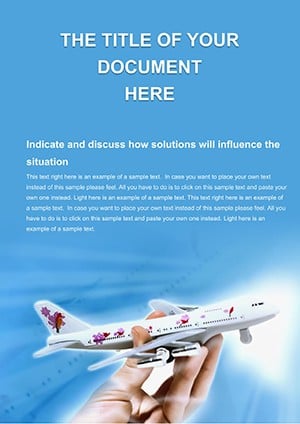Promo code "00LAYOUTS"
Waiting Flight Word Template: Navigate Travel Documentation with Grace
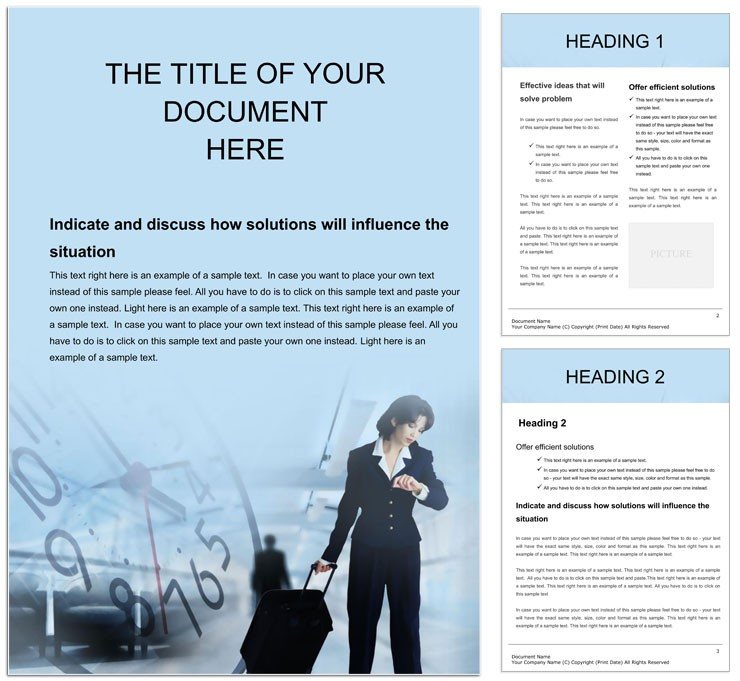
Type: Word templates template
Category: Transport - Logistics, Tourism - Voyage
Sources Available: .dot, .dotx, .jpg
Product ID: WT00182
In the fast-paced world of air travel, where delays can turn plans upside down, having a reliable tool to document and communicate updates is invaluable. Enter the Waiting Flight Word Template - a thoughtfully crafted resource for airline professionals, travel agents, and business travelers who need to turn chaotic schedules into clear, actionable documents. This template isn't just about filling pages; it's about creating a sense of calm amid the storm, helping you inform passengers or teams with poise and professionalism.
Designed for the realities of airport lounges and boardrooms, it integrates elements that capture the essence of transit - timelines for gate changes, checklists for boarding essentials, and summaries for delay notifications. Fully compatible with Word 2010 and beyond, it adapts to your device's setup, whether you're drafting on a laptop at 30,000 feet or finalizing reports back at base.
Essential Features for Air Travel Efficiency
What sets this template apart is its focus on mobility and clarity. The header includes dynamic fields for flight numbers and timestamps, auto-updating as you input data. Body sections feature bulleted lists for amenities during waits - like lounge access or compensation details - and tabular formats for multi-leg journeys, with columns for departure, arrival, and status updates.
- Flexible Timelines: Horizontal or vertical layouts to map out wait times, customizable with color gradients for urgency levels.
- Icon-Enhanced Checklists: Airplane and clock symbols that you can toggle on or off, adding visual cues without clutter.
- Footer Templates: Pre-set disclaimers for airline policies, editable to include contact info or QR codes for app links.
These tools address the unpredictability of flights, allowing quick adaptations - say, inserting a new gate assignment mid-document - while keeping the overall design sleek and airline-branded.
Step-by-Step Guide to Customization
Getting started is straightforward: Launch the template in Word, then use the "Layout" tab to adjust margins for print-friendly itineraries. Fill in the flight details via content controls, which protect formatting as you type. For longer documents, insert section breaks to separate pre-flight prep from in-flight waits, and apply themes from Word's gallery to evoke sky blues or runway grays.
- Outline your document flow: Prioritize wait-related sections like notifications over general travel tips.
- Embed visuals: Drag in photos of airport maps or use shapes for custom flowcharts of delay resolutions.
- Test for mobility: Save as PDF for email shares, ensuring hyperlinks to live flight trackers remain active.
Such steps ensure your documents not only inform but also reassure, turning potential frustrations into managed experiences.
Practical Use Cases in the Airline World
From ground crew coordinating diversions to executives reporting quarterly travel metrics, this template shines in diverse scenarios. A travel coordinator might use it for client wait summaries, with expandable tables for alternative routing options. In corporate settings, it's perfect for expense reports, where wait times factor into reimbursements, detailed via itemized logs.
For educational purposes, aviation instructors can leverage it for lesson plans on delay management, incorporating case examples with annotated timelines. Each use highlights how the template fosters proactive communication, much like how major carriers use digital briefs to maintain passenger loyalty during disruptions.
Enhancing Team and Passenger Interactions
Collaboration is key in air travel ops. Share the template via SharePoint for real-time edits during gate holds, where crew members add notes on passenger assistance. This setup mirrors integrated systems like Sabre but keeps things simple and Word-native, empowering even non-tech-savvy users to contribute effectively.
Ultimately, it's about transforming waits into opportunities for better service, one well-structured page at a time.
Beyond Basics: Why Choose This Over Plain Docs
Generic Word files often lead to mismatched fonts and awkward spacing during urgent updates. This template counters with locked styles that preserve alignment, plus built-in watermarks for confidential travel intel. It also supports multilingual inserts for international flights, with right-to-left text options for global teams.
Available in DOT, DOTX, and JPG, it fits any workflow. Secure your copy for $22 and soar above documentation delays.
Frequently Asked Questions
What file types does the Waiting Flight Word Template support?
Includes .DOT for compatibility, .DOTX for advanced editing, and JPG for quick previews.
Is it suitable for personal travel planning?
Absolutely, its flexible sections work great for individual itineraries beyond professional use.
How can I add real-time flight data?
Insert hyperlinks to APIs or paste from apps, with the template's fields adapting automatically.
Does it work on mobile Word apps?
Yes, optimized for Word on iOS and Android, though full editing shines on desktop.
Can I remove the travel-specific icons?
Easily - select and delete, or swap with generic placeholders for broader applications.