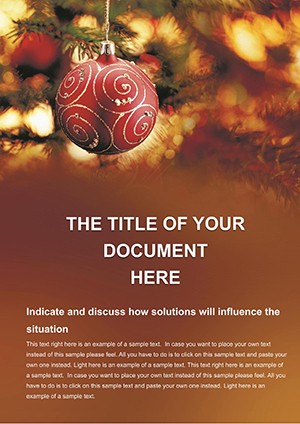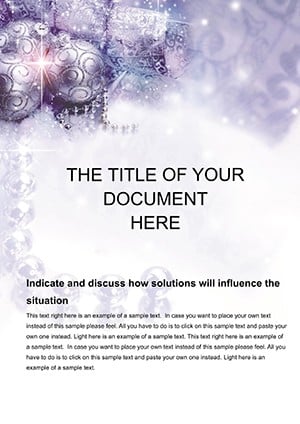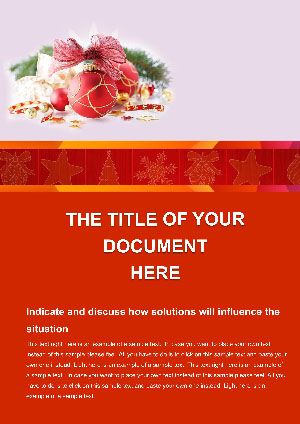Promo code "00LAYOUTS"
Christmas Candles Word Template: Ignite Holiday Document Magic
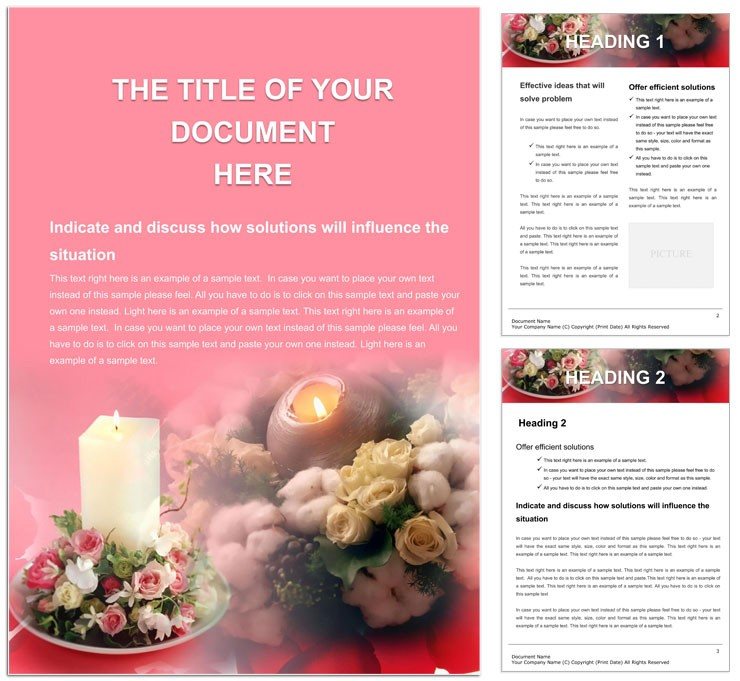
Type: Word templates template
Category: Holiday - Special Occasion
Sources Available: .dot, .dotx, .jpg
Product ID: WT00181
The glow of Christmas candles isn't just for mantels - it's for illuminating your holiday documents with warmth and whimsy. This template captures that festive spirit, offering a canvas for event planners, family organizers, and creative writers to craft invitations, newsletters, and gift lists that feel as cozy as a winter's eve. In a season of connection, it helps you share joy through words and designs that evoke tradition and togetherness.
Rooted in holiday motifs, the template blends elegant candle illustrations with versatile layouts, compatible with Word 2013 onward for effortless use on any setup. It's more than pages; it's a spark for seasonal storytelling, turning routine correspondence into cherished keepsakes.
Key Features to Light Up Your Holidays
Crafted with celebration in mind, this template features ornate borders mimicking flickering flames and textured backgrounds for a parchment-like feel. Headers boast holly accents, while footers hold space for personalized greetings, all editable to suit your vibe.
- Themed Typography: Serif fonts evoking old-world charm, with drop caps for opening lines that draw readers in like a carol.
- Decorative Elements: Scalable candle vectors and wreath icons, layered for depth without print bleed.
- Seasonal Tables: Grids for recipe shares or seating charts, with alternating row shades for merry readability.
These touches infuse documents with holiday heart, making even budget trackers feel festive.
Customizing for Your Yule Tide
Open the template and head to "Design" for theme swaps - warm ambers for coziness or silvers for elegance. Populate lists with mail merge for mass cards, ensuring each recipient's name glows in script. Add photos via "Insert Pictures," framing them with candle-lit vignettes.
- Define your doc type: Invitation or menu?
- Layer visuals: Overlay subtle glow effects using Word's shape tools.
- Proof for print: Adjust DPI in export settings for crisp cards.
This process crafts heirlooms that capture the season's light.
Holiday Applications That Spread Cheer
From church bulletins outlining candlelight services to corporate year-end reviews with a jolly twist, versatility abounds. A home host might detail party timelines in flowing sections, while teachers use it for class newsletters featuring student artwork amid candle frames.
In nonprofit work, it's spot-on for donor thank-yous, with testimonial quotes in elegant boxes. Each scenario leverages the template's warmth to foster community, akin to how timeless carols unite voices.
Family and Community Bonding Tools
For gatherings, create shared docs via cloud links, where relatives add traditions to a candle-bordered chronicle. This collaborative glow extends to virtual events, embedding video links for remote toasts.
It's the template that turns " merry Christmas" into a visual embrace.
Superior to Stock Holiday Formats
Basic Word holidays often look stark; this one adds layered joy with accessible alt texts for images and reflowable text for emails. Formats include DOTX for futures and JPG for social shares.
Grab it for $22 and let your documents shine this season.
Frequently Asked Questions
What holiday elements are built-in?
Candle graphics, wreaths, and warm color palettes, all fully editable.
Can it handle bulk printing?
Yes, optimized layouts ensure consistent output for cards or flyers.
How to add music links?
Hyperlink carol playlists in footers for interactive docs.
Compatible with older Word?
Works from 2013 up, with DOT for legacy.
Remove festive themes easily?
Strip elements via select-all and delete for neutral bases.
Best for digital or print?
Both - exports cleanly to PDF for either.