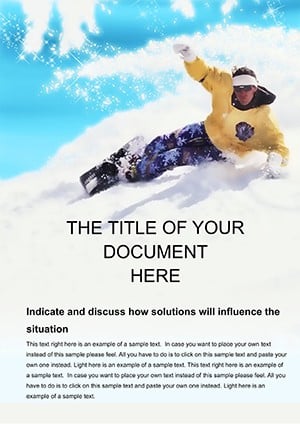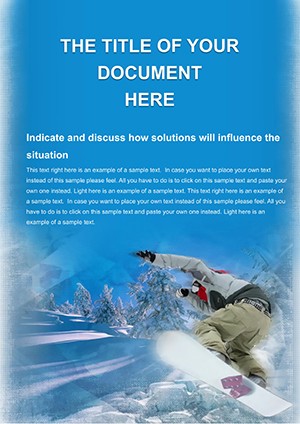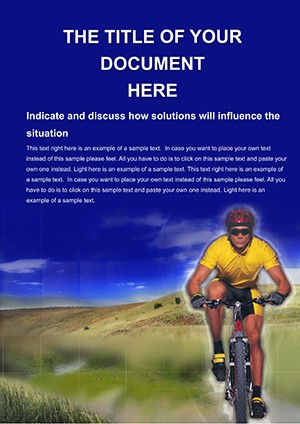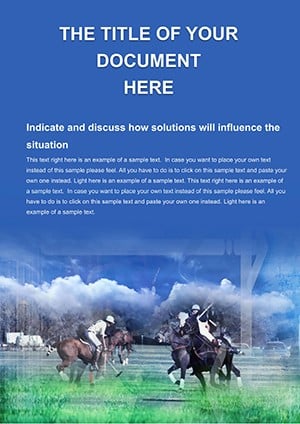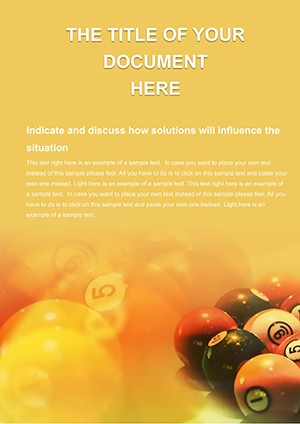Promo code "00LAYOUTS"
Snowboard Competitions Word Template for Event Planners
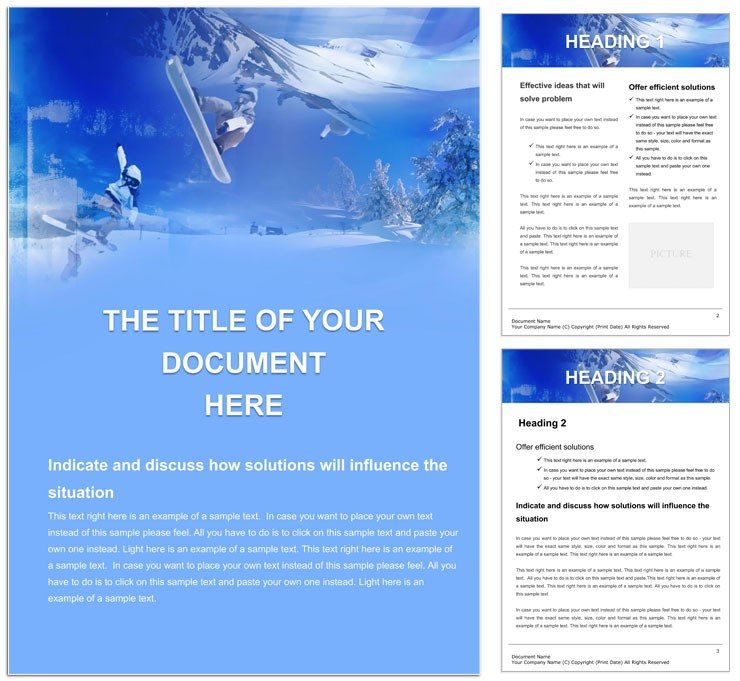
Type: Word templates template
Category: Tourism - Voyage, Sports
Sources Available: .dot, .dotx, .jpg
Product ID: WT00173
Picture the crisp mountain air, the roar of the crowd, and the edge-of-your-seat anticipation at a snowboard competition - now channel that energy into your planning documents. The Competitions Snowboard Word Template is your go-to resource for organizers, sponsors, and enthusiasts who want to capture the thrill of the slopes in every flyer, schedule, or participant guide. Tailored for the high-stakes world of winter sports events, it turns mundane paperwork into motivational materials that hype up athletes and draw in spectators.
This isn't just a blank slate; it's a thoughtfully assembled toolkit that understands the rhythm of event coordination. From registration forms to podium announcements, every element is positioned to streamline your prep while amplifying the sport's adventurous spirit. Ideal for club leads plotting local jams or pros gearing up for international circuits, it helps you focus on what matters: delivering unforgettable experiences on the snow.
Key Elements That Power Up Your Event Prep
What sets this template apart is its blend of functionality and flair, designed to mirror the dynamic nature of snowboarding competitions. The cover page grabs attention with space for striking event logos and teaser images, setting the tone right from the start. Inside, you'll find segmented areas for timelines, rules, and sponsor shoutouts, all formatted to flow logically from planning to execution.
- Dynamic Headers: Snow-themed footers with customizable wave patterns or board silhouettes for that authentic vibe.
- Checklist Modules: Built-in lists for gear requirements or judging criteria, perfect for quick scans during briefings.
- Promo-Ready Sections: Blurbs for social media tie-ins, encouraging shares that build buzz pre-event.
These features aren't afterthoughts - they're drawn from the realities of event logistics, ensuring your docs are as reliable as your favorite board setup.
Effortless Editing for Peak Performance
Load it into Word, and customization feels like carving fresh powder. Swap out placeholder text for your event's specifics, like halfpipe heats or slopestyle runs, and the layout reshapes without a hitch. Fonts scale to match your branding - bold sans-serifs for headlines that pop like a clean landing.
- Select the event date blocks and update with your schedule, using drag-and-drop for visual timelines.
- Incorporate sponsor details in the dedicated grid, resizing cells as needed for logos or contact info.
- Save as a master file for recurring events, tweaking only the seasonal elements each time.
This method keeps your workflow agile, much like adjusting your stance mid-run.
From Slope-Side Briefs to Sponsor Decks: Versatile Applications
Apply it across your event lifecycle for maximum impact. A competition director might draft participant waivers with embedded maps of the venue, making navigation a non-issue for out-of-town riders. For marketing arms, it excels in creating press kits that blend stats with storytelling, highlighting past winners to lure media coverage.
Envision a brand activation report post-event: Use the analytics placeholders to log attendance and engagement, framing data in a narrative that justifies next year's budget. Versus piecing together generic Word tables, this template's cohesive design tells a story of success, resonating with stakeholders who crave visuals over spreadsheets.
Step-by-Step Scenarios for Snowboard Pros
Hosting a freestyle comp? Start with the rules outline, populating it with trick definitions and scoring rubrics - clear enough for novices, detailed for judges. Safety protocols get their own highlighted box, underscoring your commitment to rider well-being.
For volunteer handbooks, the modular format lets you add role-specific duties, from course setup to scorekeeping, fostering a team that's synced like a perfect rail grind. A subtle tip: Layer in QR codes linking to video recaps, bridging print to digital for extended reach.
Integrate with tools like Excel for entry tallies, then paste summaries directly - the template's paste-friendly setup handles it smoothly.
Boosting Engagement in the Snowboard Community
Great docs don't just inform; they ignite participation. This template's energetic layout encourages riders to engage, whether scanning a poster for sign-up deadlines or poring over a program during warm-ups. Sponsors appreciate the premium feel, which subtly elevates their visibility amid the action.
Compatible with Word 2010+, it plays nice with shared drives for remote teams planning across time zones. Or export to Google Docs for on-the-fly collab during travel.
One organizer noted how the template's clean aesthetics turned a routine newsletter into a collector's item, boosting subscriptions by making content feel exclusive.
Insider Hacks to Amp Your Designs
Play with transparency on overlay graphics for a frosty effect that evokes fresh snow. Limit text density to keep energy high - short bursts work best for adrenaline-fueled audiences. For eco-conscious events, opt for digital-first versions to cut print waste.
Customize now with the Competitions Snowboard Word Template and gear up your events for legendary status - download to start shaping your next big win.
Frequently Asked Questions
What makes this template ideal for snowboard events?
Its snow-themed visuals and structured sections for schedules and promos capture the sport's excitement while keeping logistics organized.
Can I use it with Google Docs?
Yes, import the .dotx file into Google Docs for easy collaboration and editing.
Does it support adding images like event photos?
Absolutely, with resizable placeholders that maintain alignment across pages.
Is the design printable for flyers?
Yes, high-contrast elements ensure sharp prints on standard paper.
How do I handle multiple event dates?
Use the timeline module, which expands dynamically for seasonal calendars.