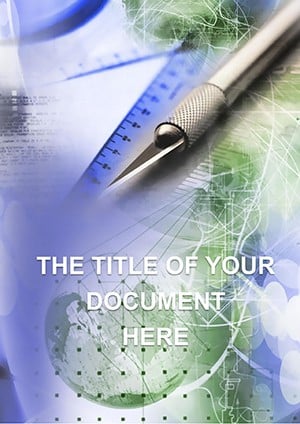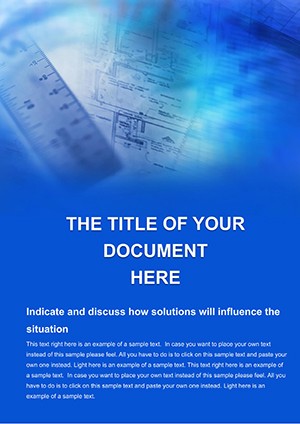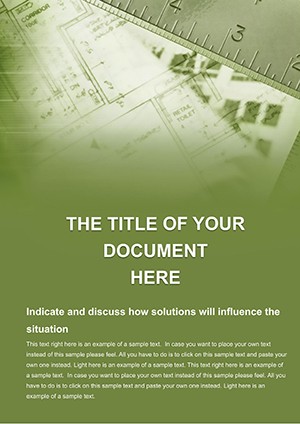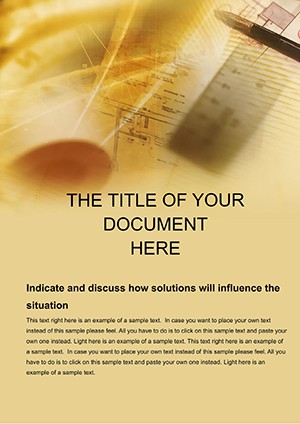Promo code "00LAYOUTS"
Engineering Drawing Instruments Word Template Guide
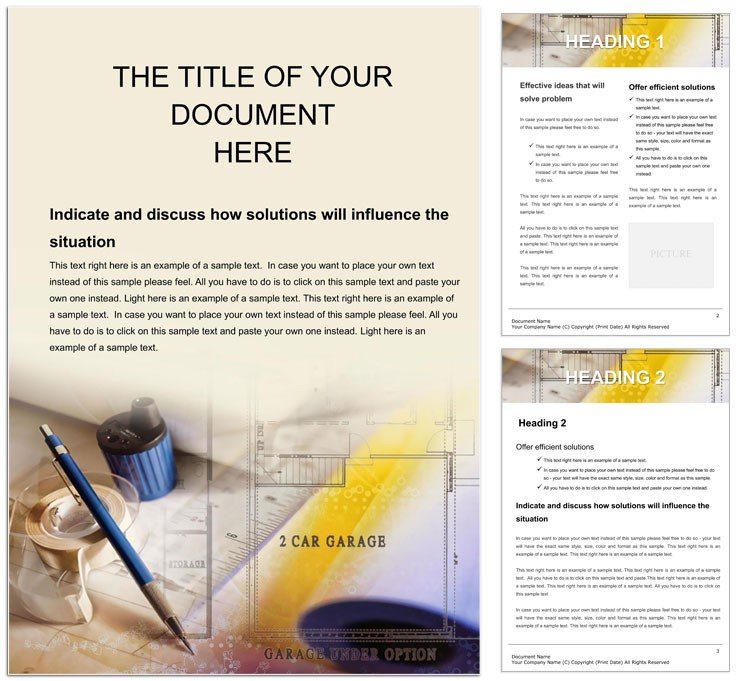
Type: Word templates template
Category: Architecture - Estate
Sources Available: .dot, .dotx, .jpg
Product ID: WT00171
Envision sketching a soaring skyline or refining a intricate floor plan, where precision meets vision - that's the realm this Engineering Drawing Instruments Word Template unlocks for architects, drafters, and project leads. It redefines how you document designs, from conceptual sketches to detailed specs, ensuring every line and label serves the build ahead. No fumbling with ad-hoc formats; this is structured support for turning ideas into tangible blueprints.
Aimed at those immersed in estate planning and structural innovation, it provides a canvas that's as methodical as a set square yet flexible for creative flourishes. Whether detailing instrument calibrations or outlining estate developments, it aligns your narrative with industry rigor, fostering clarity that impresses clients and collaborators alike.
Precision Tools Built into Every Section
The template's strength lies in its engineered modularity, echoing the tools it represents. Lead with a title block for project titles and scales, instantly professionalizing your output. Follow with layered pages for elevations, sections, and annotations, where vectors and notes coexist harmoniously.
- Scale-Ready Grids: Pre-set tables for dimensioning, adaptable to metric or imperial standards.
- Annotation Callouts: Numbered tags for cross-referencing drawings, streamlining reviews.
- Material Swatches: Placeholder spots for texture inserts, visualizing finishes without extra software.
Such integrations draw from drafting traditions, making complex estates feel approachable.
Refining Drafts with Word's Precision
Insert into Word, and refine like honing an edge. Input measurements into the spec lists, watching alignments snap into place. Alter line styles to differentiate load-bearing from aesthetic elements.
- Populate the plan overview with room labels and flow arrows.
- Embed scanned sketches via insert, scaling to fit without distortion.
- Generate a revision log in the footer for iterative tracking.
This ritual mirrors site visits - methodical, revealing.
From Concept Sketches to Estate Proposals: Practical Deployments
For floor plan narratives, sequence rooms logically, with adjacencies highlighted to guide client walkthroughs. Project bids shine when specs are tabulated against budgets, presenting bids that win contracts.
Unlike bare Word canvases that scatter details, this template orchestrates them, akin to a well-composed elevation.
Detailed Pathways for Design Workflows
Tackling a residential redesign? Use sectional views to layer utilities and aesthetics, clarifying build sequences. For instrument catalogs, the inventory matrix catalogs tools with usage notes, aiding apprentices.
Insight: Link to CAD exports for hybrid docs, enriching Word with digital depth. Align with BIM workflows by noting integration points.
Elevating Collaboration in Architectural Circles
These templates bridge gaps, enabling seamless handoffs from design to construction. Consultants value the consistent schema, easing audits.
Solid in Word 2016+, it syncs with cloud shares for global teams.
A drafter described how its order turned chaotic notes into a portfolio piece, securing a key commission.
Sharpening Your Drafting Edge
Employ layers for phased reveals in proposals. Keep notations crisp - brevity aids comprehension. For prints, vector exports preserve fidelity.
Blueprint your success with the Engineering Drawing Instruments Word Template - download to draw with distinction.
Frequently Asked Questions
What drawing elements are pre-included?
Grids, callouts, and spec tables tailored for instruments and plans.
Can I import from design software?
Yes, paste images or tables from tools like AutoCAD directly.
Suitable for educational use?
Perfectly, with sections for tutorials on instrument applications.
How to handle large-scale projects?
Modular pages allow expansion without layout breaks.
Does it support annotations in multiple languages?
Yes, neutral structure facilitates easy text swaps.