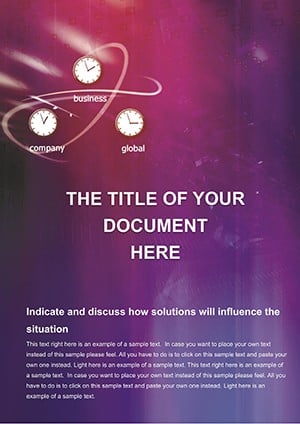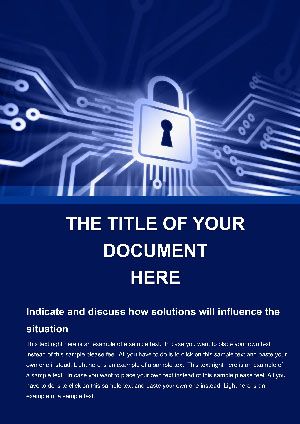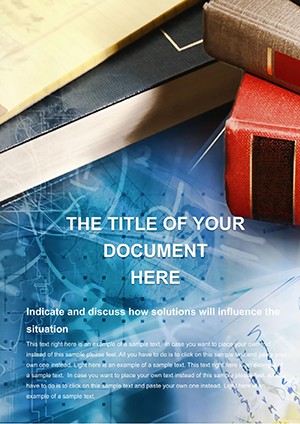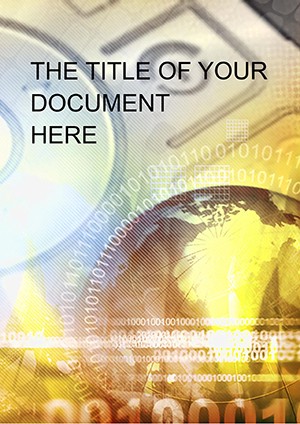Promo code "00LAYOUTS"
Pulses of Radio Waves Word Template: Amplify Your Message
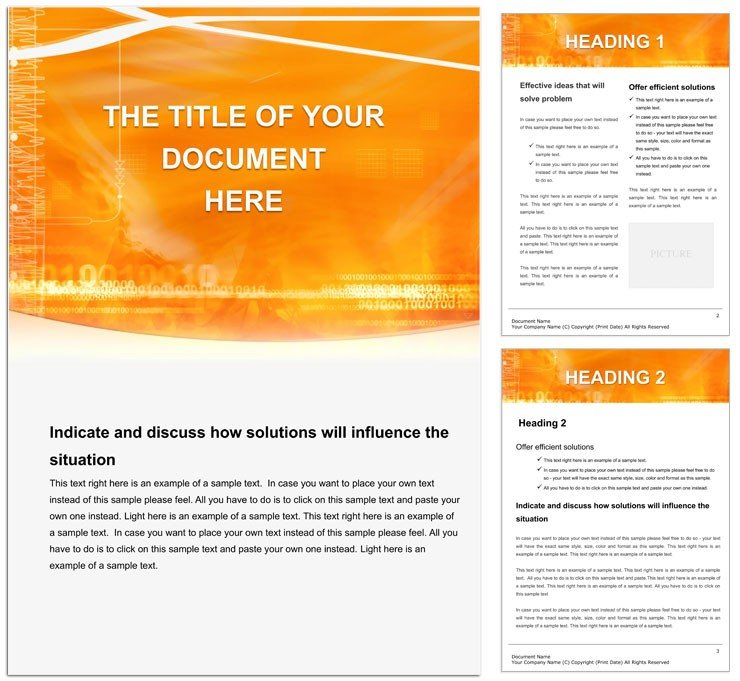
Type: Word templates template
Category: Neutral - Abstract
Sources Available: .dot, .dotx, .jpg
Product ID: WT00162
Feel the hum of innovation in every line? The Pulses of Radio Waves Word template captures that electric vibe, turning standard documents into transmissions of ideas that resonate. Ideal for scientists unraveling signal theories, communicators pitching network expansions, or educators illustrating wave mechanics, this design pulses with energy - literally. Its flowing wave patterns evoke radio frequencies dancing across pages, providing a backdrop that's as captivating as the content it supports. Whether you're drafting a research summary on 5G advancements or a proposal for podcast branding, this template ensures your words don't just inform; they connect on a visceral level.
Envision a tech startup's funding deck: abstract curves representing data streams, overlaid with bullet-point milestones that build like a signal crescendo. Or a university lecture handout where sine waves frame key equations, making abstract concepts tangible. This isn't mere decoration; it's a strategic layer that guides the reader's eye, emphasizing breakthroughs while softening dense text blocks. For remote teams, the template's clean lines translate beautifully to shared screens, fostering discussions that spark further ideas.
Key Elements That Set the Wave in Motion
At heart, the template's genius lies in its layered approach. The background waves - rendered in gradients of indigo to teal - offer subtle motion without distraction, while foreground elements like customizable text boxes and icon placeholders keep things modular. Fonts default to modern sans-serifs for clarity, but swap them for monospaced types if you're coding signal diagrams.
- Dynamic Backgrounds: Adjustable opacity lets you dial in intensity, from faint pulses for formal reports to bold surges for creative briefs.
- Flexible Layouts: Grid-based sections for charts, ensuring waves align with data visuals like frequency graphs.
- Icon Integration: Built-in symbols for antennas and signals, scalable for emphasis in tech narratives.
Seamless with Word 2016+ and Google Docs, it supports collaborative edits where multiple hands can tune the design in real time.
Tailoring Waves to Your Narrative
Customization starts simple: select the wave layer, tweak hues to match your palette - perhaps crimson for urgent alerts - and resize for full-bleed impact. For a science fair abstract, layer in pull quotes over peak waves to highlight hypotheses. Tip: Use transparency tools to blend waves with photos of transmitters, creating depth that draws viewers in.
Versatile Use Cases Across Fields
In broadcasting, producers adapt it for show rundowns: timeline sections pulsing with segment cues, appended with sponsor grids. The wave motif reinforces themes of connectivity, making even routine schedules feel alive. For environmental reports on electromagnetic impacts, dedicate pages to data tables framed by undulating lines, visually echoing natural rhythms while grounding facts.
Marketers in telecom find it invaluable for campaign overviews - infuse executive summaries with wave icons denoting reach metrics, then flow into strategy maps. A real-world nod: conference organizers for tech summits use similar dynamics to sequence agendas, where each session "pulses" forward, keeping attendees engaged from keynote to workshop.
Guided Steps for Wave-Infused Documents
- Define Your Frequency: Outline core sections - intro, data, conclusions - and map waves to emotional peaks.
- Layer Content: Drop in text and visuals; align to wave crests for natural flow.
- Amplify Details: Add hyperlinks to sources, pulsing subtly on hover for digital versions.
- Test Transmission: Preview in print and screen modes, adjusting contrast for universal appeal.
- Launch the Signal: Share via cloud links, tracking opens to refine future iterations.
This process not only structures your doc but infuses it with momentum, turning static pages into stories that propagate.
Standing Out from Static Designs
Where plain templates fall flat, this one surges ahead with thematic depth - waves that symbolize transmission mirror the flow of information, unlike rigid grids that box in creativity. It's print-optimized too, with bleed settings for posters announcing radio events. For global audiences, the neutral tones adapt culturally, from corporate blues in boardrooms to vibrant accents in creative hubs.
Integrate it into routines by saving as a master file, then duplicating for variants - like seasonal updates with holiday-tinted waves. The payoff? Documents that don't just convey; they broadcast your vision with clarity and charisma.
Ready to send your ideas rippling outward? Grab the Pulses of Radio Waves Word template now and let your content resonate.
Frequently Asked Questions
What file formats are included?
Source files come in .dot, .dotx, and .jpg for easy access and preview.
Can the wave patterns be recolored?
Yes, use Word's color tools to match any scheme, from cool blues to warm ambers.
Is it suitable for academic papers?
Perfectly - subtle waves enhance without overwhelming formal text structures.
How does it handle image overlays?
Placeholders support transparent PNGs, blending seamlessly with the background.
Does Google Docs preserve the design?
Most elements transfer well; minor tweaks may enhance compatibility.
Can I use it for video script outlines?
Yes, timeline sections align waves with scene beats for rhythmic scripting.