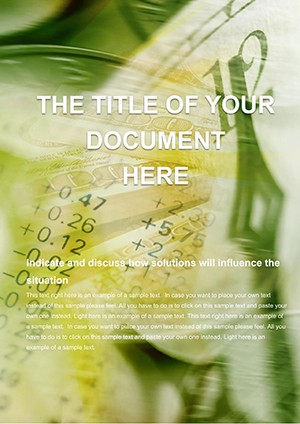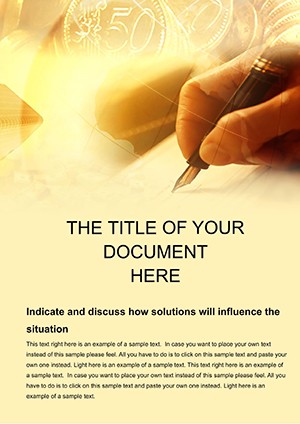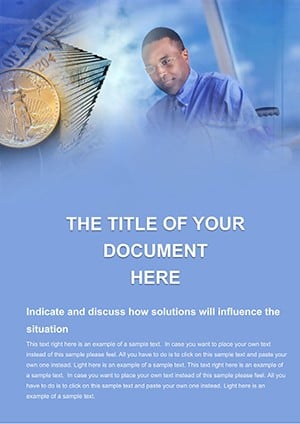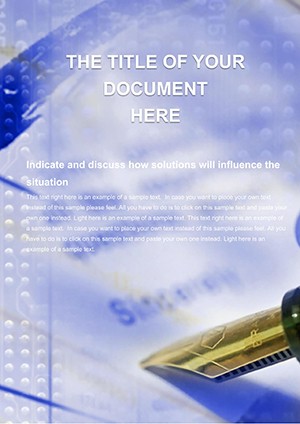Promo code "00LAYOUTS"
Trading and Market Trends Word Template: Navigate the Financial Currents
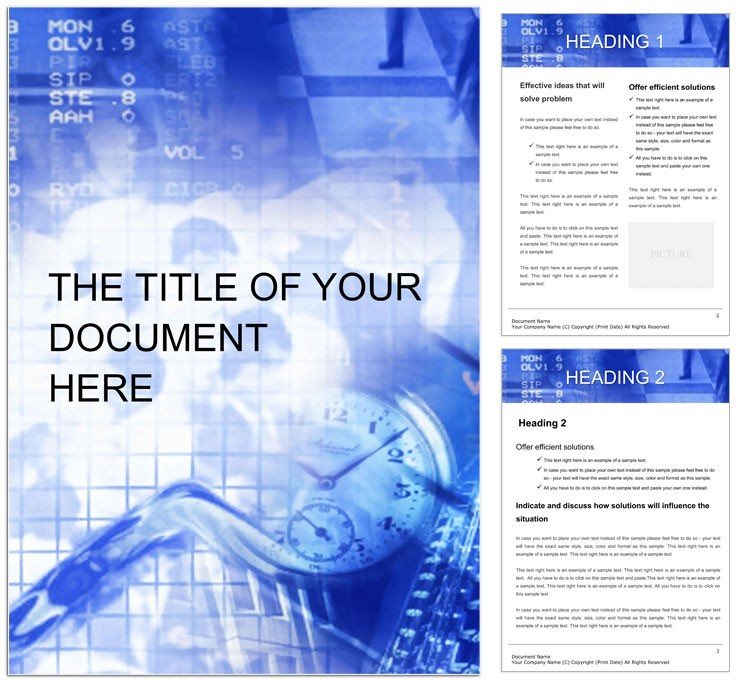
Type: Word templates template
Category: Finance - Accounting
Sources Available: .dot, .dotx, .jpg
Product ID: WT00161
In the volatile world of finance, clarity isn't optional - it's your edge. The Trading and Market Trends Word template equips traders, analysts, and planners with a framework that distills complex data into compelling stories. Tailored for forex enthusiasts tracking currency swings or advisors mapping client portfolios, this design uses streamlined charts and annotated timelines to spotlight trends without the noise. Envision compiling a quarterly review: volatility graphs cresting like market waves, annotated with pivot points, all wrapped in a layout that invites scrutiny and sparks decisions.
For investment firms, it's a staple for client updates - sections for asset allocations, risk assessments, and forward projections flow logically, building confidence page by page. Or picture a fintech blogger breaking down crypto fluctuations: embedded tables for trade logs, narrative sidebars for strategy insights, and footers linking to live feeds. This template transforms raw numbers into narratives that move markets, or at least, move minds.
Essential Features for Financial Precision
The template's backbone is its data-friendly architecture. Neutral palettes of forest green and steel gray evoke stability, while resizable table grids handle everything from balance sheets to candlestick summaries. Headers with subtle trend arrows guide progression, ensuring reports read like a strategic briefing.
- Chart-Ready Grids: Pre-sized cells for Excel embeds, perfect for line graphs of stock trajectories.
- Annotation Tools: Callout bubbles for key metrics, like yield curves or beta values.
- Secure Layouts: Watermark options for confidential docs, plus password-protected sections.
Fully functional in Word 2010+, it pairs with add-ins for real-time data pulls, keeping your docs dynamic.
Fine-Tuning for Market Mastery
Start by populating the master table: input tickers, then format columns for conditional colors - red for dips, green for gains. For a forex forecast, overlay wave patterns on currency pairs to visualize correlations. Pro advice: Lock styles for consistency across multi-page reports, avoiding the drift that plagues manual setups.
Practical Scenarios in Trading and Planning
Hedge fund managers leverage it for pitch books: executive overviews with pie charts for diversification, followed by scenario models in dedicated spreads. The modular build allows quick swaps for bull or bear narratives, adapting to live sessions. In personal finance coaching, advisors craft goal trackers - progress bars for savings milestones, integrated with budget pie visuals - making abstract plans feel achievable.
For regulatory filings, compliance teams use the template's appendix structure: checklists for disclosures, timelines for audit trails, all under a professional veneer that satisfies scrutiny. A nod to industry pros: portfolio managers at firms like Vanguard-inspired setups often standardize on similar formats for annual reviews, where trend analyses drive retention.
Step-by-Step Guide to Trend-Telling Docs
- Scan the Horizon: Identify key trends - rates, equities - and outline sections accordingly.
- Input Intelligence: Feed data into tables; use formulas for auto-calcs like ROI.
- Visualize Vectors: Insert graphs, aligning arrows to forecast directions.
- Validate Flows: Cross-check alignments, ensuring mobile views hold structure.
- Deploy Insights: Export to secure shares, with tracked changes for feedback loops.
This methodical approach turns data dumps into directed strategies, empowering users to lead with foresight.
Why It Trades Above Basic Templates
Standard Word files often tangle numbers in text walls, but this one prioritizes scannability - columnar layouts mimic trading screens, fostering quick reads. It's audit-ready with version history prompts, and scalable for lengthy whitepapers on derivatives. For international desks, currency symbol placeholders ease localization, bridging global gaps.
Weave it into daily ops by templating recurring reports, then iterating with seasonal themes - like fiscal year resets. The edge? Outputs that not only report trends but anticipate them, positioning you as the navigator in uncertain waters.
Time to plot your next move? Secure the Trading and Market Trends Word template and steer your financial docs toward success.
Frequently Asked Questions
Can I embed live charts from Excel?
Yes, link objects maintain updates, pulling fresh data into your Word doc.
Is it optimized for long reports?
Indeed - endless page chaining with consistent headers prevents fatigue.
How secure are the layouts for sensitive data?
Built-in protections like locked fields safeguard confidential info.
Does it support multi-currency displays?
Absolutely, with auto-formatting for symbols and conversions.
Can teams collaborate on it easily?
Via OneDrive integration, changes sync in real time for group input.