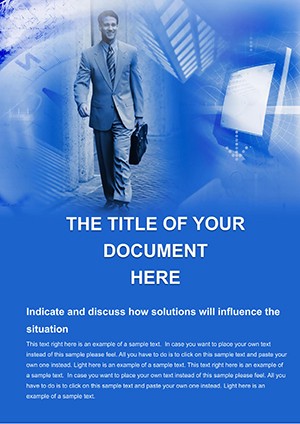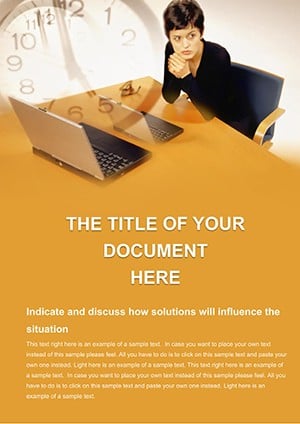Promo code "00LAYOUTS"
Background Manager and Diplomat Word Template: Orchestrate Professional Harmony
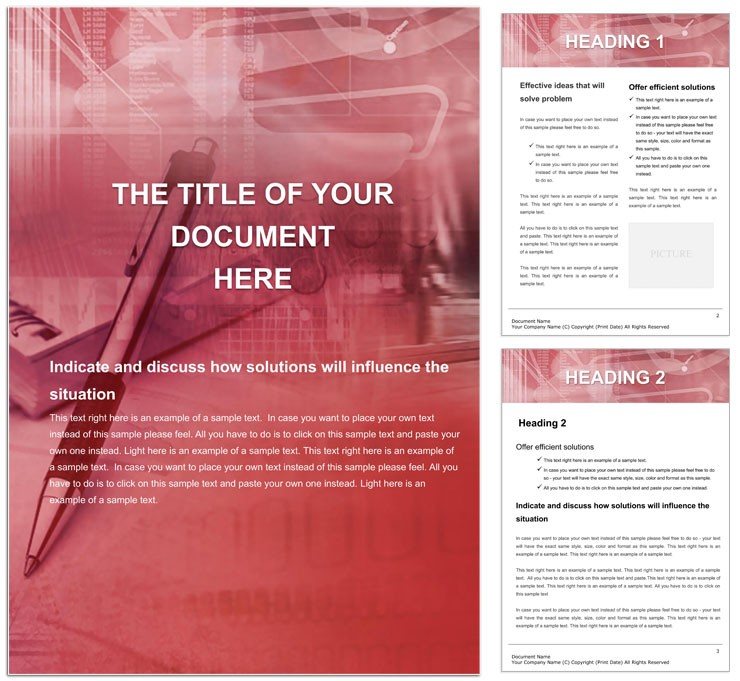
Type: Word templates template
Category: Justice - Law
Sources Available: .dot, .dotx, .jpg
Product ID: WT00156
Behind every poised presentation lies thoughtful design, and the Background Manager and Diplomat Word template masters that art. Suited for executives fine-tuning board reports, diplomats drafting accords, or managers streamlining team briefs, it offers a refined canvas where subtlety meets strategy. Elegant backdrops in muted taupes and navies set a tone of authority, while adaptable frames ensure content commands the stage - be it policy outlines or performance dashboards.
For a corporate summit recap, layered agendas with diplomatic seals, metric summaries in aligned columns, all under a veneer of understated elegance. Or an NGO coordinator's grant narrative: thematic dividers evoking global unity, appended with stakeholder maps. This template doesn't shout; it conducts, guiding readers through intricacies with grace and grit.
Diplomatic Features for Elevated Execution
Its diplomacy shows in balanced elements - symmetrical grids for equitable info display, with manager tools for backdrop swaps via simple sliders. Fonts lean serif for gravitas, scalable for emphasis.
- Backdrop Controls: Intuitive panels to modulate patterns, from subtle textures to clean solids.
- Frame Flexibility: Resizable borders for seals or charts, maintaining proportions.
- Unity Elements: Shared motifs like olive branches for accord themes.
Cross-compatible with Word ecosystems and Google, it facilitates borderless collaboration.
Conducting Custom Compositions
Tune the manager: select motifs, adjust fades for depth. For a trade negotiation summary, frame clauses in mirrored panels. Counsel: Anchor to style sheets for variant diplomacy across docs.
Scenarios Where Diplomacy Delivers
HR leads use it for policy handbooks: chapter backdrops signaling sections, glossaries in bordered asides - fostering compliance with class. In international relations, attachés compile briefing books: timeline backdrops for events, annexes with protocol notes, projecting poise.
Event diplomats for summits craft itineraries: venue diagrams over neutral fields, VIP protocols in highlighted tiers. Drawing from UN-style briefs, it embodies that multilateral finesse in form.
Step-by-Step: Harmonizing a Masterpiece
- Set the Stage: Choose backdrop per tone - formal for treaties, warm for teams.
- Position Players: Slot content into frames, balancing weights.
- Refine Relations: Align accents, test for cultural neutrality.
- Rehearse Render: Proof multi-format, tweaking for clarity.
- Curtain Call: Share securely, with audit trails for iterations.
This symphony yields docs that resonate with reliability and respect.
Outshining Ordinary Orchestras
Basic templates clash; this conducts cohesion - backdrops that complement, not compete, with scalable sovereignty for lengthy tomes. Print-diplomatic with emboss simulations, it's envoy-ready. For diverse delegations, neutral baselines adapt accents globally.
Orchestrate by master-filing motifs, remixing for contexts. The harmony? Outputs that unite, not divide, audiences.
Poised to preside? Acquire the Background Manager and Diplomat Word template and lead with lasting impression.
Frequently Asked Questions
Can backdrops be fully removed?
Yes, toggle off for minimalist modes while retaining structure.
Is it ideal for multi-page reports?
Precisely - running headers ensure continuity across volumes.
How does it handle logos or seals?
Dedicated overlays scale and position without distortion.
Compatibility with presentation software?
Export to PowerPoint preserves manager elements for hybrid use.
Can I add interactive links?
Seamlessly, with diplomat styling for button-like frames.
Suitable for educational materials?
Yes, backdrops enhance without distracting from curricula.