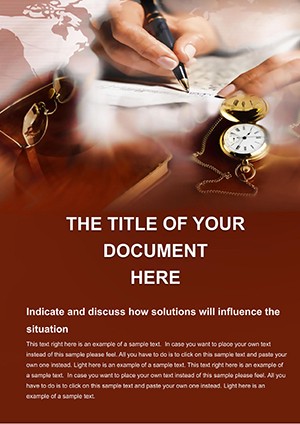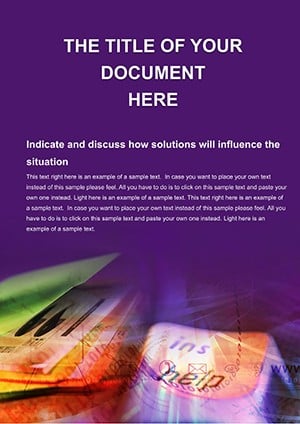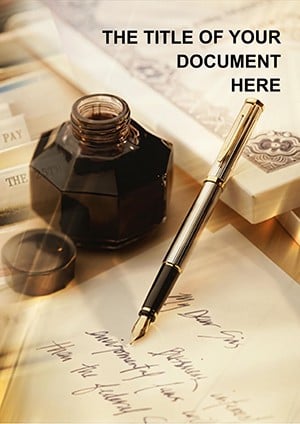Promo code "00LAYOUTS"
Pro Subscription Business Doc Word Template
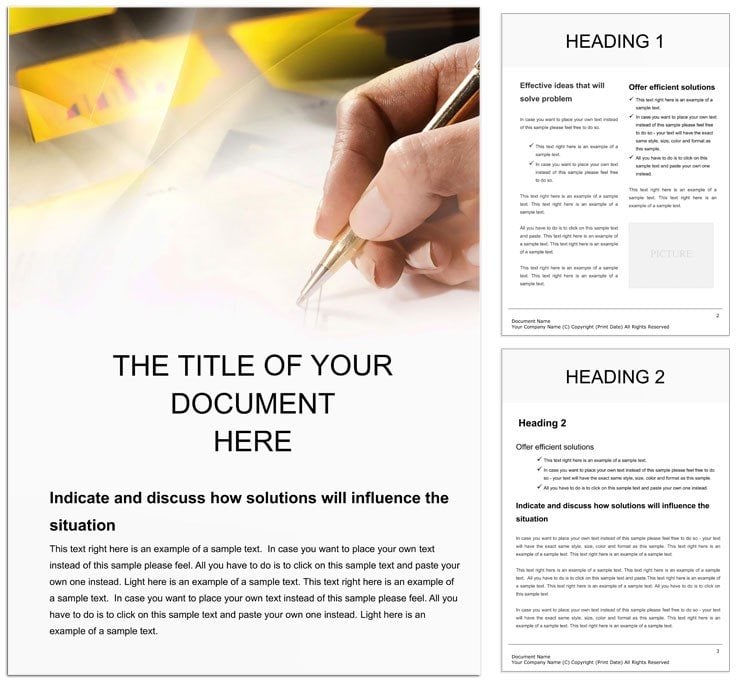
Type: Word templates template
Category: Consulting, Finance - Accounting, Business, Education & Training
Sources Available: .dot, .dotx, .jpg
Product ID: WT00147
Imagine sealing a client deal not with a hasty email, but with a polished document that speaks volumes about your professionalism. That's the power of our Pro Subscription Business Doc Word Template, designed specifically for entrepreneurs, office managers, and administrative pros who handle recurring agreements and correspondence. This template isn't just a blank page - it's a ready-to-use framework with clean layouts, predefined sections for terms, pricing tiers, and renewal clauses, all formatted to impress. Whether you're outlining monthly service plans for consulting firms or subscription models for software providers, this tool transforms mundane paperwork into a seamless extension of your brand.
At its core, the template supports essential business documentation needs, from initial proposals to ongoing clerical updates. You'll find placeholders for key details like subscriber info, payment schedules, and legal disclaimers, ensuring compliance feels straightforward rather than stressful. And because it's built for real-world efficiency, every element is fully editable in Microsoft Word, letting you tweak fonts, colors, and spacing to match your company's style guide. Compatible with Word 2016 and later versions, it opens without a hitch on both Windows and Mac, making collaboration a breeze - share it via email or cloud storage, and your team stays aligned.
Unlocking the Core Features for Effortless Document Creation
Diving deeper, this template shines through its thoughtful features that go beyond basic formatting. Start with the structured outline: a cover page with your logo space, followed by an executive summary slide for quick overviews, then detailed subscription breakdowns using simple tables for clarity. Vector icons - think handshake symbols for agreements or calendar motifs for renewals - add a visual punch without overwhelming the text-heavy nature of business docs.
- Modular Sections: Swap in custom clauses or add appendices for FAQs on billing, all without reformatting the entire doc.
- Smart Tables and Charts: Built-in grids for pricing comparisons, like tiered plans (basic vs. premium), that auto-adjust as you input data.
- Header and Footer Automation: Pre-set with page numbers, dates, and confidentiality notices to maintain a consistent, secure look.
- Export Options: Save as PDF for signing or JPG previews for quick shares, keeping versatility at your fingertips.
These aren't arbitrary additions; they're crafted from patterns seen in high-stakes business decks, much like those used by firms in the consulting space for client onboarding. The result? Documents that not only inform but persuade, turning a standard subscription form into a commitment your clients can't ignore.
Real-World Applications: From Startup Pitches to Corporate Renewals
Picture a small marketing agency juggling multiple client retainers - this template steps in as your secret weapon. Use it to draft a subscription agreement for social media management services: populate the intro with service scopes, slide into payment terms with a bulleted timeline, and cap it off with signature lines. The clean sans-serif fonts and subtle blue accents evoke trust, much like the restrained palettes in annual reports from established consultancies.
Or consider a tech startup rolling out SaaS subscriptions. Here's a step-by-step on leveraging the template:
- Gather Essentials: Collect client needs, like user limits or support levels, and slot them into the customizable tiers section.
- Visualize Value: Insert a simple bar chart comparing free trials to paid upgrades, using the template's editable shapes for instant polish.
- Review and Refine: Run a quick spell-check in Word, then print a draft to spot any alignment quirks - its A4 layout ensures crisp results.
- Distribute Securely: Email the DOCX for edits or convert to PDF for e-signatures, closing the loop faster than starting from scratch.
For larger operations, adapt it for internal clerical work, like tracking vendor subscriptions. A finance coordinator might use the recurring clause section to log renewal dates, integrating it into broader workflow docs. The beauty lies in its adaptability - no need for design software; Word handles it all, saving hours that you'd otherwise spend aligning margins or sourcing icons.
Tailoring for Your Industry Niche
In education or training sectors, repurpose the template for course subscription models, adding sections for module access and progress trackers. Think of it as a bridge between administrative drudgery and strategic growth, where every detail reinforces your expertise. Compared to generic Word defaults, this template cuts setup time dramatically, focusing your energy on content that drives sign-ups.
Users often share how it streamlines correspondence too - drafting polite reminder letters for lapsed subs becomes a copy-paste affair, with tone-appropriate phrasing prompts to keep things professional yet approachable.
Why This Template Stands Out in Your Toolkit
What sets this apart isn't flashy animations (it's a doc, after all), but the quiet confidence it instills. In a world of cluttered inboxes, a well-formatted subscription doc cuts through, much like the concise memos from thought leaders in business strategy. It's backed by user-tested layouts that prioritize readability - ample white space, logical flow, and scalable elements for multi-page expansions.
Integrate it into your daily routine: pair with Outlook for automated sends or OneDrive for version control. For those in finance or accounting, the table features align perfectly with ledger-style precision, while creative teams appreciate the icon library for branding flair.
Ready to make your business docs as compelling as your pitches? Download this Pro Subscription Business Doc Word Template for just $22 and start crafting agreements that convert curiosity into contracts.
Frequently Asked Questions
What file formats are included with the template?
The template comes in .dot, .dotx, and .jpg formats for full compatibility and preview ease.
Is this template suitable for international use?
Yes, its A4 layout is standard, and sections can be adjusted for other paper sizes or regional legal terms.
How customizable is the design?
Fully editable - change colors, fonts, icons, and layouts directly in Word without losing structure.
Does it include legal templates?
It provides placeholders for common clauses, but consult a legal expert for binding agreements.
Can I use it for non-subscription documents?
Absolutely; adapt the sections for any recurring business correspondence or proposals.
What Word versions does it support?
Compatible with Word 2016 and newer, including Microsoft 365 subscriptions.