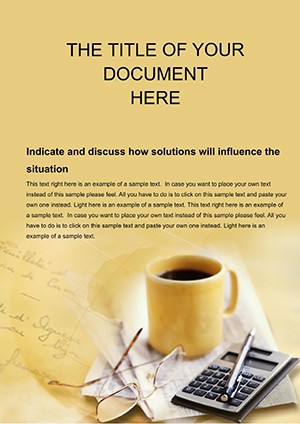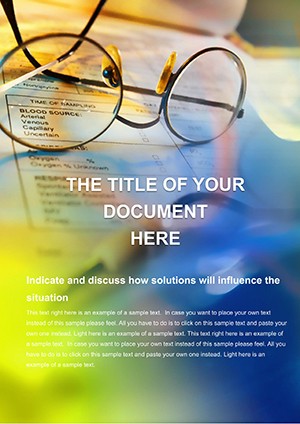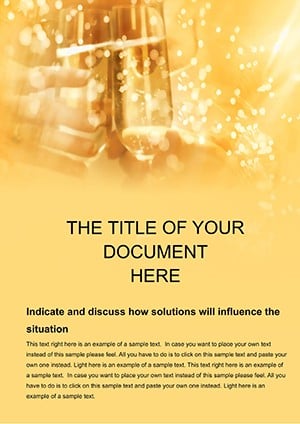Promo code "00LAYOUTS"
Newspaper Business Calc Word Template for Pros
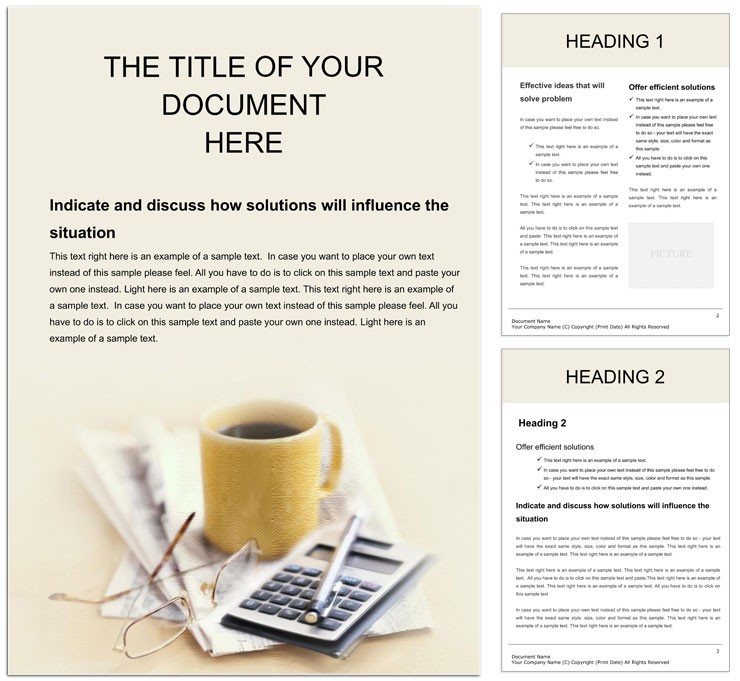
Type: Word templates template
Category: Consulting, Finance - Accounting
Sources Available: .dot, .dotx, .jpg
Product ID: WT00145
In the fast-paced world of media and gaming, where numbers tell stories as vividly as headlines, having a reliable tool for calculations can make all the difference. Enter our Newspaper Business Calc Word Template - a streamlined powerhouse tailored for journalists, casino analysts, and business planners tackling everything from ad revenue forecasts to poker tournament budgets. This isn't your average spreadsheet import; it's a native Word document with embedded formulas, customizable tables, and thematic visuals that blend seamlessly into reports on play games, online casinos, or print media finances.
Crafted for those who need precision without the hassle, the template features pre-built sections for income projections, expense trackers, and ROI analyses, all formatted with a nod to newspaper aesthetics - think bold headers mimicking mastheads and clean columns like ledger pages. Fully editable in Microsoft Word, it supports drag-and-drop adjustments, ensuring your data pops whether you're drafting a quarterly review or a quick casino payout summary. Compatible across Word 2013+, it integrates effortlessly with Excel for deeper dives, turning raw figures into narrative gold.
Essential Features That Drive Accurate Insights
At the heart of this template are features honed for business calculation demands in dynamic industries. Kick off with the dashboard overview: a one-page summary chart aggregating key metrics like circulation revenue or gaming win rates, using simple pie visuals for at-a-glance comprehension. Then, delve into modular worksheets - tables for variable costs in newspaper production or probabilistic models for casino odds, all with auto-sum functions baked in.
- Formula-Ready Tables: Pre-populated with basic arithmetic for totals, averages, and percentages, ready for your inputs on ad spends or bet volumes.
- Themed Graphics: Subtle icons like dice for gaming sections or ink quills for media, scalable vectors that resize without pixelation.
- Conditional Formatting: Highlight thresholds, such as profit margins above 20%, to flag opportunities or risks instantly.
- Multi-Page Flow: Logical progression from inputs to outputs, with hyperlinks between sections for non-linear navigation.
These elements draw from practical workflows, akin to the analytical briefs in finance arms of media conglomerates, where clarity trumps complexity every time.
Practical Use Cases: From Media Budgets to Gaming Strategies
Envision a newspaper editor prepping a fiscal report amid shifting digital subscriptions. Load the template, input circulation data into the revenue grid, and watch subtotals update - add a line for online ad integrations, and you've got a compelling case for expansion. The newspaper-inspired borders keep it thematic, making your doc feel like an extension of the publication itself.
For online casino operators, it's a game-changer for payout calculations. Follow this workflow:
- Define Parameters: Set up variables like house edge or player volume in the setup sheet.
- Run Scenarios: Use the what-if tables to model peak-hour traffic, adjusting sliders for real-time tweaks.
- Visualize Outcomes: Generate bar graphs for win distributions, exporting as images for stakeholder emails.
- Finalize and Share: Proof in print mode for hard-copy reviews, then save as DOCX for collaborative edits.
In poker league planning, adapt the event budgeting section for tournament fees versus prizes, ensuring balanced books that impress sponsors. Unlike clunky Excel embeds, this stays within Word's ecosystem, ideal for writers who prefer prose over pivots.
Adapting to Niche Calculations
Freelance gaming journalists find it invaluable for breaking down esports earnings - populate the freelance invoice tracker with gig rates and deductibles, yielding net figures that inform negotiations. It outpaces basic Word tables by offering layered depth, like nested subtotals for multi-source income, all while maintaining a lightweight file size for quick loads.
Even in consulting for play games startups, the template's flexibility shines: layer in sensitivity analyses for market volatility, presenting data in digestible chunks that fuel boardroom decisions.
Elevating Your Analytical Edge
This template empowers you to own the numbers, transforming calculations from chores into strategic assets. Its design prioritizes usability - short paragraphs for annotations, ample margins for notes - echoing the structured yet fluid style of top-tier business analyses. Pair it with Word's track changes for team reviews or merge with mail merge for personalized client reports.
For those in finance-accounting crossovers, the audit trails via revision history add a layer of trustworthiness, ensuring every figure traces back transparently.
Step up your game - grab the Newspaper Business Calc Word Template for $22 and turn data into decisive narratives.
Frequently Asked Questions
Can I integrate Excel data directly?
Yes, copy-paste from Excel preserves formulas, or link cells for live updates.
Is it themed only for newspapers?
No, the motifs adapt easily to gaming or general business via color swaps.
How do I handle advanced formulas?
Word supports basic ones; for complex, embed Excel objects seamlessly.
What's the file size impact of graphics?
Optimized vectors keep it under 5MB, even with full visuals.
Does it support collaborative editing?
Fully, via OneDrive or SharePoint for real-time co-authoring.