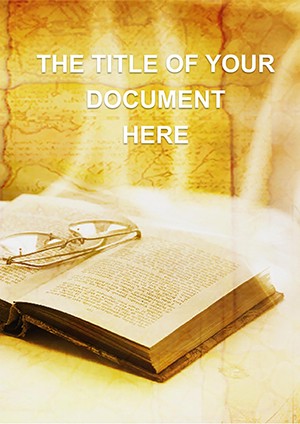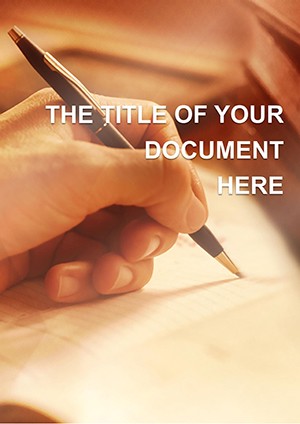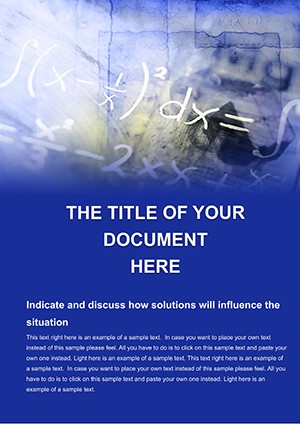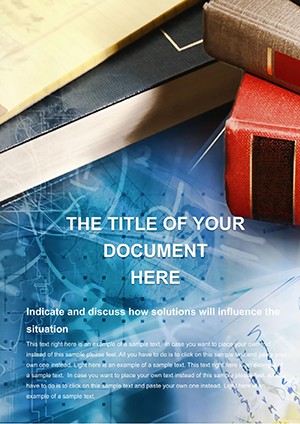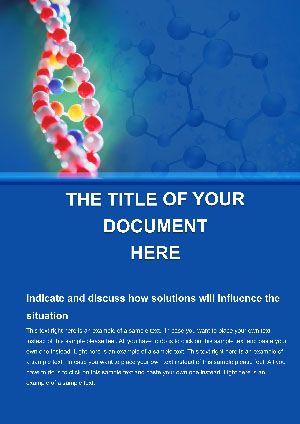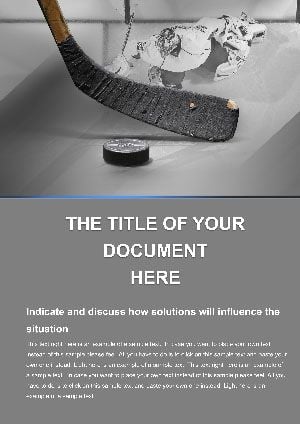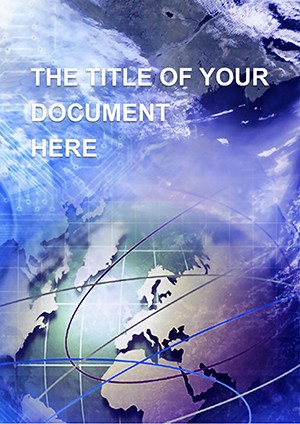Promo code "00LAYOUTS"
Books Knowledge Education Word Template Pack
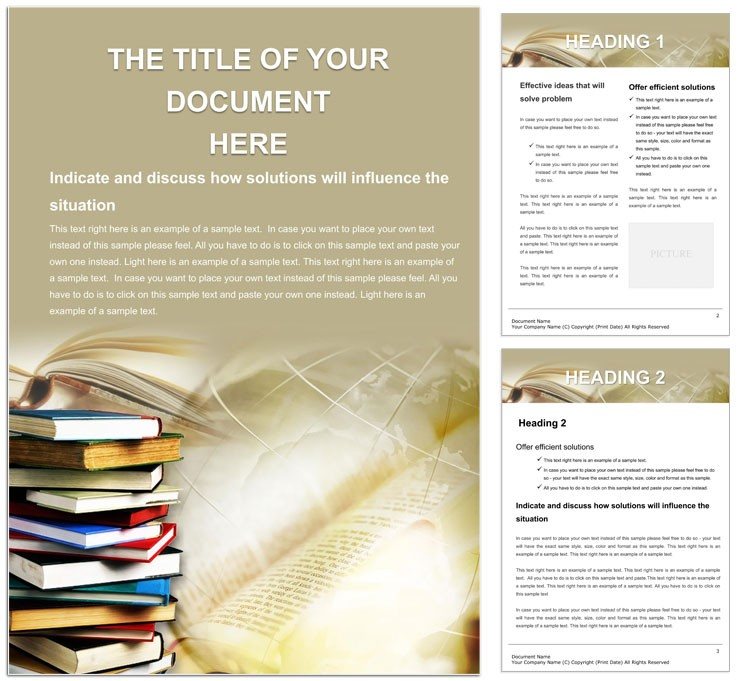
Type: Word templates template
Category: Education & Training
Sources Available: .dot, .dotx, .jpg
Product ID: WT00138
Knowledge isn't just absorbed - it's curated, chapter by chapter, and our Books Knowledge Education Word Template turns that curation into an art form. Aimed at teachers, librarians, and lifelong learners crafting study guides, lesson outlines, or reading journals, this template stacks shelves of productivity with literary flair. Open book motifs and stacked tome illustrations frame sections for bibliographies, comprehension quizzes, and reading logs, making every document a gateway to deeper understanding.
Whether prepping a literature seminar or tracking personal book club progress, the pack delivers versatile pages - from annotated outlines to vocabulary builders - all editable in Microsoft Word for that personal touch. Adjust sepia tones to match classroom vibes or insert author portraits; it's print-perfect for handouts and digital-ready for shared drives, working smoothly with Word 2016+ across platforms.
Chapter Highlights: Features Fueling Educational Depth
The template's narrative unfolds through features that read like a well-plotted story. Begin with the reading roadmap: a contents page with hyperlinked chapters, adorned with quill icons for a scholarly feel. Progress to core tools - tables for theme analyses or flowcharts for plot arcs, all primed for your insights.
- Literary Layouts: Margins wide as book edges, with drop caps and justified text for immersive reading.
- Interactive Elements: Fillable forms for student responses, with auto-tally for quiz scores.
- Resource Appendices: Dedicated spaces for source lists, formatted in MLA or APA styles out of the box.
- Visual Vignettes: Engraving-style graphics of globes or lamps, vectors for endless resizing.
Echoing the organized tomes in academic libraries, these build docs that educate as elegantly as they inform.
Turning Pages: Use Cases in Learning Landscapes
A high school English teacher designing a novel unit slots chapter summaries into the outline grid - add discussion prompts via bullets, track themes with color-coded tags. The vintage paper texture subtly nods to classic lit, engaging reluctant readers.
For self-studiers charting a science reading list, plot this course:
- Select Readings: Curate titles in the bibliography builder, noting editions.
- Map Insights: Use mind-map placeholders to connect concepts across books.
- Reflect and Review: Journal entries in dated sections, with rating scales for retention.
- Share Synthesis: Export to PDF for study groups, with embedded links to excerpts.
Training coordinators in corporate settings adapt it for professional development reads, layering modules with key takeaways and action items.
Shelving It for Specific Subjects
Science educators embed experiment logs beside theory texts, while history buffs timeline events across eras - outshining scattered notes with its cohesive binding. The template's science nods, like formula placeholders, bridge disciplines seamlessly.
In study abroad programs, the travel-reading hybrid pages blend itineraries with lit recs, fostering global perspectives.
Bookmarking Your Educational Journey
This pack doesn't end at utility; it invites annotation, with ruled lines for marginalia and expandable footnotes. Cloud-compatible for remote teaching, it pairs with tools like OneNote for multimedia extensions.
For librarians curating displays, the promo flyers within add outreach punch, turning templates into community touchpoints.
Bound for brilliance - claim the Books Knowledge Education Word Template Pack for $22 and author your next chapter.
Frequently Asked Questions
Can I format for different citation styles?
Yes, toggle between APA, MLA, and Chicago with built-in templates.
Are the graphics school-appropriate?
Entirely - timeless designs suitable for all ages and subjects.
How do I add student names?
Use mail merge fields for personalized distribution.
Does it include quiz templates?
Yes, multiple-choice and short-answer formats ready to populate.
Is it printable in bulk?
Optimized for double-sided, with crop marks for efficient runs.
Can it handle digital annotations?
Perfectly, with hyperlinked notes and form fields for tablets.