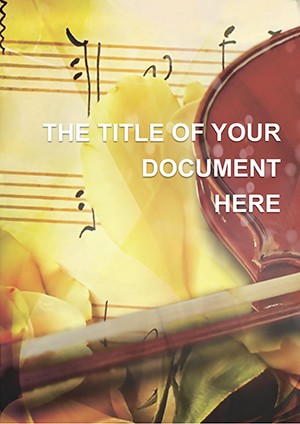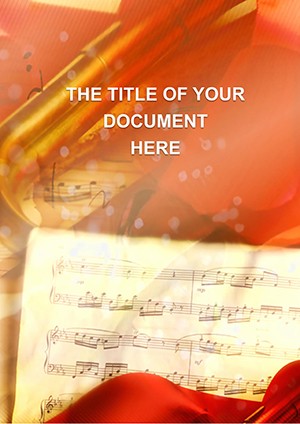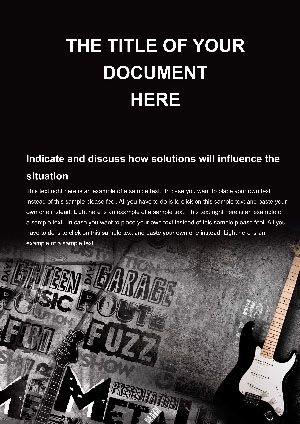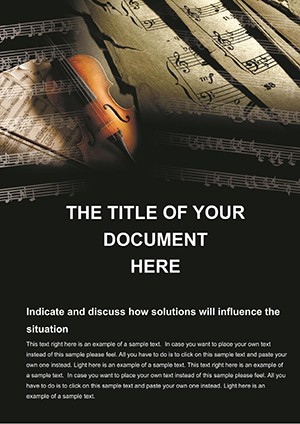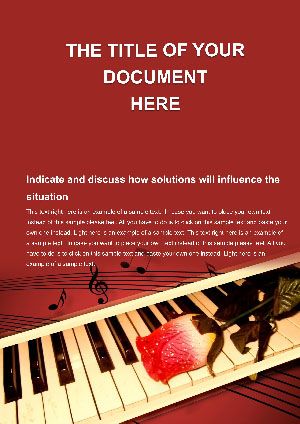Promo code "00LAYOUTS"
Violin and Sheet Music Word Template
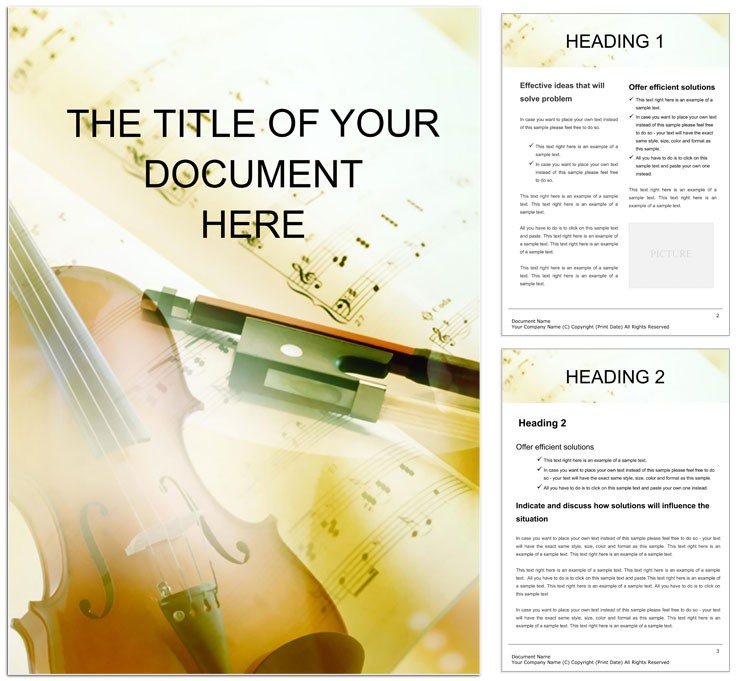
Type: Word templates template
Category: Art & Entertainment
Sources Available: .dot, .dotx, .jpg
Product ID: WT00130
The gentle curve of a violin's body, strings humming with potential, sheet music unfurling like a map to emotion - that's the symphony this Word template conducts. Tailored for musicians, educators, and students who want their documents to resonate as deeply as their performances, the Violin and Sheet Music Word Template turns standard Word files into harmonious works of art. Whether you're outlining a recital program, structuring a lesson plan, or preparing a portfolio for auditions, this design weaves melody into every page.
Envision a document where notation snippets dance alongside your prose, creating a visual rhythm that mirrors the music itself. It's for those moments when words alone fall flat - when you need to convey the passion of a crescendo or the introspection of a slow adagio. Music teachers find it invaluable for blending theory with practice, while performers use it to craft bios that sing. And students? It empowers them to present assignments with polish, turning homework into something shareable at open mics.
This template's magic is in its subtlety: it enhances without overwhelming, letting your content take center stage. Compatible across Word versions, it's ready to adapt to your unique voice. Strike the first note and see how it harmonizes your ideas.
Essential Features for Musical Mastery
Diving deeper, the template's structure is as elegant as a sonata. The cover page features a stylized violin silhouette against a faint staff backdrop, with space for your title in an elegant serif font that evokes classical scores. Inside, varied sections cater to different needs: wide margins for annotating sheet music excerpts, compact grids for repertoire lists, and flowing paragraphs for narrative reflections.
Every component invites personalization. Swap the violin imagery for your instrument of choice - perhaps a piano keyboard - or tint the backgrounds to match your ensemble's colors. Text boxes are layered for easy dragging, and hyperlinks embed audio clips if you're sharing digitally, bridging page to performance.
- Versatile Layouts: Options for portrait and landscape, suiting everything from flyers to full theses.
- Integrated Notation: Placeholder staffs ready for your imported scores, with guidelines for alignment.
- Custom Icons: Musical symbols like clefs and rests to bullet your techniques or timelines.
- Responsive Design: Scales perfectly for print or screen, maintaining legibility in rehearsals or classrooms.
These aren't just bells and whistles; they're tools honed for the musician's workflow. A lesson plan, for example, can use the timeline layout to sequence etudes, with crescendo icons marking dynamic shifts - practical and poetic.
Real-World Applications in Music Education and Performance
Picture this: You're a violin instructor prepping for a semester's worth of classes. Launch the template and navigate to the modular sections. Each module - a self-contained page for scales, another for vibrato exercises - allows stacking or rearranging like movements in a suite.
- Set the Tone with Headers: Insert your course name over a subtle sheet music fade, adding performer bios in sidebars.
- Detail Techniques: Employ tables with rows for fingerings and columns for practice tips, framed by string motifs.
- Embed Resources: Link to YouTube demos in hyperlinked footnotes, keeping the document interactive.
- Wrap with Reflection: Dedicate a finale page for student feedback forms, illustrated with harmony waves.
For performers, it's a stage for self-presentation. A freelance violinist crafted her gig proposal using the portfolio layout, interspersing performance photos with annotated scores. The result landed her a festival slot, proving how visual storytelling amplifies talent.
Crafting Lesson Plans That Inspire
In educational settings, the template fosters engagement. Teachers can duplicate pages for weekly overviews, incorporating blank staffs for impromptu compositions. It's Word-friendly for group edits, so collaborative planning becomes as fluid as a duet.
Building Performance Programs
Concert organizers love the program booklet format: sequential pages with piece descriptions, composer spotlights, and intermission notes, all underscored by elegant line art of bows and bridges.
Pro Tips for Harmonizing Your Content
To make it sing, prioritize whitespace - like rests in a measure - to let key elements breathe. Use font variations sparingly: bold for dynamics, italics for Italian terms. For digital shares, optimize images to under 1MB per page to avoid lag in reviews.
Workflow hack: Pair with notation software like Finale. Export snippets as images and drop them in - the template's transparency layers blend them naturally. And for accessibility, add descriptions to musical icons, ensuring screen readers convey the full score.
Finally, test readability under stage lights if printing programs; the high-contrast palette holds up beautifully.
What Makes This Template a Cut Above
Unlike plain Word defaults, this one infuses personality without gimmicks. It's the difference between a flat recital invite and one that hums with anticipation. Musicians report it streamlines prep, freeing energy for practice. Your turn to compose - download the Violin and Sheet Music Word Template and let your documents encore.
Frequently Asked Questions
Is the template fully customizable for different instruments?
Absolutely, swap violin elements for any instrument while keeping the musical flow intact.
What Word versions does it support?
Designed for Word 2010 and up, with .dotx ensuring modern compatibility.
Can I insert actual sheet music into the layouts?
Yes, placeholders are sized for standard notation imports from your software.
How does it handle group collaborations?
Cloud-ready for real-time edits in Word Online, perfect for ensembles.
Are there options for print-ready formats?
Built-in margins and bleeds make it printer-friendly out of the box.