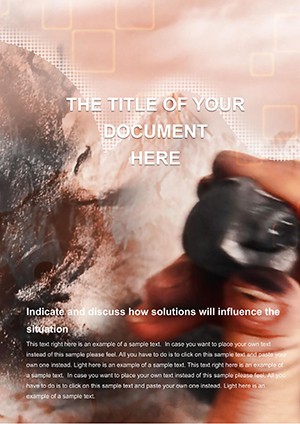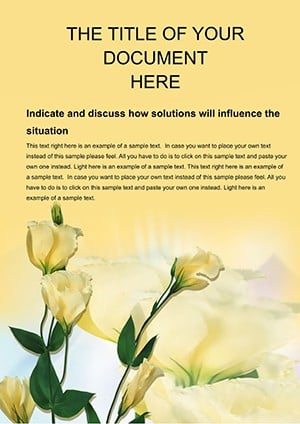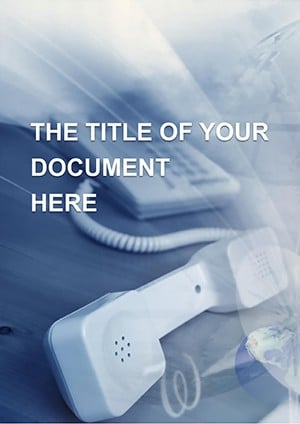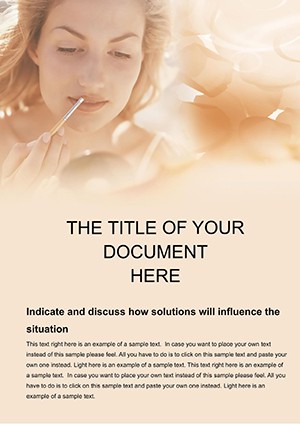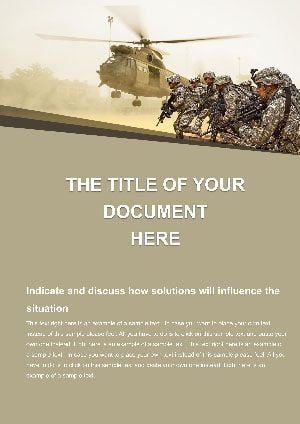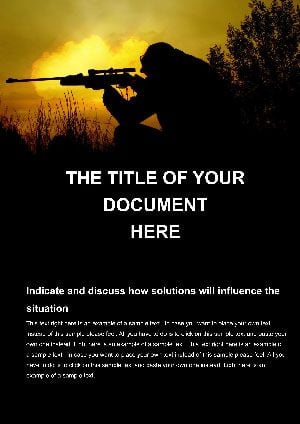Promo code "00LAYOUTS"
Military Helicopter Mission Word Template: Tactical Edge
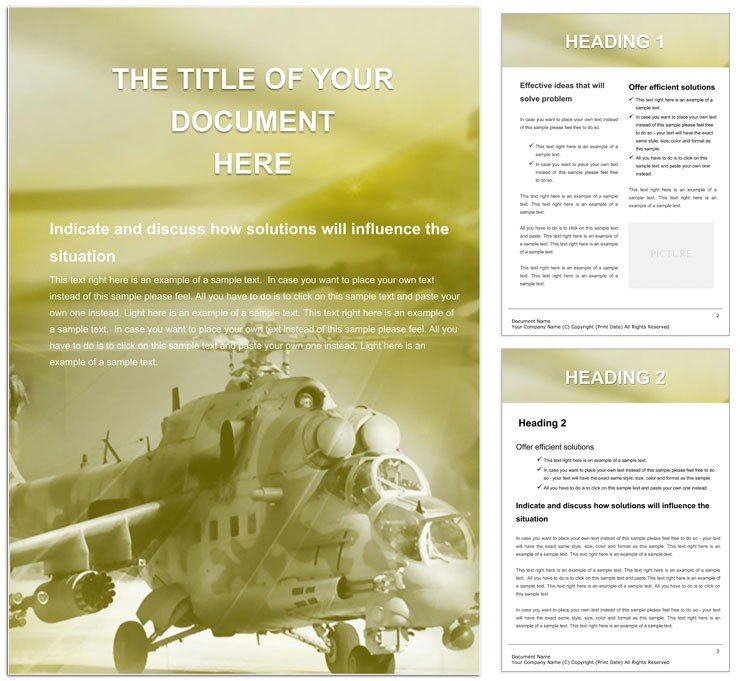
Type: Word templates template
Category: Transport - Logistics, Industry - Production
Sources Available: .dot, .dotx, .jpg
Product ID: WT00118
Precision strikes from the skies demand documents that match their sharpness - clear, concise, and unyielding. The Military Helicopter Mission Word template rises to that call, optimized for themes in army operations, helicopters, weapons, and tactical gear. It's for military analysts plotting maneuvers, logistics coordinators tracking airlifts, or trainers outlining simulations. This template forges order from complexity, equipping you to brief commands or debrief teams with the rigor of a well-executed rotor spin.
Aimed at the disciplined drafter, it deploys a utilitarian design in camo neutrals and bold accents, with grids that evoke flight decks. Sections for mission timelines, asset inventories, and risk assessments come pre-structured, fully malleable in Microsoft Word. Adjust rotor blade icons or embed spec sheets with ease, backed by compatibility from Word 2016 forward for secure, shared environments.
Its strength is in tactical flow: A header stamped with heli silhouettes opens to pages where tables log ammo loads beside scenario maps. It's a blueprint for clarity, ensuring your directives cut through noise like a chopper through fog.
Core Features for Mission-Critical Documents
Built for battle-tested efficiency, this template integrates form and function. Footers with classification bars add authenticity, editable for sensitivity levels.
- Modular Schematics: Placeholder diagrams for heli configs, swapable for drone variants or ground support.
- Rigorous Tables: Sortable grids for personnel rosters or fuel calcs, with formula integration.
- Command Fonts: Monospace for codes, sans for overviews - crisp under any zoom.
- Gear Icons: 15+ symbols from rifles to radars, vector-sharp for annotations.
Smart features like conditional formatting highlight overdue items, streamlining reviews in high-stakes settings.
Strategic Use Cases in Defense and Logistics
Consider a squadron leader prepping a recon op brief: The template's sequence page charts insertion points with linked maps, while annexes detail weapon payloads via expandable rows. For logistics, a supply officer could log heli transports, using bar charts for route efficiencies - transforming spreadsheets into strategic narratives.
In training contexts, it's prime for after-action reports, sequencing events with timestamped bullets. Step by step: Initiate with an op summary header; detail phases in phased sections; insert visuals like trajectory arcs; incorporate lessons learned via bulleted retros; conclude with readiness metrics.
Deployment Guide: Customizing Your Tactical Doc
- Mission Scope: Tailor outline to op type - restructure via drag in outline mode.
- Asset Load: Populate tables with live data from external sources for auto-syncs.
- Visual Lock: Secure images with watermarks, aligning to grid for precision.
- Review Drill: Track changes for chain-of-command approvals.
- Extract and Distribute: Export redacted versions for secure channels.
This protocol hones focus, with a tactical wink: "Heli-high and dry" - for docs that soar above the fray.
Sharpening Briefs with Military Might
Countering vague memos, this template enforces discipline through aligned elements and scalable vectors, ideal for mobile views in field ops. Its lean footprint aids encrypted transfers.
For vets channeling discipline into civilian roles, like security consulting, it's a steadfast tool for proposal armories.
Lock and load your narratives - get the Military Helicopter Mission Word template for $22 and execute flawlessly.
Frequently Asked Questions
What formats are provided for the Military template?
.dot, .dotx for Word, and .jpg for asset previews.
Is it adaptable for non-combat logistics?
Yes - strip tactical icons for pure supply chain flows.
How secure are the editable fields?
Supports password protection and restricted editing in Word.
Can I integrate maps or charts?
Easily - placeholders link to GIS tools or Excel embeds.
Does it comply with standard doc protocols?
Built for MIL-STD layouts, with adjustable margins.
Are icons customizable in color?
Fully - tint to unit schemes via shape fills.