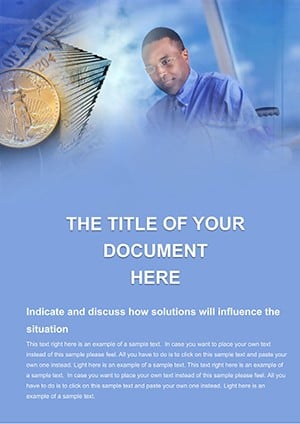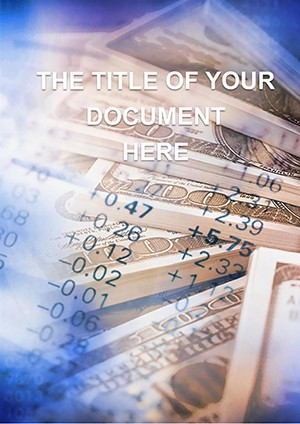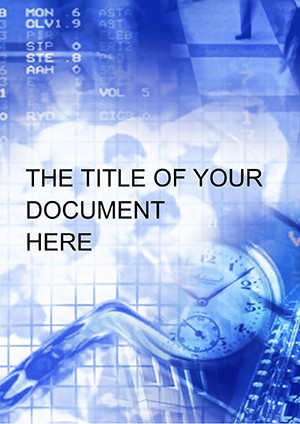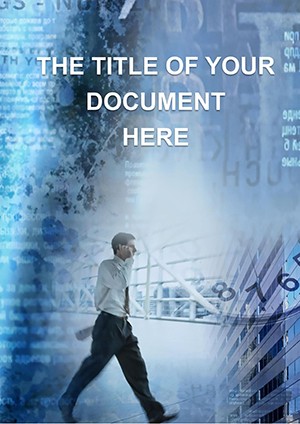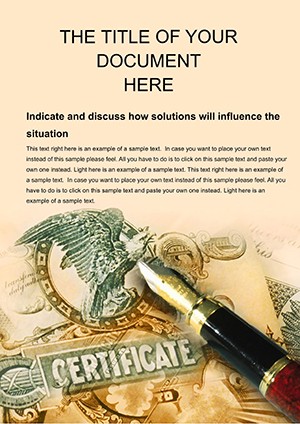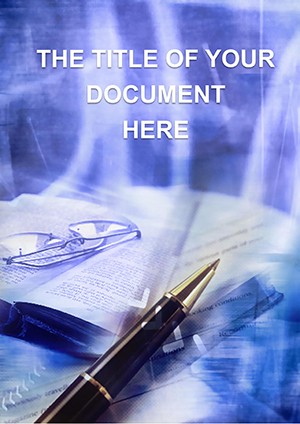Promo code "00LAYOUTS"
Sign Financial Documents Word Template: Secure & Swift
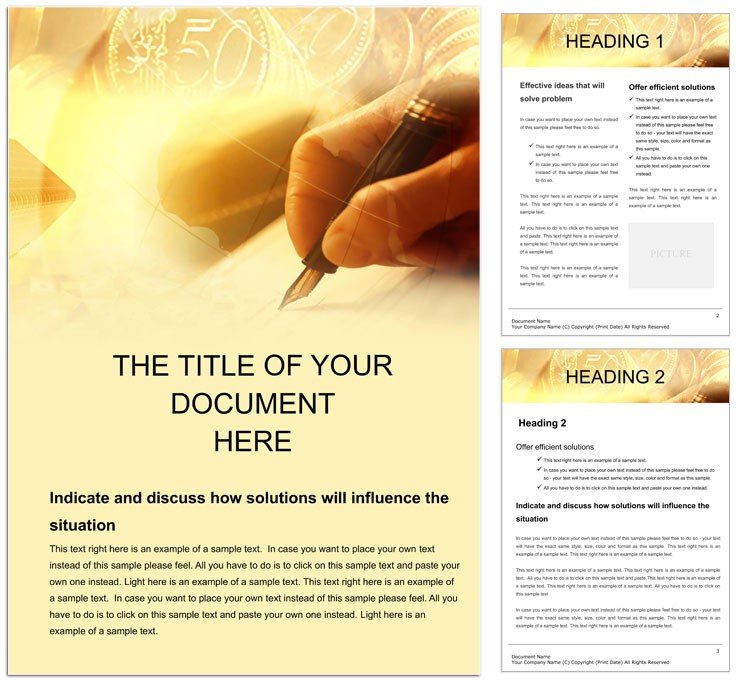
Type: Word templates template
Category: Consulting, Finance - Accounting, Business
Sources Available: .dot, .dotx, .jpg
Product ID: WT00116
In the fast-paced realm of finance, where every signature seals a deal or safeguards assets, efficiency meets elegance in the Sign Financial Documents Word template. Engineered for financial professionals, business owners, and accounting teams handling loans, contracts, or audits, it simplifies the signing process while upholding a polished veneer. This isn't just a form - it's a workflow accelerator that turns paperwork piles into streamlined packets, ensuring clarity and compliance every step.
Targeted at those navigating fiscal formalities, the template employs a professional scaffold in slate grays and crisp whites, with signature blocks that align perfectly for digital or wet ink. Customizable from logo headers to footer disclaimers, it's a breeze to tailor in Microsoft Word or Google Docs, fostering hybrid teams without friction. Spanning versions from Word 2010, it supports e-sign integrations and PDF lock-downs for ironclad records.
Its prowess emerges in the sequence: A cover sheet with execution dates flows to attestation pages lined for multi-signatory approvals, interspersed with tables for terms recap. It's about empowering precision, making financial docs as reliable as the ledgers they represent.
Signature Features for Financial Precision
Fortified for fiscal demands, this template balances form fields with visual cues. Trackers for amendment histories embed directly, editable for audit trails.
- Branded Headers: Slots for logos and firm details, auto-filling across pages.
- Structured Blocks: Pre-aligned spaces for dates, witnesses, and notarial stamps.
- Professional Palettes: Neutral tones with accent lines for section breaks.
- Compliance Icons: Checkmarks and seals for verified clauses.
Advanced touches like protected sections prevent accidental edits, safeguarding sensitive clauses during reviews.
Targeted Scenarios for Finance and Business
A CFO closing a merger might deploy this for the NDA suite: Intro pages outline obligations with hyperlinked exhibits, culminating in tiered signature tiers. For small biz owners, it's stellar for vendor agreements, where clause tables tally payments beside e-sign prompts - easing transitions from draft to done.
In advisory roles, consultants use it for client disclosures, sequencing risk factors with consent forms. Step by step: Assemble the preamble with party IDs; flesh out body with boilerplate via copy-paste; position sig lines with tab stops; append schedules in linked docs; seal with digital certs.
Streamlined Setup: Tailoring Your Signing Doc
- Framework Fit: Match to doc type - expand sections for complex deals.
- Detail Drop: Input vars like amounts via find-replace for consistency.
- Secure Layers: Apply restrictions to fields, testing in view mode.
- Collab Loop: Share links for annotations, merging feedback.
- Finalize Flow: Generate PDFs with flattened forms for distribution.
This routine refines reliability, with a pro tip: "Sign on the dotted line, thrive on the solid one" - for docs that deliver.
Fortifying Financial Narratives with Ease
Addressing the tedium of template traps, this one prioritizes adaptability through modular builds and cross-app syncs, suiting remote audits. Its optimized structure aids screen readers for inclusive access.
For accountants mirroring the meticulousness of balanced books, it's an indispensable ledger companion.
Seal your success story - acquire the Sign Financial Documents Word template for $22 and authorize excellence.
Frequently Asked Questions
What compatibility does the Sign template offer?
Works in Word 2010+ and Google Docs, with e-sign ready exports.
Can I customize for specific industries?
Yes - swap elements for legal or real estate variants.
How do I add digital signatures?
Insert via Word's controls, linking to services like DocuSign.
Is it multi-user friendly?
Supports simultaneous edits in shared modes.
Are there built-in legal placeholders?
Standard clauses for NDAs, editable for jurisdiction.