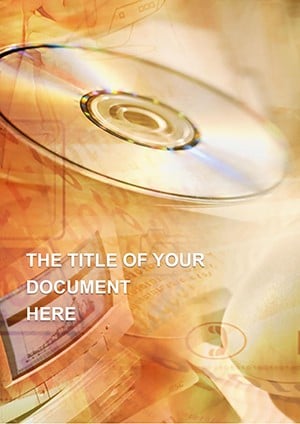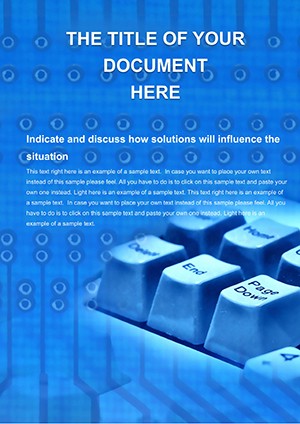Promo code "00LAYOUTS"
IT Cursor Word Template: Streamlined Tech Docs
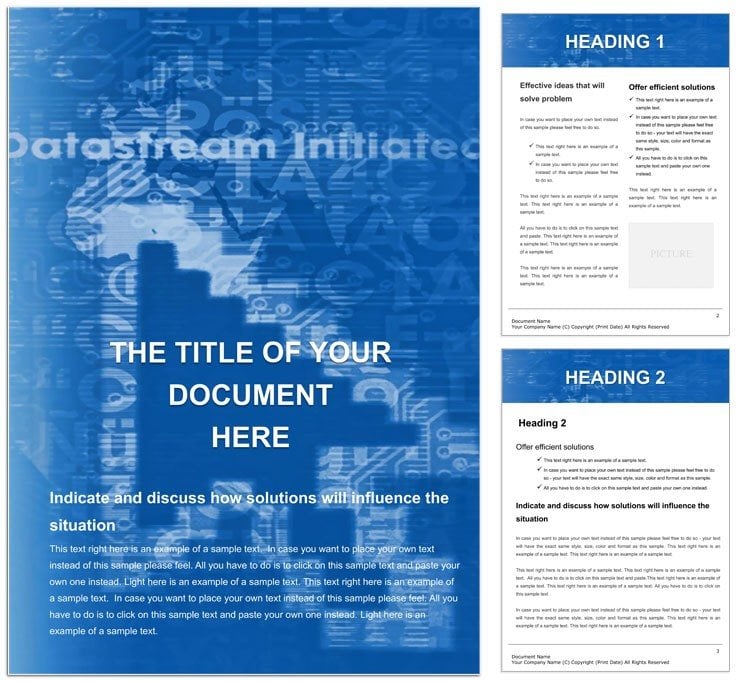
Type: Word templates template
Category: Software
Sources Available: .dot, .dotx, .jpg
Product ID: WT00115
Navigating the digital frontier requires docs that click into place - precise, navigable, and primed for updates. The IT Cursor Word Template steps up as your design document ally, fine-tuned for IT experts detailing projects, specs, troubleshooting, or deployments. From sysadmins scripting server configs to devs outlining API flows, this template points the way to organized brilliance, reducing the drag of disjointed notes into a cursor-smooth experience.
Curated for code-savvy creators, it deploys a sleek interface in tech blues and grids, with predefined zones for requirements and resolutions. Auto-populate fields for version logs or error codes, all tweakable in Microsoft Word, with cross-platform perks for diverse setups. Aligned with Word 2016+, it embraces version control ties and markdown imports for hybrid workflows.
Navigation nods to pointer precision: A dashboard-like index launches into modular chapters where tables dissect protocols beside diagram placeholders. It's your steady hand on the mouse, guiding complex info to intuitive clarity.
Pointer-Perfect Features for IT Mastery
Engineered for uptime, this template fuses automation with aesthetics. Hyperlinked nav bars mimic menu trees, jumping to subsections on demand.
- Dynamic Fields: Slots that pull from properties, like auto-dating change logs.
- Hierarchical Outlines: Nested lists for spec breakdowns, collapsible for focus.
- Code-Friendly Fonts: Monospace blocks for snippets, syntax-highlight ready.
- Tech Icons: Cursor variants and circuit symbols for labeling flows.
Built-ins like equation tools handle algo previews, updating as params shift.
Tech Tactics: Use Cases in IT Realms
A project lead mapping a cloud migration might anchor with the overview module, charting phases in Gantt proxies, then drill into security audits via linked checklists. For support desks, it's key for ticket templates, sequencing symptoms with resolution trees - streamlining handoffs.
Dev teams leverage it for READMEs, embedding UML sketches in editable frames. Step by step: Bootstrap the header with project metadata; scaffold body with tagged sections; infuse diagrams via shape tools; log issues in threaded tables; archive with export tags.
Click-Through Customization: Your IT Doc Blueprint
- Scope Select: Pinpoint doc purpose - reconfigure via style pane.
- Populate Pointers: Feed data into macros for bulk fills.
- Visual Vector: Align inserts to snap grids for pixel-perfect placement.
- Peer Ping: Circulate for pull requests on content.
- Deploy Doc: Bundle as ZIP with variants for platforms.
This flow accelerates iteration, with a geeky grin: "Cursor blink, ideas link" - for docs that debug themselves.
Guiding Tech Tales with Cursor Control
Dispelling doc disarray, this template champions modularity through tagged elements and responsive tables, fitting tablets for on-call checks. Its lightweight core speeds repo commits.
For IT vets tracing bits like seasoned tracers, it's the ultimate debug dock.
Target top-tier tech writing - snag the IT Cursor Word Template for $22 and navigate to next-level docs.
Frequently Asked Questions
What file options include the IT Cursor template?
.dot/.dotx for Word, .jpg for design snaps.
Is it geared for software dev or general IT?
Both - tune sections for codebases or network audits.
How automated are the fields?
Scriptable for pulls from JSON or CSV sources.
Cross-platform access?
Yes, via Google Docs mirror and mobile views.
Support for diagrams?
Native shapes and Visio links for flowcharts.
Customization depth for styles?
Full theme overrides for dark mode or brand aligns.