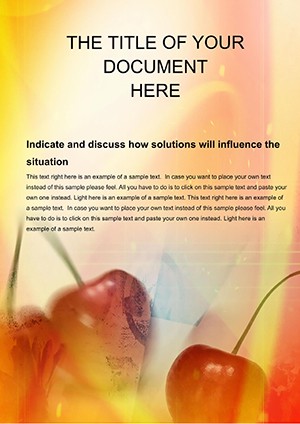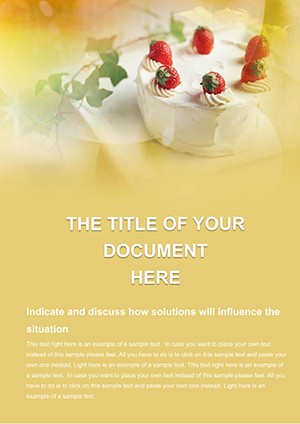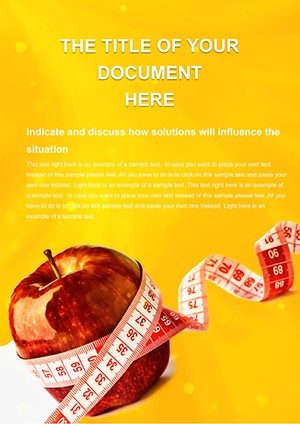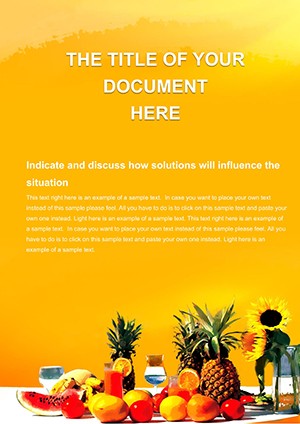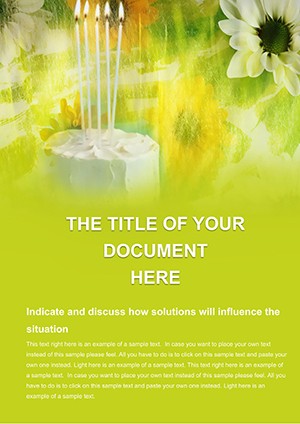Promo code "00LAYOUTS"
Sweet Berries Word Template: Infuse Your Documents with Fresh Appeal
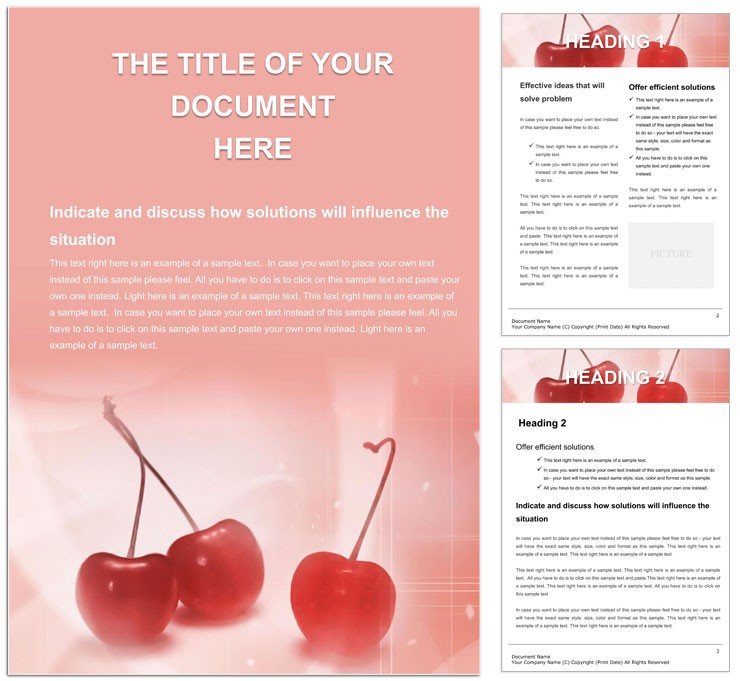
Type: Word templates template
Category: Agriculture & Animals, Food & Beverage
Sources Available: .dot, .dotx, .jpg
Product ID: WT00114
Imagine opening a report or proposal that doesn't just convey information but delights the eye with a cascade of ripe, juicy berries against a clean, modern backdrop. That's the magic of the Sweet Berries Word template - a thoughtfully crafted design that turns everyday documents into standout pieces. Whether you're a marketing professional pitching a seasonal campaign, a student compiling a thesis on sustainable agriculture, or a food blogger outlining recipes, this template brings a burst of natural vibrancy to your work. With its seamless integration into Microsoft Word, you can start customizing right away, adjusting colors to match your brand's palette or swapping in your own images for that personal flair. It's more than a background; it's a conversation starter that makes your content memorable and engaging.
Designed with the modern user in mind, Sweet Berries draws inspiration from the wholesome allure of nature's sweetest offerings. Picture headers adorned with subtle berry illustrations that evoke freshness and innovation - perfect for industries like food and beverage or even wellness coaching. The layout flows intuitively, guiding readers through your narrative without overwhelming them. And because it's built on vector elements, every element scales perfectly, ensuring your document looks sharp whether printed or shared digitally. Ready to make your next project pop? Dive in and see how this template can elevate your storytelling.
Key Features That Make Sweet Berries Shine
At its core, the Sweet Berries template is about simplicity meets sophistication. It includes a variety of pre-formatted sections: from title pages with elegant berry borders to body text areas optimized for readability. Fonts are sans-serif for a contemporary feel, but you can easily switch to serifs for a more traditional vibe. Color schemes revolve around deep reds, lush greens, and soft creams, all fully editable to align with your needs.
- Customizable Elements: Tweak icons, shapes, and backgrounds without losing quality - ideal for inserting charts or photos of your latest harvest or product lineup.
- Multiple Layout Options: Choose from single-column for concise memos or multi-column for detailed reports, ensuring flexibility for any document length.
- Integrated Tools: Built-in styles for headings, lists, and tables mean you spend less time formatting and more time focusing on your message.
Versatility Across Document Types
What sets this template apart is its adaptability. For business pros, use it to craft investor updates where the berry theme subtly nods to growth and abundance. Students might apply it to lab reports on botany, where the visuals reinforce key findings. Creatives could transform it into a mood board for branding sessions, layering in sketches alongside text. Each adaptation feels organic, not forced, because the design prioritizes content over decoration.
Consider a real-world tweak: A small-batch jam maker revamped their supplier catalog using Sweet Berries. By adjusting the berry motifs to highlight specific fruit varieties, they created a catalog that not only informed but also tempted buyers to imagine the flavors. That's the power of thoughtful design - it connects emotionally while delivering practically.
Practical Use Cases: Bringing Sweet Berries to Life
Let's break down how to apply this template in scenarios that matter to you. Start with a step-by-step for a business report:
- Setup: Open the template in Word and select your preferred color variant - perhaps a bolder red for energy.
- Content Insertion: Drop in your executive summary under the illustrated header; the layout auto-adjusts spacing for balance.
- Visual Enhancements: Add a table of quarterly sales data; the template's subtle shading keeps it clean yet inviting.
- Finalize: Proofread using Word's tools, then export as PDF for sharing - crisp and ready.
For academic work, envision a research paper on nutritional benefits. The berry theme ties directly into the topic, making abstract data feel tangible. Insert footnotes effortlessly, and use the sidebar for references without cluttering the main flow.
In creative projects, like a personal journal or event invitation, let the whimsy shine. Swap text for poetry lines, and the design becomes a canvas. A wedding planner once used a customized version for client mood boards, blending berry accents with floral images to evoke summer romance.
Tips for Maximum Impact
To get the most from Sweet Berries, pair it with high-contrast images - think close-ups of dew-kissed fruits against the template's soft tones. Avoid overloading with too many colors; stick to two or three for cohesion. For digital sharing, optimize file size by compressing embedded graphics. And remember, consistency in font sizes across sections builds a professional rhythm that keeps readers hooked.
Compared to starting from a blank Word doc, this template shaves hours off your workflow. No more fiddling with alignments or hunting for clipart - the essentials are ready, letting your ideas take center stage.
Why Sweet Berries Fits Your Workflow
Beyond aesthetics, this template supports your goals. It's compatible with Word 2016 and later, ensuring smooth performance on both Windows and Mac. The file size stays lightweight, so collaboration via cloud sharing is a breeze. Whether you're solo or team-based, it fosters efficiency without sacrificing style.
Think of it as your document's secret ingredient: a dash of delight that makes complex info digestible. Professionals in agriculture might use it for crop yield analyses, where visuals clarify trends at a glance. Students tackling food science essays find the theme reinforces their arguments visually.
Don't just take my word - experiment with a sample page. Adjust a section and see how intuitively it responds. That's the user-focused design at play.
Ready to Harvest Fresh Ideas?
Your documents deserve to stand out in a sea of sameness. With Sweet Berries, you're not just writing - you're crafting experiences. Download this template now and watch your work bloom with vibrant, effortless charm. It's time to sweeten your success.
Frequently Asked Questions
Is the Sweet Berries template fully editable in Microsoft Word?
Yes, all elements including colors, fonts, and layouts are customizable directly in Word, preserving vector quality for sharp results.
What file formats are included?
The download provides .dotx for templates and .docx for sample documents, plus .jpg previews for quick reference.
Can I use this for print materials?
Absolutely - designed at A4 size with bleed options, it's print-ready after minor adjustments in Word.
Does it work with older versions of Word?
It's optimized for Word 2016+, but backward compatibility to 2010 is possible with minor formatting tweaks.
How does it handle images and charts?
Seamlessly - insert your own via drag-and-drop, and the layout auto-adjusts without disrupting the berry-themed flow.