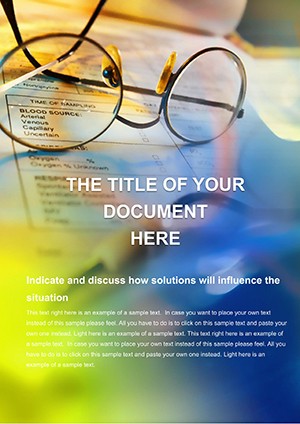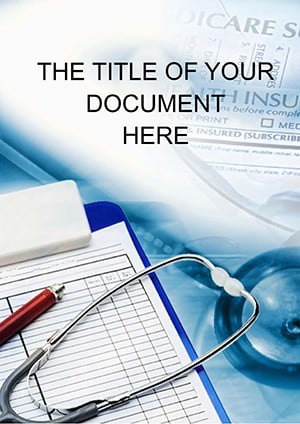Promo code "00LAYOUTS"
Medical Tests Word Template: Precision in Every Detail
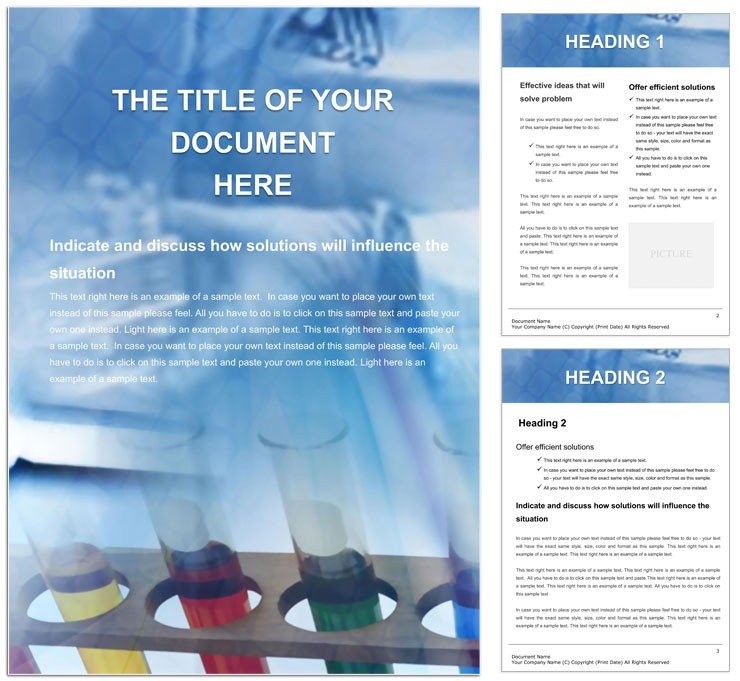
Type: Word templates template
Category: Medicine - Pharma
Sources Available: .dot, .dotx, .jpg
Product ID: WT00112
When documenting patient outcomes or lab results, accuracy isn't just a goal - it's essential. The Medical Tests Word template steps in as your reliable partner, offering a clean, professional framework that highlights data without distraction. Geared toward healthcare providers, researchers, and clinic administrators, this design uses subtle medical motifs - like streamlined icons for vitals or test tubes - to frame your content authoritatively. In an era of electronic health records, having a polished Word doc for consultations or audits can bridge the gap between digital and print seamlessly.
Built on an A4 canvas, it accommodates everything from single-page summaries to multi-section analyses. Vector shapes ensure icons remain crisp under magnification, ideal for shared screens during team reviews. Whether outlining diagnostic procedures or tracking treatment progress, the template's logical flow - headers for patient info, body for findings, footers for signatures - keeps everything organized and compliant-feeling. For $22, you gain a tool that saves hours on formatting, letting you focus on care.
Core Features for Healthcare Excellence
This template shines through its thoughtful construction. Pre-set styles for tables make result logging a breeze, while placeholders guide input for consistency.
- Vector Icons: Scalable graphics for blood work, scans, and metrics - change colors to match facility branding.
- Slide Wizard Integration: Though Word-focused, it mimics presentation ease for sequential reporting.
- Simple Layouts: Minimalist design prevents visual overload, emphasizing textual clarity.
Adapting to Medical Workflows
Flexibility defines it. For a lab report, populate the icon-embellished sections with quantitative data; vectors adjust hues to denote normal versus flagged values. A clinic manager adapted it for staff training manuals, inserting flowcharts that the simple structure enhanced without complicating edits.
Researchers in pharma might extend it for grant proposals, where the professional veneer underscores methodological rigor.
Hands-On Use Cases: From Diagnosis to Discharge
Apply it practically with these steps for a test summary:
- Patient Header: Enter demographics in the top block; auto-formats for privacy compliance.
- Results Body: Use tables for metrics - insert rows for multiple tests effortlessly.
- Analysis Footer: Add interpretations; the layout spaces notes for readability.
- Export: Save as PDF for secure sharing, retaining all vector sharpness.
For treatment plans, layer in timelines with icon markers, creating a visual roadmap that's easy to follow in rounds.
In academic medicine, a teaching hospital used a variant for case studies, where editable shapes illustrated pathologies dynamically.
Expert Tips for Seamless Integration
Pair with Word's track changes for collaborative reviews. Opt for high-legibility fonts like Helvetica for body text. For charts, embed from Excel - the template's margins accommodate without reflow issues. Unlike generic docs, this one's medical-tuned spacing aids quick scans, vital in high-stakes environments.
Enhancing Your Documentation Routine
Works with Word 2007+, ensuring broad accessibility. File's compact, suiting laptop-to-desktop transfers. Administrators value it for policy docs, where clarity reduces misinterpretation risks.
It's a subtle nod to expertise - your content, amplified by design.
Document Care with Confidence
Elevate your medical narratives today. At $22, this template is an investment in precision. Download now and let clarity lead your practice.
Frequently Asked Questions
Are the icons HIPAA-compliant?
Design is neutral; ensure content follows guidelines during use.
Can I resize for letter format?
Yes, adjust page setup in Word without affecting vectors.
Does it support multilingual text?
Fully - fonts handle accents and scripts seamlessly.
How editable are the shapes?
Completely - right-click to recolor or reshape individually.
Is a sample report included?
Yes, a demo page shows populated fields for quick start.
Compatible with Word Online?
Limited; best in desktop for full vector editing.