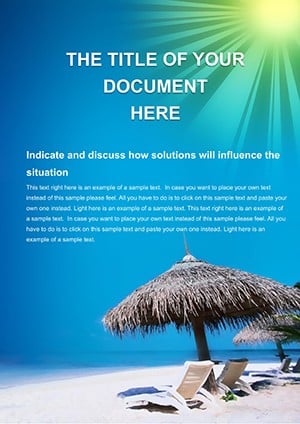Promo code "00LAYOUTS"
Vacation Packages Word Template: Ignite Wanderlust in Every Document
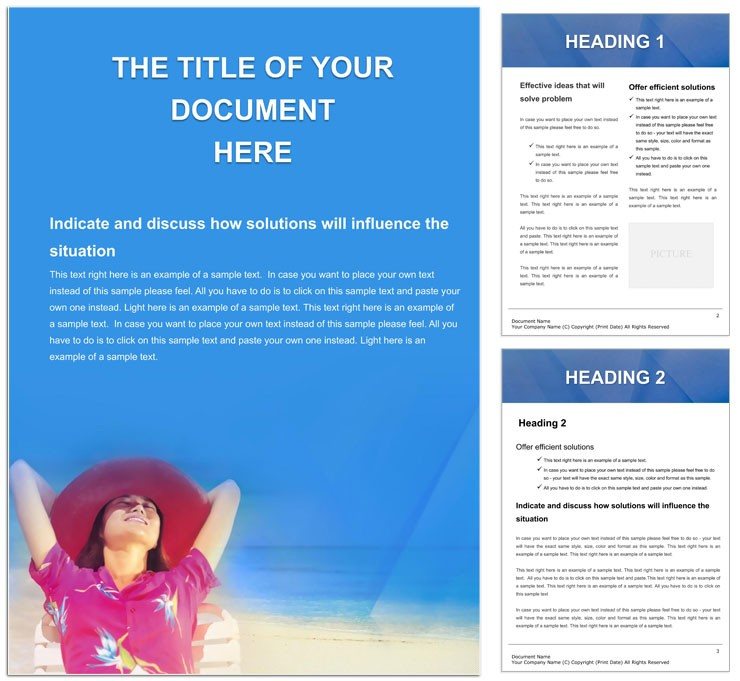
Type: Word templates template
Category: Health - Wellness, Tourism - Voyage
Sources Available: .dot, .dotx, .jpg
Product ID: WT00107
Imagine transforming a simple Word document into a portal of sun-soaked beaches, mountain adventures, and unforgettable escapes. That's the magic of the Vacation Packages Word template, crafted for travel agents, tour operators, and marketing teams who need to sell dreams on paper. This template isn't just a layout - it's a launchpad for your next big booking surge. With its breezy design evoking palm-fringed shores and open roads, you'll create proposals, itineraries, and promotional flyers that capture the essence of relaxation and exploration.
Whether you're pitching a luxury cruise to high-end clients or bundling budget-friendly weekend getaways for families, this template streamlines the process. Start with pre-built sections for package overviews, pricing breakdowns, and activity highlights, all ready to infuse with your unique flair. The result? Documents that don't just inform but inspire, turning casual browsers into committed travelers. And because it's built on A4 format with flexible sizing options, it adapts seamlessly to brochures, emails, or printed handouts.
Seamless Features That Fuel Your Travel Narratives
Dive into the details that make this template a standout companion for your travel toolkit. At its core are vector shapes for icons like suitcases, compasses, and wave motifs, allowing you to tweak colors and forms without losing quality. Picture swapping a tropical blue for a snowy alpine white to match a winter ski package - effortless and professional.
- Editable Icons and Charts: Customize palm trees into city skylines or beach umbrellas into hiking trails, ensuring every visual aligns with your destination story.
- Simple Yet Sophisticated Layout: Clean grids and whitespace keep the focus on your content, avoiding clutter while highlighting key selling points like "all-inclusive meals" or "private tours."
- Slide Wizard Integration: Though rooted in Word, it borrows smart automation to guide you through building multi-page docs, from cover letters to detailed appendices.
These elements come together to save you hours of design drudgery, letting you concentrate on what matters: crafting narratives that resonate. For instance, a travel agency in Miami used similar vector-driven layouts to revamp their seasonal flyers, noting how the fluid edits helped them roll out updates faster during peak booking times.
Unlocking Practical Applications for Real-World Wins
Let's get hands-on. Suppose you're preparing a proposal for a group safari in Africa. Open the template and drop in your itinerary: Day 1's game drive gets a savanna-toned header with lion icons, while Day 5's cultural visit features woven pattern accents. Adjust the chart for costs - bar graphs for expenses, pie charts for inclusions - and voila, a persuasive package overview.
- Select Your Base: Choose the A4 canvas and import your client logo into the header for instant branding.
- Layer in Details: Use the built-in tables to outline flight schedules, accommodations, and excursions, with vector arrows linking timelines.
- Add Visual Punch: Insert high-res photos of destinations, framed by editable borders that mimic travel stamps.
- Finalize and Export: Proofread with Word's tools, then save as PDF for sharing - crisp and ready to impress.
This workflow turns overwhelming projects into streamlined successes. Compared to starting from a blank Word page, where you'd wrestle with alignments and fonts, this template provides a polished foundation, much like how seasoned guides prepare trails for effortless journeys.
Tailored Use Cases: From Solo Escapes to Group Adventures
The beauty of this template lies in its versatility across travel scenarios. For solo backpackers' guides, leverage the minimalist sections to list budget tips and hidden gems, with icons marking must-sees. Adventure outfitters can amp up the energy with bold colors for rafting packages, using flowcharts to map multi-day treks.
In corporate settings, event planners might adapt it for team-building retreats, swapping vacation vibes for motivational quotes overlaid on route maps. Even educators crafting study-abroad packets find value here - think syllabus timelines with cultural icons that spark student excitement. Each adaptation reinforces the template's role as a chameleon, molding to your audience's desires while maintaining a cohesive, inviting aesthetic.
Pro Tips for Maximizing Impact
To elevate your docs further, pair the template with storytelling techniques borrowed from travel writers. Start sections with vivid hooks: "Awake to the symphony of waves crashing..." Then, weave in testimonials via pull-quote styles. For digital shares, optimize images for web - resize vectors to load quickly without pixelation. And always test on mobile; this template's responsive elements ensure it shines on any screen.
One marketing director shared how integrating client photos into the gallery section personalized their luxury villa pitches, fostering deeper connections. Such tweaks not only enhance readability but build trust, key in an industry where experiences sell themselves.
Why This Template Stands Out in a Sea of Options
Unlike generic Word setups that leave you fiddling with margins, this one anticipates your needs with tourism-specific placeholders. It's compatible across Word versions from 2010 onward, opening smoothly in OneDrive or Google Drive for collaborative edits. No steep learning curve - just intuitive drags and drops that feel like plotting your next trip.
Investing in this $22 tool means gaining a reusable asset for countless campaigns. Update once, replicate endlessly, and watch your document game transform from functional to phenomenal.
Ready to pack your designs with destination allure? Download the Vacation Packages Word template now and set your content sailing toward success.
Frequently Asked Questions
What file formats are included with this template?
The template comes in .dot and .dotx formats for easy editing in Microsoft Word, plus .jpg previews for quick reference.
Can I resize the layout for different paper sizes?
Yes, while built on A4, you can adjust margins and sections to fit letter, legal, or custom sizes without distorting vectors.
Is this template suitable for digital brochures?
Absolutely - export to PDF or share via email, with elements optimized for screen viewing and hyperlinks for interactive tours.
How editable are the icons and graphics?
Fully vector-based, so you can recolor, reshape, or replace them seamlessly using Word's drawing tools.
Does it work with collaborative platforms?
It integrates well with Microsoft OneDrive and similar tools, allowing real-time edits by your team.