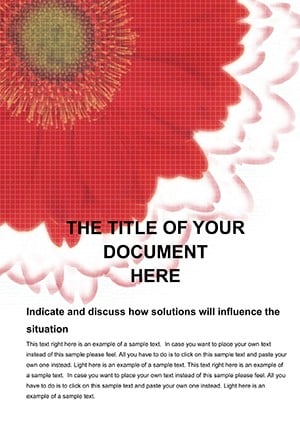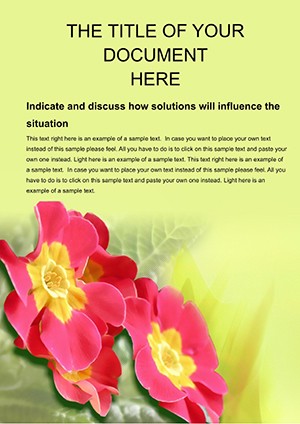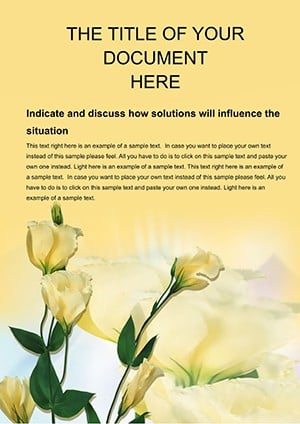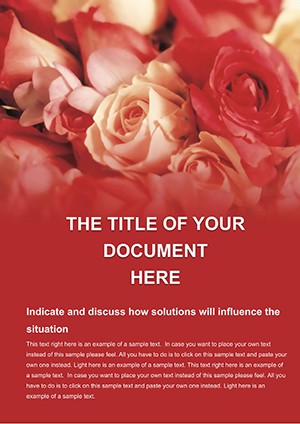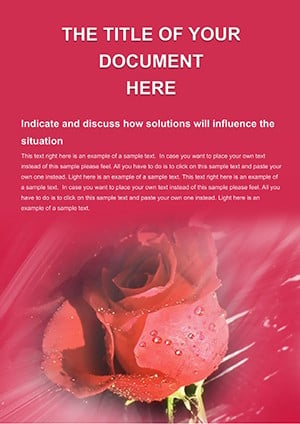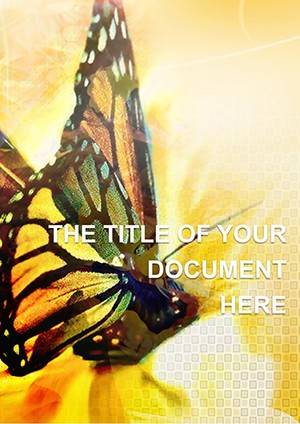Promo code "00LAYOUTS"
Yellow Flowers Word Template
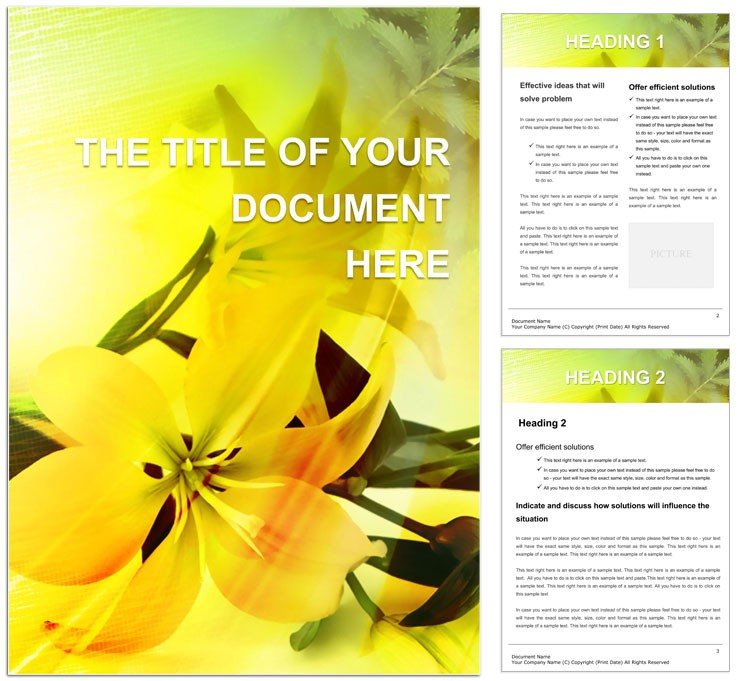
Type: Word templates template
Category: Agriculture & Animals
Sources Available: .dot, .dotx, .jpg
Product ID: WT00104
Sunlit fields aglow with golden petals - that's the vibrant spirit our Yellow Flowers Word template brings to your documents. Tailored for those immersed in growing flowers and staging captivating shows, it transforms routine reports into celebrations of horticultural joy. Florists, garden club organizers, and enthusiasts will find it a sunny companion for crafting everything from cultivation logs to exhibition programs.
Centered on themes of floral growth and display artistry, the template employs a clean A4 layout ripe for expansion, with vector shapes evoking sunflower arcs or daffodil trumpets. Customize these to capture the warmth of your yellow varieties, from cheerful marigolds to elegant lilies, while the slide wizard streamlines adding showcase timelines or care appendices. It's designed to make your words as radiant as the blooms they describe.
Sunny Features That Highlight Your Floral Vision
At the core, vector icons burst with potential - recolor a petal cluster to mimic lemon zest or amber glows, reshaping for species-specific flair. The layout's simplicity belies its power, framing text and visuals in a way that draws viewers in like bees to nectar.
- Vibrant Vector Blooms: Icons and outlines that adapt to your palette, perfect for accenting growth stages.
- Effortless Wizard Tools: Guide through page additions for event schedules or variety comparisons.
- Consistent Floral Styles: Headings and lists styled with subtle curves, evoking stem grace.
- Photo Integration Slots: Seamless embeds for show snaps, maintaining document balance.
These touches ensure your docs not only inform but illuminate, spotlighting the allure of yellow florals.
From Seed to Stage: Template Use Cases
A garden show coordinator might launch with this template, populating vector timelines with exhibit flows and using charts to rank entries by vibrancy. The result: a program that excites attendees, blending practical info with visual delight. Hobby growers, meanwhile, log progress in personalized journals, inserting seasonal photos alongside editable care vectors.
Step into action: Open to the intro page, customize a header icon to your signature yellow hue. Fill growth sections with ordered lists of tips, pairing each with a matching shape. For show recaps, wizard in gallery pages, captioning images with achievement notes. End with supplier lists, formatted for quick reference. This flow yields docs that nurture and showcase equally.
It's versatile for clubs outlining workshops or vendors pitching bulk orders, each adaptation blooming uniquely.
Spotlighting Flower Show Dynamics
For competitions, charts can visualize judging criteria, with vectors as award badges - turning stats into stories of triumph.
Outshining Plain Document Tools
Basic Word often fades in color-heavy tasks, with dull defaults dimming your yellow themes. This template radiates consistency, .dotx-savable for repeated radiance. Share for group inputs, like club feedback on layouts, fostering communal growth.
The uplift is tangible: docs that capture light, much like petals at dawn.
Bloom-Boosting Customization Tips
- Shade Shifting: Layer vectors for depth, simulating petal layers in your visuals.
- Light Testing: Preview under various views to ensure yellows gleam across mediums.
- Variety Mapping: Use charts to branch species details, vectors as node markers.
- Archive Glows: Save themed variants, e.g., "ShowYellow_Base," for instant access.
Apply these to let your documents shine as brightly as your flowers.
Harvest the light - secure the Yellow Flowers Word template for $22 and let your creations dazzle.
Frequently Asked Questions
What types of yellow flowers does the template reference?
It draws from general motifs like sunflowers and daisies, with vectors adaptable to any variety.
How can I add event photos to the show sections?
Drop into placeholders; Word auto-resizes while preserving the sunny layout flow.
Does it support multi-page growth journals?
The wizard excels at this, enabling dated entries with progressive visuals.
Can vectors be used for custom borders?
Yes, stretch and repeat shapes along edges for framed, floral elegance.
Is printing optimized for color accuracy?
Vectors ensure sharp, true-to-life yellows on standard printers; calibrate for best results.