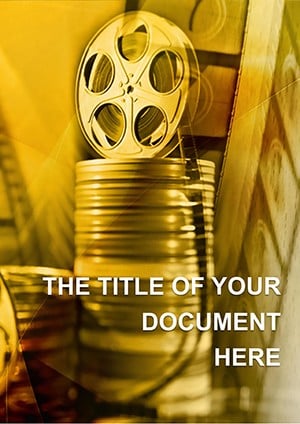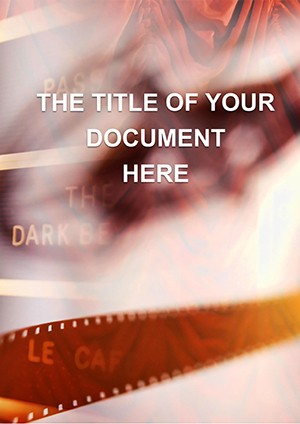Promo code "00LAYOUTS"
Film Production Word Template: Pro Designs for Creators
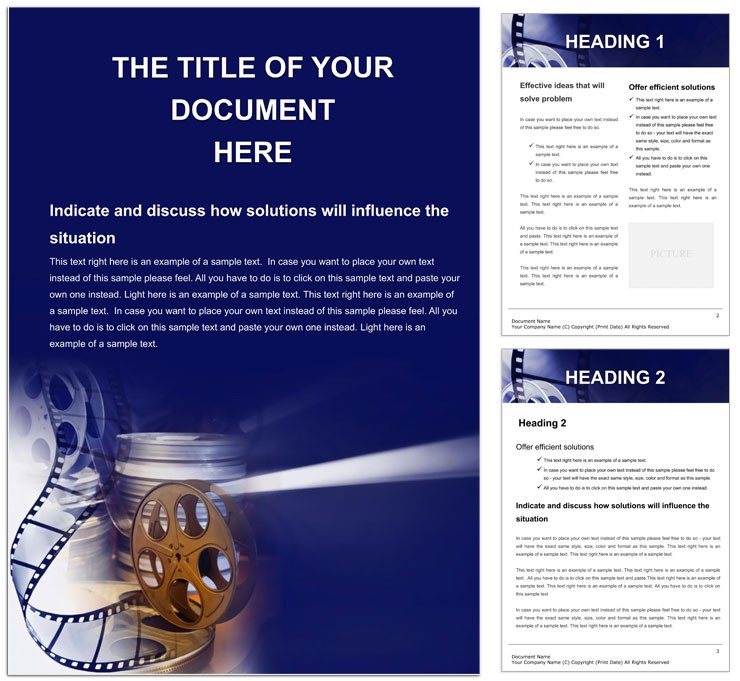
Type: Word templates template
Category: Art & Entertainment
Sources Available: .dot, .dotx, .jpg
Product ID: WT00092
Imagine transforming a jumbled shooting script into a crisp, director-ready document that flows like your favorite scene. That's the magic of our Film Production Word Template, crafted for visionaries who live behind the lens. Whether you're a screenwriter fleshing out dialogue or a production coordinator mapping out call sheets, this template turns everyday Word files into polished assets that command attention. It's not just about formatting - it's about capturing the rhythm of your project, from pre-production brainstorming to post-wrap reports.
Designed with the chaos of set life in mind, this template offers a structured yet flexible canvas. You'll find dedicated sections for scene breakdowns, budget trackers, and talent rosters, all aligned in a clean, cinematic layout. The modern aesthetic draws from classic film posters - bold headers for act divisions, subtle gradients evoking reel-to-reel vibes - ensuring your documents feel as dynamic as the stories they support. Compatible with Word 2016 and later, including Google Docs for collaborative edits, it adapts to your workflow without a hitch.
What sets this apart from a blank page? It's the intuitive organization that lets you focus on creativity, not cursor wrestling. Picture a producer scanning your schedule at a glance, spotting overlaps before they become delays. Or a director flipping through your script notes, inspired rather than overwhelmed. This template empowers you to communicate your vision clearly, whether pitching to investors or briefing your crew. And with easy customization - swap colors to match your film's palette, resize tables for detailed props lists - you'll own every detail.
Unlock Key Features That Streamline Your Shoot
Dive into the elements that make this template a staple for indie darlings and studio pros alike. Start with the vector-based icons, perfect for annotating storyboards without pixelation woes. These scalable graphics let you mark key shots or location pins effortlessly, maintaining sharpness even when zoomed for group reviews.
- Modular Sections: Pre-built blocks for daily logs, equipment inventories, and release forms - drag, drop, and done.
- Typography Hierarchy: Serif fonts for narrative depth in scripts, sans-serif for punchy timelines, ensuring readability under fluorescent lights.
- Table Templates: Auto-formatted grids for cast schedules or shot lists, with sortable columns to juggle last-minute changes.
Customization is at your fingertips: Adjust margins for binding scripts, or embed hyperlinks to digital dailies. It's like having an assistant who never sleeps, handling the tedium so you can chase the next take.
Real-World Applications: From Script to Screen
Consider a mid-budget thriller where the DP uses this template to outline lighting cues across 50 locations. The integrated checklist format flags potential night shoots early, averting overtime surprises. Or think of a documentary team documenting fieldwork - the template's journal-style pages chronicle interviews seamlessly, blending text with embedded image placeholders for raw footage stills.
For solo creators, it's a game-changer in client pitches. A freelance videographer might layer in mood boards within the document, turning a flat proposal into an immersive pitch deck alternative. The result? Clients who see your process as professionally as your output.
Step-by-Step: Bringing Your Template to Life
- Open and Orient: Launch in Word, review the welcome page for a quick tour of sections tailored to production phases.
- Populate Core Elements: Fill the script outline with your beats - use the built-in numbering for seamless scene transitions.
- Customize Visuals: Tweak icon colors to echo your film's genre - cool blues for noir, warm ambers for romance.
- Integrate Data: Import Excel sheets for budgets directly into tables, with formulas preserved for real-time updates.
- Proof and Print: Run a final spell-check, then export to PDF for distribution - crisp lines that hold up in the field.
This workflow shaves hours off prep, letting you pivot from planning to principal photography faster. It's especially handy for remote teams, where shared access via OneDrive keeps everyone synced.
Pro Tips for Template Mastery
To maximize impact, layer in subtle animations if exporting to interactive PDFs - think fade-ins for reveal shots in proposals. For international shoots, leverage the multilingual font support to include subtitles or contracts in multiple languages. And remember, consistency breeds confidence: Stick to the template's grid system for a cohesive look across your entire project bible.
In the spirit of auteurs like Scorsese, who obsess over every frame, this template extends that precision to your paperwork. It's a small tool with outsized influence, turning administrative hurdles into narrative fuel.
Why Choose This for Your Next Project?
Beyond the basics, it's the thoughtful touches - like watermarked placeholders for contracts or expandable appendices for rider details - that elevate it. Users rave about how it bridges creative and logistical worlds, fostering smoother collaborations. If you're tired of mismatched fonts derailing your flow, this is your edit bay for documents.
Ready to roll credits on clunky files? Download the Film Production Word Template for $22 and script your success story today.
Frequently Asked Questions
Is this template compatible with older versions of Word?
Yes, it works seamlessly with Word 2010 and above, ensuring broad accessibility for diverse teams.
Can I use it for non-fiction projects like documentaries?
Absolutely - adapt the sections for research notes or interview transcripts with ease.
How do I add my own images to the placeholders?
Simply right-click the placeholder, select Insert Picture, and resize to fit the frame.
Does it support collaboration in real-time?
Through Google Docs or Word Online, multiple users can edit simultaneously without conflicts.
What if I need to change the overall theme?
Use the Format Painter tool to apply new colors across sections in seconds.