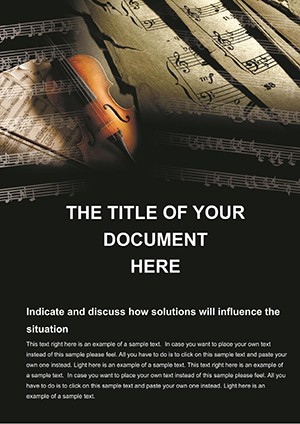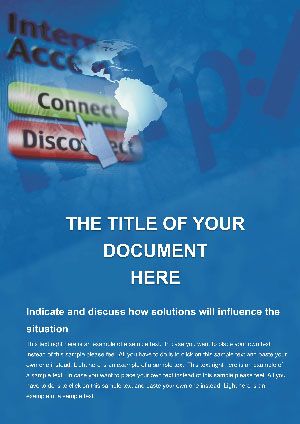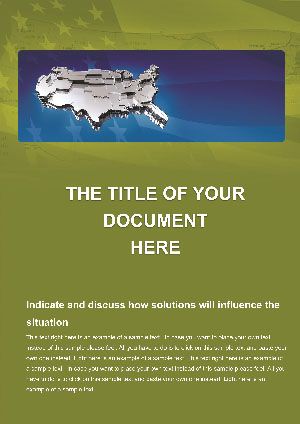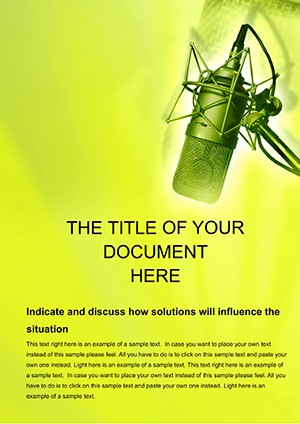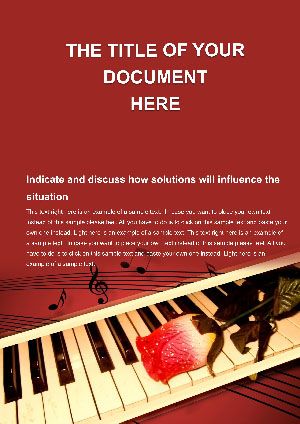Promo code "00LAYOUTS"
Music Production Word Template: Studio-Ready Layouts
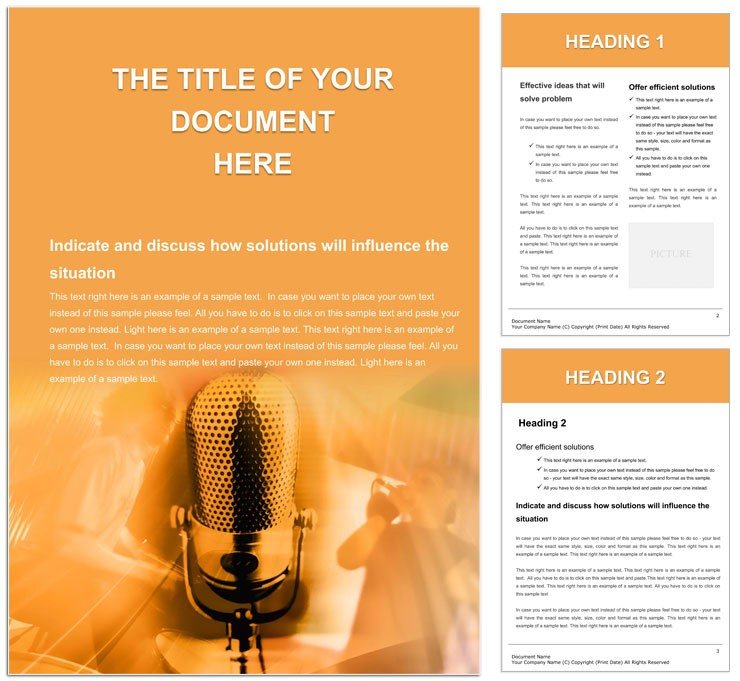
Type: Word templates template
Category: Art & Entertainment
Sources Available: .dot, .dotx, .jpg
Product ID: WT00091
Hit play on your documentation woes with the Music Production Word Template, where every note counts - on paper too. Tailored for beatmakers, album curators, and studio managers, this template turns raw ideas into symphonies of structure. Envision outlining a mixtape's flow or logging a late-night session without the usual scramble for alignment; that's the groove this design locks you into. It's more than a file - it's your silent co-producer, keeping rhythms tight from lyric sheets to rider contracts.
The layout pulses with a contemporary edge, inspired by vinyl sleeves and digital dashboards. Clean lines guide your eye through track breakdowns, while flexible grids accommodate waveform sketches or playlist hierarchies. Built for Word's ecosystem, it syncs effortlessly with cloud storage for band shares, and its responsive formatting holds strong whether you're drafting on a laptop in the booth or printing for label meetings. Customization flows naturally: Remix fonts to match your genre - grunge for rock, sleek for electronica - and layer in embeds for Spotify links.
For those marathon mixing days, the real win is in the relief it provides. No more wrestling margins mid-melody; instead, focus on layering harmonies. A sound engineer might use it to catalog gear setups, ensuring nothing's left unplugged come showtime. Or an indie label head could standardize release packets, making artist onboarding as smooth as a bass drop. This template doesn't just organize - it amplifies your workflow, letting the music take center stage.
Core Features That Keep the Beat Going
At its heart, this template is engineered for auditory artisans. The audio-friendly tables let you timestamp cues or EQ notes with precision, columns auto-adjusting to your data's tempo. Icons - think microphones, waveforms, and equalizers - are vector-sharp, ready to scale for everything from EP inserts to full tour books.
- Genre-Adaptive Sections: Blocks for liner notes, setlists, or merch mockups, each primed for your style.
- Header Harmony: Dynamic titles that echo album art, with space for cover embeds to visualize releases.
- Footer Flows: Persistent elements like copyright stamps or social handles, consistent across pages.
Tweak it further by inserting SmartArt for chord progressions or hyperlinks to demo files - transforming static docs into interactive scores.
Practical Use Cases: From Booth to Boardroom
Picture a hip-hop producer chronicling a collab track: The template's verse-chorus framework maps lyrics alongside beat references, streamlining revisions. In a live setting, a tour manager leverages the itinerary pages to sequence gigs, embedding maps for venue hops. Even for educators teaching audio engineering, it structures lesson plans around studio simulations, blending theory with practical plug-ins.
These applications highlight its versatility, turning potential clutter into curated collections that resonate.
Your Guide to Template Remix
- Launch the Session: Open in Word and skim the index for music-specific starters like track sheets.
- Layer Content: Input your stems - titles, durations, moods - into ready grids.
- Fine-Tune Aesthetics: Swap palette to vinyl black or neon glow, aligning with your vibe.
- Sync Extras: Add audio player codes or QR links for instant playback.
- Master and Mix: Preview in print layout, then save as PDF for distribution.
This sequence keeps your energy high, mirroring the build-drop-release of a track. It's ideal for remote collabs, where version history tracks changes like overdubs.
Insider Hacks for Peak Performance
For extra flair, use Word's drawing tools to sketch booth diagrams over placeholders. If collaborating across time zones, enable track changes to flag ad-libs or cuts. And for eco-conscious artists, optimize for double-sided printing to cut paper trails. Like a well-mixed master, these tweaks ensure your docs hit every frequency just right.
Why settle for sheet music scribbles when you can orchestrate with elegance? This template bridges the gap between inspiration and execution, much like a DAW interface does for sounds.
Elevate Your Sound with Seamless Structure
It's the details - the subtle bleed for album art or expandable appendices for contracts - that make it indispensable. Feedback from producers underscores its role in clarifying chaos, from festival lineups to royalty splits. If disjointed docs disrupt your demo flow, harmonize them here.
Tune in to productivity: Secure the Music Production Word Template for $22 and let your documents drop the mic.
Frequently Asked Questions
Can this template handle multi-page album booklets?
Yes, its modular design scales effortlessly for extended formats like digipaks.
Is it suitable for live performance planning?
Perfectly - use the setlist sections to sequence shows with timing notes.
How customizable are the icons?
Fully vector-based, so recolor or reshape them to fit your branding.
Does it integrate with music software exports?
Import tables from spreadsheets for seamless data transfer from tools like Logic.
What about font choices for lyrics?
Includes a variety, from handwritten styles to clean monospaces for readability.
Can I share it securely with collaborators?
Via password-protected PDFs or cloud links with edit restrictions.