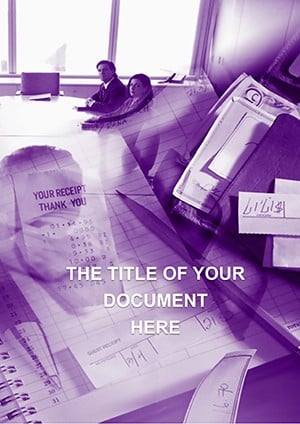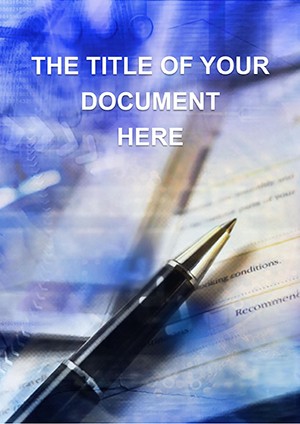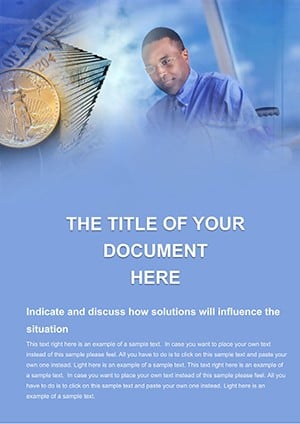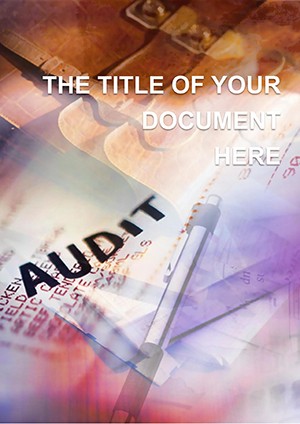Promo code "00LAYOUTS"
Legal Prep Word Template: Streamline Business Docs
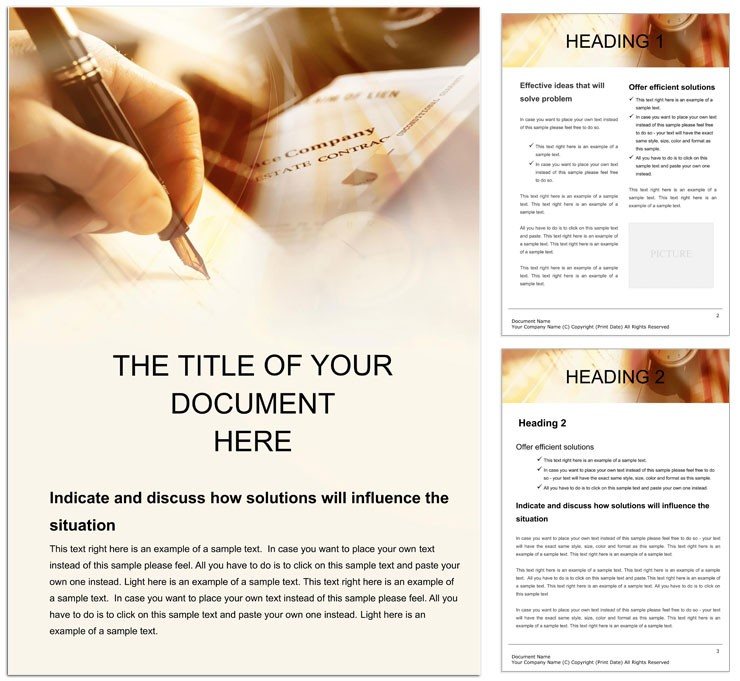
Type: Word templates template
Category: Consulting, Justice - Law, Finance - Accounting, Education & Training
Sources Available: .dot, .dotx, .jpg
Product ID: WT00090
Navigating the fine print of business growth shouldn't feel like decoding ancient scrolls. Enter the Legal Preparation Word Template, a beacon for legal eagles and strategists alike. This tool is your ally in crafting airtight documents - from project charters to compliance checklists - that stand up in boardrooms or courtrooms. It's designed to demystify the drafting process, letting you channel energy into strategy rather than syntax struggles.
With a layout rooted in precision, think of it as a legal brief's best friend: Hierarchical headings mirror case structures, while ample white space invites annotations without clutter. Optimized for A4 (with tweaks for letter sizes), it embraces Word's full suite, from track changes for team reviews to mail merge for bulk filings. The neutral palette - crisp whites accented by authoritative blues - conveys trust, adaptable to your firm's branding with a few clicks.
At its core, this template addresses the pain of piecemeal planning. A corporate counsel might outline merger terms in its clause tables, ensuring nothing slips through. Or a startup advisor could map development milestones, turning vague visions into verifiable steps. It fosters clarity that builds confidence, whether sealing deals or safeguarding assets.
Essential Features for Flawless Drafting
Precision defines this template, starting with vector elements for icons like scales or timelines - infinitely resizable for appendices or exhibits. Tables are pre-set for clauses, with merged cells for signatures that align perfectly.
- Section Dividers: Tabbed placeholders for indices, exhibits, and addendums, streamlining navigation.
- Compliance Grids: Checkboxes and dropdowns for risk assessments, integrable with forms.
- Header/Footer Anchors: Persistent fields for case numbers or disclaimers, auto-updating across docs.
Enhance with hyperlinks to statutes or conditional formatting for flagged revisions - making it a living document for ongoing matters.
Use Cases That Fortify Your Practice
In a high-stakes acquisition, the template's workflow charts sequence due diligence, highlighting dependencies like IP audits. For educational seminars on contract law, instructors use its modular pages to dissect samples, embedding real precedents. Non-profits drafting grant proposals find the budget breakdowns invaluable, aligning expenses with regulatory nods.
These scenarios showcase its breadth, from solo practices to enterprise compliance.
Mastering the Template: A Phased Approach
- Initiate the File: Load in Word, orient via the overview pane on legal-specific modules.
- Build the Backbone: Input core terms into outlined sections, leveraging auto-numbering for articles.
- Refine Details: Adjust accents to match client palettes, ensuring visual harmony.
- Incorporate Inputs: Pull in data from external sheets for financial disclosures.
- Validate Output: Proof with built-in tools, then secure as protected PDF.
This method mirrors legal research cycles, promoting thoroughness without tedium. It's prime for shared drives, where comments simulate partner feedback.
Strategic Tips to Amplify Effectiveness
Employ styles for consistent citations, easing Bluebook adherence. For international affairs, toggle to metric margins. And integrate watermarks for draft status, adding layers of professionalism. Like a well-argued motion, these enhancements sharpen your edge.
This template embodies the rigor of landmark rulings - structured yet supple, authoritative without austerity.
Secure Your Edge in Documentation
The nuanced inclusions, such as expandable schedules or notarization spaces, distinguish it for pros. Peers note its role in expediting reviews, from policy overhauls to litigation prep. If fragmented files undermine your briefs, consolidate here.
Fortify your foundation: Acquire the Legal Preparation Word Template for $22 and draft with distinction.
Frequently Asked Questions
Does it support different paper sizes beyond A4?
Yes, easily adjust via page setup for US letter or legal formats.
Can I add digital signatures?
Integrate Word's signature line feature for e-sign compatibility.
How editable are the table structures?
Completely - add rows, merge cells, or apply borders as needed.
Is it suitable for non-legal business plans?
Indeed, repurpose sections for project timelines or risk matrices.
What about protecting sensitive content?
Use Word's restrict editing to limit access while allowing comments.