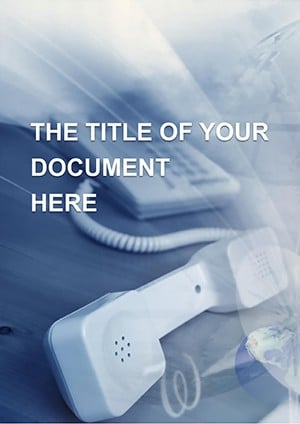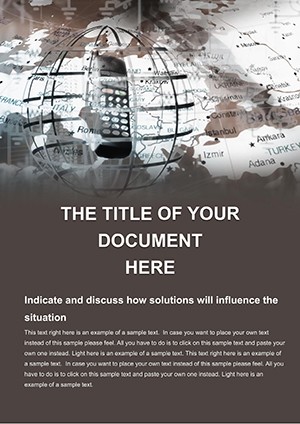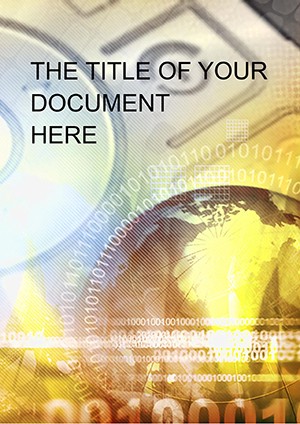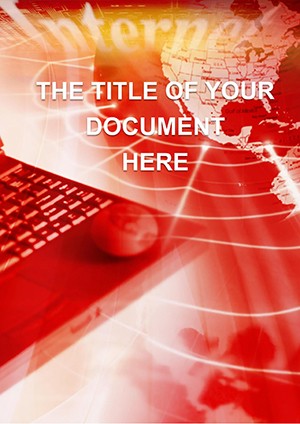Promo code "00LAYOUTS"
Global Communication Word Template: Impactful Prints
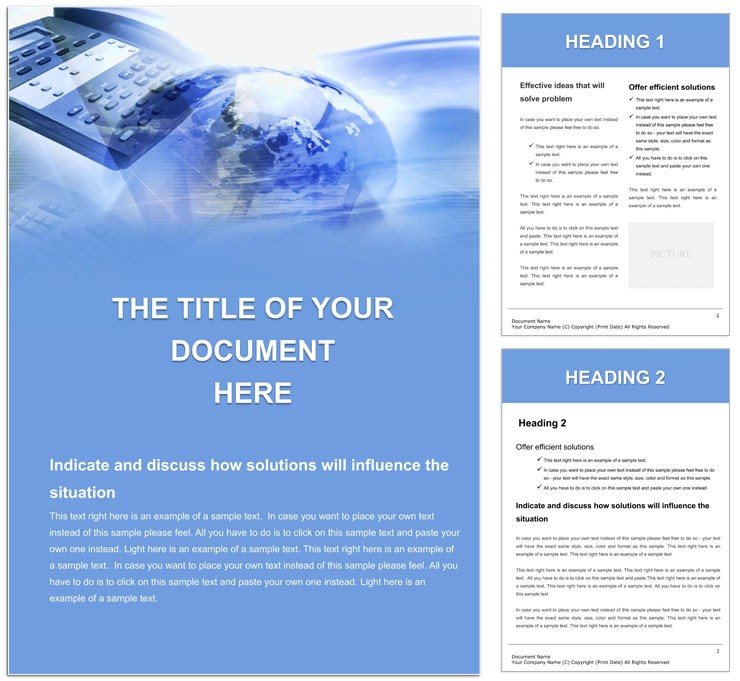
Type: Word templates template
Category: Consulting, Telecommunication
Sources Available: .dot, .dotx, .jpg
Product ID: WT00088
Words have wings, but without the right frame, they flutter unnoticed. The Communicating World Word Template for print documents is your launchpad, empowering professionals and storytellers to broadcast messages that land with precision. From bustling boardrooms to community flyers, it crafts communications that bridge divides, turning abstract ideas into tangible touchpoints.
Its modern skeleton - balanced typography, intuitive grids - honors visual hierarchy, ensuring key phrases pop amid supporting details. Print-optimized with strategic bleeds and folds, it thrives in Word's environment, supporting exports to high-fidelity PDFs. The versatile scheme, from minimalist monochromes to global-inspired accents, bends to your narrative, fostering unity in diversity.
It solves the scatter of starting from scratch: A marketer prototypes brochures that persuade at a glance, while a manager's report distills data into digestible narratives. Clarity becomes your currency, exchanged for engagement and action.
Features That Foster Connection
Highlighting hierarchy, pre-styled sections delineate intros, bodies, and calls - each primed for your prose. Image wells accept visuals seamlessly, with captions that contextualize.
- Layout Layers: Zoned areas for text, tables, and visuals, promoting balanced compositions.
- Typography Toolkit: Varied weights for emphasis, scalable for headlines or fine print.
- Print Perks: Calibrated margins for trims, ensuring edge-to-edge appeal.
Adapt by embedding QR codes for digital extensions or aligning with brand guides via theme switches.
Scenarios That Spark Dialogue
A NGO crafts campaign leaflets, using the template's modular panels for multilingual bites. Consultants outline strategies in reports, with charts clarifying cross-cultural insights. Event planners flyer promotions, blending maps and agendas for seamless guidance.
These instances illustrate its global reach, from local notices to international memos.
Workflow: From Draft to Dispatch
- Frame the Foundation: Initiate in Word, navigate guided sections for your medium.
- Infuse Intent: Populate with tailored text, leveraging bullets for punchy points.
- Harmonize Hues: Select palettes that resonate with your audience's ethos.
- Embed Elements: Slot images or data viz for enriched expression.
- Finalize for Flight: Check print preview, then disseminate via press-ready files.
This path echoes conversation flows - natural, nuanced, navigable. It excels in team settings, with co-authoring for collective voices.
Enhancement Edges
Leverage drop caps for inviting opens, or footnotes for depth without distraction. For eco-prints, opt grayscale to conserve ink. Mirroring diplomatic dispatches, these refinements refine reach.
The template whispers the wisdom of clear counsel - concise, compelling, connective.
Bridge Borders with Bold Documents
Nuances like fold guides or accessibility tags elevate it. Users commend its hand in honing hybrid materials, from webinars to workshops. If muddled missives mute your message, amplify it here.
Link languages: Obtain the Communicating World Word Template for $22 and let your words wander wisely.
Frequently Asked Questions
Is it optimized for color or black-and-white printing?
Both - elements adapt via simple toggles for versatile outputs.
Can I use it for digital flyers too?
Yes, export to interactive PDFs with links for hybrid use.
How do I customize sections for specific languages?
Right-to-left support and font swaps handle diverse scripts.
Does it include table templates?
Affirmative, with resizable grids for data-driven dialogues.
What paper sizes are supported?
Standard A-series and equivalents, with custom options.
Can teams collaborate on it?
Seamlessly through Word's sharing, preserving formats.