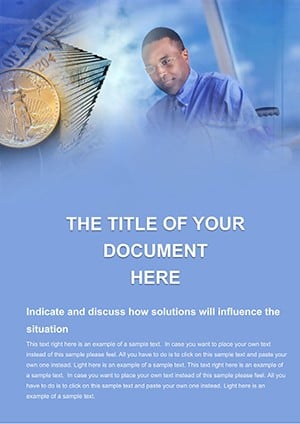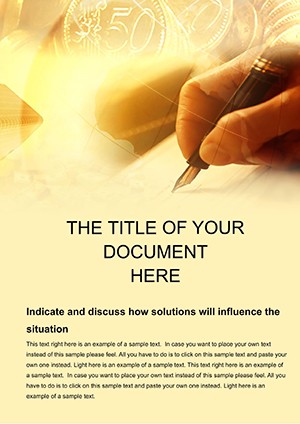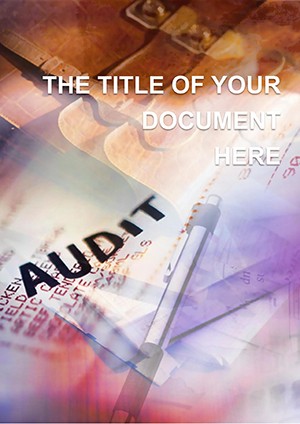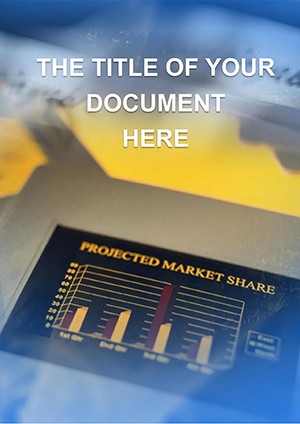Promo code "00LAYOUTS"
Financial Statements Word Template: Effortless Reporting for Everyday Pros
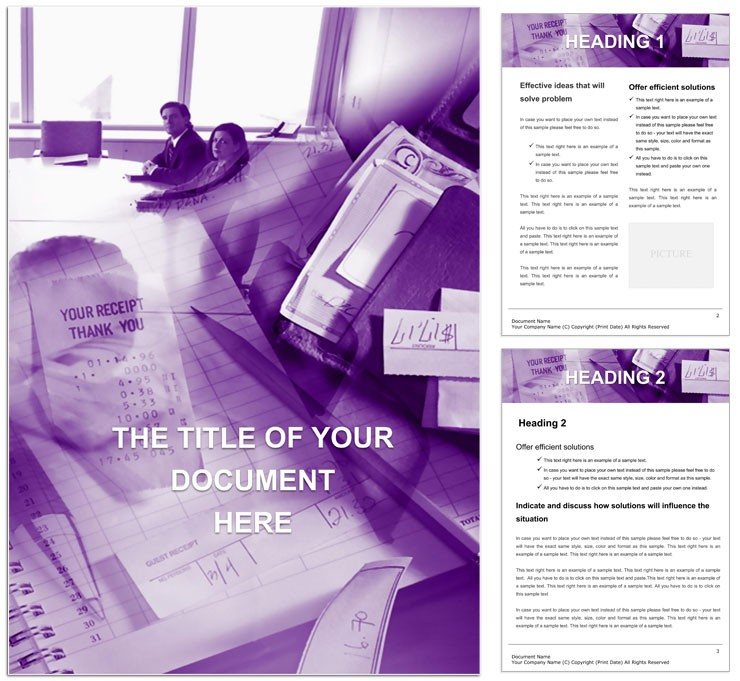
Type: Word templates template
Category: Finance - Accounting
Sources Available: .dot, .dotx, .jpg
Product ID: WT00085
Navigating financial statements doesn't have to feel like decoding ancient ledgers. This Financial Statements Word template is your shortcut to professional-grade reports, built for freelancers juggling side gigs, small business owners tracking quarterly flows, or anyone dipping into personal finance without a CPA on speed dial. With a straightforward framework that handles balance sheets, income statements, and cash flow overviews, it demystifies the process so you can spotlight your numbers with confidence. Imagine swapping out placeholders for your actual figures and watching a crisp, credible document emerge - ready for tax season or investor eyes.
Tailored for those who value time over tedium, this template shines in office settings where clarity trumps complexity. Compatible across Microsoft Word versions from 2016 onward, it embraces your workflow, whether you're collaborating in the cloud or printing for a binder. It's more than forms; it's a canvas for your financial narrative, turning raw data into digestible insights that inform decisions and build trust.
Essential Features That Make Reporting a Breeze
At its heart, this template packs a punch with intuitive elements designed for quick adaptation. The core layout includes dedicated sections for key statements, each with pre-formatted tables that auto-sum columns and rows - no manual math mishaps. Headers and footers carry your branding subtly, while margins ensure print-perfect alignment every time.
- Streamlined Tables: Editable grids for assets, liabilities, revenues, and expenses, with color-coded rows for easy scanning.
- Adaptive Styles: Consistent fonts and spacing that adjust as you type, keeping your doc polished without extra effort.
- Visual Aids: Placeholder charts you can link to your data, visualizing trends like a pro without Excel detours.
For small business owners, the cash flow projection page stands out, offering a monthly breakdown template that forecasts with simple formulas. Freelancers appreciate the personal net worth tracker, a compact table that evolves with your gigs. It's all editable down to the cell, empowering you to tailor without starting over.
Harnessing Word's Power for Deeper Insights
Enhance your statements by embedding Word's native tools. Insert pivot-like summaries using the outline view, or add hyperlinks to source docs for audit trails. For a touch of flair, customize the cover page with your logo via the insert menu - transforming a basic report into a branded staple. This integration means your financial docs aren't static; they're living tools that grow with your needs.
Practical Use Cases: From Solo Ventures to Team Reviews
Picture a freelancer wrapping up Q4: Open the template, input invoice totals into the income section, and let the subtotals calculate automatically. Next, populate the balance sheet with asset values from your bank app - voilà, a complete P&L ready for your accountant. This step-by-step flow cuts prep time, letting you focus on invoicing rather than formatting.
Small business teams use it for board updates. Step one: Assign sections via shared editing. Step two: Fill equity details in the collaborative doc. Step three: Review changes and export to PDF for the meeting. It's collaborative without chaos, ensuring everyone sees the full financial picture. A boutique shop owner adapted it for seasonal inventory reports, layering in expense trends that revealed cost-saving opportunities - practical proof of its versatility.
- Gather Your Data: Collect receipts and statements, then map them to template sections.
- Input and Iterate: Enter figures, tweak formulas if needed, and preview prints.
- Finalize and Share: Add notes in margins, then distribute securely.
Versus piecing together from scratch, this template provides a reliable scaffold, reducing errors and elevating professionalism. It's the quiet hero for those moments when numbers need to speak volumes.
Customization Tips to Fit Your Financial Flow
Make it yours by adjusting table widths for landscape views on wide monitors, or incorporating conditional text for notes like "Pending Review." For visual pop, swap neutral tones for your brand colors using the theme editor - subtle shifts that reinforce identity. Integrate with other apps by copying charts from Excel directly into placeholders, maintaining vector quality.
In workflows, treat it as a recurring master: Update annually for baselines, or monthly for variances. Freelancers might add a client-specific appendix, turning one template into a series. These refinements ensure your reports aren't just compliant but compelling, driving better financial conversations.
Grab this Financial Statements Word template for $22 and turn number-crunching into a strategic advantage. Simplify your reporting and step up your game.
Frequently Asked Questions
Who is this template best suited for?
It's ideal for freelancers, small business owners, and individuals handling basic financial statements without advanced accounting software.
What Word versions does it support?
Fully compatible with Microsoft Word 2016 and later, including Microsoft 365.
Can I add charts or graphs?
Yes, placeholders allow easy insertion of charts from Word or linked Excel data.
Is it printable?
Absolutely, with optimized margins and layouts for professional printing.
How editable are the tables?
All tables are fully editable, with auto-sum features for quick calculations.
Does it include a cover page?
Yes, a customizable cover page is included to brand your report.