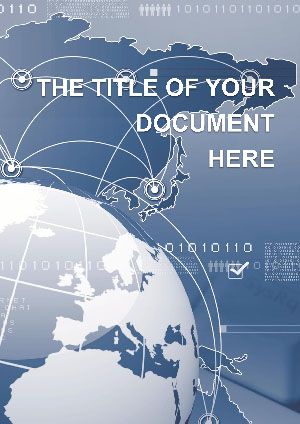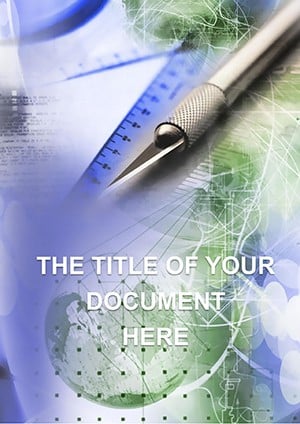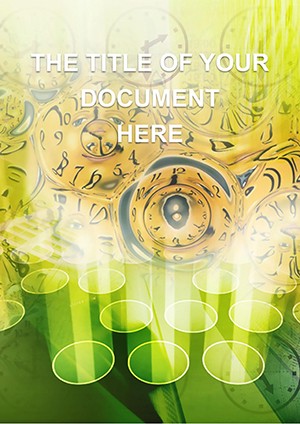Promo code "00LAYOUTS"
Business Project Plan Word Template: Your Blueprint for Launch Success
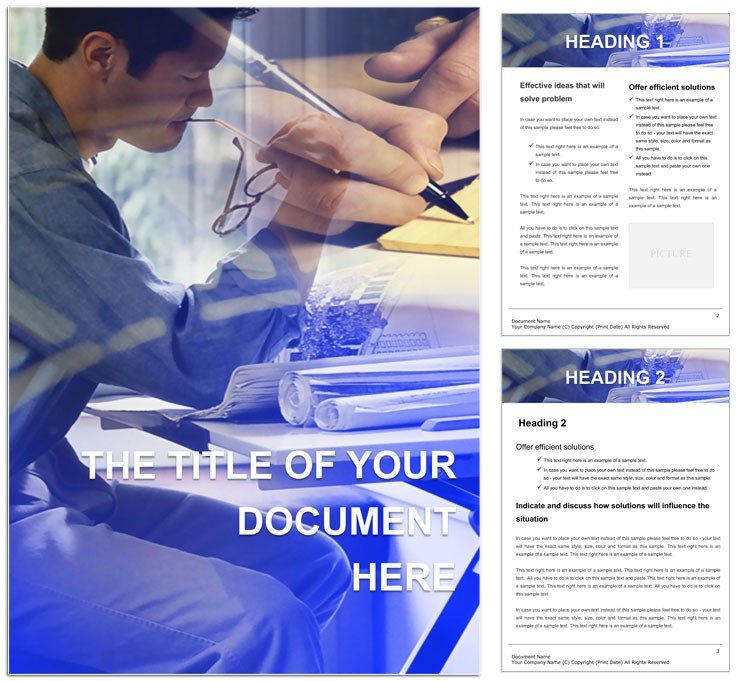
Type: Word templates template
Category: Business, Construction
Sources Available: .dot, .dotx, .jpg
Product ID: WT00084
Launching a business project often starts with a solid plan, but crafting one from scratch can scatter your focus like loose pages in the wind. Enter this Business Project Plan Word template - a pre-structured guide that channels your vision into a compelling document ready for funders or partners. Aimed at entrepreneurs eyeing startups or expansions, and construction pros outlining builds, it covers everything from executive summaries to financial forecasts in a clean, print-optimized layout. With sections like marketing strategies and operations breakdowns, it helps you articulate goals with clarity, turning ambitious ideas into actionable roadmaps.
For those in dynamic fields like business development or site planning, this template is a steadfast ally. It works flawlessly in Microsoft Word 2016+, supporting collaborative edits and exports to shareable formats. Beyond mere organization, it empowers you to weave narratives that persuade, ensuring your project doesn't just exist on paper but propels forward momentum.
Key Building Blocks: Features That Structure Your Success
This template lays a robust foundation with interconnected elements that flow logically from idea to execution. The cover page hooks with space for your project title and teaser, while the auto-generating table of contents keeps navigation effortless as your doc grows.
- Comprehensive Sections: Dedicated pages for business description, marketing plans, operations, and financials, each with tailored prompts.
- Professional Formatting: Hierarchical headings, bullet lists, and tables that maintain alignment across prints or screens.
- Editable Frameworks: Placeholder content you can swap, plus drawing tools for simple diagrams like process flows.
In construction contexts, the operations plan shines with Gantt-style timelines you can customize via tables. Entrepreneurs leverage the financial plan for pro forma statements, inputting projections that auto-format for readability. It's designed for iteration, so your plan evolves as feedback rolls in.
Leveraging Word for Dynamic Planning
Amplify the template with Word's features: Use bookmarks to cross-reference sections, like linking market analysis to financial assumptions. For visuals, insert shapes for org charts, resizing effortlessly. This setup makes your plan not just a document, but a living strategy hub.
From Concept to Pitch: Targeted Use Cases
An entrepreneur pitching a tech startup might start by fleshing out the executive summary with mission hooks, then detail market research in the dedicated section - bullet points for competitors, tables for sizing opportunities. Next, outline operations with step timelines, and cap with financials showing break-even paths. Print it bound for the investor meet, or share digitally for remote reviews.
Construction managers adapt it for bid proposals. Step one: Customize the business description for project scope. Step two: Populate marketing with client benefits. Step three: Detail operations with phased schedules. A firm lead used a similar structure for a community center bid, aligning sections to RFP requirements and securing the contract through crystal-clear presentation.
- Outline Your Vision: Fill the summary and description first to set the tone.
- Layer in Details: Add market and ops data, using lists for clarity.
- Project Forward: Build financials last, referencing earlier sections.
Unlike generic outlines, this template's specificity versus basic Word docs means focused energy on content, not cosmetics - streamlining your path to approval.
Refining Your Plan: Pro Tips for Polish
Tailor by theme-matching colors to your industry - earthy tones for construction, blues for tech. Break dense financials with embedded footnotes via Word's references tab. For collaboration, enable comments on key sections, fostering input without clutter.
In workflows, use it as a series template: Duplicate for variants like Phase 1 vs. Full Build. These touches elevate your plan from draft to deal-closer, ensuring every page advances your project.
Secure this Business Project Plan Word template for $22 and map your path to project triumph. Start structuring your success story now.
Frequently Asked Questions
What sections are included in the template?
It covers cover page, table of contents, executive summary, business description, marketing plan, operations plan, and financial plan.
Is it suitable for print documents?
Yes, designed with print in mind, featuring balanced layouts and high-contrast elements.
How customizable is the structure?
Fully customizable - add, remove, or reorder sections to fit your project needs.
Does it work with older Word versions?
Optimized for Word 2016+, but backward-compatible elements for earlier use.
Can I include diagrams?
Yes, with built-in placeholders for tables, charts, and drawing objects.