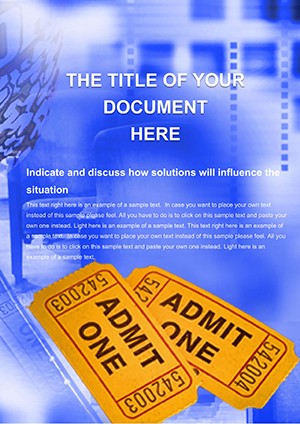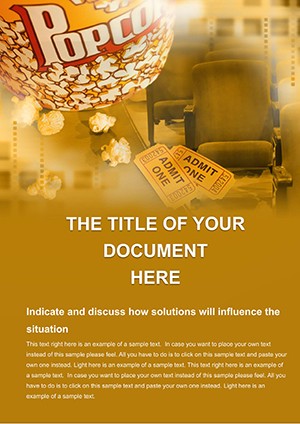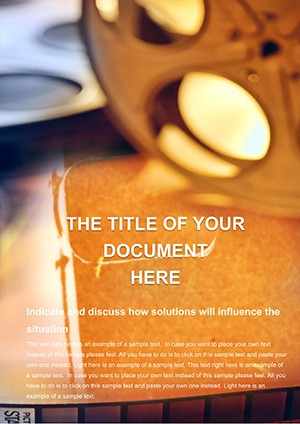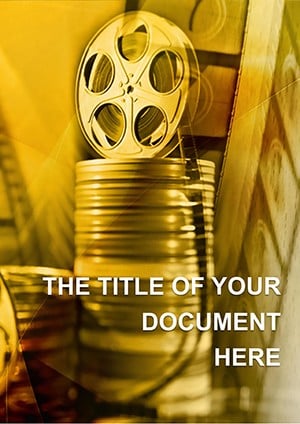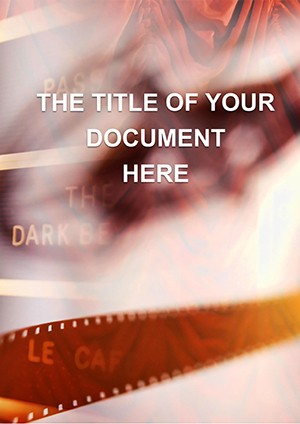Promo code "00LAYOUTS"
"Professional Movie Presentation Word Template: Lights, Camera, Impact"
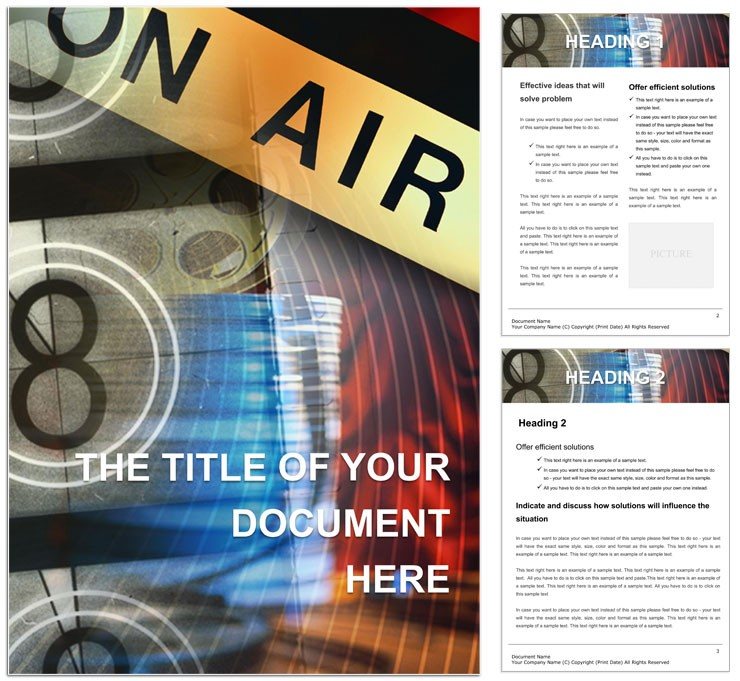
Type: Word templates template
Category: Art & Entertainment
Sources Available: .dot, .dotx, .jpg
Product ID: WT00082
Every great presentation deserves a storyline that hooks from the opening scene. This Professional Movie Presentation Word template delivers just that, with a cinematic flair perfect for business pitches that feel like blockbusters or educational sessions scripted for engagement. Geared toward professionals unveiling product launches, teachers illustrating narratives, or students crafting portfolios, it blends sleek layouts with multimedia-ready spots to make your content pop. Over 30 customizable pages ensure you can direct your message with precision, from fade-in intros to credit-roll conclusions.
In a world of flat slides, this template stands out with its modern vibe - think storyboard sections and reel motifs that subtly nod to film without overwhelming. Fully at home in Microsoft Word 2016 and beyond, it supports seamless transitions to print or digital delivery, letting you focus on the plot twists of your delivery rather than technical glitches.
Cinematic Features: What Makes Your Presentation a Hit
Loaded with director's-cut elements, this template turns ordinary docs into Oscar-worthy docs. The master layout includes themed headers with film-strip borders, while content blocks adapt to your script - be it bullet scripts or dialogue boxes.
- Dynamic Layouts: Modular pages for agendas, key scenes (data visuals), and Q&A reels, all resizable.
- Multimedia Integration: Slots for images, videos, or hyperlinks, enhancing storytelling flow.
- Stylish Typography: Font pairs evoking subtitles and titles, with kerning for screen-sharp text.
Business users love the pitch deck sequence, with timeline reels for project arcs. Educators embed clip placeholders for lesson hooks, turning theory into trailer teases. It's editable at every frame, empowering your unique vision.
Word's Toolkit: Editing Like a Post-Production Pro
Refine scenes using Word's advanced options: Layer text over images with wrap settings, or animate transitions via export to PDF with hyperlinks. For branding, swap color grades in the theme - from noir blacks to vibrant palettes. This elevates your presentation from script to silver screen.
Scene Stealers: Use Cases That Direct Attention
A marketing lead scripting a product reveal: Populate the opener with teaser visuals, sequence features as plot points in storyboard pages, and close with call-to-action credits. Print for handouts or share digitally - audience riveted.
Teachers directing class projects. Step one: Assign scene templates for group inputs. Step two: Compile into a master reel with transitions. Step three: Review and rehearse. A high school drama coach used it for script breakdowns, aligning acts with visual cues for clearer rehearsals.
- Storyboard Your Script: Outline key messages in agenda pages.
- Cast Your Content: Insert media and text, timing for flow.
- Roll Credits: Add contacts and export for showtime.
Outshining basic Word setups, it infuses narrative drive, making dry topics dynamic without extra software.
Director's Notes: Customization for Your Genre
Adapt motifs - tone down film icons for corporate subtlety or amp for creative briefs. Use section breaks for act divisions, inserting page numbers as scene counters. For teams, track revisions like dailies footage.
In routines, save variants for recurring formats, like quarterly "trailers." These hacks make your presentations not just seen, but savored.
Download the Professional Movie Presentation Word template for $22 and cue the applause. Light up your next delivery.
Frequently Asked Questions
What makes this template movie-themed?
It incorporates subtle film elements like storyboard layouts and reel motifs for engaging visuals.
Can I add videos or images?
Yes, dedicated placeholders support embedding images, hyperlinks, and even object-linked videos.
Is it suitable for printing?
Definitely, with high-res layouts optimized for both digital display and quality prints.
How many pages are there?
Over 30 editable pages, covering intros to conclusions.
Does it support collaboration?
Yes, via Word's shared editing for real-time team input.
Can I change the theme?
Absolutely, customize colors, fonts, and motifs to fit any style.