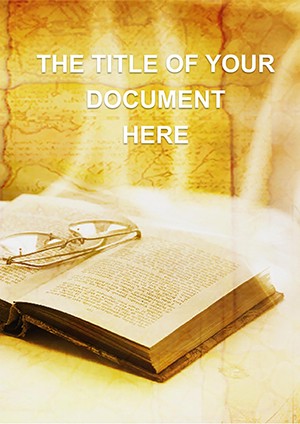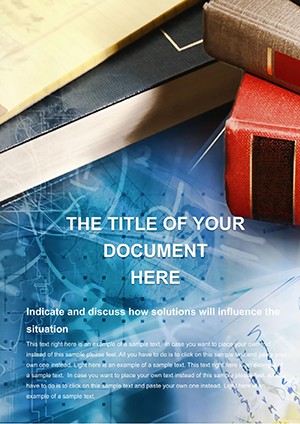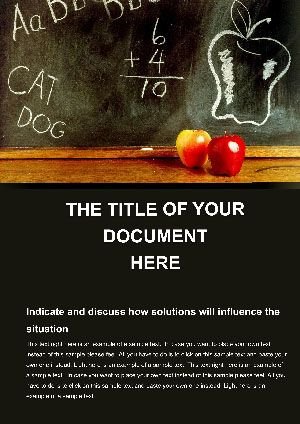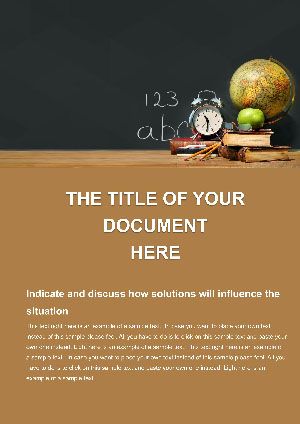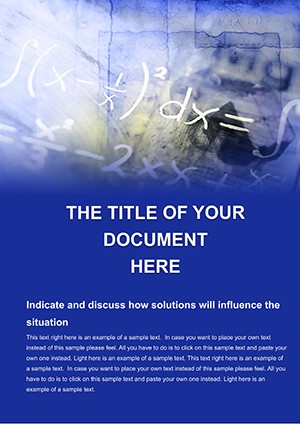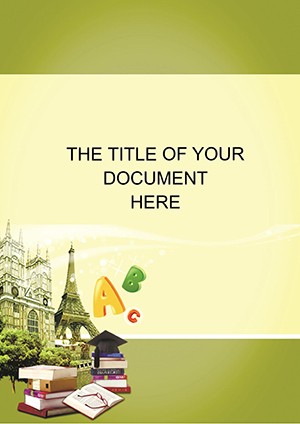Promo code "00LAYOUTS"
Creative Books Word Template: From Blank Page to Bound Masterpiece
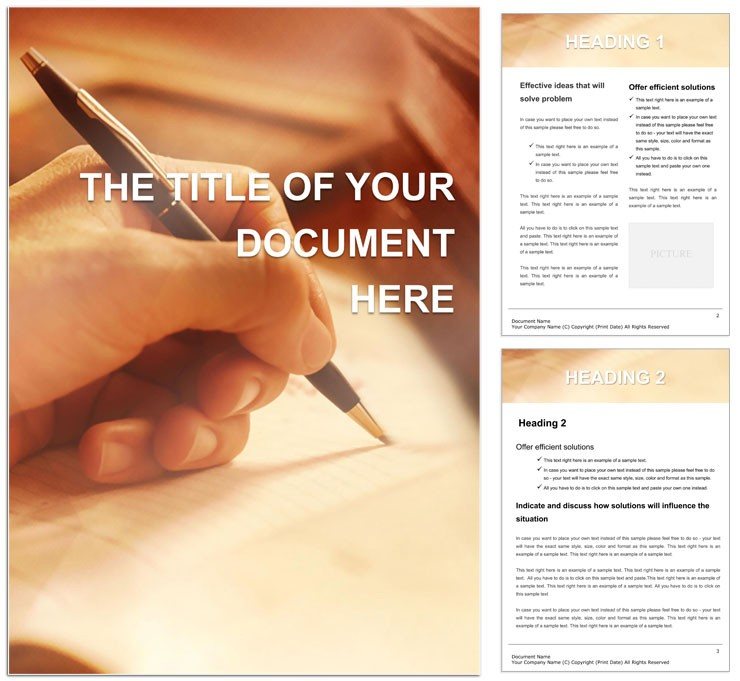
Type: Word templates template
Category: Consulting, Business, Education & Training
Sources Available: .dot, .dotx, .jpg
Product ID: WT00078
Writing a novel, compiling a report, or curating a portfolio shouldn't mean wrestling with layouts. This Creative Books Word template sparks that freedom, offering a spectrum of designs from minimalist whispers to vibrant bursts, ideal for authors weaving tales, educators assembling guides, or designers showcasing works. With 40+ pages blending elegance and energy, it invites your words to dance across the page, ready for digital flips or crisp prints that turn heads.
For creators in consulting briefs or business folios, this template is a muse in Microsoft Word 2016+ guise, handling fonts, images, and layouts with grace. It's the bridge from draft to debut, where your content claims the spotlight without design detours.
Page-Turning Features: Designs That Inspire
Versatility defines it: Chapter starters with ornamental breaks, and index pages that bloom with your TOC.
- Diverse Aesthetics: Options from clean sans to ornate serifs, color schemes galore.
- Customization Core: Draggable images, adjustable margins for bleed-perfect prints.
- Structural Supports: Headers for series titles, footnotes for asides.
Authors craft immersive chapters; pros layer reports with infographics. All editable, it evolves with your edit.
Word's Canvas: Painting Your Prose
Expand horizons: Drop illustrations via insert, or style runs for emphasis. Export proofs to check bleeds - polishing your publishable prose.
Chapter & Verse: Use Cases in Action
An author outlining a memoir: Seed chapters with prompts, embed photos in galleries, and format dialogues seamlessly. Bind for beta readers - feedback flows.
Portfolio builders. Step one: Select a style variant. Step two: Populate with project spreads. Step three: Print spreads. A graphic designer used it for client pitches, alternating minimalist and bold for varied vibes that won briefs.
- Choose Your Chapter: Pick a design palette to start.
- Fill the Frames: Add text, tweak layouts iteratively.
- Bind the Book: Review and ready for print or share.
Transcends plain docs by embedding artistry, making your books bespoke beauties.
Editor's Eye: Tips for Tailored Tales
Match moods - pastels for poetry, monochromes for memos. Use master pages for consistent motifs, adding drop caps for flair. For series, link files for unified looks.
In creations, iterate designs per genre. These strokes make your templates timeless tomes.
Embrace the Creative Books Word template for $22 and let your pages proclaim. Begin your bookish journey.
Frequently Asked Questions
What styles are available?
A range from minimalist to vibrant, suited for novels, reports, or portfolios.
Easy to print?
Yes, with bleed settings and high-quality layouts for professional results.
How many pages?
Over 40, expandable as needed.
Supports images?
Fully, with galleries and inline spots.
For what audiences?
Authors, educators, businesses, and designers alike.
Customizable fonts?
Yes, swap and scale for your voice.