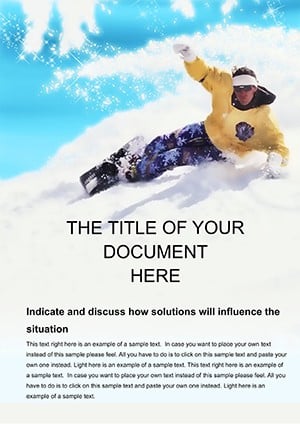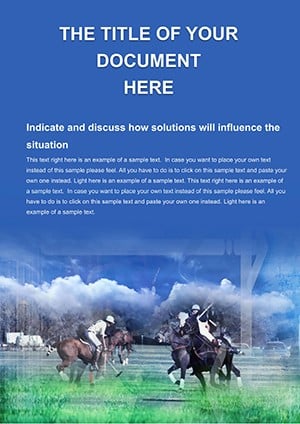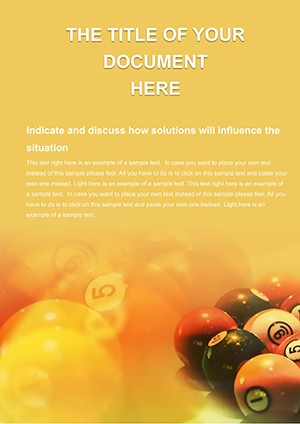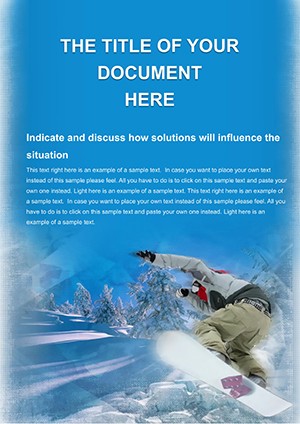Promo code "00LAYOUTS"
Mountain Bike Trips Word Template
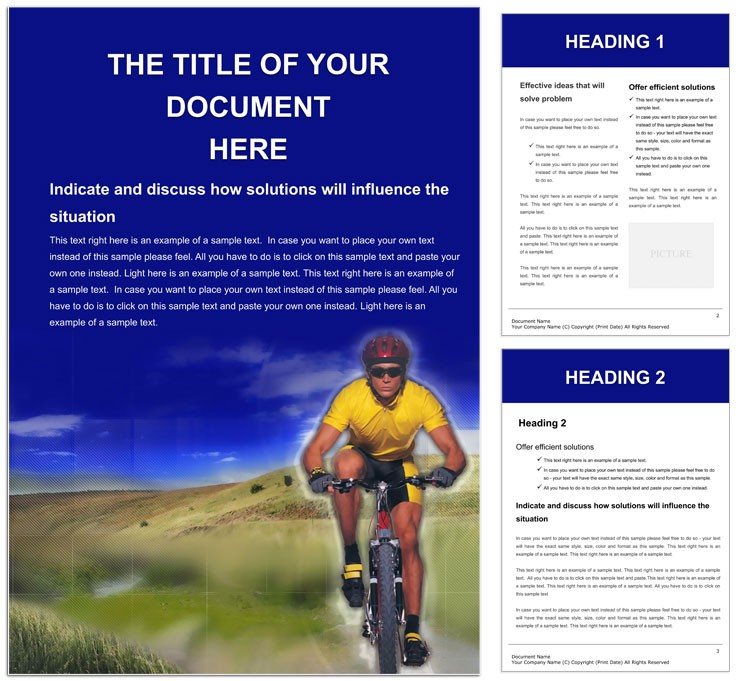
Type: Word templates template
Category: Tourism - Voyage, Sports
Sources Available: .dot, .dotx, .jpg
Product ID: WT00077
Imagine transforming your next report on epic mountain bike adventures or sales pitches for the latest gear into a document that captures the thrill of the trail. The Mountain Bike Trips Word Template is crafted for enthusiasts, event organizers, and sales teams who want to blend rugged excitement with polished professionalism. With its dynamic layouts inspired by winding paths and peak views, this template turns standard Word documents into compelling narratives that motivate readers to hit the pedals.
Whether you're detailing a group outing through rocky terrains or showcasing inventory for a bike shop, this template offers a seamless way to organize itineraries, highlight safety tips, or illustrate route maps. Its earthy tones and action-oriented graphics evoke the rush of downhill rushes, making your content not just informative but invigorating. Perfect for those in the outdoor industry, it helps you connect with audiences who crave adventure, ensuring your message lands with the impact of a perfect jump.
Core Features That Fuel Your Document
This template stands out with elements designed to handle the demands of high-energy topics like mountain biking. Start with the pre-built sections for trip overviews, where you can drop in photos of stunning vistas or rider profiles without fussing over alignment. The integrated drawing objects, like customizable trail icons and speed gauges, let you visualize data - think elevation charts or distance trackers - that pop against the template's adventurous backdrop.
- Professional Formatting: Consistent styles for headings that mimic trail markers, keeping your document navigable like a well-signed path.
- Image Placeholders: Optimized spots for high-res bike action shots, ensuring they enhance rather than overwhelm the layout.
- Editable Text Blocks: Flexible paragraphs for weaving in stories of past trips or gear benefits, with fonts that feel bold yet readable.
Beyond basics, dive into the drawing tools for quick sketches of bike setups or route diagrams. Compatible with Word 2016 and later, it works smoothly on both desktop and online versions, so you can edit on the go - ideal for last-minute tweaks before a team huddle.
Customization Made Trail-Ready
Adapting this template is as straightforward as shifting gears. Open in Word, and you'll find vector-based elements that resize without losing quality. Swap the default green hues for your brand's sunset oranges, or layer in client logos over summit silhouettes. For a sales doc, replace generic placeholders with spec sheets for fat-tire models, turning a dry list into a visual journey that sells the ride.
- Select the trail map graphic and adjust paths to match your route data.
- Update color schemes via the theme editor to align with seasonal promotions.
- Insert hyperlinks in itinerary sections for direct bookings or video embeds of ride highlights.
These tweaks ensure your document feels personal, like a custom-fitted helmet, boosting engagement in everything from club newsletters to corporate wellness plans.
Real-World Applications for Bike Enthusiasts
Picture a local bike shop owner prepping for summer sales: using this template to craft a brochure that maps out demo routes while spotlighting discounts on helmets and packs. The result? Customers not just reading but envisioning themselves on the trail, leading to fuller showrooms. Or consider an event planner outlining a multi-day mountain bike festival - the template's timeline layouts make scheduling rides, rest stops, and sponsor shoutouts effortless, creating a handout that participants reference throughout the weekend.
In educational settings, teachers guiding outdoor programs can leverage it for lesson plans on environmental stewardship, embedding facts about trail conservation amid vivid bike imagery. The key is its versatility: one document might chronicle a solo backcountry trek for a personal blog, while another pitches eco-friendly bike tours to investors, complete with projected impact visuals.
Enhancing Healthy Lifestyle Promotions
For wellness coaches promoting cycling as a path to fitness, this template shines in creating progress trackers or group challenge guides. Embed motivational quotes alongside calorie-burn charts, using the template's energetic vibe to inspire sign-ups. A real example comes from community health initiatives, where similar layouts have helped outline bike-to-work campaigns, blending route suggestions with health stats to encourage broader participation.
Step by step, build impact: Begin with a cover page evoking freedom on two wheels, flow into benefit breakdowns with infographic-style breaks, and close with calls to action framed by finish-line graphics. This structure keeps readers pedaling through to the end, ready to apply what they've learned.
Why This Template Outrides the Competition
Unlike plain Word setups that leave you wrestling with margins and motifs, this template arrives trail-tested, with layouts that intuitively support adventure storytelling. It saves hours on design, letting you focus on content that resonates - like detailing how a new suspension system conquers rough patches. Users appreciate the balance: robust enough for professional proposals, yet light for quick social media tie-ins.
Integrate it into your workflow by pairing with tools like photo editors for trail captures, then export to PDF for sharing. The end product? Documents that don't just inform but ignite passion for the sport, whether for internal memos or public-facing flyers.
Ready to shift your documents into high gear? Download the Mountain Bike Trips Word Template for $22 and start mapping out content that moves.
Frequently Asked Questions
Is this template fully editable in Microsoft Word?
Yes, all text, images, and graphics are editable, with vector elements that scale perfectly.
What file formats are included?
You get .dot, .dotx for Word, and .jpg previews for quick reference.
Can I use it for commercial purposes like sales brochures?
Absolutely, it's designed for professional use in bike sales and event docs.
Does it work with older Word versions?
It's optimized for Word 2016 and newer, but check compatibility for earlier ones.
How do I add my own photos?
Simply drag and drop into designated placeholders; the layout adjusts automatically.