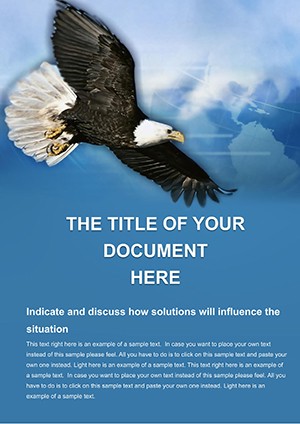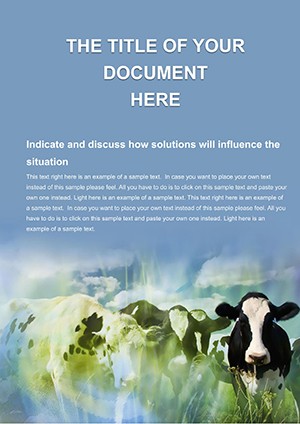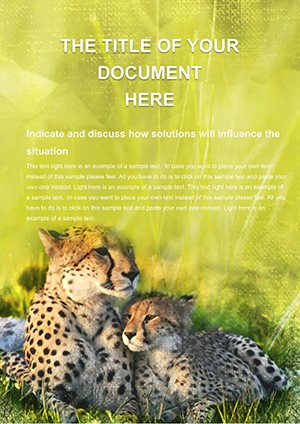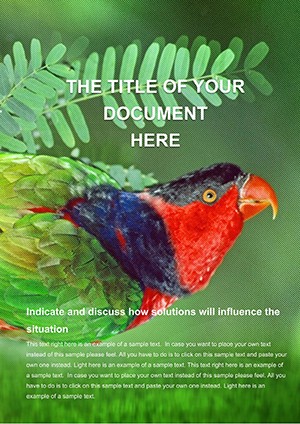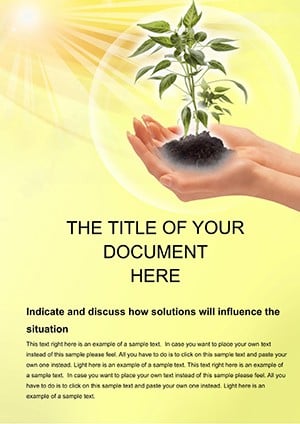Promo code "00LAYOUTS"
Hunting with Eagle Word Template
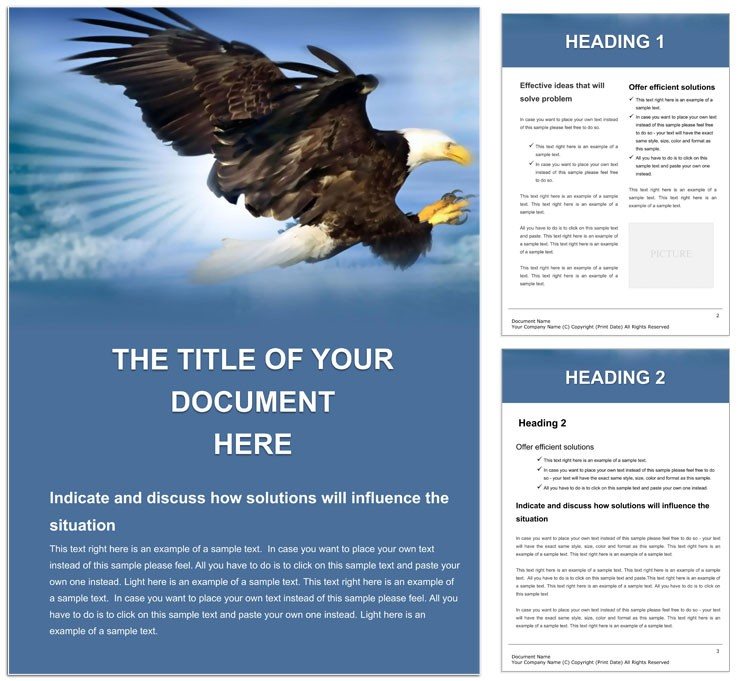
Type: Word templates template
Category: Agriculture & Animals
Sources Available: .dot, .dotx, .jpg
Product ID: WT00071
Soar into the wild with the Hunting with Eagle Word Template, a haven for photographers, conservationists, and hunting enthusiasts eager to document their pursuits with breathtaking precision. This template captures the majesty of aerial hunts and untamed landscapes, turning your Word docs into portals to the wilderness that command attention and stir the soul.
Ideal for sharing expedition logs or club dispatches, its evocative designs - think piercing gazes and sweeping skies - elevate narratives from mere recounts to vivid tapestries. For those balancing adventure with advocacy, it provides the canvas to blend thrilling tales with calls for habitat protection, making every page a testament to nature's grandeur.
Key Elements That Capture the Wild
At its heart, this template boasts high-fidelity visuals of eagle flights and forest canopies, paired with layouts that frame your content like a telephoto lens. Sections for photo galleries allow seamless insertion of your shots, while icon sets depicting talons and thermals add authentic flair.
- Rich Visual Library: Curated images and vectors evoking eagle prowess and natural habitats.
- Adaptive Structures: Pages that flex for portfolios or detailed hunt journals.
- Style Harmony: Earthy palettes and rugged fonts that ground your story in reality.
Effortless in Word 2016+, it handles large image files without lag, perfect for field updates.
Shaping It to Your Safari
Refine with ease: Recolor wingspans to dawn golds or reshape icons for species spotlights. In a conservation report, populate data tables with migration patterns, overlaid on map placeholders for contextual depth.
- Import shots into gallery frames, auto-cropping for balance.
- Tune themes to match expedition motifs, like misty mornings.
- Embed captions with metadata for pro-level annotation.
This personalization turns generic wildlife files into bespoke chronicles of your quests.
Adventures in Application
A wildlife shutterbug compiling a yearly anthology might use it to sequence captures chronologically, with eagle hunt vignettes interspersed among habitat notes, creating a flipbook of feathers and fury. Hunting lodges draft member guides similarly, outlining ethics and spots amid illustrative sketches that orient newcomers swiftly.
For eco-groups, it structures advocacy briefs, layering stats on raptor declines with stirring visuals that rally support. The progression feels organic: Unveil with a majestic header, explore via annotated spreads, and culminate in action-oriented appendices.
Empowering Nature Narratives
Photographers chronicling aerial pursuits find it invaluable for client pitches, where layout variety showcases diverse angles - from stoops to perches. Consider field biologists mapping territories; they've employed like formats to visualize overlaps, enhancing grant proposals with immersive detail.
Pro tip: Link external resources in footers for deeper dives, keeping your doc as navigable as a bird's-eye view.
Elevating Above Ordinary Outdoors Docs
Unlike bare-bones nature templates, this one integrates a bespoke icon trove - over 50 elements for hunts and havens - sparing you hunts for assets. It streamlines from raw notes to refined reads, emphasizing stories over setup, like detailing a rare sighting's drama without design detours.
Versatile outputs suit web embeds or bound volumes, preserving that wild essence across mediums.
Take flight with authenticity - download the Hunting with Eagle Word Template for $22 and etch your wild tales.
Frequently Asked Questions
Are the icons wildlife-specific?
Yes, focused on eagles, hunts, and natural elements.
Can I resize images without quality loss?
Vector-based, so yes - scale freely in Word.
Is it geared for print or digital?
Both, with optimized margins for either.
How editable are the layouts?
Completely, from colors to section orders.
Does it include photo editing tips?
Basic placeholders guide integration; advanced via Word tools.