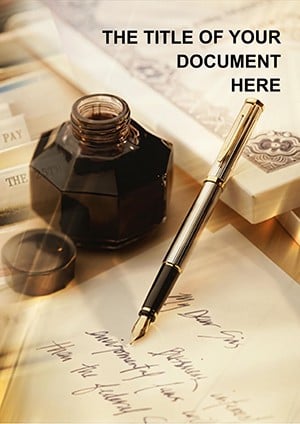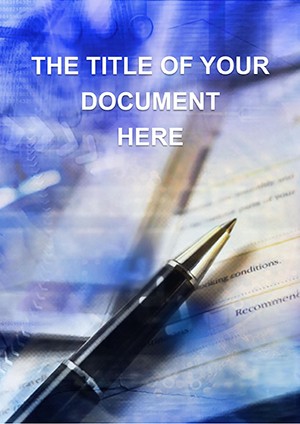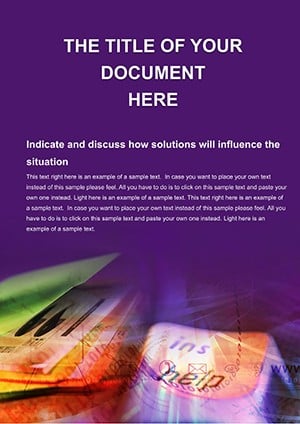Promo code "00LAYOUTS"
Documents Preparation Word Template Essentials
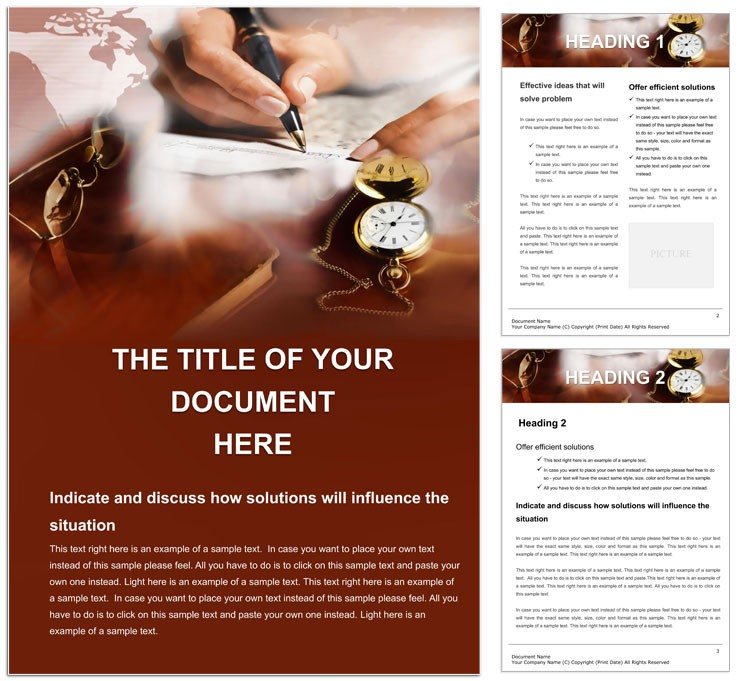
Type: Word templates template
Category: Finance - Accounting, Business
Sources Available: .dot, .dotx, .jpg
Product ID: WT00060
Streamline the paperwork pile with the Documents Preparation Word Template, your ally in taming administrative tangles. Targeted at legal aides, office managers, and compliance officers, it scaffolds everything from filing protocols to contract drafts. Folder-tab visuals and checklist motifs evoke order, making prep feel methodical rather than mundane.
Think of a paralegal assembling discovery packets: Index pages auto-generate, easing assembly. Or an HR specialist logging policies, with version controls built-in. Suits Word 2010+, with PDF exports for archives.
Building Blocks for Bulletproof Prep
Foundation: Intake form opener, then cascade to archives.
- Checklist Frames: Tickable lists for tasks, with progress shading.
- Section Dividers: Tabbed for categories like "Intake" or "Review."
- Text Parameters: Legal-font standards, margin-compliant.
- Drawing Aids: Flow arrows for processes.
Prime: Map workflows with branched diagrams, clarifying handoffs.
Structuring Your Prep Pipeline
Headings link to phases. Duplicate forms with styles preserved.
Deploying Across Desk Duties
Legal: Bundle exhibits with cross-refs. Clerical: Daily logs.
Management: Audit trails with timestamps.
- Gather Inputs: Slots for scans.
- Organize Flows: Sort via tables.
- Finalize Packs: Collate with covers.
Workflows: Procedure manuals with steps.
Role-Tailored Document Drills
Admins: Inventory trackers. Execs: Board packets.
Superior to Scratch Sheets
Compliance-ready, with watermarks. Tip: Hyperlinks for digital folders.
Prep Power-Ups
Forms for autos. Efficiency: Docs done right.
Prep with precision - download for $22.
Frequently Asked Questions
What doc types?
Documentation, clerical, management, legal.
Editable lists?
Yes, add/remove items freely.
Platform fit?
Word on all major OS.
Add signatures?
Spaces for digital inks.
Version tracking?
Use built-in history.