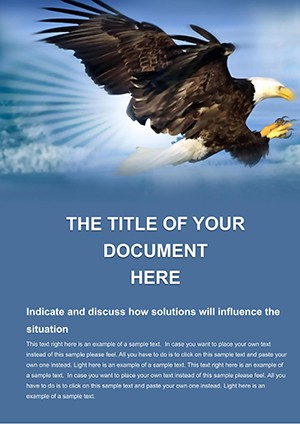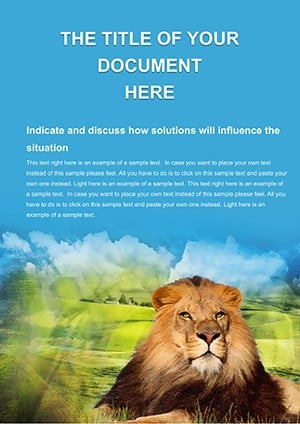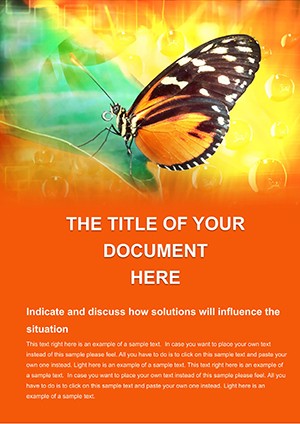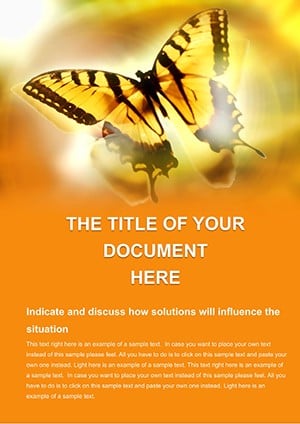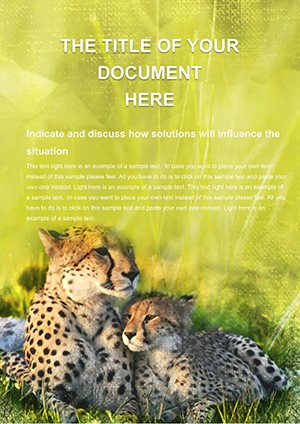Promo code "00LAYOUTS"
Flying Eagle Word Template: Capturing the Majesty of Wildlife in Every Document
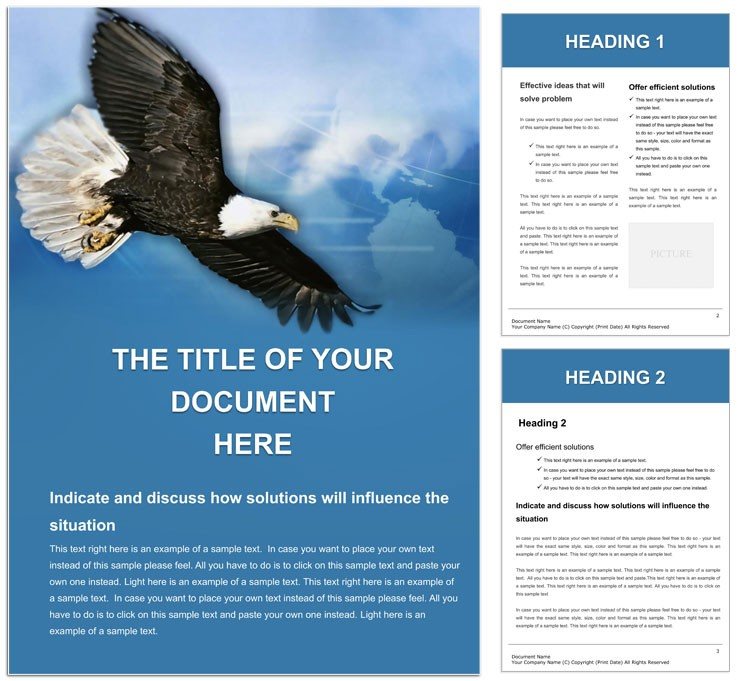
Type: Word templates template
Category: Agriculture & Animals
Sources Available: .dot, .dotx, .jpg
Product ID: WT00044
Imagine crafting a report on eagle conservation that doesn't just inform but inspires awe, pulling readers into the vast skies where these magnificent birds reign. The Flying Eagle Word Template is your gateway to such storytelling, designed specifically for wildlife enthusiasts, park managers, and educators who need to blend factual depth with visual drama. This editable Word document template features a soaring eagle motif that symbolizes freedom and precision, perfect for zoo newsletters, animal sanctuary proposals, or birdwatching field guides. With fully customizable pages, you can insert photos of raptors in flight, overlay habitat maps, or detail migration patterns without starting from scratch.
What sets this template apart is its seamless integration of nature-inspired elements - like subtle feather textures and horizon-line headers - that evoke the thrill of the wild while maintaining a clean, professional structure. Whether you're a zookeeper documenting enclosure upgrades or a researcher presenting findings at a symposium, this template transforms dry data into engaging narratives. Users often share how it helped secure funding for eagle rehabilitation programs by making complex ecology stats visually digestible. Ready to let your documents take flight? Download the Flying Eagle Word Template today for just $22 and watch your wildlife communications gain altitude.
Unlocking the Design Elements That Make Your Wildlife Documents Unforgettable
At its core, the Flying Eagle Word Template offers a robust framework built for adaptability. Starting with a cover page that features a dynamic eagle silhouette against a dawn sky, it draws eyes immediately and sets a tone of exploration. Subsequent sections include dedicated layouts for timelines - ideal for tracking bird migrations - or comparison tables for species profiles, all pre-formatted to handle images up to high-resolution wildlife shots without distortion.
Customization is effortless: Swap the earthy color palette (deep blues for skies, warm browns for feathers) with your brand's hues using simple color picker tools in Word. Icons of binoculars, nests, and wind currents are vector-based, ensuring they scale perfectly for print or digital sharing. For those in animal parks, there's a built-in checklist page for visitor safety protocols, complete with tick boxes that auto-format as you type. This isn't just a blank slate; it's a thoughtful toolkit that anticipates the needs of field biologists or tour guides crafting engaging content.
- Vector Graphics for Scalability: Resize eagle icons or trail maps without losing quality, perfect for everything from A4 reports to large-format posters.
- Pre-Set Styles for Consistency: Heading fonts mimic handwritten field notes for an authentic touch, while body text stays readable in sans-serif clarity.
- Integrated Placeholders: Drop in charts for population trends or photo galleries of fledglings - everything aligns automatically.
Streamlining Your Workflow with Built-In Tools
Compared to piecing together a basic Word doc from scratch, this template shaves hours off your prep time. Open it in Microsoft Word 2016 or later, and you'll find smart art placeholders that suggest layout tweaks based on your content length. For instance, a long essay on raptor diets auto-expands into a multi-column spread, preventing cluttered pages. Educators love the quiz section template, where you can embed multiple-choice questions about eagle habitats with easy scoring formulas.
Real-World Applications: From Zoo Proposals to Conservation Campaigns
Picture a wildlife sanctuary director using this template to pitch an expansion project. The eagle-themed header instantly conveys the mission, while infographic-style pages break down budget needs - visitor pathways here, nesting platforms there - all visualized with flowcharts that guide the eye like a bird in flight. One user, a national park ranger, adapted it for annual reports, incorporating GPS trail data into interactive maps that stakeholders could annotate during reviews.
In educational settings, teachers turn lesson plans into immersive modules. Start with an intro page on eagle anatomy, illustrated with layered diagrams you can peel back virtually in digital versions. Follow with activity sheets where students log observations, complete with photo upload spots. For broader outreach, nonprofits craft donor appeals: A heartfelt story of a rescued eaglet paired with progress trackers that show impact, making every contribution feel sky-high.
- Gather Your Assets: Collect high-res images of eagles in action and key stats on conservation efforts.
- Populate the Core: Fill the timeline page with migration dates, using the template's date-formatting to auto-highlight seasons.
- Refine and Review: Adjust footer credits for sources, then export to PDF for sharing - crisp and ready.
- Distribute with Impact: Email to partners or print for exhibits, knowing the design holds up under scrutiny.
These applications highlight how the template bridges information and inspiration, turning routine wildlife docs into tools for advocacy. It's not about flashy effects; it's about clarity that compels action, like urging policy changes for protected flyways.
Enhancing Engagement with Thematic Touches
Beyond basics, the Flying Eagle Word Template includes subtle animations for digital use - fading transitions between sections that mimic wingbeats, viewable in Word's reading mode. For print-focused users, bleed edges ensure full-bleed images of soaring birds extend to the page's brink, creating immersive borders. Pair it with complementary fonts like a bold serif for titles, evoking ancient scrolls of natural history.
Workflow integration shines here: Link to external data sources for live-updating nest counts, or embed hyperlinks to video clips of eagle dives. Animal welfare advocates find the proposal layout invaluable, with argument-building sections that stack evidence logically - threats on top, solutions below, calls to action at the base. It's a narrative arc in document form, ensuring your message lands with precision.
As you refine your next project, consider how this template's wildlife essence can infuse personality into sterile reports. A bird observatory newsletter, for example, uses the gallery page to showcase member submissions, with caption fields that encourage storytelling. The result? Higher engagement, as readers feel part of the flock.
Why This Template Stands Out for Wildlife Professionals
In a sea of generic Word files, the Flying Eagle Template rises with its niche focus on avian themes, compatible across devices from laptops to tablets. No need for advanced design software; everything unfolds in familiar Word interfaces. Benefits compound: Faster drafting means more time in the field, while polished outputs build credibility with funders or peers.
Draw from real inspirations, like the structured reports from the Audubon Society, where visual hierarchy spotlights key findings. Adapt that approach here - your eagle doc becomes a beacon for biodiversity efforts. With unlimited edits, iterate based on feedback, ensuring each version hones closer to perfection.
Elevate your wildlife narratives today - grab the Flying Eagle Word Template for $22 and let your documents capture the spirit of the skies.
Frequently Asked Questions
What file formats are included with the Flying Eagle Word Template?
The template comes in .dot, .dotx, and .jpg formats for easy import into Microsoft Word and previewing.
Is this template compatible with older versions of Word?
Yes, it works seamlessly with Word 2016 and later, ensuring broad accessibility for teams.
Can I use this for non-wildlife documents?
Absolutely - its versatile layouts adapt well to any nature-themed content, like environmental policy briefs.
How do I customize the eagle graphics?
Use Word's built-in tools to recolor vectors or replace with your own images via simple drag-and-drop.
Does it support printing high-quality brochures?
Yes, with A4 setup and bleed options, it's print-ready for professional outputs.
Are there instructions for getting started?
A quick-start guide is embedded, walking you through personalization in under 10 minutes.