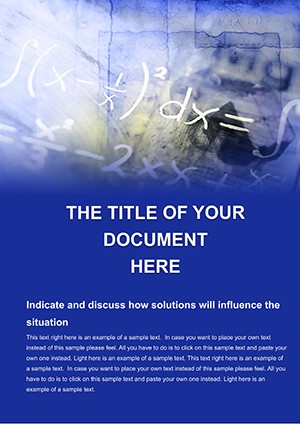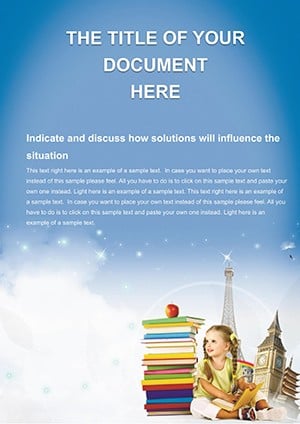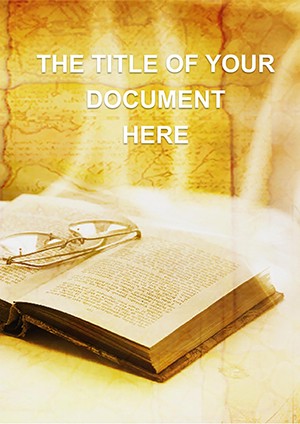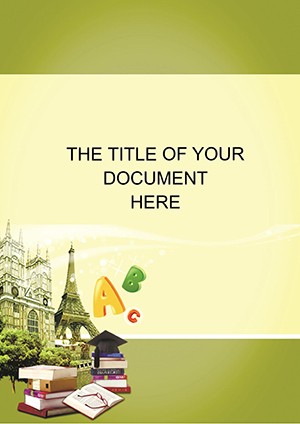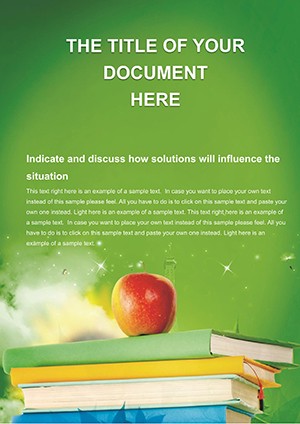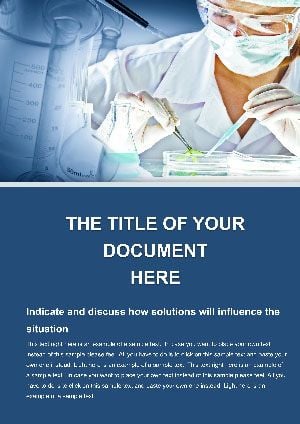Promo code "00LAYOUTS"
Scientific Books Word Template: Building Knowledge Bridges One Page at a Time
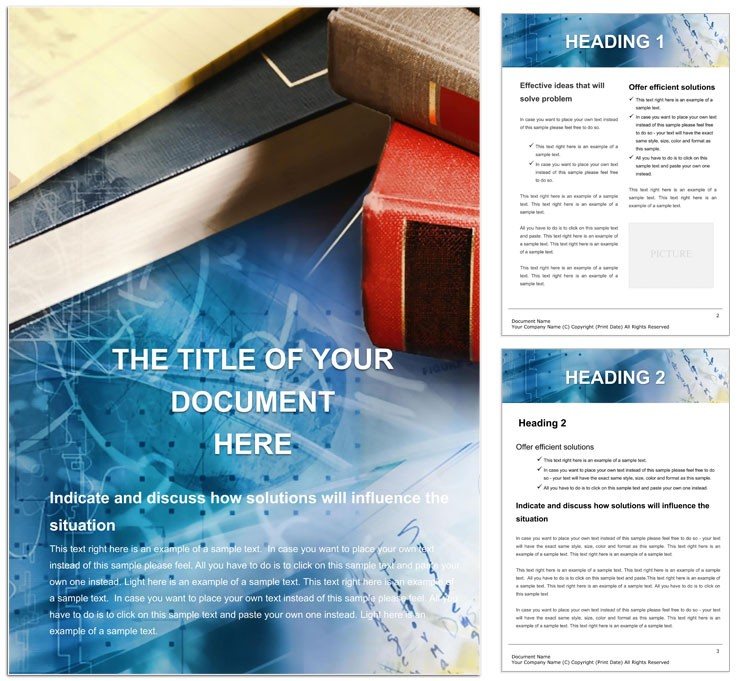
Type: Word templates template
Category: Education & Training
Sources Available: .dot, .dotx, .jpg
Product ID: WT00042
In the bustling world of academia, where ideas clash and discoveries spark, your documents need to stand as pillars of clarity and intrigue. Enter the Scientific Books Word Template, a meticulously crafted resource for librarians, professors, and publishers who turn dense research into accessible treasures. This template channels the essence of scholarly pursuit with clean lines and subtle motifs of open volumes and lab beakers, ideal for crafting course outlines, book inventories, or grant applications for science literature collections.
With its array of pre-designed pages, you can effortlessly organize bibliographies, embed chapter summaries with excerpt placeholders, or design eye-catching covers that hint at the intellectual adventures within. Imagine a university dean using it to compile a semester reading list - each book entry formatted with ISBN fields, author bios, and thematic tags that make selection a breeze. Or a bookstore owner curating a science fiction display guide, where visual timelines trace genre evolution. This isn't mere formatting; it's a scaffold for sharing knowledge that resonates. Dive in for $22 and let your scientific narratives unfold with precision and poise.
Core Features That Elevate Your Academic Documents
The template's backbone is a series of interconnected sections, starting with a title page that incorporates a stylized bookshelf graphic, scalable for any document length. Dive deeper into catalog pages with tabular layouts for book details - columns for titles, editions, and review snippets that auto-adjust rows as you add entries. For university use, dedicated syllabus builders include weekly breakdowns with reading assignments and discussion prompts, all hyperlinked for digital navigation.
Customization flows naturally: Alter the neutral grayscale scheme to vibrant accents for STEM fields, or integrate icons of microscopes and formulas via drag-and-drop. Drawing objects like flowcharts for research methodologies come pre-vectored, ready to link with your data. Styles ensure uniformity - headings in a crisp serif font evoke classic texts, while body paragraphs use generous line spacing for note-taking margins.
- Modular Page Sets: Mix-and-match inventory lists, abstract summaries, and index generators to fit your project's scope.
- Smart Formatting: Bullet points for key findings auto-indent, maintaining a polished look across platforms.
- Image Integration: High-res placeholders for book covers or diagrams, optimized for Word's compression tools.
Effortless Adaptation for Everyday Scholarly Tasks
Why wrestle with default Word settings when this template anticipates your moves? It outperforms basic docs by including outline views that collapse sections for quick edits, like trimming a library acquisition report. Professors appreciate the embedded rubric templates, where grading criteria align neatly beside assignment descriptions, fostering fair assessments.
Practical Use Cases: From Library Curations to Classroom Essentials
Envision a science librarian overhauling their interlibrary loan forms. The template's form page, with fillable fields for borrower details and book requests, streamlines processing while the header's quill icon nods to literary heritage. A quick step-by-step: Input catalog numbers into the searchable table, add due date reminders via conditional formatting, and generate a polished PDF export.
For publishers, proposal sections shine - executive summaries with word-count trackers, market analysis charts, and competitive title grids that highlight unique selling angles. One academic coordinator adapted it for conference programs, slotting session abstracts into accordion-style layouts that expand on click, enhancing attendee navigation.
- Assemble Content: Gather book metadata and synopses, pasting into designated cells for auto-population.
- Visualize Structure: Use the timeline tool for publication histories, coloring eras for quick scans.
- Polish Details: Insert footnotes for citations, leveraging the template's bibliography style presets.
- Share Seamlessly: Collaborate via Word's cloud features, tracking changes without disrupting the scholarly flow.
These scenarios underscore the template's role in demystifying information overload, turning vast libraries into navigable maps of discovery.
Infusing Depth with Thematic and Functional Enhancements
Layer in functionality with cross-references that jump between related entries, like linking a physics text to its prerequisite math volumes. For digital-first users, the template supports embedded audio clips of author readings, playable inline. Print enthusiasts benefit from margin notes sections, reminiscent of annotated classics, ideal for student editions.
Workflow perks include version history embeds, so evolving book lists remain traceable. Draw parallels to renowned library systems, where categorization drives efficiency - here, tag clouds for genres cluster science subfields, sparking cross-disciplinary ideas. A bookstore manager might use the sales tracker page to forecast trends, graphing quarterly picks with embedded formulas.
As your document grows, the template's master pages ensure branding consistency, from watermarked endpapers to footer page numbers that evoke chapter folios. It's a quiet revolution in doc creation, prioritizing substance over show.
The Edge This Template Gives to Knowledge Keepers
What truly distinguishes it? Broad compatibility - from desktop Word to mobile viewers - paired with intuitive tools that empower without overwhelming. Benefits ripple: Quicker compilations free time for curation, while refined aesthetics command respect in peer reviews or board meetings.
Channel the spirit of enduring texts like those from Oxford University Press, where layout serves learning. Your scientific books doc becomes a conduit for curiosity, inviting deeper dives. With boundless tweaks, it evolves with your needs, from initial drafts to final prints.
Empower your academic endeavors now - download the Scientific Books Word Template for $22 and architect documents that illuminate minds.
Frequently Asked Questions
What makes this template ideal for university use?
Its syllabus and reading list pages feature hyperlinked structures and auto-formatting for seamless semester planning.
Can I add custom images like book covers?
Yes, placeholders are optimized for high-res inserts, with alignment tools to keep layouts intact.
Is it suitable for non-science books?
Definitely - the modular design adapts to any literary catalog, from humanities to fiction.
How does it handle large bibliographies?
Table expansions and index generators manage hundreds of entries without performance lags.
Does it include citation styles?
Pre-set APA, MLA, and Chicago formats are built-in, with easy toggles.
What's the compatibility range?
Fully functional in Word 2010+, across Windows, Mac, and web versions.