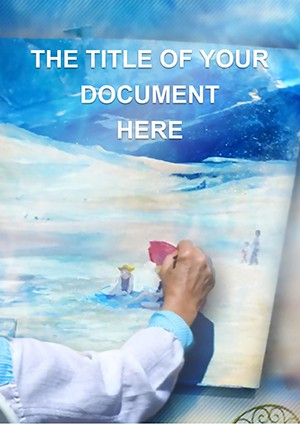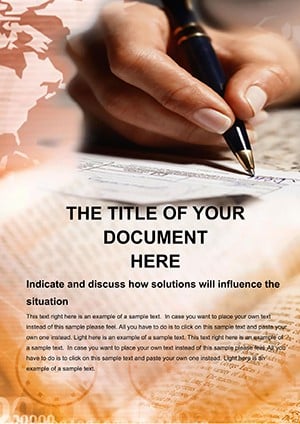Promo code "00LAYOUTS"
Learn Poker Designs: Word Template Guide
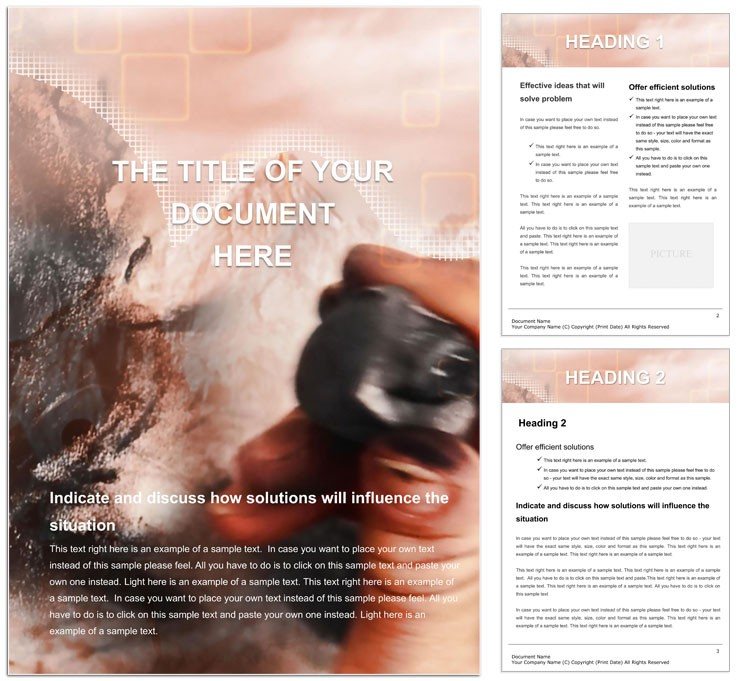
Type: Word templates template
Category: Art & Entertainment
Sources Available: .dot, .dotx, .jpg
Product ID: WT00037
Imagine transforming your ideas about poker strategies, casino events, or online gaming guides into polished documents that captivate readers from the first page. This Word template is crafted for enthusiasts and professionals alike who want to blend creativity with clarity in their gaming-related content. Whether you're drafting a tutorial on hand rankings or outlining a casino promotion, this template provides a structured foundation that lets you focus on your message rather than wrestling with formatting.
Designed with the thrill of the game in mind, it incorporates drawing objects and styles that evoke the excitement of a high-stakes table. You'll find placeholders for images of cards, chips, and roulette wheels, alongside editable text blocks that adapt seamlessly to your narrative. It's ideal for bloggers sharing poker tips, event organizers planning tournaments, or marketers crafting compelling casino narratives. By starting with this ready-to-use base, you can produce documents that not only inform but also immerse your audience in the world of play.
Unlocking the Essentials of Game-Themed Document Creation
At its core, this template shines through its intuitive layout, which mirrors the flow of a well-played game - strategic, engaging, and full of surprises. Open it in Word, and you'll immediately notice the pre-set styles for headings that mimic the bold flair of a royal flush, ensuring your sections stand out without overwhelming the page. The drawing tools integrated here allow you to sketch custom icons, like a stylized ace or a dealer button, right within the document, saving you from switching between apps.
For those new to Word's advanced features, consider this your gentle introduction to layering elements. Begin by selecting a drawing object - say, a chip stack illustration - and resize it to fit your sidebar. Then, layer in text overlays with semi-transparent backgrounds for that professional depth. This approach not only enhances visual appeal but also guides the reader's eye through complex topics, such as probability charts in poker analysis.
Customizing Visuals for Maximum Impact
Diving deeper, the template's image placeholders are more than static spots; they're dynamic frames that scale with your content. Insert a photo of a bustling casino floor, and the surrounding layout adjusts automatically, maintaining margins and alignment. This responsiveness is key for documents destined for print or digital sharing, where consistency builds trust.
Think of a scenario where you're preparing a report on emerging online gaming trends. Use the template's built-in color scheme - deep greens and reds reminiscent of felt tables - to highlight data sections. Swap in your own gradients via the formatting palette, and watch how it elevates a simple bullet list into a vibrant infographic-style breakdown. It's these small tweaks that turn a standard write-up into a standout piece, much like how a well-timed bluff can shift the game's momentum.
Practical Applications in Gaming and Beyond
Beyond the poker table, this template extends its utility to a range of creative pursuits. Event planners might use it to design flyers for local game nights, incorporating timelines for tournament brackets with editable arrows and nodes. The drawing objects here make it easy to create flowcharts that map out player progressions, complete with customizable labels.
In an educational context, teachers crafting lesson plans on probability could leverage the template's structured pages to embed interactive elements. Start with a blank canvas page, add drawing shapes for dice outcomes, and link them to explanatory paragraphs. This hands-on method not only reinforces learning but also encourages students to experiment with their own designs, fostering a deeper appreciation for strategic thinking.
Step-by-Step: Building a Casino Guide
- Select Your Base Page: Choose from the template's variety of layouts, opting for one with ample space for illustrations - perfect for detailing slot machine mechanics.
- Insert Core Content: Populate text boxes with rules and tips, using the style presets to differentiate between beginner advice and advanced strategies.
- Enhance with Drawings: Utilize the built-in tools to sketch a roulette wheel, then group it with adjacent text for a cohesive unit.
- Refine and Review: Adjust fonts for readability on various devices, ensuring your guide feels as smooth as a dealt hand.
- Export and Share: Save in multiple formats to reach your audience, whether via email or a shared drive.
This workflow streamlines what could otherwise be a time-consuming process, allowing you to iterate quickly and refine based on feedback. For instance, a gaming club coordinator recently adapted this template for their annual newsletter, resulting in a publication that drew record sign-ups thanks to its engaging visuals.
Integrating Styles for Professional Polish
Word's formatting options come alive in this template, where styles aren't just applied - they're layered for nuance. Define a "Game Tip" style with italicized text and a subtle border, then apply it across your document for instant cohesion. This is particularly useful in long-form content, like a comprehensive casino etiquette manual, where consistent styling prevents reader fatigue.
Explore the theme's compatibility with add-ins too; pair it with Word's equation editor for mathematical breakdowns of odds calculations. The result? Documents that blend artistry with accuracy, appealing to both casual players and serious analysts. And if you're collaborating, the template's cloud-friendly setup ensures seamless updates without losing your custom drawings.
Tips for Collaborative Editing
- Share a locked version for reviews, protecting your intricate drawings while inviting text suggestions.
- Use comments to flag areas needing visual tweaks, like adding a poker hand diagram.
- Version track changes to preserve the evolution of your design, much like replaying a game session.
These practices ensure your final output is not just functional but a true reflection of collective expertise.
Why This Template Stands Out in Document Design
In a landscape crowded with generic layouts, this template carves its niche by marrying gaming motifs with robust functionality. It's not merely about aesthetics; it's about empowering you to communicate complex ideas with elegance. Whether you're a freelance writer pitching game reviews or a hobbyist chronicling your tournament wins, the editable framework here adapts to your voice.
Consider how it handles multimedia integration - embed hyperlinks to video tutorials within drawing callouts, creating an interactive experience that keeps readers engaged longer. This forward-thinking design anticipates the shift toward hybrid documents, blending static pages with dynamic links for a richer narrative.
Ready to deal yourself a winning hand? Download this template today and start crafting documents that play to win.
Frequently Asked Questions
What makes this template ideal for poker enthusiasts?
It features pre-built elements like card illustrations and chip graphics, allowing quick customization for strategy guides or event materials.
Can I use it for non-gaming documents?
Absolutely - its flexible styles and drawings work well for any creative write-up needing visual flair.
How editable are the drawing objects?
Fully editable; resize, recolor, or regroup them directly in Word for personalized touches.
Is it compatible with older Word versions?
Yes, it supports .dot and .dotx formats, working smoothly from Word 2010 onward.
Does it include image sources?
Yes, .jpg files are provided for any referenced visuals, ready for your modifications.