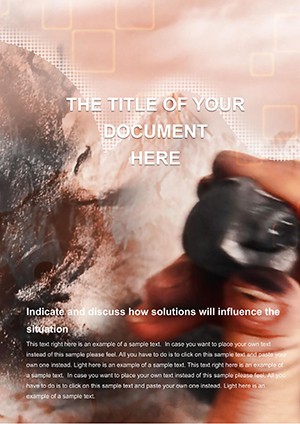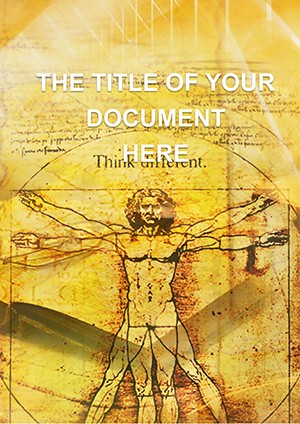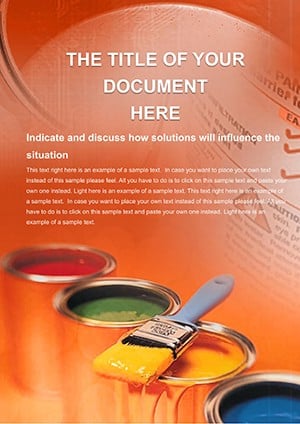Promo code "00LAYOUTS"
Master Class Drawing: Art Word Template Guide
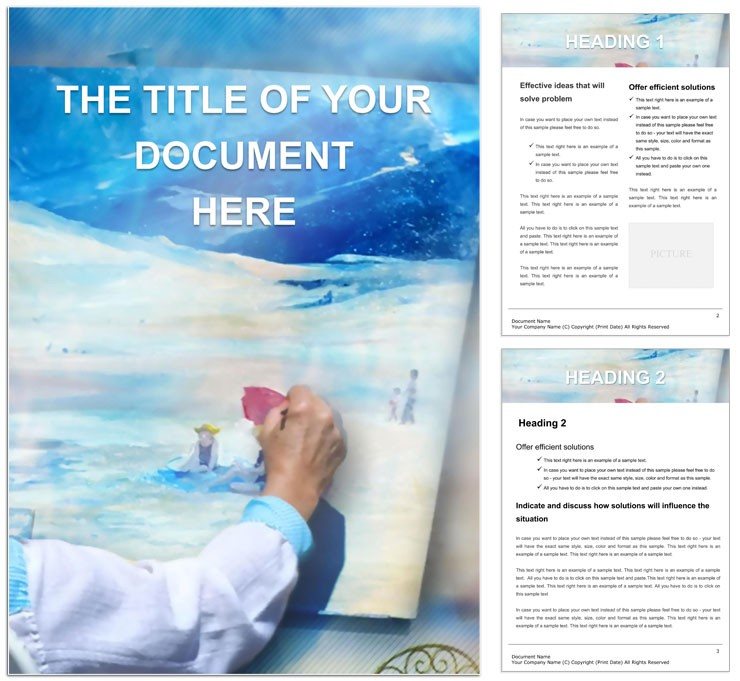
Type: Word templates template
Category: Art & Entertainment
Sources Available: .dot, .dotx, .jpg
Product ID: WT00036
Step into the studio of inspiration with the Master Class Drawing Word template, where every page becomes a canvas for exploring the world's great artists and timeless techniques. Crafted for art educators, gallery curators, and passionate hobbyists, this template turns routine documents into evocative journeys through brushstrokes and sketches. Whether you're preparing a lesson on Picasso's cubism or curating a virtual exhibit catalog, its structured elegance ensures your ideas flow as fluidly as a master's line.
The template's charm lies in its blend of minimalist layouts and artistic flourishes - think subtle watercolor washes as backgrounds that don't overpower your content, paired with elegant sans-serif fonts evoking gallery placards. It's ideal for compiling drawing lesson plans, artist biographies, or promotional materials for workshops, allowing you to infuse personality without the hassle of design from zero. Users often discover how these elements spark deeper engagement, making dry facts dance with visual poetry.
Delving into the Artistic Features
This template opens with a cover page featuring a central frame for your class title or artwork thumbnail, framed by delicate line drawings that suggest pencil sketches. Editable text boxes below invite detailed descriptions, with paragraph styles set for generous leading to mimic notebook pages. As you scroll, sections unfold: one for timelines charting an artist's evolution, another for annotated image galleries where captions hug visuals tightly.
Drawing objects shine here - vector silhouettes of easels and palettes that you can fill with custom colors or patterns, perfect for thematic headers. Formatting includes drop caps for opening anecdotes, like starting a Van Gogh segment with a swirling "S" for "Starry Night," and hanging indents for quote blocks from art critics. Tables for supply lists or critique rubrics come gridless for a hand-drawn feel, while hyperlinks embed portfolio links seamlessly.
Practical Customization Strategies
- Color Harmony: Sample the template's neutral palette - soft grays and ivories reminiscent of sketch paper - then layer in accents via the color picker for era-specific vibes, like earthy tones for Renaissance masters.
- Visual Insertion: Use the shape tools to overlay translucent frames on photos of sculptures, enhancing depth without altering originals.
- Layout Flexibility: Switch to landscape orientation for wide-format lesson spreads, using section breaks to isolate interactive exercises.
Such adjustments empower you to tailor the document to your vision, whether for classroom handouts or online course modules.
Versatile Use Cases in Art and Education
An art teacher might employ this for a semester overview, dedicating pages to each module: charcoal techniques with step-by-step grids, followed by a critique form with editable fields for student feedback. Insert scanned student works into gallery sections, annotating with callouts that highlight shading progress - transforming the doc into a living portfolio.
Gallery owners use it for exhibit proposals, structuring with an intro bio page, then flowing into artwork inventories via bulleted descriptions. A sample might feature Monet's water lilies, with adjacent text blocks analyzing light play, all unified by recurring vine motifs in the margins. This setup impresses committees, showcasing curatorial depth effortlessly.
For personal projects, aspiring illustrators craft technique journals: log daily sketches in dated entries, using the template's ruled-line backgrounds as digital paper. Add progress trackers - simple bar visuals built from shapes - to monitor skill growth over months, turning reflection into motivation.
Guided Workflow: Crafting a Drawing Lesson Plan
Here's how to build a comprehensive lesson using the template:
- Initiate: Load in Word; duplicate the base structure for your topic, say "Portrait Proportions."
- Header Setup: Edit the title to bold italics, adding a subtitle on Leonardo's influence.
- Objectives Section: Populate the list with actionable goals, like "Master eye placement."
- Demo Integration: Place instructional diagrams in sequence, labeling with arrows drawn via insert shapes.
- Activity Pages: Create mirrored blanks for practice, with prompts in italics.
- Wrap-Up: End with a reflection table, columns for before/after sketches.
- Finalize: Proof in print layout view, adjusting margins for binder compatibility.
This yields a ready-to-distribute plan that guides without constraining creativity.
Elevating Beyond Standard Documents
What sets this apart from plain Word setups is its innate sense of composition - proportions that echo golden ratios, ensuring balanced pages even as you add content. No more wrestling with inconsistent fonts or floating images; everything snaps into artistic harmony. For teams, the .dotx format supports version control, ideal for co-curating exhibit docs.
Compatibility spans Word 2010 onward, with advanced features like theme inheritance for uniform updates. Pair it with photography templates for hybrid media guides, expanding your creative toolkit. Ultimately, it frees you to teach, curate, or create with the confidence of a finished masterpiece.
Frequently Asked Questions
What makes this template art-specific?
It incorporates drawing-inspired elements like sketch lines and gallery-style layouts, optimized for visual storytelling.
Are the images included or placeholders?
Placeholders are provided; insert your own high-res art scans or photos for personalization.
Can I convert it to PDF for sharing?
Yes, export directly from Word to preserve formatting for emails or prints.
How editable are the drawing objects?
Fully - resize, recolor, or group them using standard Word vector tools.
Is it suitable for online courses?
Definitely; add hyperlinks and embed codes for interactive digital lessons.
Inspire your next class or exhibit - download the Master Class Drawing Word template today and let your ideas take stroke.