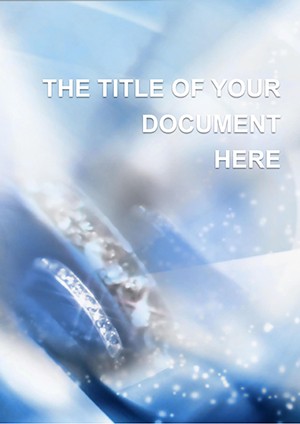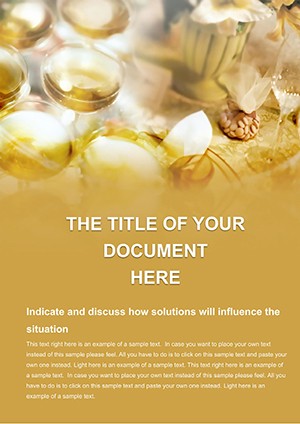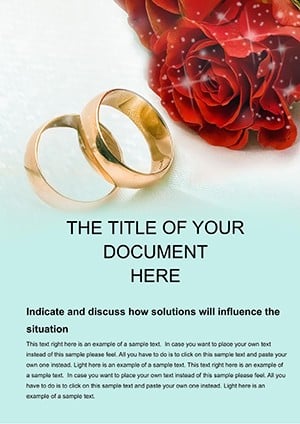Promo code "00LAYOUTS"
Wedding Rings Word Template: Jewelry Buyer Guide
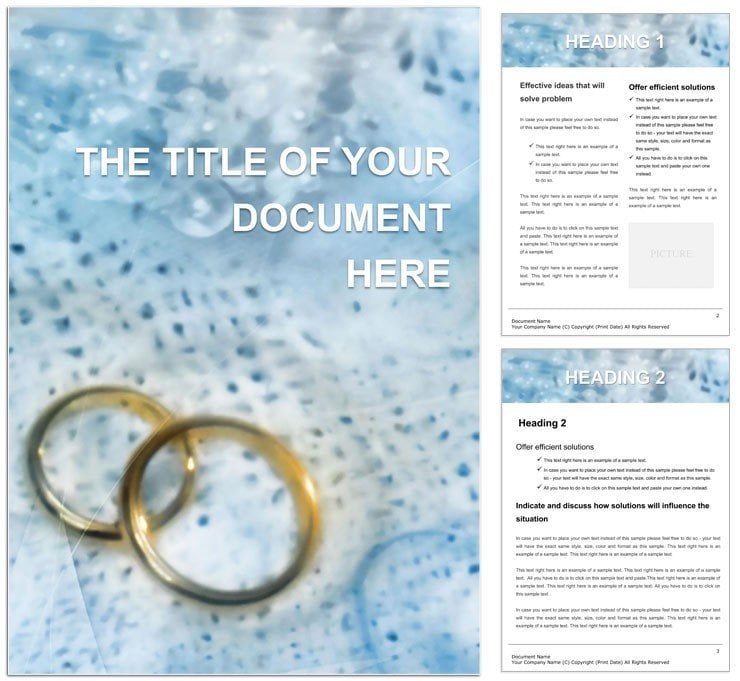
Type: Word templates template
Category: Holiday - Special Occasion
Sources Available: .dot, .dotx, .jpg
Product ID: WT00034
Envision a document that captures the sparkle of commitment, guiding couples through the maze of wedding ring selections with grace and clarity. The Wedding Rings Buy Word template does just that, serving as a polished companion for jewelers, planners, and engaged pairs alike. Its designs evoke timeless elegance, with facets of layout that reflect the precision of a well-cut diamond, making every page a testament to enduring bonds.
Aimed at retail pros and DIY romantics, it features sections for spec sheets, style comparisons, and care tips, all woven with subtle gemstone motifs. This isn't mere paperwork - it's a narrative tool that helps buyers visualize their forever, streamlining consultations into memorable experiences.
Key Components for Jewelers
Launch into a hero image banner, editable for ring close-ups, bordered by interlocking band illustrations. Text follows in tiered paragraphs: intros to metals like platinum versus gold, with styles for emphasis on pros and cons. Tables dominate for size charts, rows expandable for custom engravings.
Drawing objects include sparkle effects - tiny starbursts around placeholders - and chain links as dividers. Formatting ensures legibility with ample white space, serif fonts for tradition, and hyperlinks to vendor sites for seamless browsing.
Editing Essentials
- Visual Polish: Insert product shots; apply glow effects for that jewel pop.
- Spec Tweaks: Update tables with current pricing, using merge cells for bundles.
- Motif Matching: Recolor borders to brand hues, like rose gold tones.
Effortless changes yield pro-level outputs.
Use Cases in Matrimony Markets
Jewelers use it for client folders: front-load with questionnaires, then detail options in grid layouts. A sample pairs eternity bands with solitaire visuals, annotated for compatibility.
Planners compile vendor packets: intro pages on trends, followed by contact tables. Embed testimonials in quote boxes, framed by heart motifs.
Individuals build personal guides: research sections with bookmarked sources, pros/cons lists for decisions.
Workflow: Assembling a Ring Proposal Doc
- Base Load: Open template; select sections needed.
- Intro Craft: Personalize greeting in script font.
- Options Layout: Populate gallery with images, captions below.
- Details Add: Fill care table with tips.
- Close Strong: Add proposal text in centered box.
- Share Ready: Export to PDF.
Quick path to heartfelt presentations.
Beyond Blank Pages
Surpasses standards with gem-themed precision - aligned elements, scalable icons. Print-optimized with trims, collab-friendly .dotx. Pairs with decor templates for full wedding kits.
Frequently Asked Questions
What elements are editable?
Text, tables, images, and drawings - all customizable.
Compatible with what software?
Word 2016+, with basics for earlier.
Can I add pricing?
Yes, tables support dynamic inserts.
Suitable for catalogs?
Ideal, with multi-page support.
How to handle multiple rings?
Duplicate sections easily.
Seal your proposals with sparkle - download the Wedding Rings Word template for $22 now.