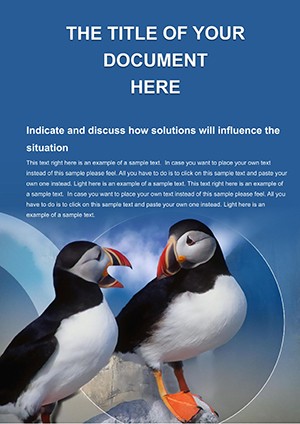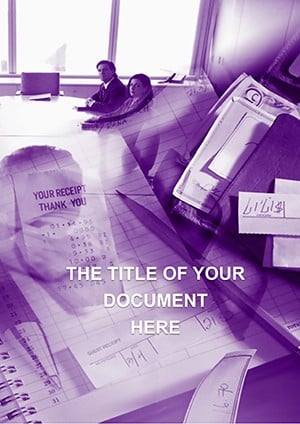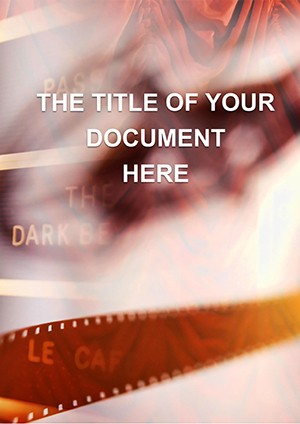Promo code "00LAYOUTS"
Network Administration Word Template: Building Secure IT Foundations
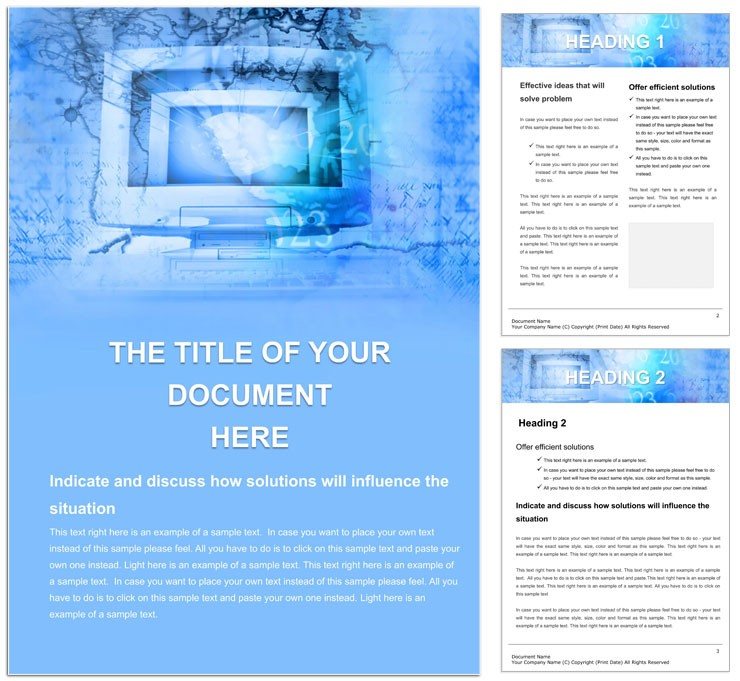
Type: Word templates template
Category: Computer - IT, Software
Sources Available: .dot, .dotx, .jpg
Product ID: WT00009
Imagine crafting a comprehensive network security report that not only conveys critical information but also looks polished enough to present to executives without a second thought. That's the power of the Network Administration Word Template. Designed specifically for IT professionals, system administrators, and cybersecurity teams, this template transforms mundane documentation into a clear, authoritative resource. Whether you're outlining firewall configurations, detailing incident response protocols, or mapping out infrastructure upgrades, this tool equips you with 25 fully editable pages that blend technical precision with visual appeal.
At its core, this template addresses the daily challenges faced by network admins: the need for consistent formatting amid tight deadlines. No more wrestling with basic Word defaults that leave your diagrams looking amateurish or your tables cluttered. Instead, dive into pre-built sections like network topology overviews, access control matrices, and compliance checklists, all ready to populate with your data. Compatible with Microsoft Word 2016 and later versions, it ensures seamless integration into your existing toolkit, saving you hours on setup so you can focus on what matters - maintaining robust, secure networks.
Core Features That Empower Your IT Documentation
Let's break down what makes this template a standout choice for handling complex IT narratives. Start with the intuitive layout: each page features clean grids and flowcharts that guide the eye logically from problem identification to resolution strategies. For instance, the risk assessment slide uses a color-coded heatmap - green for low threats, red for critical vulnerabilities - allowing you to visualize data risks at a glance.
- Editable Vector Graphics: Swap in your custom icons for routers, servers, and firewalls without losing quality. This flexibility shines when adapting the template for cloud migration docs, where you might insert AWS or Azure diagrams.
- Smart Tables and Charts: Built-in pivot tables for logging network traffic patterns, complete with formulas that auto-update as you input metrics. Picture using this for quarterly bandwidth reports, where trends emerge effortlessly.
- Theme-Consistent Styling: A blue-toned palette evoking trust and technology, paired with sans-serif fonts for readability on screens or print. It's subtle yet effective, ensuring your VPN policy document feels as secure as the networks it describes.
These elements aren't just decorative; they're functional. Consider how a sysadmin at a mid-sized firm might leverage the incident timeline section: drop in timestamps for a recent DDoS attack, add hyperlinks to log files, and suddenly your post-mortem report becomes an interactive guide for team training.
Real-World Applications: From Policy Drafting to Audit Prep
Tailored for the trenches of IT management, this template excels in scenarios where clarity can prevent costly errors. Take policy development: the dedicated chapter outline helps structure everything from acceptable use agreements to data encryption standards. Step by step, you can outline user roles, insert bullet-point responsibilities, and embed hyperlinks to related appendices - all while maintaining a professional veneer that impresses compliance officers.
- Assess Your Needs: Identify key areas like perimeter defense or endpoint protection. Use the template's modular sections to prioritize.
- Populate with Data: Insert real metrics, such as port scan results, into the analytics dashboard page for evidence-based insights.
- Review and Refine: Collaborate via Word's track changes, then export to PDF for secure sharing with stakeholders.
Beyond policies, it's invaluable for audit preparations. Network audits often drown in spreadsheets; this template consolidates them into narrative flows, with Gantt-style timelines for upgrade schedules. An IT director preparing for ISO 27001 certification could use the control objective pages to map evidence against standards, turning a daunting task into a streamlined process.
In educational settings, instructors teaching cybersecurity courses find it perfect for student handouts. Embed case studies - like the 2017 Equifax breach analysis - into the vulnerability mapping section, fostering deeper discussions on mitigation tactics.
Unlocking Efficiency: Tips for Maximizing Template Value
To truly harness this template, integrate it into your workflow early. Begin by customizing the master styles: adjust header footers to include your organization's logo and version controls, ensuring every iteration remains traceable. For visual punch, layer in subtle animations if exporting to interactive PDFs, though the static design holds strong for printed binders.
One pro tip: pair it with Word's mail merge for generating personalized user access guides. Input employee data, and voila - tailored docs for each department, complete with role-specific diagrams. This not only boosts compliance but also reduces helpdesk tickets by empowering users with clear visuals.
Compared to starting from scratch, this template cuts design time dramatically, letting you iterate on content rather than cosmetics. It's not just a file; it's a scaffold for your expertise, helping you communicate threats and triumphs with the authority they deserve.
Why This Template Stands Out in IT Toolkits
What sets the Network Administration Word Template apart is its balance of depth and accessibility. While advanced tools like Visio demand steep learning curves, this stays within familiar Word boundaries, yet delivers enterprise-level polish. It's ideal for solo admins juggling multiple hats or teams collaborating remotely - think shared OneDrive links for real-time edits during outage responses.
Envision a scenario: your team faces a phishing surge. Whip up a rapid awareness memo using the communication toolkit page, complete with infographics on spear-phishing red flags. Distribute via email, and you've not only informed but engaged your audience with relatable, template-enhanced visuals.
Ready to fortify your documentation? Download the Network Administration Word Template today for just $22 and turn your IT insights into indispensable assets.
Frequently Asked Questions
What file formats are included with the download?
The template comes in .dot, .dotx, and .jpg formats, ensuring compatibility across different Word versions and easy previewing.
Can I use this template for non-technical reports?
Absolutely - its clean structure adapts well to general business docs, like project overviews with a tech twist.
Is the template compatible with Mac?
Yes, it works seamlessly with Microsoft Word for Mac 2016 and newer, maintaining all editable elements.
How do I customize the color scheme?
Simply select the theme tab in Word and apply your preferred palette; changes propagate across all pages instantly.
Does it include sample content?
Yes, placeholder text and dummy data provide starting points, which you can replace with your specifics.