Objects PowerPoint Diagrams
Make your slides more engaging with object-based diagrams that use icons, 3D shapes, and visual metaphors to communicate ideas instantly.
Over 100 creative designs packed with customizable objects, smart icons, and layered elements - all fully editable and animation-ready.
Perfect for infographics, product showcases, or conceptual explanations in presentations.
Turn abstract ideas into memorable visuals.
-

Venn Diagram Maker Template for PowerPoint
ID: #PD00218
-

Conditions PowerPoint Diagrams: Mastering Event-Driven Visuals
ID: #PD00198
-

Legitimate Reasons PowerPoint Diagram Template: Empower Ethical Narratives
ID: #PD00193
-

Education Tool PowerPoint Diagram Template: Ignite Minds with Visual Tools
ID: #PD00184
-
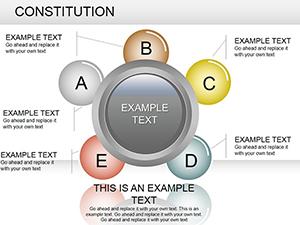
Strategic PowerPoint Diagram Template
ID: #PD00179
-
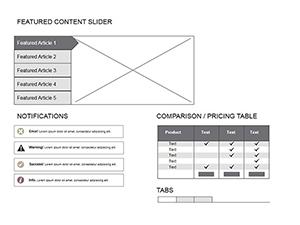
Mockups Website PowerPoint diagrams
ID: #PD00174
-
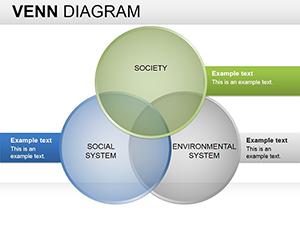
Website Mockup Keynote Diagrams: Elevate Your UI Design Workflow
ID: #PD00171
-
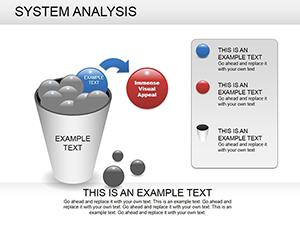
System Analysis PowerPoint Diagram: Decode Processes Effortlessly
ID: #PD00169
-

Business Venn Diagrams PowerPoint Template: Reveal Hidden Connections
ID: #PD00085
-
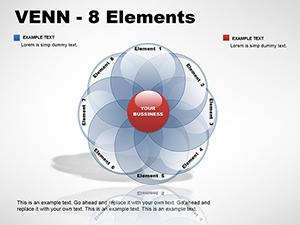
8-Element Venn PowerPoint Diagrams
ID: #PD00045
-
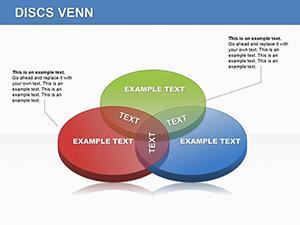
Professional Discs Venn PowerPoint Diagrams: Unlock Clear Data Stories
ID: #PD00044
-
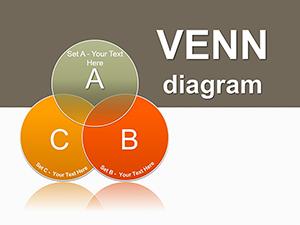
Probability Venn PowerPoint Diagrams: Master Set Visuals with Ease
ID: #PD00042
-
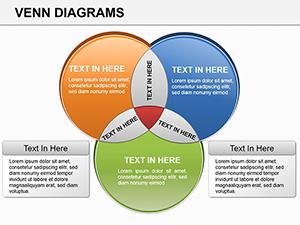
Venn PowerPoint Diagrams: Compare Ideas Effortlessly
ID: #PD00019
Why Object Diagrams Boost Engagement
Visual objects and icons help audiences process information faster than text alone, making your message more memorable and impactful.
Benefits of Object-Based Templates
- Thousands of built-in icons and 3D shapes
- Layered designs for depth
- Easy drag-and-drop customization
- Modern flat and realistic styles
- Animation options for dynamic effects
Popular Applications
- Infographics: Combine objects for data stories.
- Product Demos: Highlight features with visual metaphors.
- Process Explanation: Use objects to represent steps.
- Conceptual Slides: Illustrate abstract ideas with concrete visuals.
Design Tips for Object Diagrams
- Choose icons that match your message exactly
- Use consistent style across all objects
- Add subtle shadows for 3D feel
- Avoid overcrowding - give objects space
Add visual power to your slides - browse our object diagram collection and download the designs that inspire you.
Frequently Asked Questions
How many icons are included?
Hundreds of vector icons and 3D objects in each template pack.
Can I change object colors?
Yes - every object is fully recolorable.
Are 3D objects editable?
Yes - rotate, resize, and modify as needed.
Do templates include animations?
Many feature entrance and motion effects for objects.
Can I add my own icons?
Absolutely - insert any SVG or image easily.