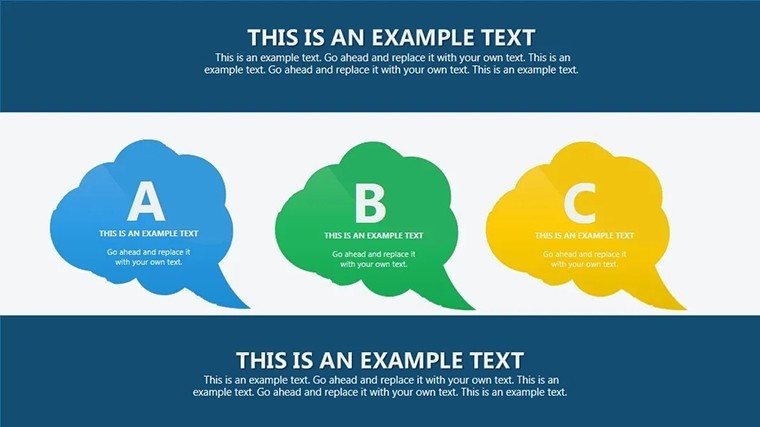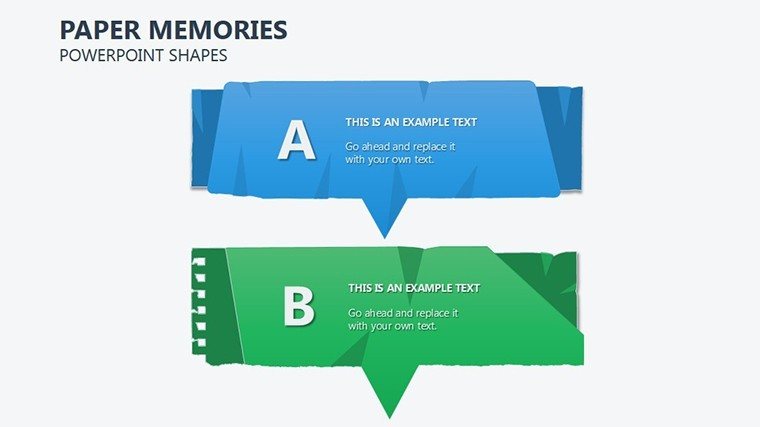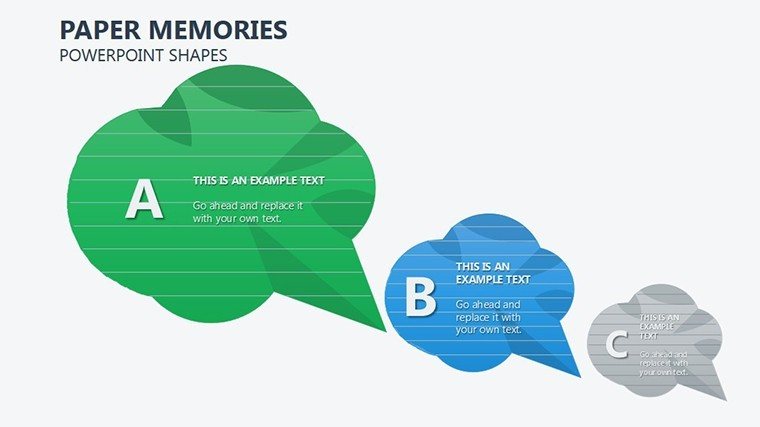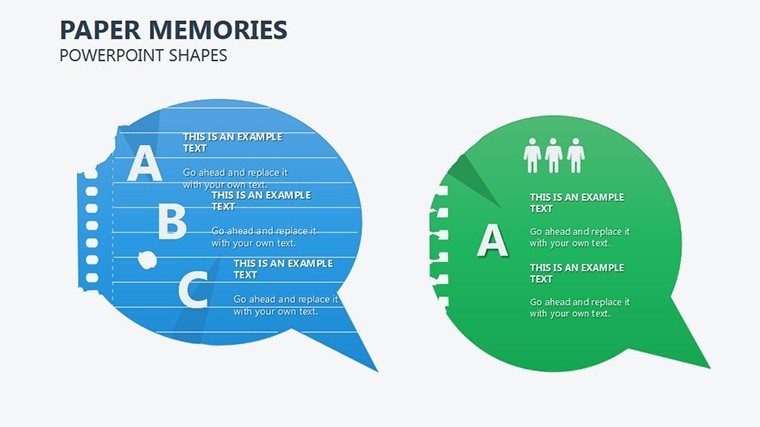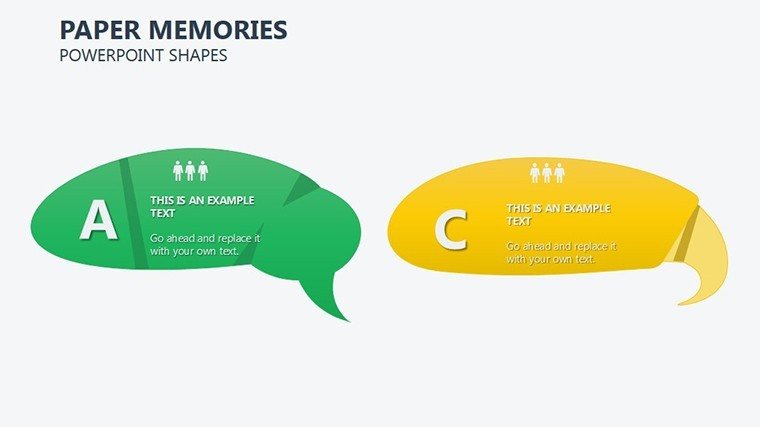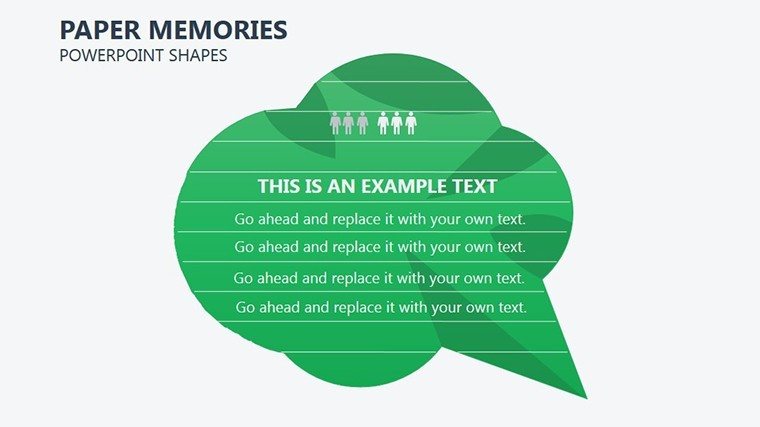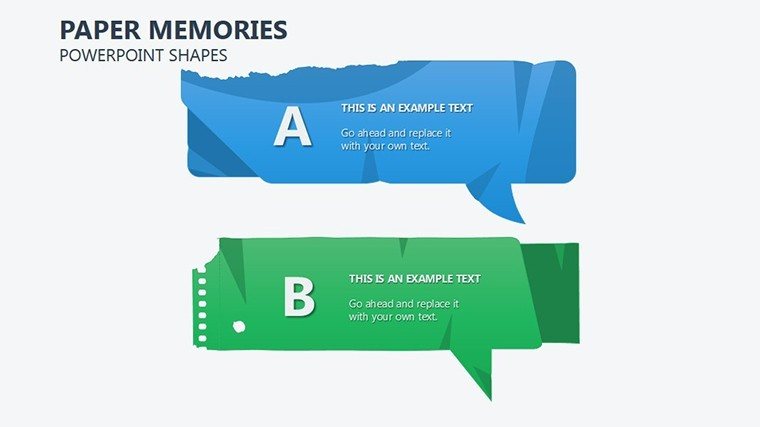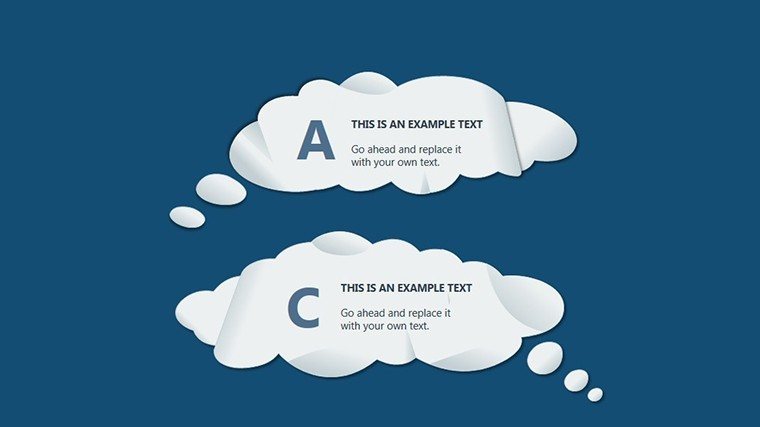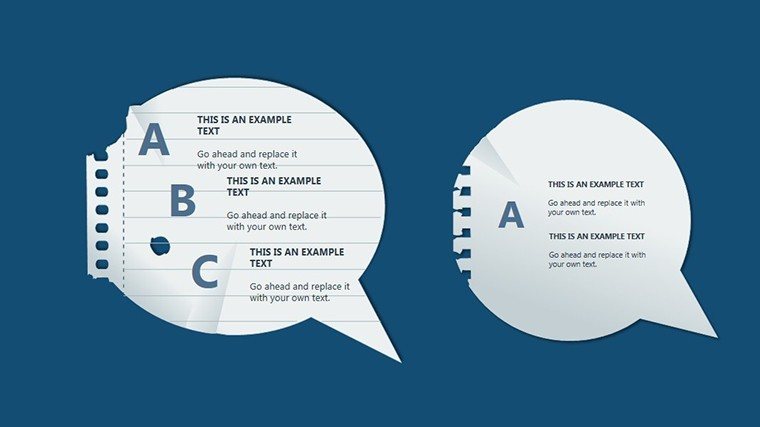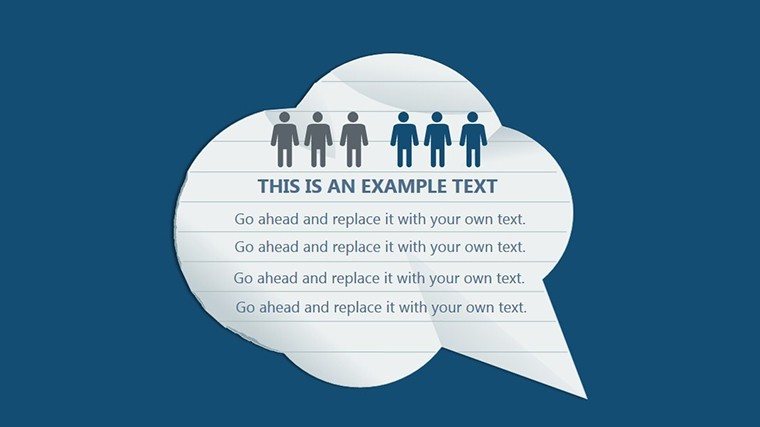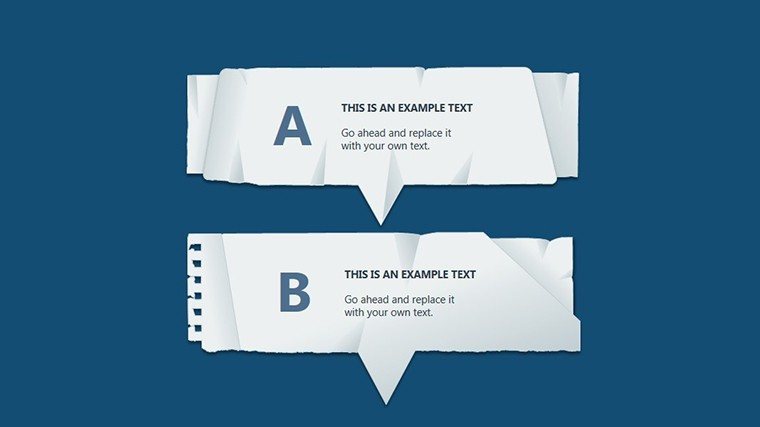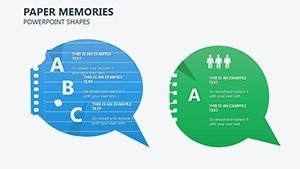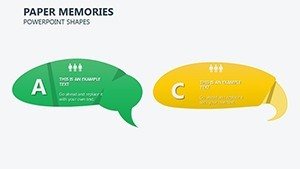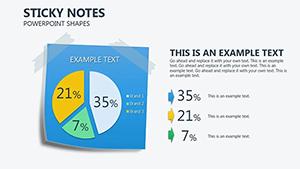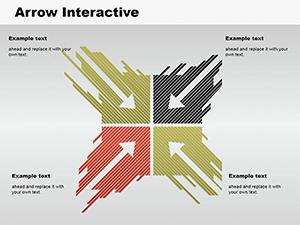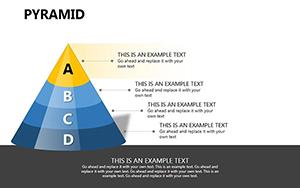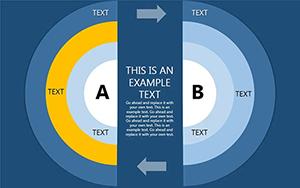Promo code "00LAYOUTS"
Creative Paper Memories Shapes for PowerPoint
Type: PowerPoint Shapes template
Category: Spheres
Sources Available: .pptx
Product ID: PS00032
Template incl.: 13 editable slides
Envision your next presentation as a cherished scrapbook, where every slide unfolds a layer of your story with elegance and warmth. Our Paper Memories Shapes template is a treasure trove for educators, marketers, and creatives seeking to infuse nostalgia into modern visuals. Boasting 13 editable slides, it features textured paper elements, folded edges, and memory-inspired motifs that evoke personal connections while delivering professional polish. Ideal for recounting company milestones in annual reports or illustrating historical timelines in classroom lectures, this template bridges the gap between analog charm and digital efficiency. Fully compatible with PowerPoint and Google Slides, it allows you to tweak textures, overlay photos, or adjust folds to mirror your narrative's essence. Forget flat designs; embrace shapes that whisper stories, drawing audiences in like flipping through an old photo album. This tool isn't merely for display – it's for creating emotional resonance that lingers long after the last slide.
Crafting Narratives with Timeless Paper Aesthetics
At its core, the Paper Memories template draws from the tactile world of scrapbooking, reimagined for digital canvases. Each shape mimics real paper – crinkled notes for brainstorming sessions, torn edges for dramatic reveals, or layered stacks for depth in concept maps. For a marketing analyst presenting consumer journeys, these can be customized to show phased interactions, with colors fading like aged parchment to symbolize time's passage. This approach aligns with design principles from experts like the Scrapbook & Cards Today magazine, where layering enhances storytelling without overwhelming the viewer. The 13 slides provide a balanced mix: introductory frames for setting scenes, mid-section builders for developing ideas, and closers for reflective summaries. Unlike standard PowerPoint shapes that feel sterile, these carry an artisanal quality, boosting by evoking trustworthiness through familiar, human elements. Educators teaching literature can use them to visualize plot arcs, adding student photos for interactive engagement, while business pros might integrate them into pitch decks for venture capital, highlighting innovation paths with a nod to heritage brands like Hallmark's memory-keeping ethos.
Essential Features for Expressive Design
- Textured Variety: From smooth vellum to rough kraft, shapes offer realistic feels that pop on screen.
- Layering Capabilities: Stack elements for 3D effects, ideal for building complex memory collages.
- Font and Color Harmony: Pre-matched schemes that adapt to your palette, ensuring cohesive looks.
- Photo Integration: Easy placeholders for inserting images, turning slides into personalized albums.
- Animation Subtleties: Gentle unfolds or fades to mimic page turns, enhancing flow.
These features address common frustrations in creative presentations, such as mismatched styles or time-consuming custom builds. A freelance graphic designer, for example, could use this for client mood boards, layering paper shapes over product mockups to convey brand stories inspired by real-world campaigns like Apple's nostalgic ads. The template's versatility extends to therapeutic uses, like in art therapy sessions where participants map life events, supported by guidelines from the American Art Therapy Association emphasizing visual metaphors for emotional processing.
Applying Paper Memories in Diverse Scenarios
Bring this template to life in your workflow: Start with a wedding planner organizing event timelines, using folded paper shapes to segment planning phases – invitations on one 'page,' ceremonies on another. Customize by adding venue photos and color-coding for seasons, creating a visual proposal that wins hearts and contracts. In academic realms, history professors can reconstruct timelines of events like the Renaissance, with paper motifs framing key figures and inventions, making lectures more immersive than traditional text-heavy slides. Corporate trainers might employ it for onboarding, where 'memory lanes' of company history build employee loyalty, drawing from HR best practices at firms like Google that use storytelling for culture integration. For personal projects, bloggers chronicling travel adventures can adapt slides for e-books, exporting to PDF for sharing. The process is straightforward: Download, select a shape, drag to position, and edit properties via the format pane. Enhance with subtle shadows for realism, a tip from Photoshop pros adapted for PowerPoint. This not only saves design time but elevates output quality, as seen in award-winning presentations at conferences like TEDx, where narrative visuals captivate diverse audiences.
Workflow Tips for Seamless Customization
- Choose your theme slide, like a stacked paper base for multi-layered content.
- Apply textures by selecting from the variant menu, matching to your story's mood.
- Insert media: Drop in images or videos into cutout shapes for interactive elements.
- Refine typography: Pair with handwritten fonts for authenticity, adjusting kerning for readability.
- Animate transitions: Use morph effects to simulate paper flipping between ideas.
- Collaborate online: Upload to Google Slides for group edits on shared memories projects.
- Export and share: Optimize for print or digital, ensuring high-res across devices.
Incorporating these steps aligns with agile design methodologies, allowing iterations based on feedback. For instance, a non-profit documenting community stories can refine slides post-interviews, adding authentic touches that resonate authentically.
Elevating Beyond Basic Shapes: A Comparative Edge
Standard PowerPoint offers rectangles and ovals, but our Paper Memories deliver context-rich alternatives that tell stories inherently. This depth mirrors premium tools like Adobe InDesign's layout features, yet remains accessible without steep learning curves. Users in creative industries report enhanced client satisfaction, akin to how Etsy sellers use thematic visuals for product listings. Priced for value, it supports unlimited uses, from one-off pitches to ongoing series. Pair with narrative arcs from Joseph Campbell's hero's journey for structured content, ensuring emotional peaks align with visual cues. Conclude slides with a reflective paper frame, inviting audience questions for interactive closes.
Ultimately, Paper Memories isn't just shapes – it's a portal to evocative communication. Dive in now and craft presentations that preserve ideas like timeless keepsakes.
Frequently Asked Questions
How do I add my own images to the paper shapes?
Use the placeholder feature to insert and crop photos directly within the shapes for seamless integration.
Is this template suitable for Google Slides?
Yes, fully compatible, with all edits preserving the paper textures across platforms.
Can I change the paper textures?
Absolutely, select from variants or apply custom fills to match your aesthetic.
What file formats are supported?
Available in .pptx, exportable to PDF or images for versatility.
Are there limits on commercial use?
No, unlimited commercial applications once purchased.