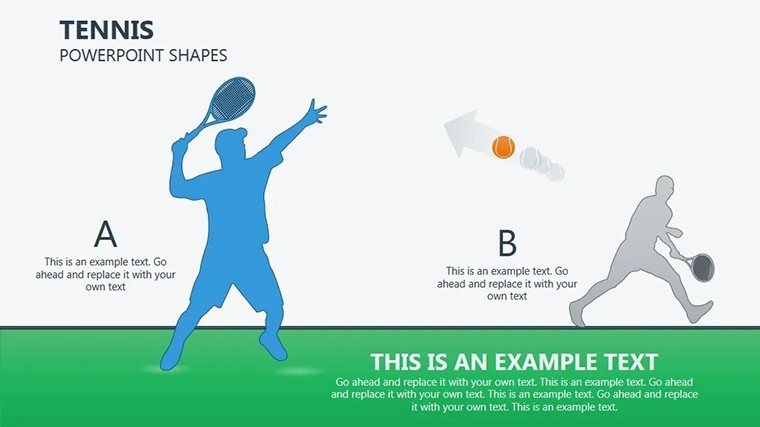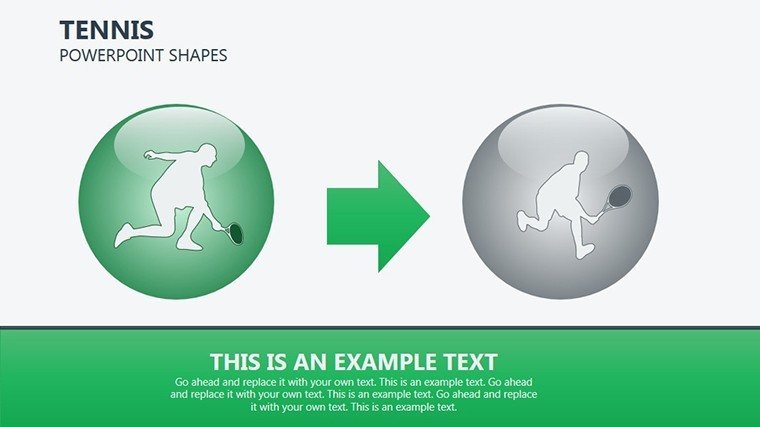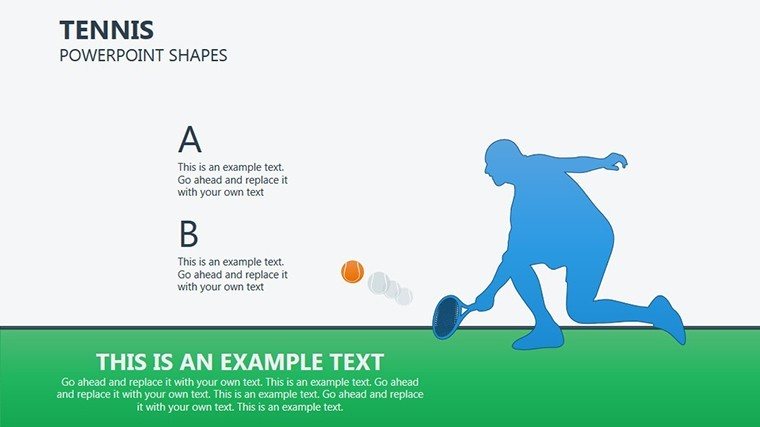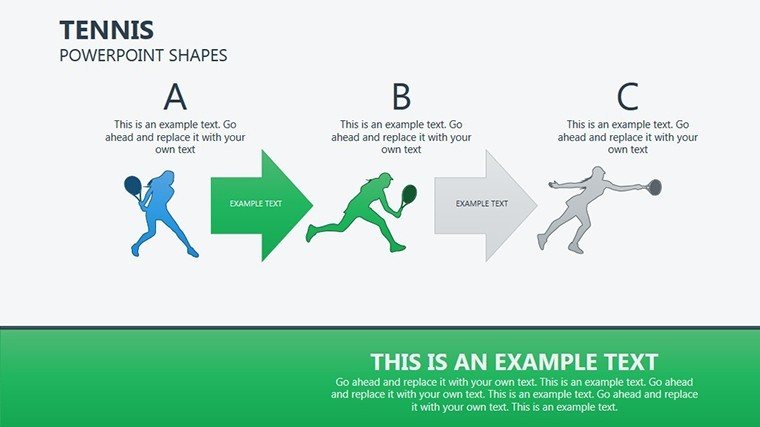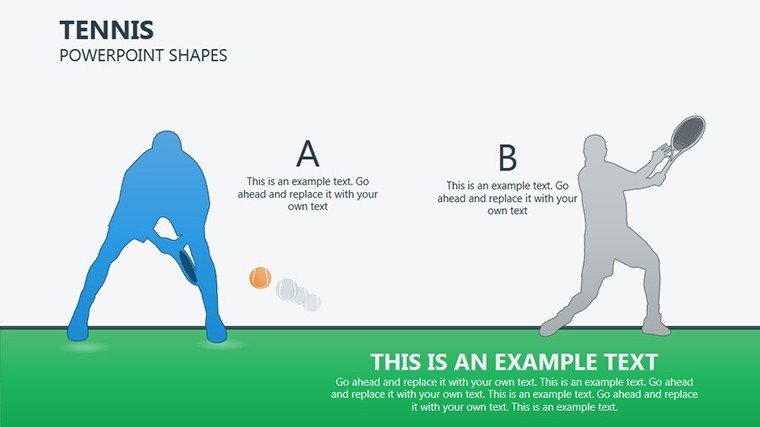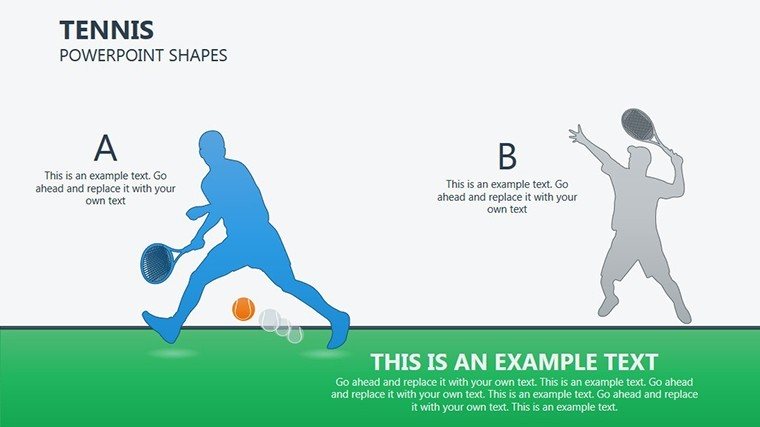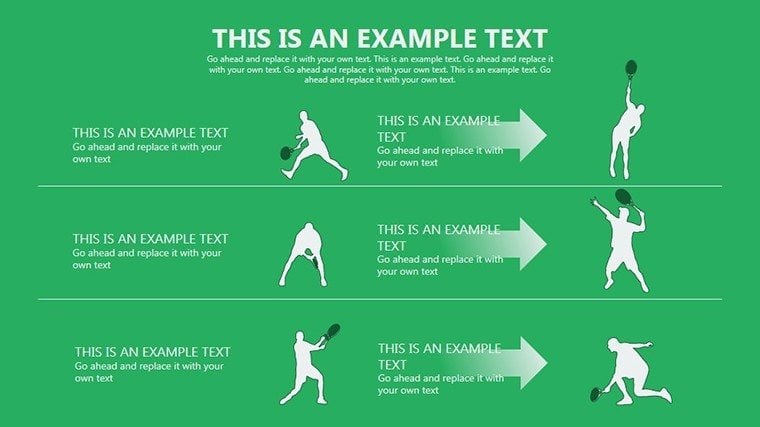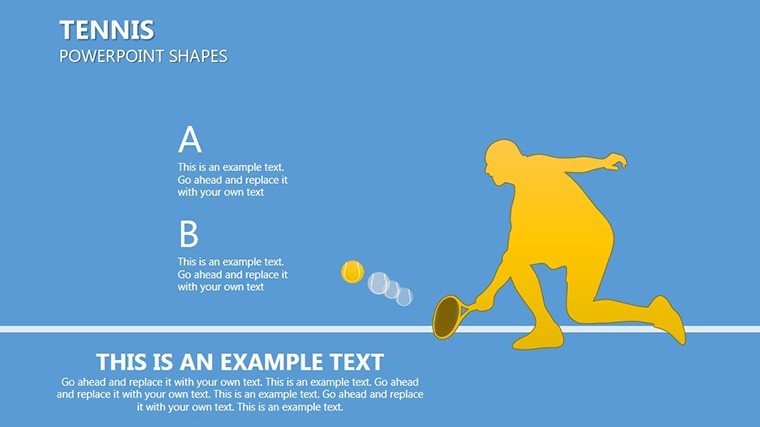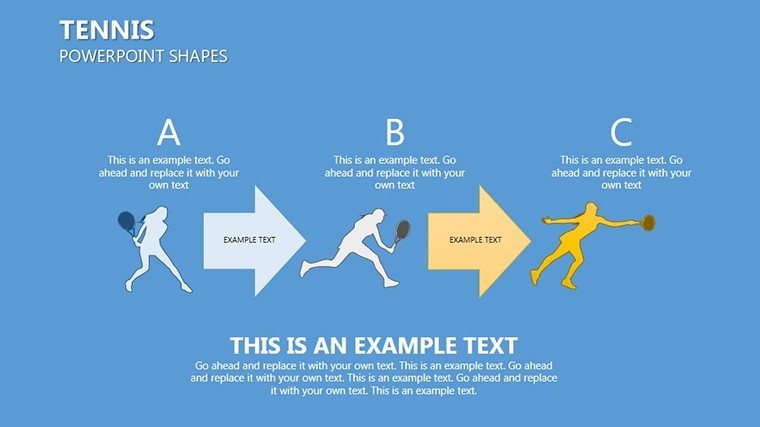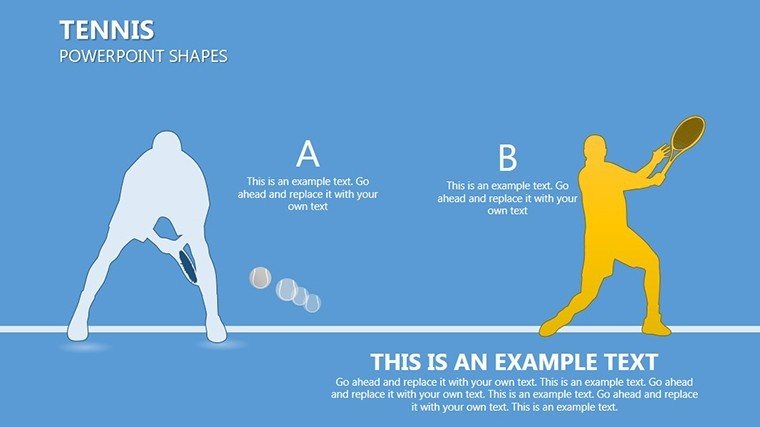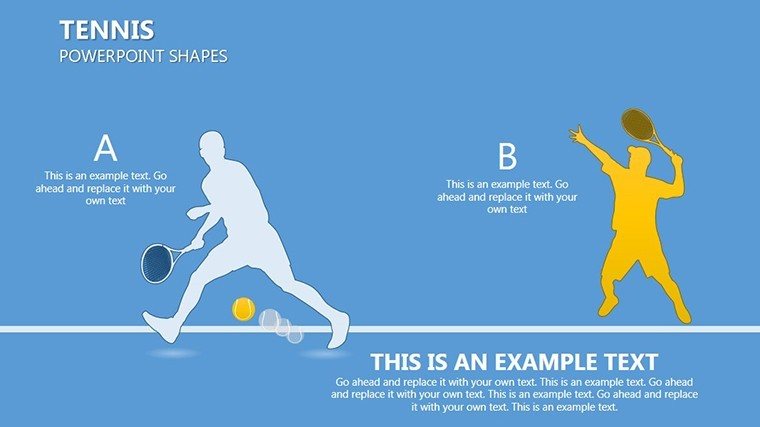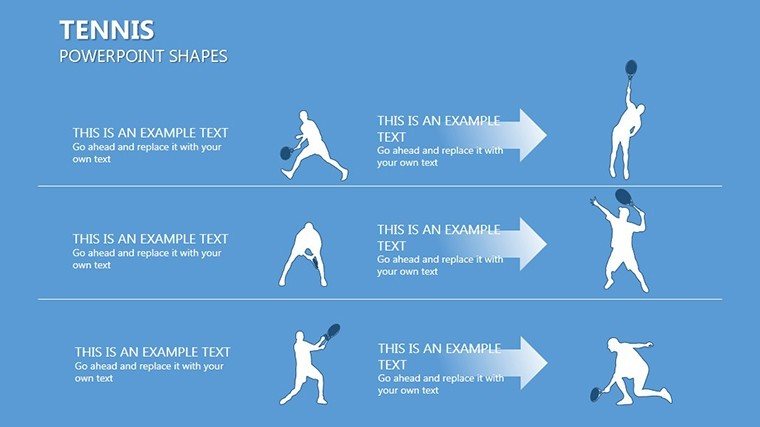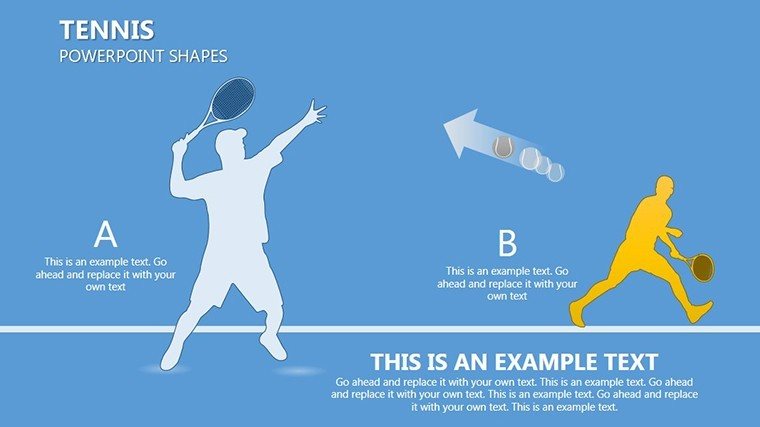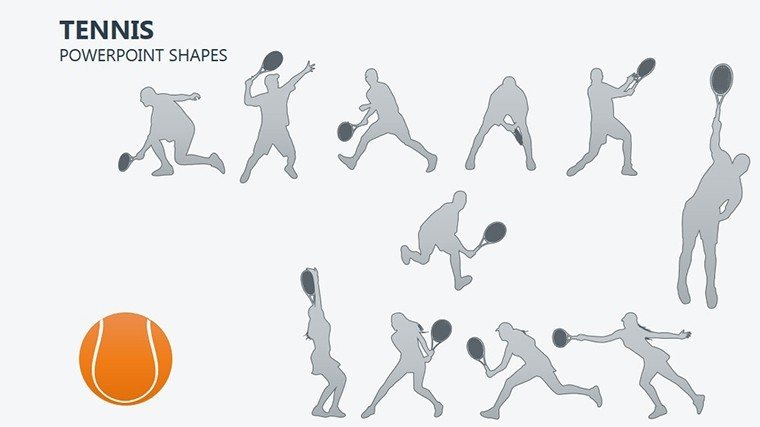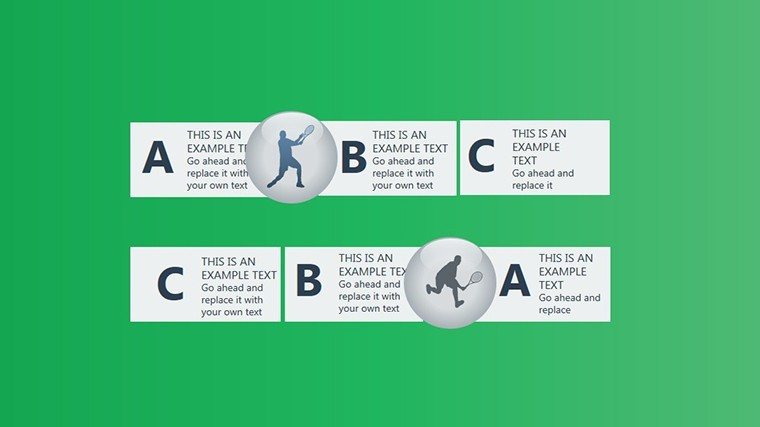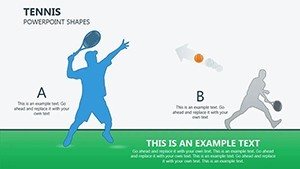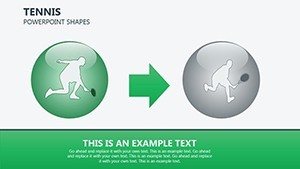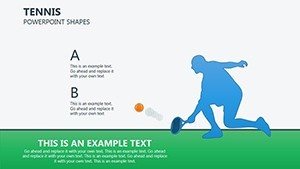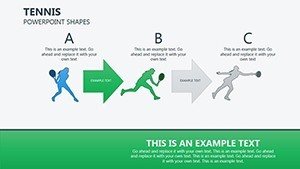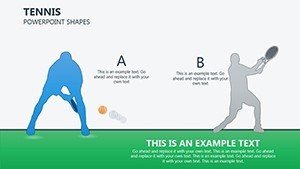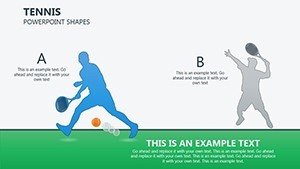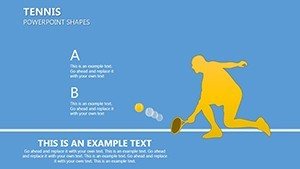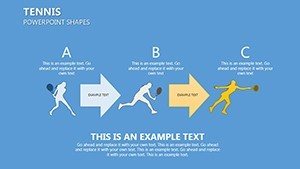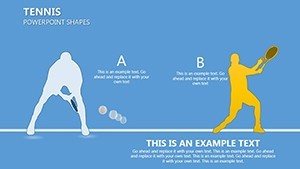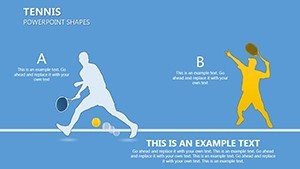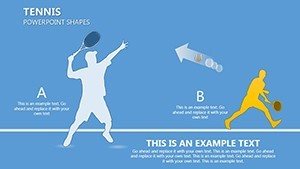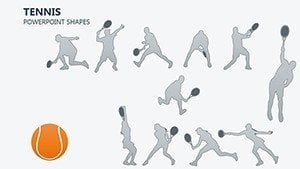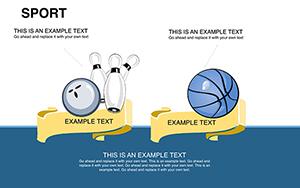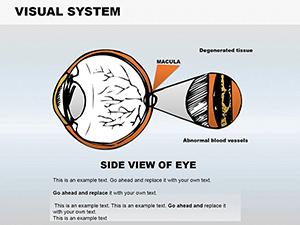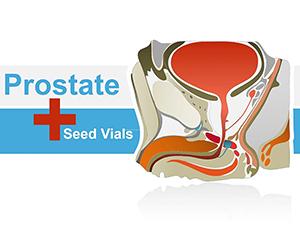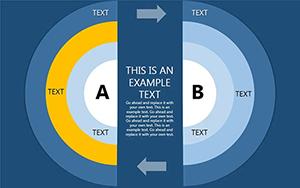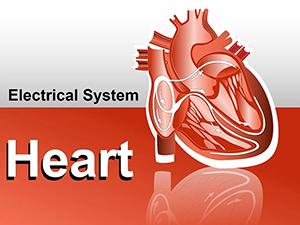Promo code "00LAYOUTS"
Pro Tennis PowerPoint Shapes: Editable Google Slides
Type: PowerPoint Shapes template
Category: Illustrations
Sources Available: .pptx
Product ID: PS00031
Template incl.: 16 editable slides
Step onto the court of compelling communication with our Tennis PowerPoint Shapes template, designed for those who live and breathe the game. Whether you're a coach diagramming serves, a player reviewing matches, or an organizer planning tournaments, these 16 editable slides offer precision visuals that rally your ideas to victory. From detailed court layouts to iconic racket and ball icons, each element captures tennis's elegance and energy. Tailored for seamless use in PowerPoint and Google Slides, it lets you volley edits effortlessly � resize for focus, recolor for club branding, or animate for dynamic drills. This template transforms routine updates into grand slam presentations, helping you connect with audiences like a pro at Wimbledon. No more scrambling for clipart; here, every shape serves a purpose, blending strategy with style to make your points unreturnable.
Mastering Tennis Visuals for Peak Performance
Delve into the template's arsenal, where shapes are more than icons � they're tools for tactical mastery. Court diagrams allow precise placement of player positions, ideal for breaking down famous matches like Federer's baseline strategies. Coaches adhering to International Tennis Federation guidelines can customize these for training modules, adding arrows for footwork paths or circles for sweet spots. The 16 slides span from basic overviews to advanced analytics, with editable text boxes for stats like ace percentages sourced from ATP data. This surpasses generic shapes by incorporating tennis-specific fidelity, such as net height proportions accurate to 3 feet at center. Event planners might use scoreboard shapes for bracket visualizations, ensuring clarity in high-stakes tournaments akin to US Open scheduling. The design draws from sports visualization experts like those at Opta, emphasizing data flow that enhances comprehension and retention during team briefings.
Standout Features for Game-Changing Slides
- Tennis-Specific Icons: Rackets, balls, courts, and players in vector format for flawless scaling.
- Branding Flexibility: Recolor to match pro tours like the green of Wimbledon or clay red of Roland Garros.
- Dynamic Animations: Path-based movements to simulate ball trajectories or serve motions.
- Collaborative Editing: Google Slides support for sharing with doubles partners or coaching staff.
- Stat Integration: Embed charts for metrics like unforced errors, pulling from tools like Excel.
These elements tackle presentation pitfalls, like overcrowded slides, by promoting clean layouts that respect tennis's minimalist court lines. A club manager could deploy them for membership drives, highlighting facility maps with overlaid player silhouettes for a welcoming vibe.
Tennis Scenarios Brought to Life
In action, this template excels across the net. Envision a junior academy instructor using court shapes to teach volleys, animating paths for visual learning that aligns with USTA youth development programs. Or a tournament director mapping out draw sheets, with bracket icons ensuring fair pairings visible at a glance. Players analyzing footage can overlay shapes on video stills for technique breakdowns, a method endorsed by biomechanics studies in journals like the Journal of Sports Sciences. For sponsorship pitches, integrate logo placeholders within trophy graphics to showcase value, mirroring successful deals at events like the Australian Open. The customization flow is intuitive: Open the file, select a shape, use the selection pane for layering, and apply effects via the animations tab. This efficiency frees time for practice, not prep, while ensuring outputs meet professional standards seen in broadcasts by networks like Tennis Channel.
Customization Roadmap for Tennis Pros
- Pick a foundational slide, such as the full-court view for strategy overviews.
- Modify colors using the variant selector to evoke specific surfaces like hardcourt blue.
- Position icons: Drag rackets or balls to highlight techniques like topspin.
- Incorporate data: Link to spreadsheets for real-time score updates.
- Add motion: Animate elements to demonstrate rallies or returns.
- Team up: Export to Google Slides for collaborative refinements.
- Deliver: Rehearse in presenter view, adjusting based on timing.
This sequence integrates with apps like Zoom for virtual clinics, amplifying reach in global tennis communities.
Advantage Over Generic Templates
Unlike basic PowerPoint assets, our tennis shapes provide sport-authentic details that generic circles can't match � think curved baselines true to regulation. This specificity boosts credibility, much like specialized software in pro analytics. Affordable and reusable, it's a smart investment for ongoing needs, from seasonal camps to year-end reviews. Users echo sentiments from tennis forums like Talk Tennis, noting improved engagement in group sessions. Combine with narrative techniques from coaching legends like Nick Bollettieri for slides that inspire as they inform. Finish with a match-point CTA shape, urging action like sign-ups.
With this template, your presentations always hold serve. Grab it today and elevate your game on every slide.
Frequently Asked Questions
How accurate are the court diagrams?
Proportioned to ITF standards, fully editable for custom drills.
Does it work on mobile devices?
Yes, via Google Slides app for on-the-go edits.
Can I add my own icons?
Sure, import and blend with existing shapes seamlessly.
What's the license for tournament use?
Commercial-friendly, no restrictions post-purchase.
Are animations included?
Pre-set options ready for customization.