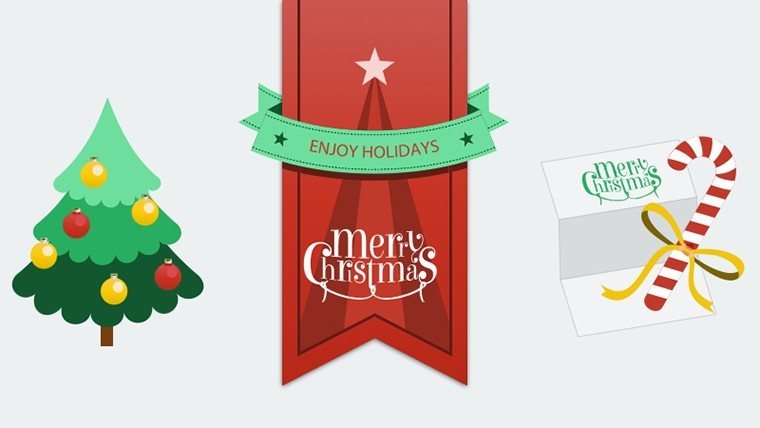Promo code "00LAYOUTS"
Christmas Badges Shapes for Festive Decks
Type: PowerPoint Shapes template
Category: Illustrations
Sources Available: .pptx
Product ID: PS00036
Template incl.: 4 editable slides
Envision your next holiday presentation adorned with charming badges that evoke the coziness of a fireside gathering, each one a badge of seasonal honor. Our Christmas Badges PowerPoint Shapes template delivers exactly that with 4 editable slides showcasing designs from classic holly-trimmed emblems to sleek modern badges featuring reindeer motifs. Perfect for event organizers labeling virtual party agendas, teachers awarding digital certificates in class, or businesses branding seasonal promotions, these shapes offer endless adaptability. In .pptx format for PowerPoint and Google Slides compatibility, you can effortlessly add text, images, or logos, turning simple slides into personalized masterpieces. This template not only saves design effort but also amplifies audience connection, making your content as inviting as a holiday card.
Crafting Distinction: Essential Features Breakdown
With 4 versatile badges, each slide provides layered vectors for detailed edits - adjust borders, fills, and icons to suit your style. Inspired by badge design heritage from organizations like the Boy Scouts' merit system, these ensure symbolic depth and visual appeal.
- Logo Integration: Embed your brand mark seamlessly into badge centers.
- Position Flexibility: Move and rotate for optimal slide placement.
- Text Overlay: Add custom messages like "Holiday Hero" with font choices.
- Size Scaling: Enlarge for headers or shrink for accents.
Such features make customization intuitive and impactful.
Badge of Honor: Diverse Applications in Action
For community events, use badges to highlight volunteer roles in a holiday fundraiser slide deck, boosting participation as per nonprofit engagement stats from Giving USA reports. In education, award badges for student achievements in winter projects, fostering motivation akin to gamification studies in learning journals.
A corporate example: A marketing firm employed badge shapes in client holiday briefs, personalizing with logos to secure renewals, echoing success stories in Forbes on branded visuals. For personal use, create family achievement boards for the year, adding warmth to reunions.
Badge Creation Blueprint: Guided Steps
- Load the template and select a badge.
- Insert logos or images via insert tools.
- Customize colors and text to match themes.
- Apply shadows or glows for 3D effect.
- Duplicate for multiples and present.
This process democratizes design for all skill levels.
Elevating Above Ordinary: Template Edge
Surpassing generic icons, these badges feature intricate details like embroidered textures, offering a tactile illusion on digital slides. Boasting 464 ratings, users laud the professional polish. Versus outsourcing, it's cost-effective, delivering instant value.
In group settings, easy edits promote collaborative creativity.
Design Wisdom for Badge Brilliance
Employ symmetry for classic appeal or asymmetry for modern twists, per Bauhaus principles. Balance with complementary colors, ensuring readability. For interactivity, hyperlink badges to deeper content.
Draw from heraldry for symbolic richness, enhancing narrative depth.
Claim your festive badges - transform slides into celebrations today.
Frequently Asked Questions
Can I add my own logos to badges?
Yes, easily insert and position images within shapes.
Are these badges printable?
Sure, export slides for high-res prints like certificates.
How do I rotate badges?
Use rotation handles in PowerPoint for precise angles.
Suitable for non-Christmas themes?
Definitely, recolor for general awards or events.
What's the resolution like?
Vector-based for sharp quality at any size.