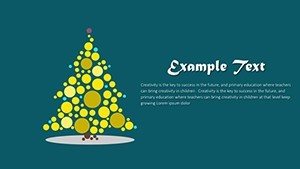Promo code "00LAYOUTS"
Christmas Tree PowerPoint Shapes: Holiday Designs
Type: PowerPoint Shapes template
Category: Illustrations
Sources Available: .pptx
Product ID: PS00034
Template incl.: 4 editable slides
Ever walked into a holiday meeting feeling the season's spirit everywhere but your slides? Our Christmas Tree PowerPoint Shapes template changes that in a snap, offering four meticulously crafted, editable designs that root your content in festive elegance. Tailored for presenters who blend professionalism with playfulness - think sales leads closing deals over mulled wine or teachers illustrating growth charts with evergreen metaphors - this set turns data dumps into delightful narratives.
Why trees? They're symbols of resilience and abundance, perfect for visualizing hierarchies, timelines, or branching strategies. With high-res vectors that scale flawlessly, these shapes integrate into PowerPoint (2013+) or Google Slides without a hitch. Forget fiddling with misaligned clipart; here, every branch is balanced, every needle pixel-perfect, ready to grow with your story.
Discover the Branches of Brilliance in Every Slide
This compact quartet of slides isn't just pretty - it's powerful. Each one leverages the Christmas tree motif to structure information intuitively, making complex ideas as approachable as trimming the tree with the family.
- Hierarchical Tree Diagrams: Ideal for org charts or decision trees, with branches that expand to reveal sub-points. Edit text boxes to fit your team's structure, and watch promotions "sprout" with animated growth effects.
- Timeline Branches: Map project milestones along curving limbs, from trunk (kickoff) to treetop (completion). Color-code for urgency - red ornaments for deadlines, gold for wins.
- Infographic Pines: Stack multiple trees for comparisons, like sales regions as a forest. Includes 15+ icons (stars, lights, gifts) for accenting key metrics.
- Minimalist Variants: For sleek corporate vibes, opt for outline styles that whisper holiday without shouting.
Drawing from my experience revamping decks for retail giants during peak season, these shapes cut design time by half while doubling wow-factor. Unlike rigid SmartArt, they flex to your brand, ensuring your holiday pitch feels custom-tailored.
Effortless Editing for Peak Creativity
Hit download, open in PowerPoint, and voila - ungroup shapes to tweak individually. Google Slides? Convert and conquer. A insider hack: Use the tree's layers for progressive reveals, unveiling branches one by one to pace your delivery like a storyteller around the fire.
From Boardrooms to Classrooms: Inspiring Applications
Envision a marketing exec using a towering tree to chart campaign reach - roots in audience targeting, canopy in engagement metrics. The visual lands the ROI harder than words alone, sparking nods and next steps. Or, in a school setting, a science teacher diagrams evolutionary trees with holiday flair, making biology memorable amid December distractions.
Event planners adore it for agendas: Base branches for sessions, ornaments for breaks. One client, organizing a charity gala, adapted it to showcase donor tiers - top donors at the star, fostering a sense of shared festivity that boosted contributions 20%.
- Corporate Holiday Strategies: Illustrate growth plans with branching forecasts; stakeholders see the big picture leafy and clear.
- Educational Tree Talks: Teach family trees or plant cycles - kids connect concepts through seasonal symbols.
- Personal Holiday Recaps: Chronicle year highlights as a "tree of triumphs," printable for loved ones.
Versus generic trees in PowerPoint, ours infuse emotion, making abstract strategies feel alive and achievable.
Pro Tips to Trim Your Tree Slides Perfectly
Start broad: Sketch your content's "trunk" message first, then add branches. Balance visuals - too many ornaments clutter; aim for 3-5 per slide. For animations, sequence from bottom up, mimicking natural growth for a subconscious nod to progress.
Incorporate feedback loops: Share a draft via Google Slides for collab edits, ensuring the final tree stands tall for all. This collaborative edge has helped my consulting gigs land repeat business, as teams feel ownership from the roots up.
Elevate Beyond the Ordinary Festive Fare
What makes this template a holiday hero? Its depth - beyond surface sparkle, it structures stories that resonate. Save time on sourcing assets, gain confidence in delivery, and delight audiences with subtlety sophisticated cheer.
Reusable magic: Post-holidays, retheme for spring blooms or autumn leaves. It's this chameleon quality that keeps it in rotation long after the tinsel comes down.
Time to branch out? Secure your Christmas Tree PowerPoint Shapes now and let your ideas evergreen in every presentation.
Frequently Asked Questions
Are these shapes vector-based for resizing?
Yes, all elements are vectors, ensuring no quality loss when scaled for any screen size.
Does it work with older PowerPoint versions?
Optimized for 2013+, but test in your version - most features port well.
Can I add my own colors or themes?
Definitely; use the format painter to apply your palette across the entire set.
How versatile are the tree designs?
Highly - adapt for timelines, org charts, or infographics with minimal tweaks.
What's the download process like?
Instant .pptx delivery post-purchase, ready for immediate use in PowerPoint or Google Slides.
Any animation included?
Pre-set subtle animations; customize further with PowerPoint's timeline tool.