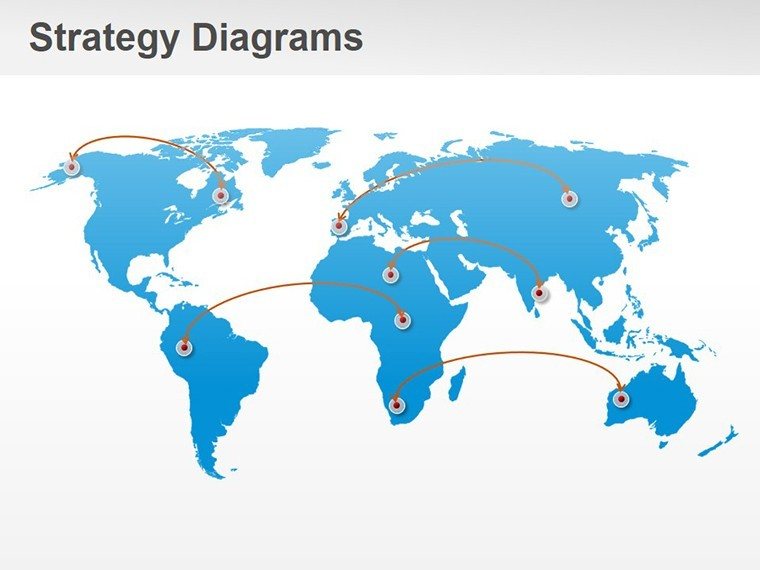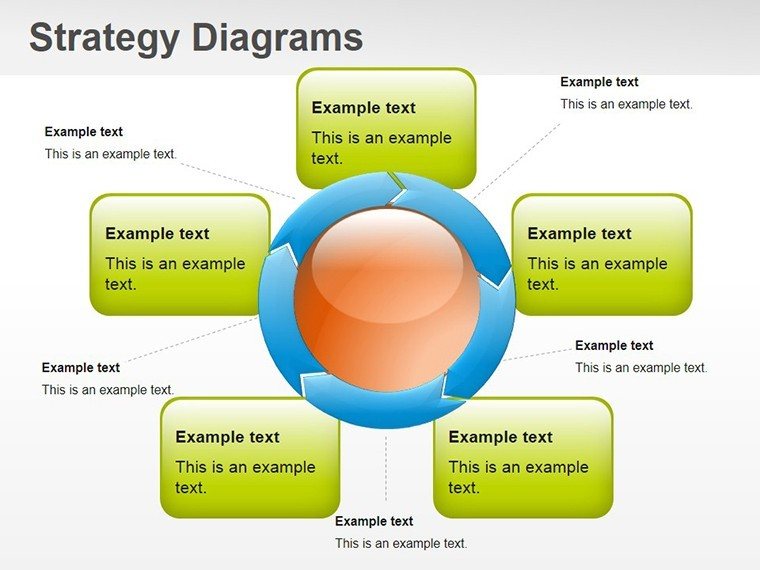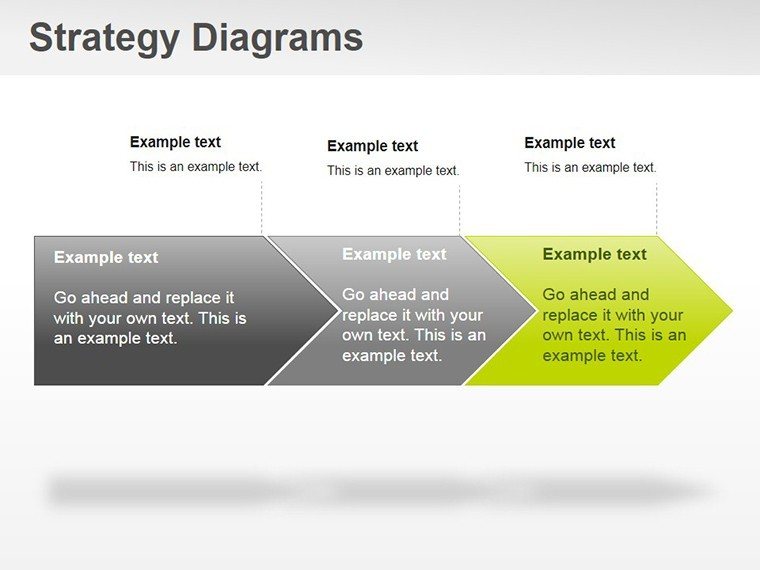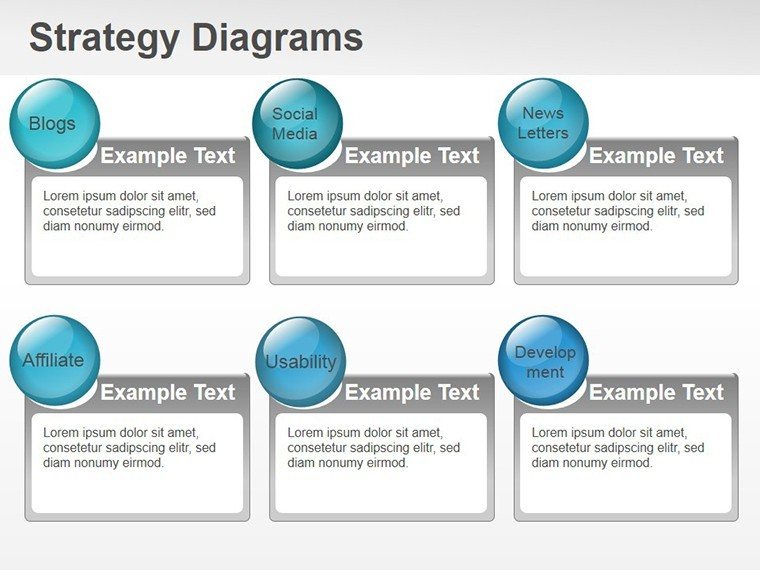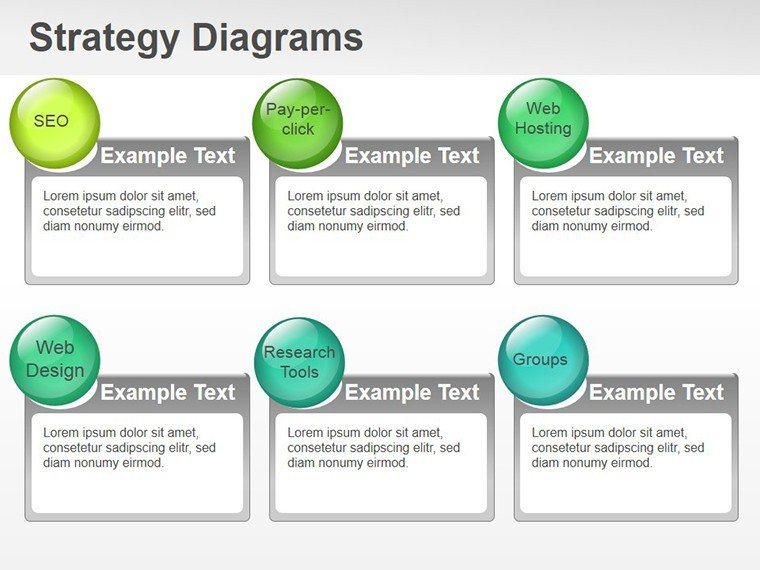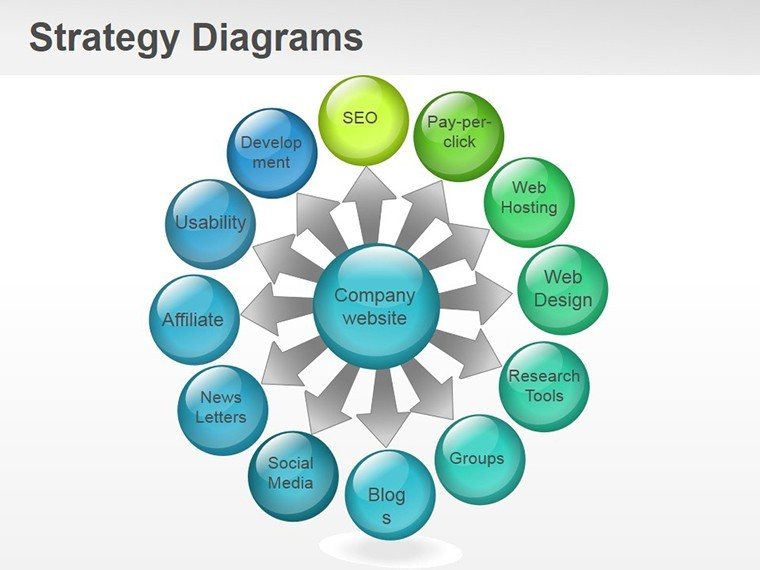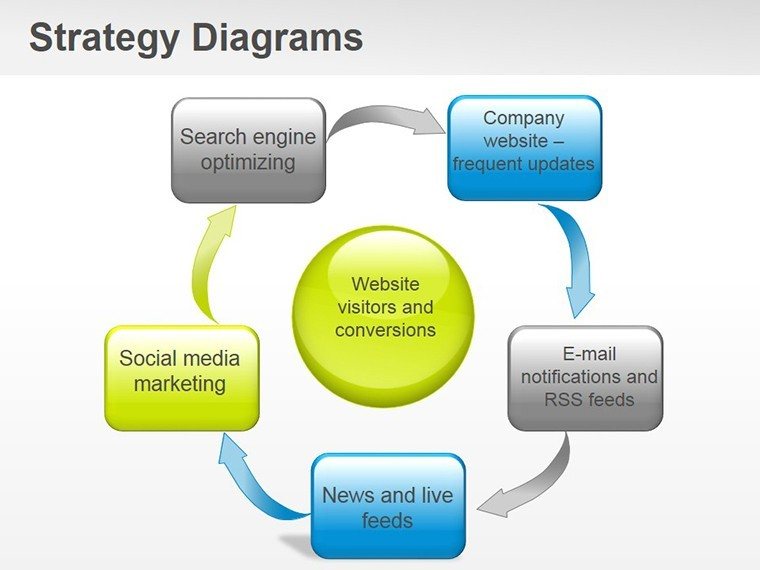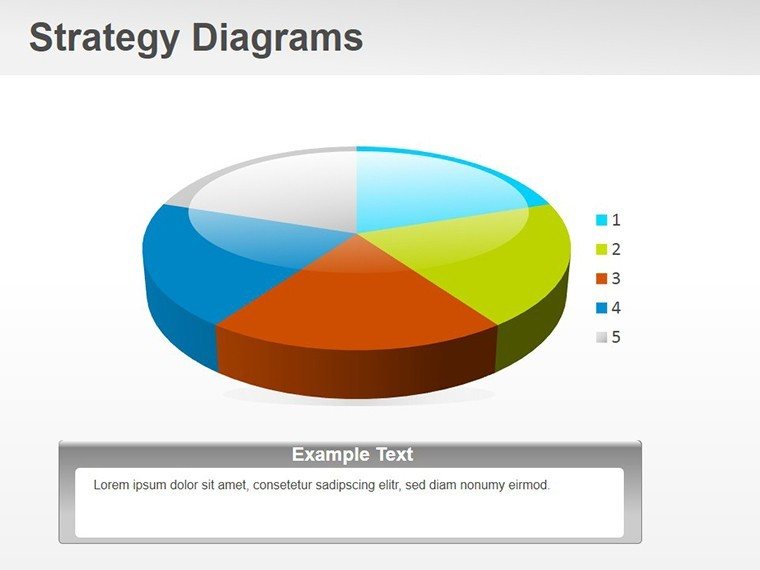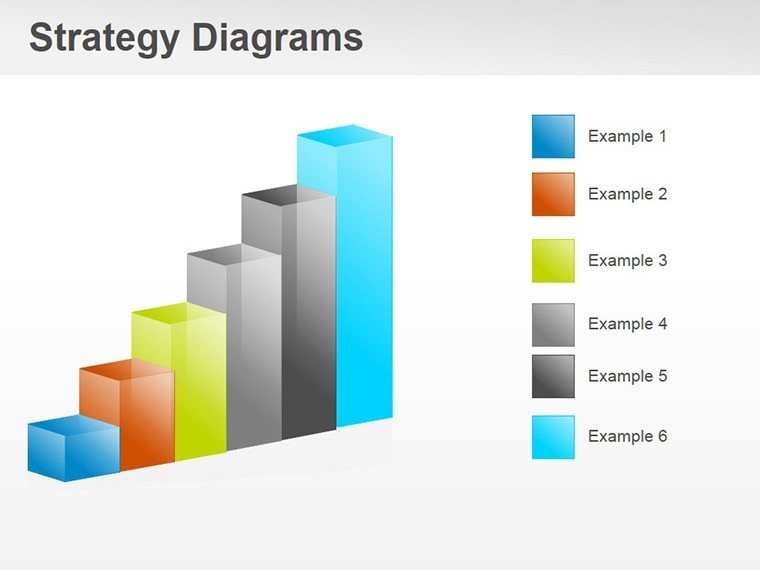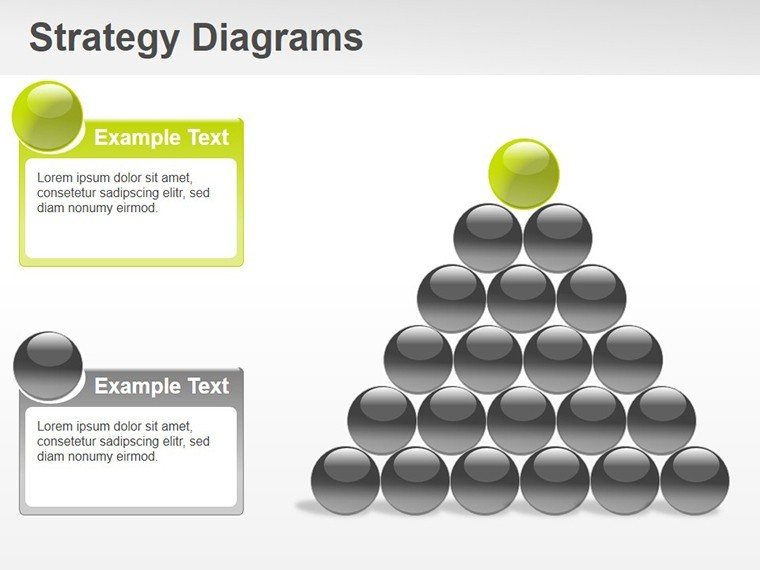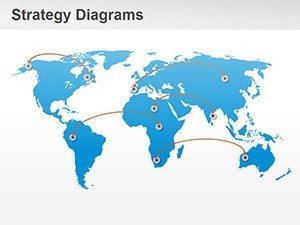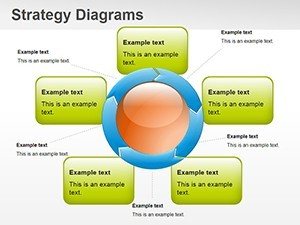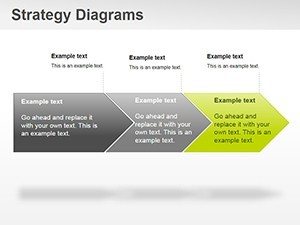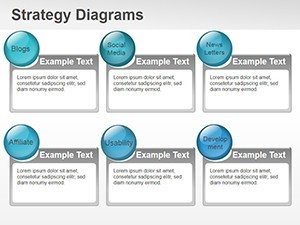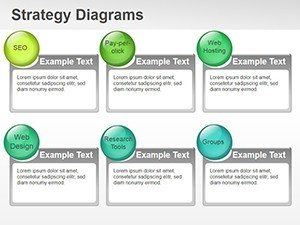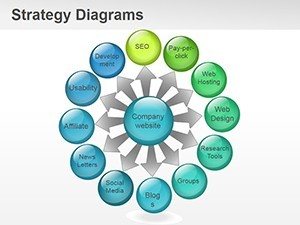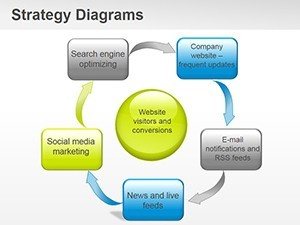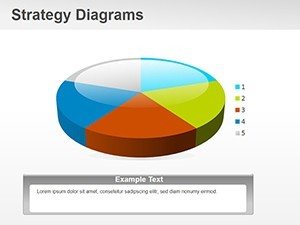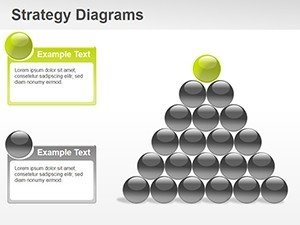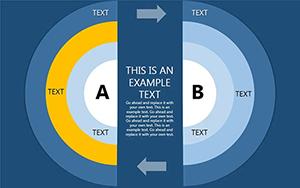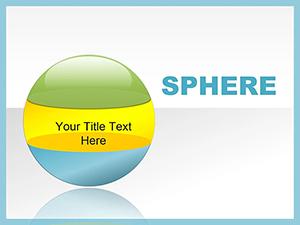Promo code "00LAYOUTS"
Internet Strategies PowerPoint Shapes: Weaving Digital Narratives That Convert
Type: PowerPoint Shapes template
Category: Tables
Sources Available: .potx
Product ID: PS00005
Template incl.: 11 editable slides
In the digital age, where attention spans rival goldfish, your slides need to hook like a viral thread. Enter the Internet Strategies PowerPoint Shapes template - a curated set of 11 editable slides brimming with charts, diagrams, infographics, and icons tailored for online-savvy pros. Whether you're a marketer plotting SEO roadmaps or an educator breaking down web trends, this template turns complex strategies into sleek, shareable stories that drive action.
Crafted by seasoned designers, it emphasizes customization: tweak colors to match your site's palette, fonts for brand consistency, and layouts for narrative flow. At $15, with .potx compatibility across PowerPoint and Google Slides from 2016+, it's a smart investment for recurring use. A growth hacker once layered its infographics over A/B test results, transforming raw numbers into a compelling case that secured buy-in from stakeholders.
Exploring the Arsenal: Essential Features for Digital Mastery
Slide 1 launches with a global network diagram, nodes as interconnected icons representing platforms - scale for emphasis on high-traffic channels. Slide 2 unfolds a funnel infographic, shapes morphing from awareness to conversion, ideal for user journey maps. Slide 3 presents a radar chart of metrics, spokes for engagement rates that you can animate to pulse like live data.
Slide 4 dives into timeline shapes for rollout plans, milestones as stylized clocks syncing with launch dates. Slide 5 offers pyramid icons for hierarchy visuals, layering content strategy tiers from foundational to advanced. Slide 6 clusters bubble charts for audience segmentation, resizing orbs by demographics for intuitive insights. Slide 7 features a process wheel of gears, turning for cyclical topics like content calendars.
Slide 8 aligns bar shapes into comparative grids, contrasting organic vs. paid traffic with gradient fills. Slide 9 weaves a mind-map tree for keyword ecosystems, branches as hyperlinks to subtopics. Slide 10 stacks donut charts for multi-channel overviews, slicing for ROI breakdowns. The capstone Slide 11 is a dashboard collage, aggregating shapes into a command center for holistic strategy views.
- Professional Icon Set: 50+ internet-themed vectors, from Wi-Fi signals to shopping carts, all resolution-independent.
- Seamless Google Integration: Direct import preserves alignments and effects.
- Responsive Layouts: Shapes adapt to widescreen or standard ratios without distortion.
These tools go beyond aesthetics; they clarify the chaos of digital metrics, helping you spotlight wins like a spotlight on stage.
Hands-On Customization: Tailoring Shapes to Your Strategy
Bootstrap by duplicating the master slide to embed your logo subtly in backgrounds. For data infusion, link shapes to spreadsheets via Office tools, auto-updating visuals. Enhance interactivity by embedding QR codes within icons, bridging slides to online resources.
- Map your objectives - assign shapes to phases, like funnels for acquisition.
- Balance whitespace; use align tools for polished symmetry.
- Rehearse with presenter view, noting shape transitions for smooth delivery.
This workflow, honed from digital agency playbooks, ensures your deck not only informs but inspires clicks and conversions.
Strategic Applications: Shapes in the Wild of Web Work
Marketers thrive with Slide 2's funnel for campaign audits, shaping paths to optimize drop-offs. Educators map web history timelines on Slide 4, icons as era markers for engaging lectures. Startups pitch investor decks using Slide 9's tree, branching revenue models that grow before eyes.
In analytics teams, Slide 6's bubbles cluster user behaviors, popping insights on retention. Non-profits leverage Slide 11's dashboard for impact reports, aggregating donor journeys into persuasive wholes. It's the shape-shifting adaptability that equips you for any digital dialogue.
Step-by-Step: Designing a Content Strategy Infographic
Begin with Slide 5's pyramid as backbone. Base it with research icons, mid-layers for creation shapes, apex as distribution wheels. Infuse text with bullet hierarchies, color-coding by pillar. Animate upward builds to unveil strategy layers, pausing for emphasis on key tactics.
Refine groupings for export-friendly PDFs, maintaining fidelity for client shares. This mirrors agile content planning, layer by strategic layer.
Elevating from Standard to Strategic: The Edge of This Template
Plain PowerPoint bars bore; these shapes narrate, with curves and connections that mimic web flows. Lightweight yet loaded, they suit hybrid meetings, streaming flawlessly. Archive as add-ins for instant access, streamlining your creative cadence.
Chart your digital ascent - download the Internet Strategies PowerPoint Shapes template for $15 and shape successes that last.
Frequently Asked Questions
Does it support real-time collaboration?
Yes, via Google Slides compatibility for team edits.
Are the icons customizable?
Fully - recolor, resize, or swap with your uploads using shape tools.
How many slides are included?
11 editable slides, each honing a unique strategy visual.
Works with older PowerPoint versions?
Optimized for 2016+, but backward-compatible tweaks available.
Can I use it for non-digital topics?
Absolutely - the shapes adapt to any networked concepts, like supply chains.