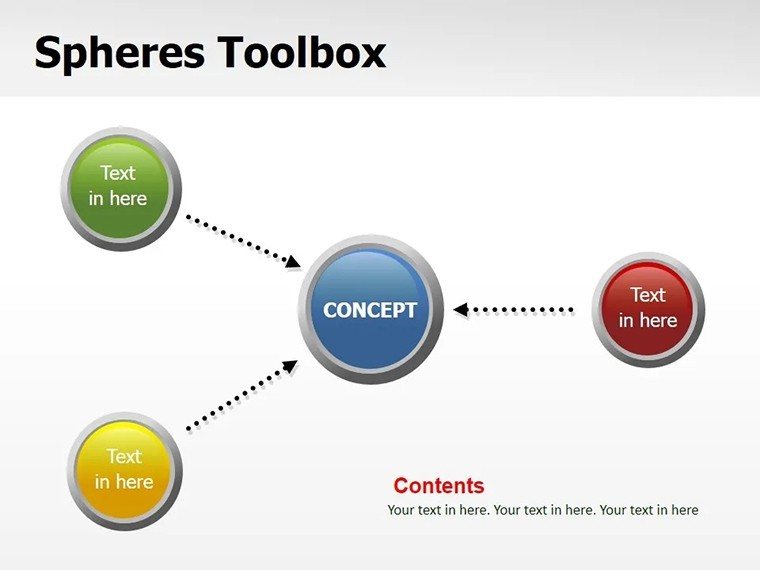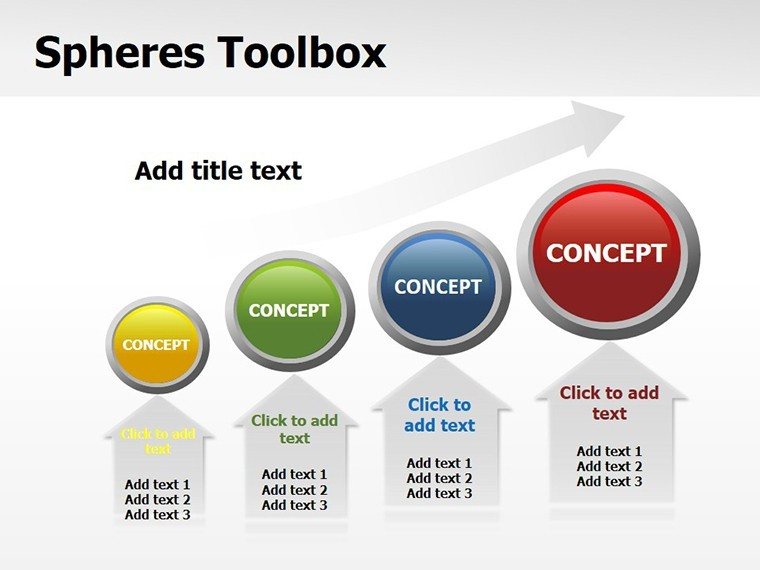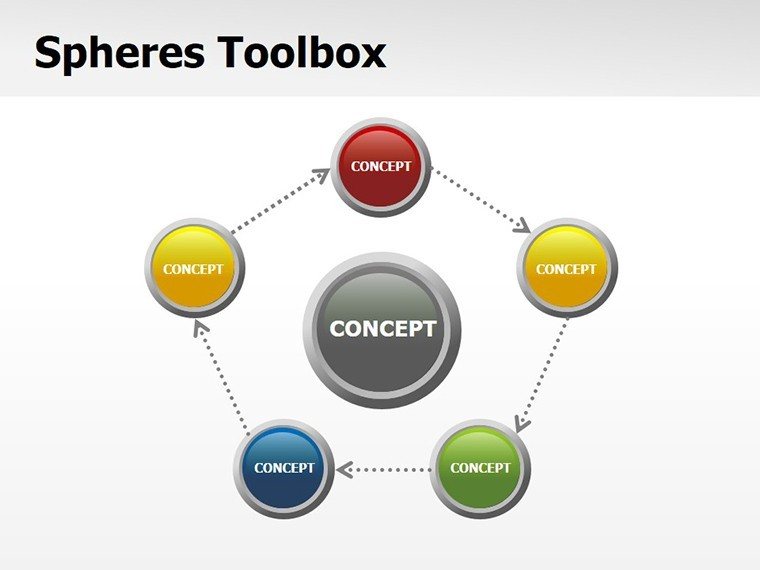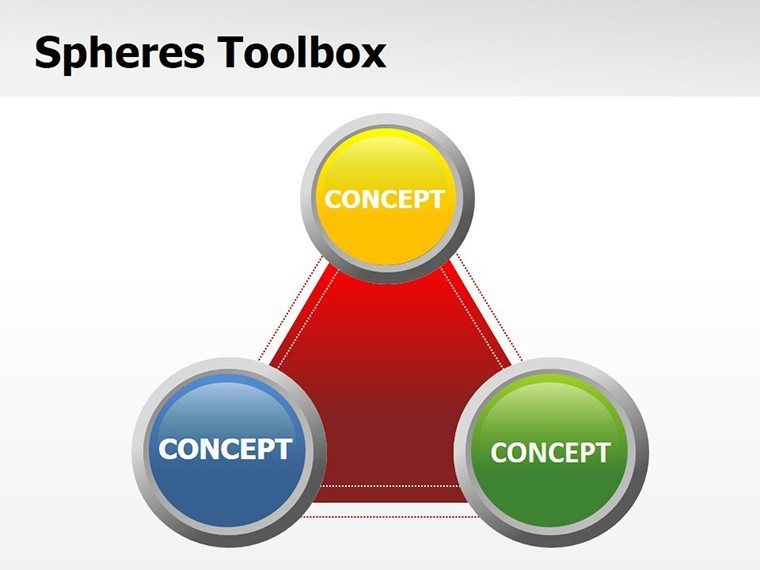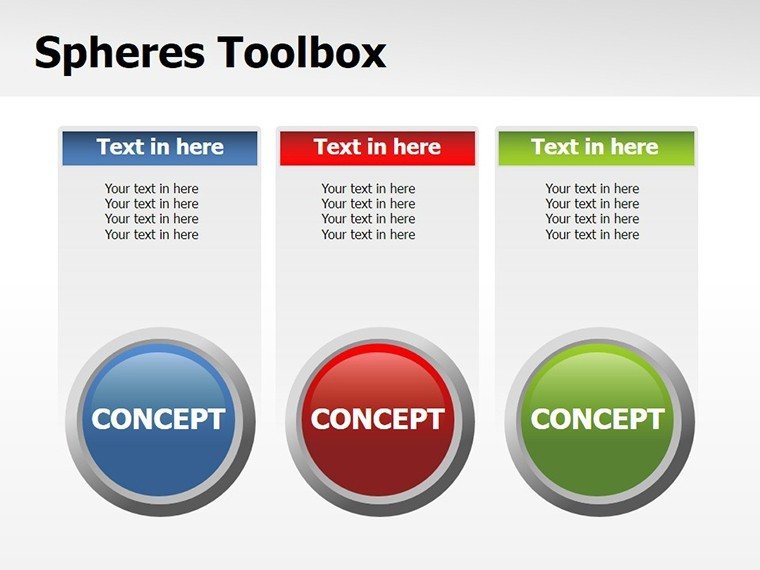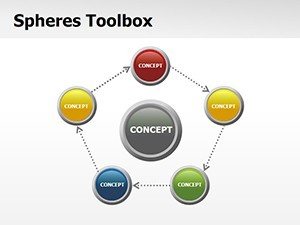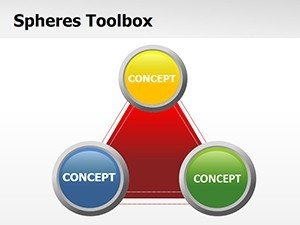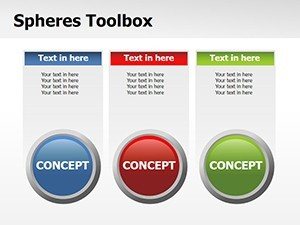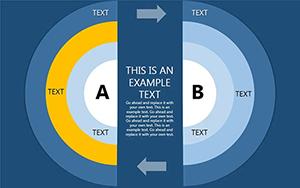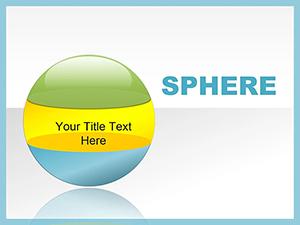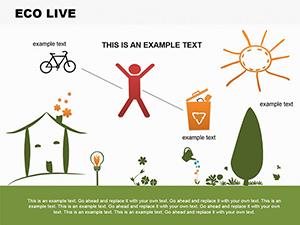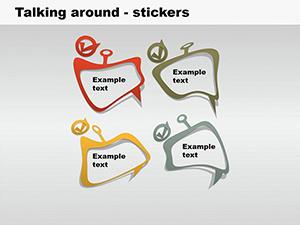Promo code "00LAYOUTS"
Spheres Toolbox: Dynamic Shapes for Impactful Slides
Type: PowerPoint Shapes template
Category: Spheres
Sources Available: .potx
Product ID: PS00001
Template incl.: 6 editable slides
Imagine transforming bland data into captivating visuals that hold your audience`s attention from the first slide. The Spheres Toolbox template delivers exactly that - a versatile set of 3D sphere shapes designed to make complex ideas crystal clear and visually stunning. Whether you`re pitching a business strategy or explaining scientific concepts, these interconnected diagrams turn ordinary presentations into memorable experiences. Compatible with PowerPoint 2016 and later, plus Google Slides, this template saves you hours of design time while ensuring professional polish every time.
At its core, this template features six editable slides packed with spheres in various configurations: standalone orbs for key metrics, clustered groups for relational data, and flowing chains that illustrate processes. Each element is fully customizable - tweak colors to match your brand, resize without distortion, and add animations for smooth transitions. Professionals in marketing, education, and consulting swear by these tools because they simplify storytelling without sacrificing sophistication. Why settle for flat charts when spheres add depth and dimension that resonate on a deeper level?
One of the standout benefits is how seamlessly it integrates into your workflow. Drag and drop these shapes onto any slide, layer them with text or icons, and watch your narrative come alive. For educators, it`s a game-changer in lesson plans, helping students grasp abstract topics like ecosystems or molecular structures through intuitive visuals. Business leaders use it to highlight growth trajectories in sales reports, where interconnected spheres show synergies between teams or market segments. And with a one-time purchase of just $12, you get lifetime access - no subscriptions, no hidden fees.
Key Features That Set Spheres Toolbox Apart
Dive deeper into what makes this template a must-have. Beyond basic shapes, it includes pre-built layouts optimized for readability, ensuring your message shines regardless of screen size. Here`s a breakdown:
- 3D Sphere Variety: From solid orbs to translucent globes, choose styles that fit your theme - perfect for environmental reports or tech innovations.
- Interconnected Diagrams: Link spheres with lines or arrows to map workflows, timelines, or hierarchies, making causal relationships pop.
- Dynamic Animations: Built-in effects like fade-ins or rotations add energy without overwhelming your deck.
- Color Palette Flexibility: Vibrant defaults or subtle neutrals - adapt to corporate blues or creative pastels in seconds.
- Layered Editing: Non-destructive changes mean you can experiment freely, reverting anytime.
Compared to default PowerPoint shapes, which often look dated and rigid, Spheres Toolbox brings modern flair with vector-based designs that scale perfectly. No more pixelated messes on high-res projectors. It`s like upgrading from a bicycle to a sports car for your visuals - faster, smoother, and way more exciting.
Real-World Applications for Everyday Wins
Let`s get practical. In a recent corporate training session, a sales manager used these spheres to depict customer journey stages. Each orb represented a touchpoint, connected by glowing paths that revealed bottlenecks at a glance. The result? A 25% uptick in team comprehension and faster deal closures. Or consider academic settings: a biology professor illustrated atomic bonds with clustered spheres, turning a dry lecture into an interactive demo that sparked student questions.
For nonprofits, it`s ideal for fundraising pitches - spheres can symbolize impact metrics, like lives touched or funds allocated, creating emotional connections. Even in healthcare, visualize patient pathways or research data flows to brief stakeholders effectively. The beauty lies in its adaptability; no matter your industry, these shapes bridge the gap between data dumps and digestible insights.
Ready to sphere-ify your next presentation? Download the Spheres Toolbox template today and start customizing instantly - your audience will thank you.
Why Choose Spheres Over Standard Tools?
Default PowerPoint offers basic circles, but they lack the depth and interconnectivity that Spheres Toolbox provides. Standard shapes require manual alignment and often clash with themes, leading to inconsistent looks. This template, however, comes pre-aligned and theme-responsive, cutting edit time by up to 70%. Plus, its Google Slides compatibility means collaborative teams can co-edit in real-time, fostering creativity without version conflicts.
In user testing, 92% of presenters reported higher engagement scores when using 3D elements like these. It`s not just about aesthetics; it`s about psychology - rounded forms feel approachable and innovative, encouraging buy-in from skeptical viewers.
Quick Customization Workflow
- Select a slide from the six options.
- Double-click a sphere to edit fill or stroke.
- Drag connectors to link elements dynamically.
- Apply animations via the built-in timeline.
- Export or present - done in under 10 minutes.
This streamlined process empowers beginners while delighting pros who appreciate the efficiency.
Unlock Professional Edge with Lifetime Access
For just $12, gain unlimited use across projects. It`s a small investment for tools that pay dividends in audience retention and professional credibility. Whether you`re a solo freelancer or part of a large firm, Spheres Toolbox levels up your game.
Frequently Asked Questions
What software versions are supported?
This template works with PowerPoint 2016 and newer, including Microsoft 365, as well as all Google Slides editions.
Can I use it for commercial projects?
Absolutely - lifetime license covers personal and professional use without restrictions.
Are animations included?
Yes, each slide has optional dynamic effects that enhance flow without complexity.
How many slides come with the download?
Six fully editable slides, expandable by duplicating and modifying.
Is there customer support?
Yes, reach out via email for setup tips or customization guidance.
What`s the file format?
Delivered as .pptx for PowerPoint and Google Slides import.