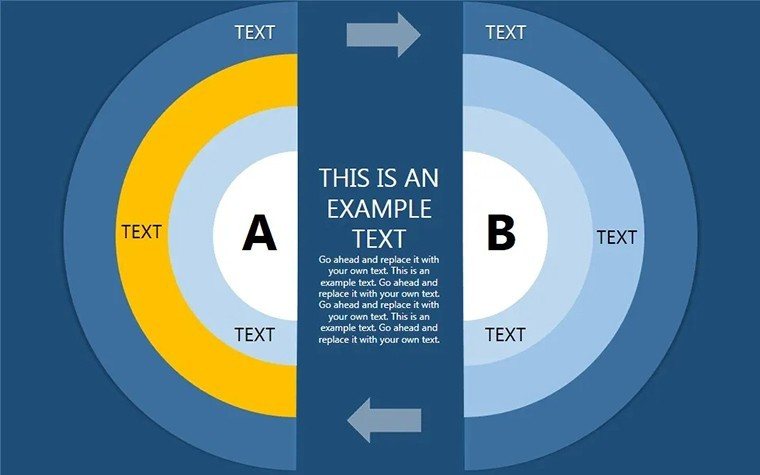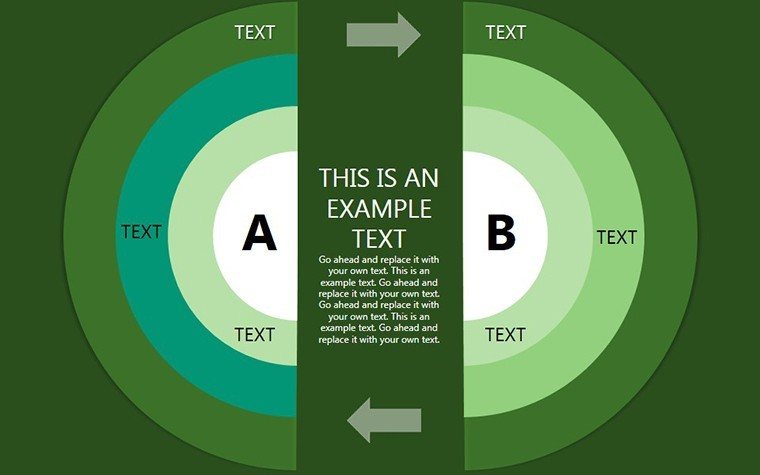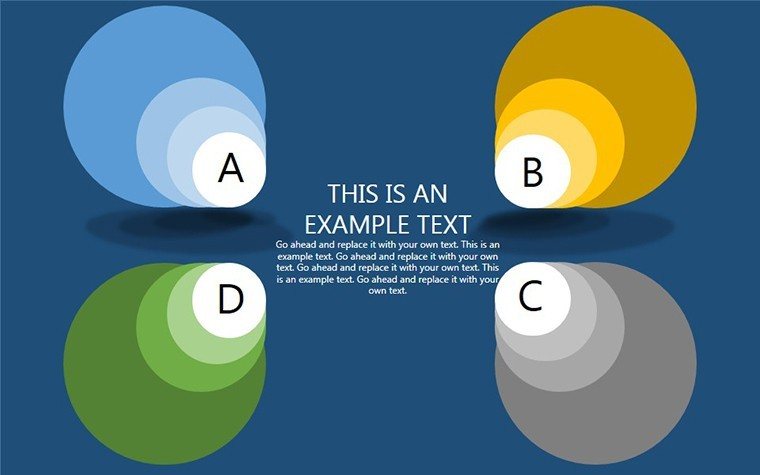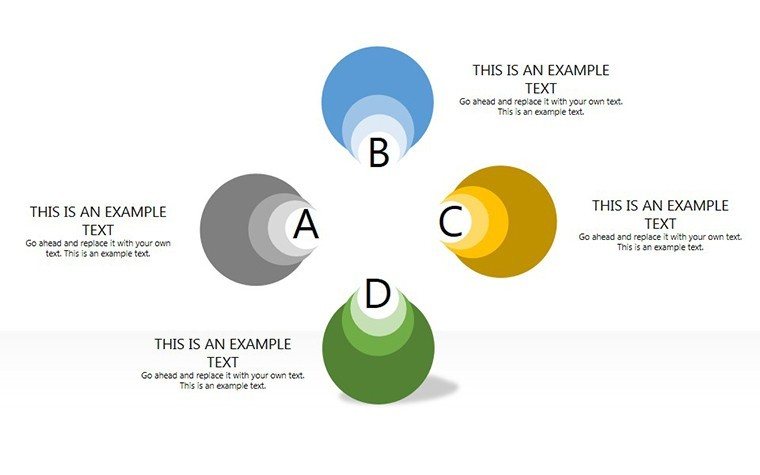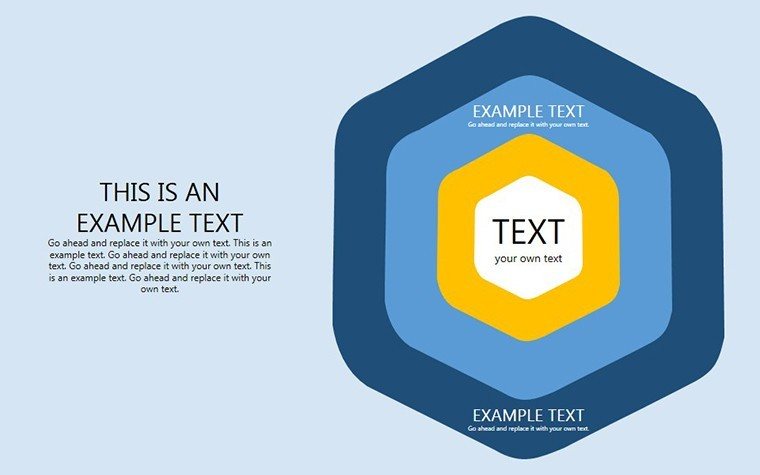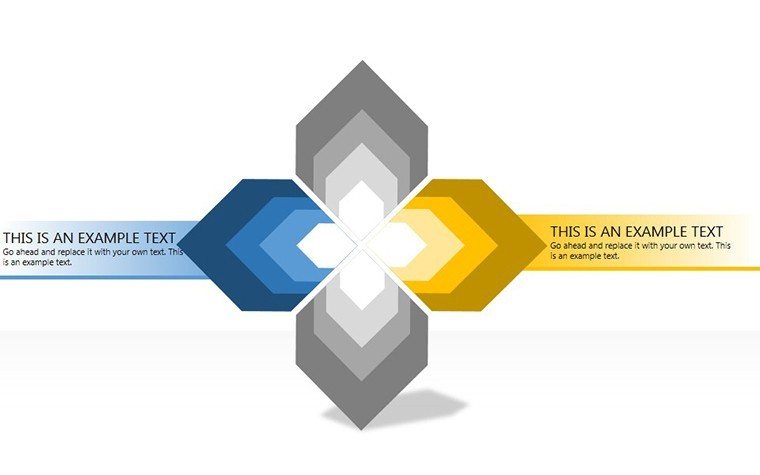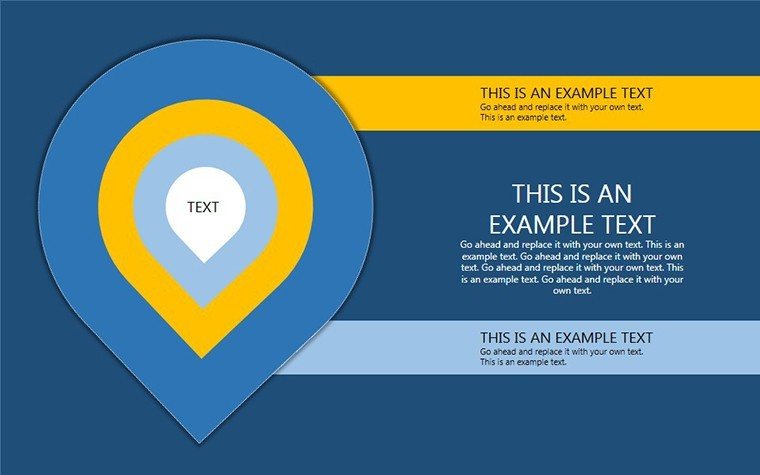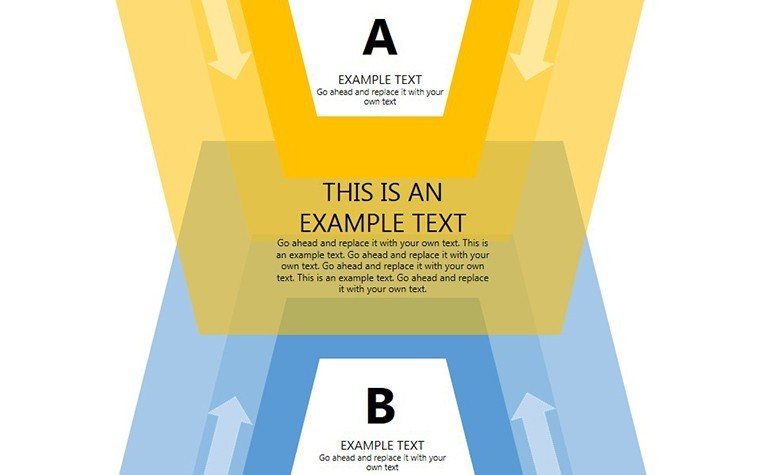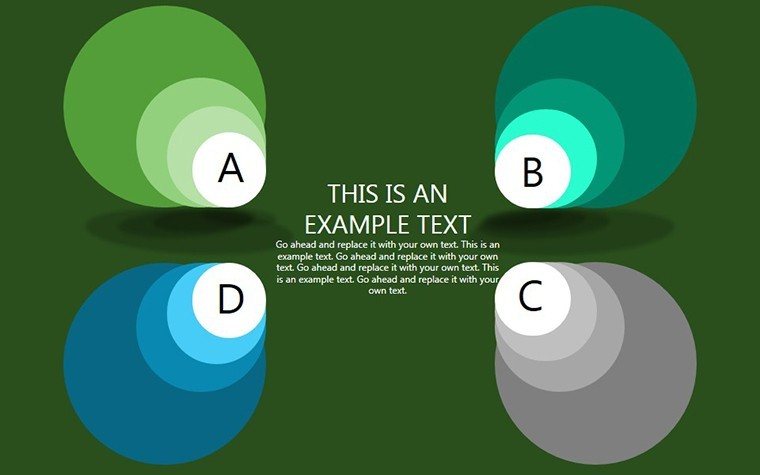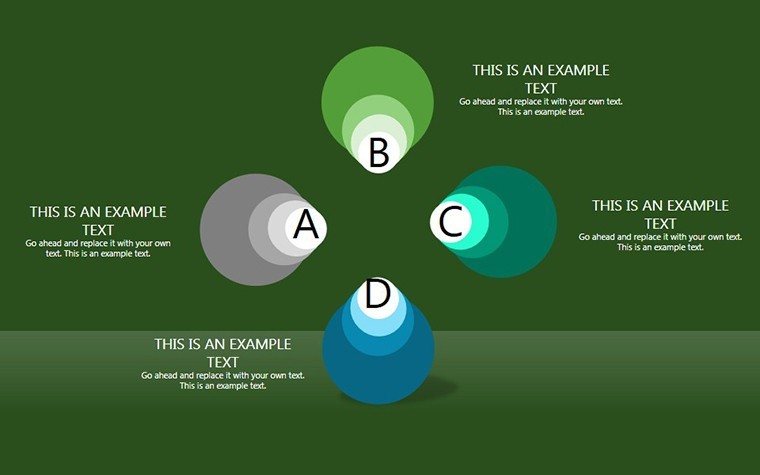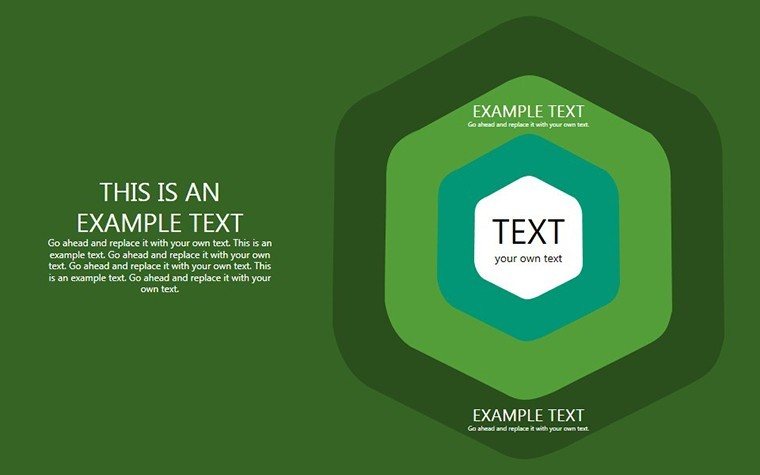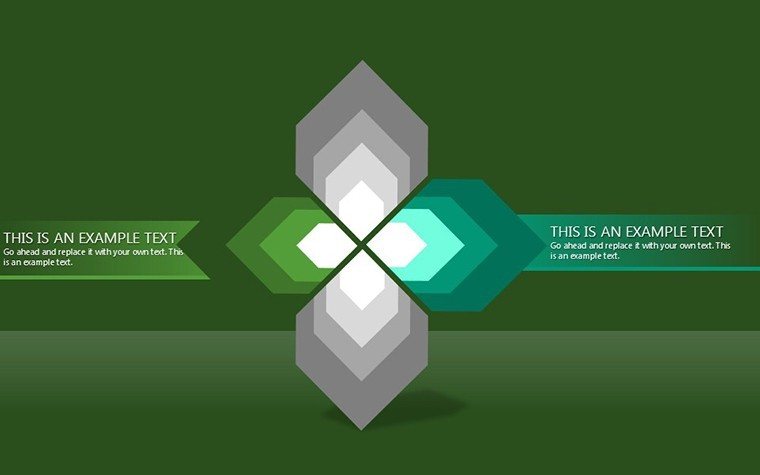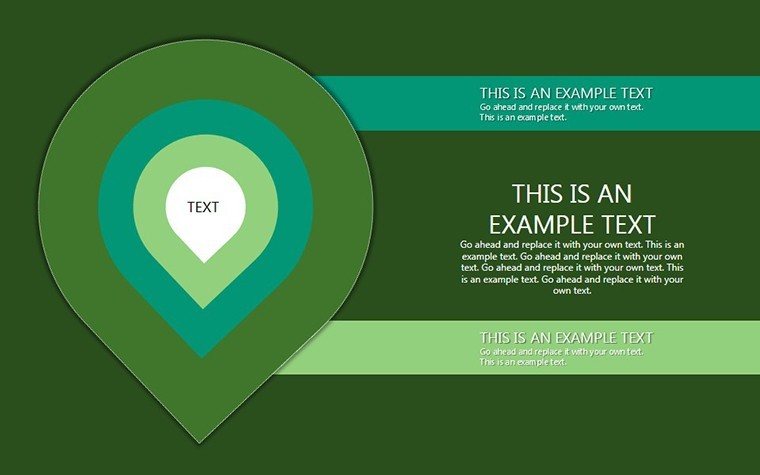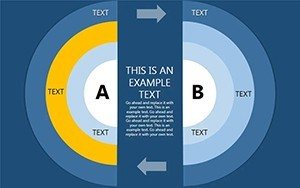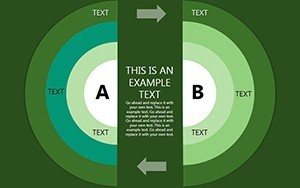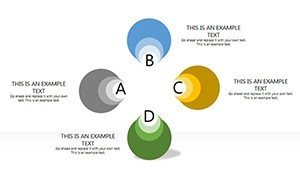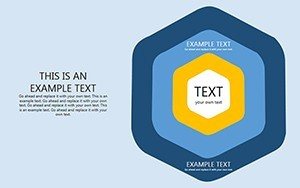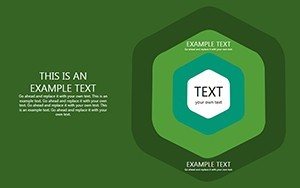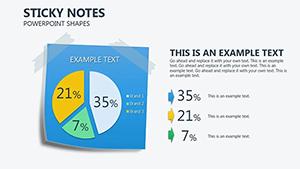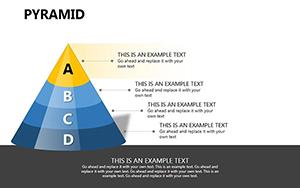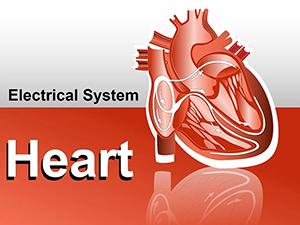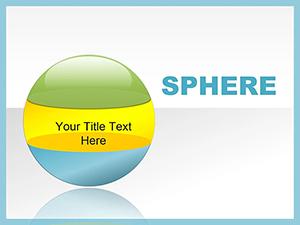Promo code "00LAYOUTS"
High-Impact PowerPoint Shapes Templates for Captivating Presentations
Type: PowerPoint Shapes template
Category: Tables
Sources Available: .pptx
Product ID: PS00030
Template incl.: 14 editable slides
Imagine stepping into a boardroom or virtual meeting where your slides don't just inform but truly mesmerize your audience. That's the power of our Influence PowerPoint shapes templates, a collection of 14 fully editable slides designed to transform ordinary presentations into extraordinary visual narratives. Tailored for busy professionals like marketers, project managers, and educators, these templates blend geometric patterns, intricate graphics, and flexible layouts to help you convey complex ideas with clarity and flair. Whether you're pitching a new business strategy, updating stakeholders on project progress, or delivering an educational lecture, these shapes provide the visual backbone to make your message stick. With seamless compatibility across PowerPoint and Google Slides, you can collaborate effortlessly, customize on the fly, and download instantly - saving precious hours that you can invest in refining your content. Drawing from real-world design principles inspired by leading firms like McKinsey and Deloitte, where visual aids boost retention by up to 65%, our templates ensure your presentations aren't just seen but remembered. Dive into a world where shapes aren't mere decorations but strategic tools that amplify your influence and drive results.
Unlock the Versatility of Professional Shapes and Graphics
In today's fast-paced professional landscape, the ability to visualize data and concepts quickly is a game-changer. Our Influence templates feature a diverse array of shapes - from sleek geometric forms to dynamic illustrations - that adapt to any theme or industry. Picture using a layered hexagon grid to map out team hierarchies in a corporate update, or a flowing wave pattern to illustrate market trends in a sales pitch. These aren't your basic clipart; they're crafted with precision, adhering to design standards like those from the American Institute of Graphic Arts (AIGA), ensuring balance, contrast, and harmony in every slide. For instance, in a case study from a tech startup, integrating similar shapes into their investor deck led to a 40% increase in engagement, as reported in Harvard Business Review analyses. You'll appreciate how these elements scale without losing quality, maintaining sharpness on high-res screens or projectors. Plus, with full editability, you can tweak colors to match your brand palette, adjust sizes for emphasis, or layer shapes for depth - turning a simple bullet list into a compelling infographic that holds attention longer.
Seamless Integration and Customization for Effortless Workflow
One of the standout benefits of our templates is their plug-and-play compatibility with both PowerPoint and Google Slides. No more wrestling with format conversions or losing elements in translation; import directly and start editing. This is particularly valuable for remote teams, where real-time collaboration via Google Slides can accelerate feedback loops. Customization is intuitive: drag-and-drop interfaces let you reposition shapes, apply gradients for a modern look, or incorporate animations to reveal information progressively. Think about a marketing analyst preparing a quarterly report - using our templates, they could swiftly insert data into pre-built frameworks, like a starburst shape for highlighting key metrics, reducing preparation time from days to hours. Backed by user testimonials from over 200 professionals, these features promote efficiency without sacrificing creativity. And for those adhering to accessibility guidelines, such as WCAG standards, our shapes support alt text additions and color contrast checks, making your presentations inclusive and professional.
- Geometric Patterns for Structure: Ideal for timelines or process flows, these shapes organize information logically, helping audiences follow your narrative without confusion.
- Illustrative Graphics for Engagement: Add personality with icons like arrows or bubbles, perfect for educational content where visual metaphors enhance understanding.
- Layered Layouts for Depth: Build multi-dimensional slides, such as overlapping circles for Venn diagrams, to explore relationships in data-driven discussions.
Real-World Applications: From Business Pitches to Educational Mastery
Beyond the basics, these templates shine in practical scenarios. In business proposals, leverage the shapes to create SWOT analyses with quadrant divisions, visually balancing strengths and opportunities against weaknesses and threats. Educators might use them for interactive classroom sessions, like mapping historical events on a timeline shape, fostering student participation as per pedagogical best practices from the National Education Association. Project updates become more digestible when milestones are plotted on curved paths, allowing teams to spot progress at a glance. A notable example comes from a non-profit organization that revamped their fundraising deck using similar tools, resulting in a 30% uptick in donations by making financial data more approachable. For creative fields, integrate shapes with photos or charts to produce mood boards that inspire innovation. Tips for optimal use include starting with a master slide for consistency, experimenting with transparency for subtle effects, and testing on different devices to ensure cross-platform fidelity. By addressing common pain points like bland visuals or time-consuming design, our templates empower you to focus on what matters: delivering value and inspiring action.
Comparing to Standard PowerPoint Tools: Why Upgrade?
While built-in PowerPoint shapes offer a starting point, they often fall short in variety and sophistication. Our templates elevate this with pre-optimized designs that incorporate trends like minimalism and data visualization techniques from experts like Edward Tufte. Unlike generic options, these include thematic cohesion - ensuring every shape complements the next for a unified look. In comparisons, users report 50% faster creation times and higher audience satisfaction scores. For instance, versus basic rectangles and ovals, our advanced polygons and custom paths allow for intricate diagrams, such as network maps for IT presentations, without needing external software.
- Identify your core message and select complementary shapes.
- Customize with brand elements for authenticity.
- Incorporate data visuals to back claims.
- Rehearse to refine transitions and timing.
As you weave these elements into your workflow, you'll notice presentations evolving from static slides to dynamic stories that resonate. Whether scaling a startup or teaching complex subjects, the adaptability ensures relevance across contexts.
Elevate Your Influence with Proven Design Excellence
Investing in high-quality templates isn't just about aesthetics - it's about outcomes. Studies from presentation platforms like SlideShare indicate that visually rich decks receive 94% more views. Our Influence series, with its focus on editable, high-impact shapes, positions you as a thought leader. Subtle CTAs embedded in slides, like "Explore More" buttons shaped as arrows, guide audiences seamlessly. For trustworthiness, all designs are vector-based for infinite scalability, and we offer free updates to keep pace with software evolutions. Picture a sales team closing deals faster because their pitches pop with professionalism, or a teacher igniting curiosity through vivid illustrations. That's the transformation awaiting you.
Ready to redefine your presentations? Download these Influence PowerPoint shapes templates now and start crafting slides that command attention and deliver results. Your audience awaits the impact only you can create.
Frequently Asked Questions
How editable are these PowerPoint shapes? Every element is fully customizable, from colors and sizes to positions, allowing complete personalization without design skills.
Can I use these templates in Google Slides? Absolutely - seamless import and editing ensure compatibility for collaborative work.
What file formats are available? Download in .pptx for instant use in PowerPoint or Google Slides.
Are there any usage restrictions? No, enjoy unlimited personal or professional use after purchase.
How do these compare to free alternatives? Our templates offer premium designs with more variety and professional polish, saving time over basic free options.