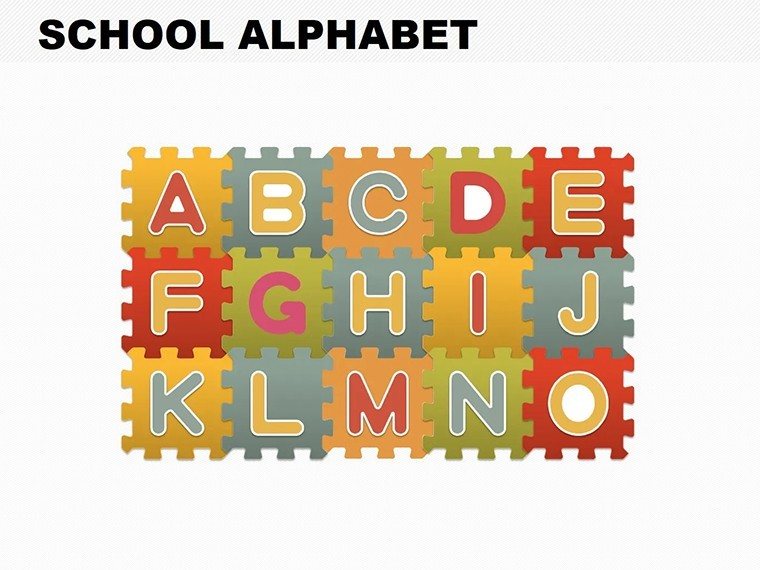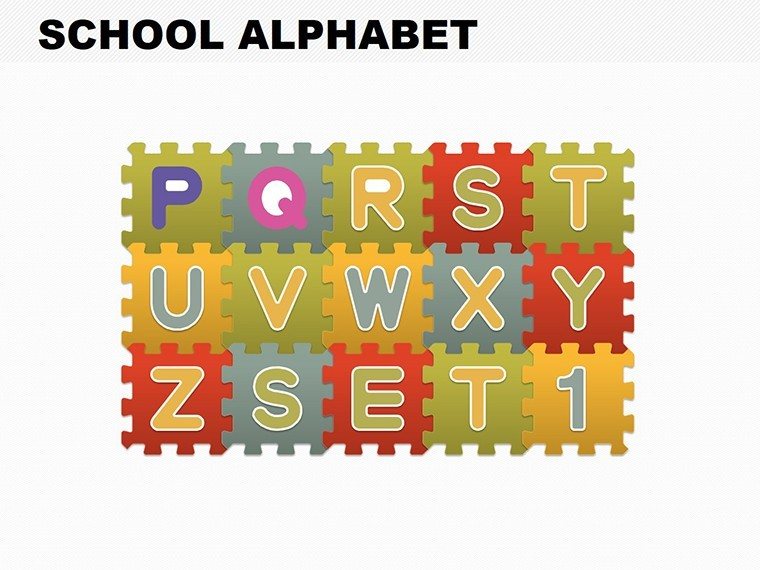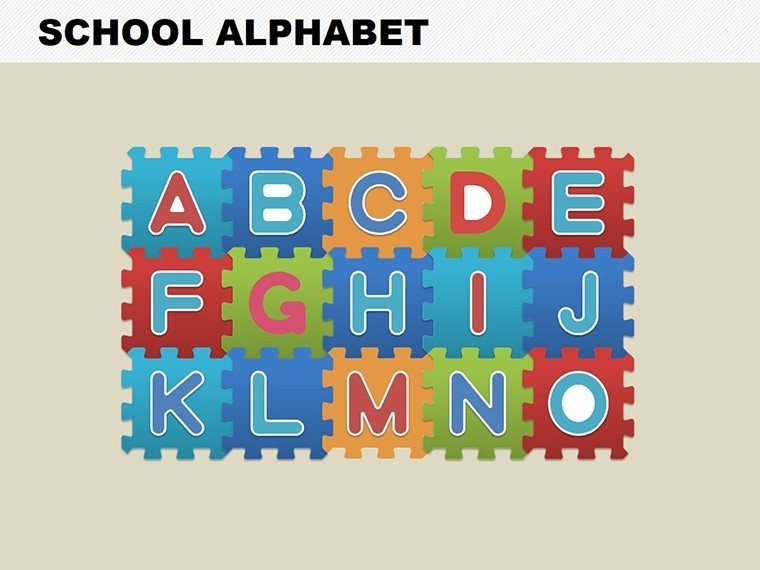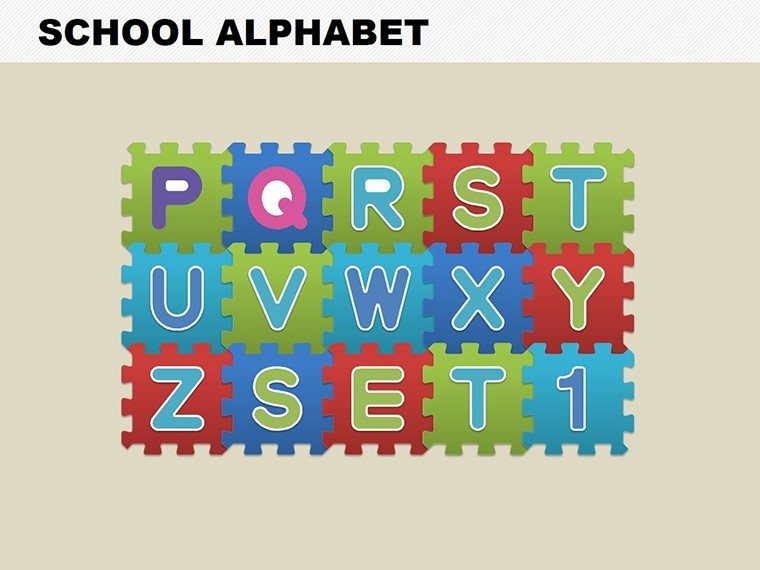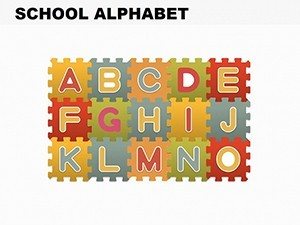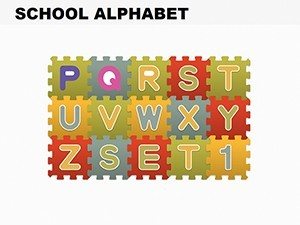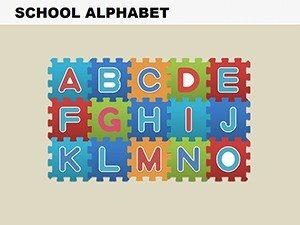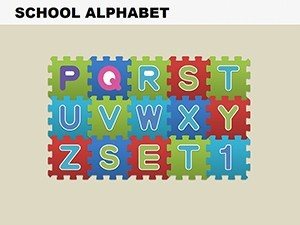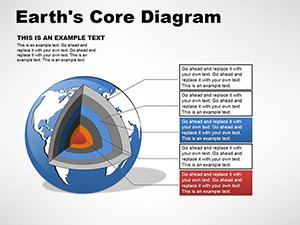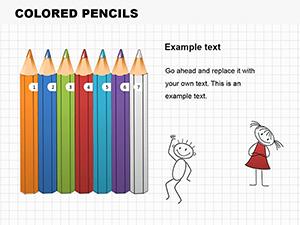Promo code "00LAYOUTS"
Alphabet Shapes: Igniting Creativity in PowerPoint Presentations
Type: PowerPoint Shapes template
Category: Illustrations
Sources Available: .pptx
Product ID: PS00020
Template incl.: 4 editable slides
From ABC sing-alongs to branding brainstorms, letters aren't just symbols - they're storytelling sparks. The Creative Alphabet PowerPoint Shapes template captures that magic in 4 versatile slides, letting you sculpt engaging visuals that teach, persuade, or inspire. Perfect for educators weaving phonics into fun or marketers monogramming messages, this pack turns flat text into playful, memorable designs.
Built for PowerPoint with Google Slides harmony, it boasts a treasure trove of letter forms: curly scripts for whimsy, bold blocks for impact, elegant serifs for polish. Each slide spotlights a style, packed with shapes ready to resize, recolor, or animate into life. Imagine a preschool pointer zipping through Zs or a TED-style title blooming letter by letter - that's the engagement edge you gain.
No design degree needed; these shapes are intuitive allies. Tweak a vowel's curve to fit your palette, stack consonants for acronyms, and voila - custom content that captivates without the canvas stare-down.
Shaping Stories: Exploring the Alphabet Arsenal
Slide one dives into basics: 26 uppercase blocks, uniform and stackable for timelines or lists. By slide two, variety blooms - lowercases with flourishes, ideal for quotes or labels. The third introduces mixed fonts, blending sans-serif snaps with ornate olds for hybrid headers.
Slide four? The wildcard: animated alphabets where letters cascade or spin, turning reveals into reveals with rhythm. Unique twists include shadow depths for dimension and gradient fills for subtle sheen, all vector-sharp for zoom-proof clarity.
- Font Fusion: Mix styles mid-slide for eclectic emphasis, like italic I's in action verbs.
- Animation Ease: Pre-set paths for letters to "write" themselves, syncing with your script.
- Accessibility Ally: High-contrast options ensure readability for all viewers.
One teacher swapped boring flashcards for these shapes, watching shy reciters light up as letters danced - your classroom or conference could echo that energy.
From Sketch to Screen: Building with Alphabet Shapes
- Select Your Style: Open PowerPoint, pick a slide's theme - blocky for structure or flowing for flair.
- Customize Curves: Ungroup shapes, adjust paths for unique twists, like elongating E's for emphasis.
- Infuse Interactivity: Layer animations - fade in F, bounce G - to guide eyes through your message.
- Integrate and Iterate: Embed into larger decks, test on Google Slides for collab tweaks.
This blueprint keeps creation light. For corporate gigs, acronym-ize company values; shapes form initials that morph into icons.
Letters in Action: Educational and Pro Playgrounds
Educators anchor lessons here - phonics flows with vowel shapes highlighting sounds, or history timelines lettering eras. Slide two's variety suits multicultural classes, adapting glyphs for diverse scripts.
Professionals? Pitch pros craft logos-on-the-fly, using slide three's mixes for mockups. Event planners label agendas with whimsical Ws, drawing crowds with visual wit.
At 4 slides, it's lean yet loaded - basics to bells, expandable via duplicates. PowerPoint's familiarity pairs with Google Slides' shareability, making remote remixes a breeze.
A Clever Curve: Layering for Depth
Stack shapes for 3D illusions - front F over shadow F - or nest for monograms. It adds that "wow" without wizardry, akin to how designers layer logos for legacy.
The slides progress playfully: from static sets to kinetic kicks, ending with ensembles that encourage experimentation. Slide four's cascade, say, suits spelling bees or slogan unveils.
Letter Your Legacy: Download and Design
For $10, unlock alphabet adventures that elevate every slide. Grab this template and let letters lead your next big tell.
Frequently Asked Questions
What formats are supported?
Native to PowerPoint, with full Google Slides compatibility for editing anywhere.
How many letter styles are there?
Multiple per slide, covering blocks, scripts, and mixes for varied vibes.
Are animations built-in?
Yes, sample paths included; customize with PowerPoint's animation pane.
Can I use this for commercial work?
Definitely - royalty-free shapes for branding, education, and beyond.