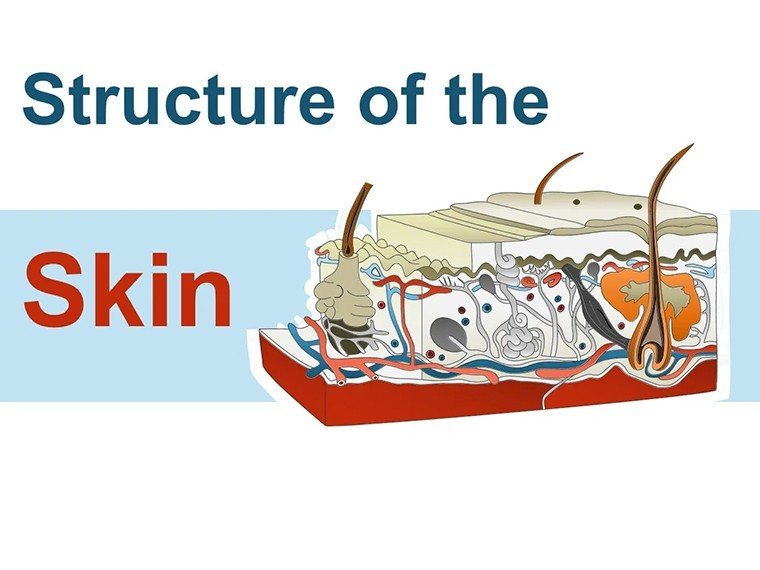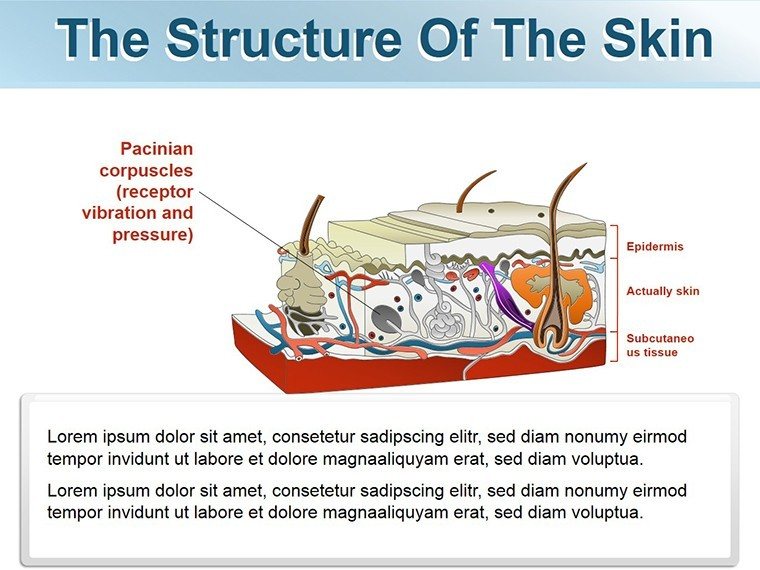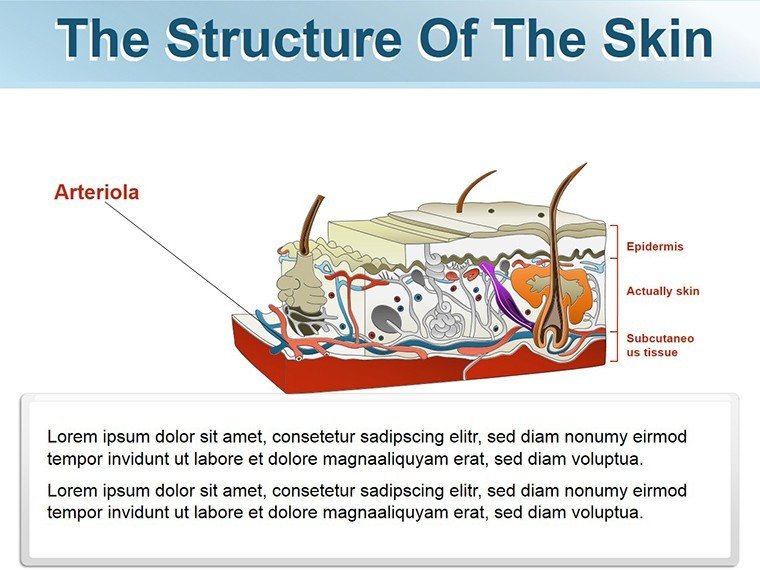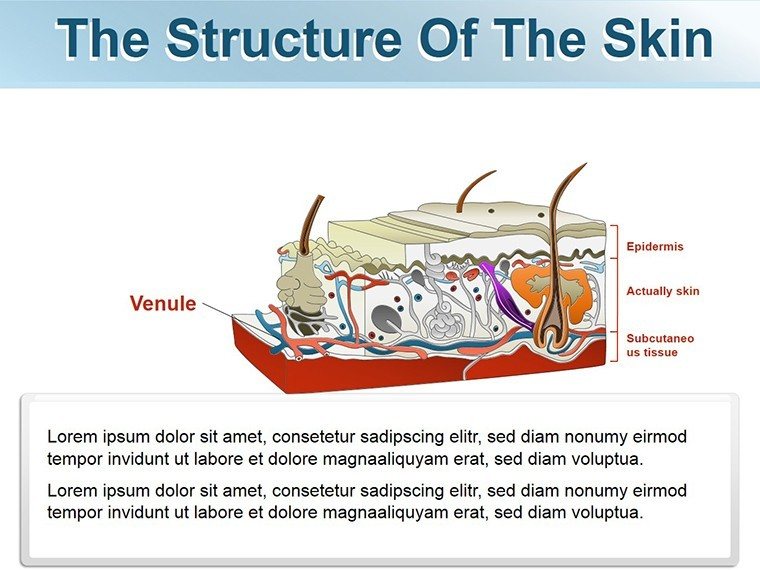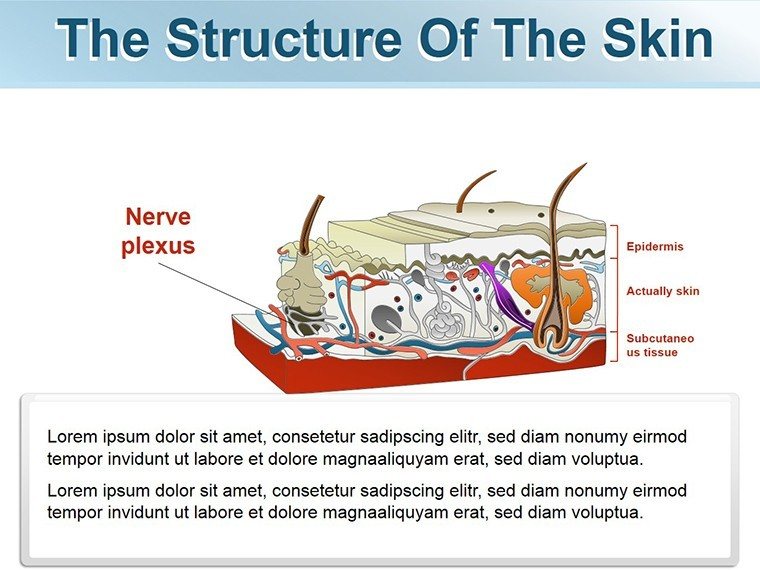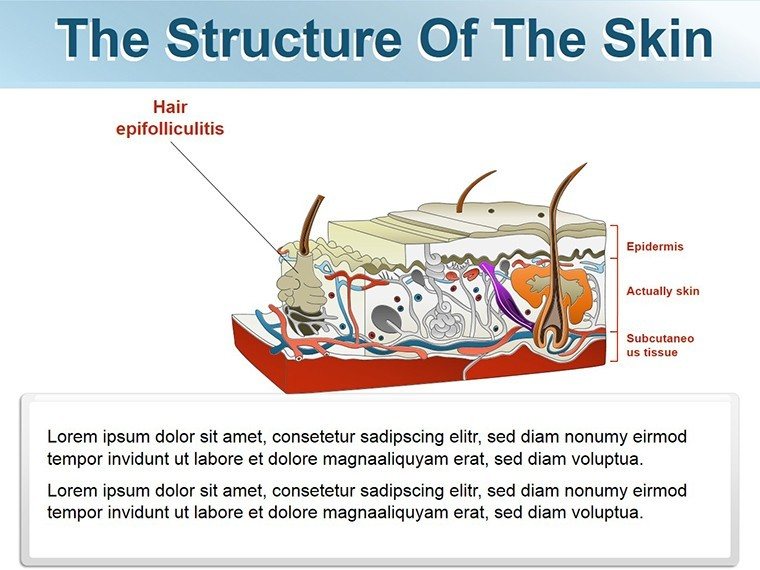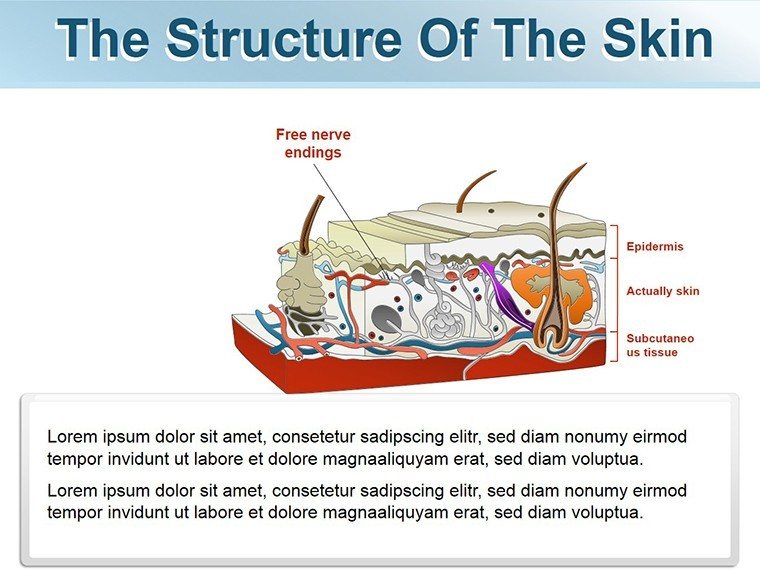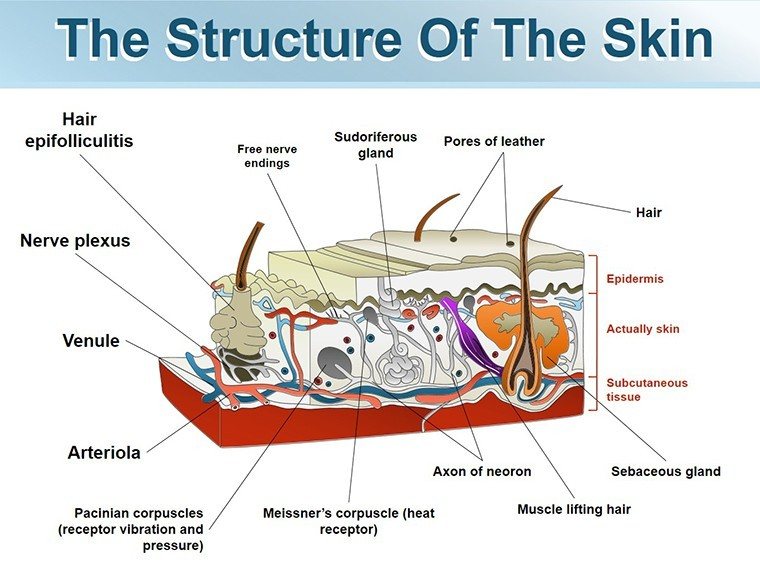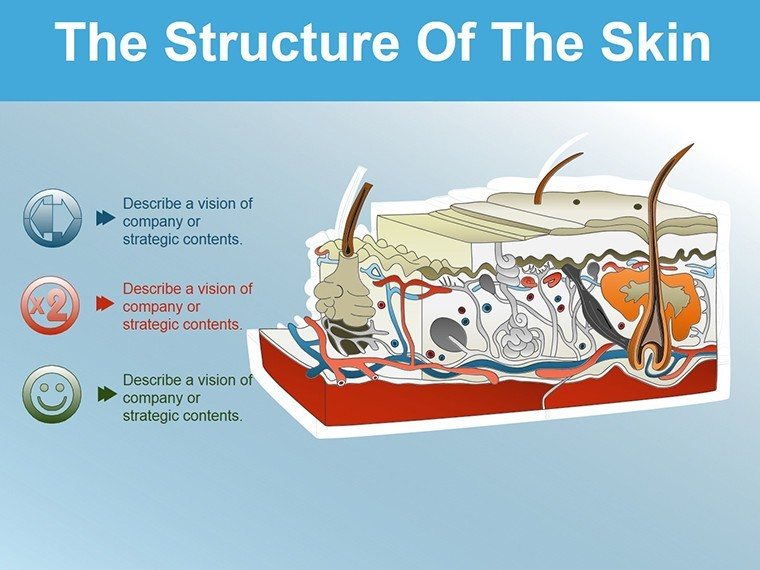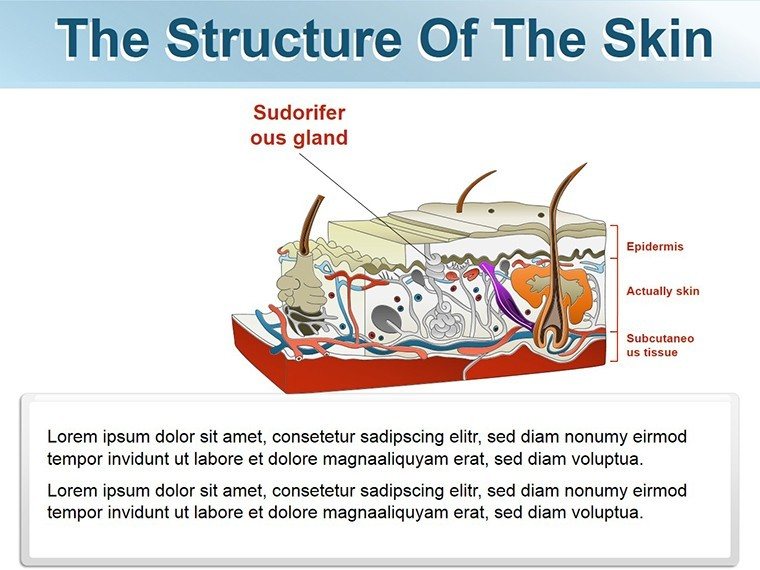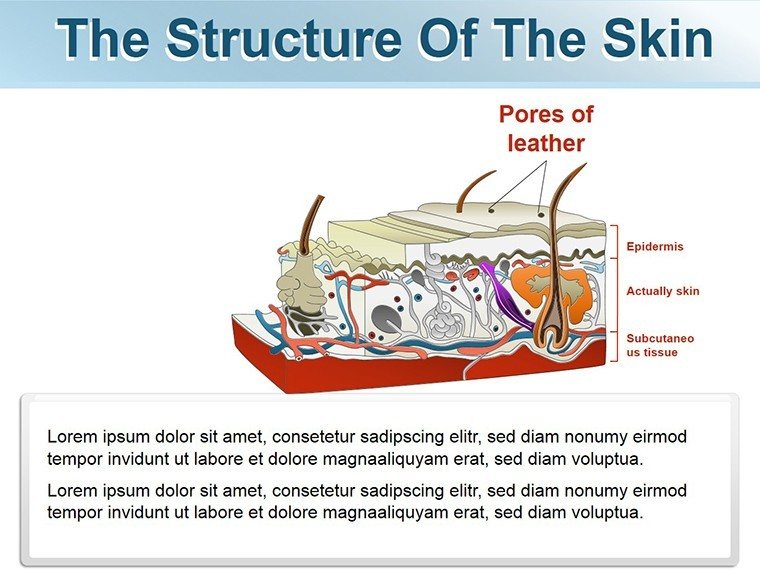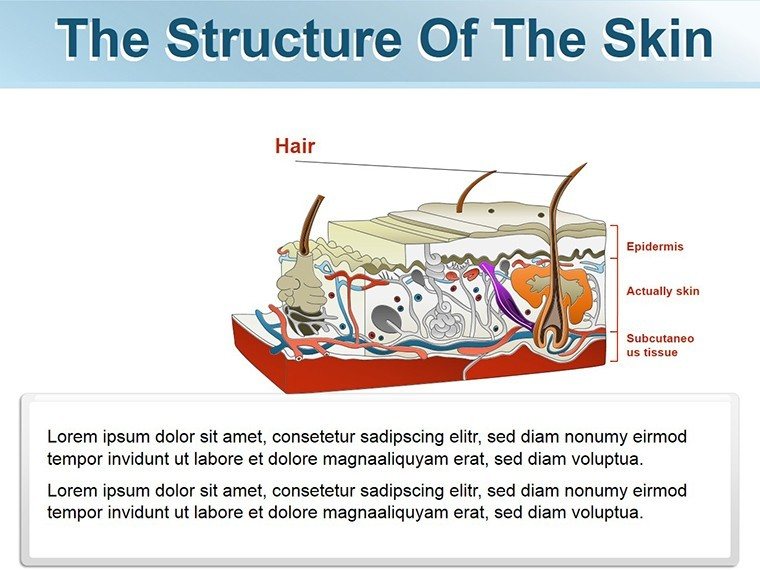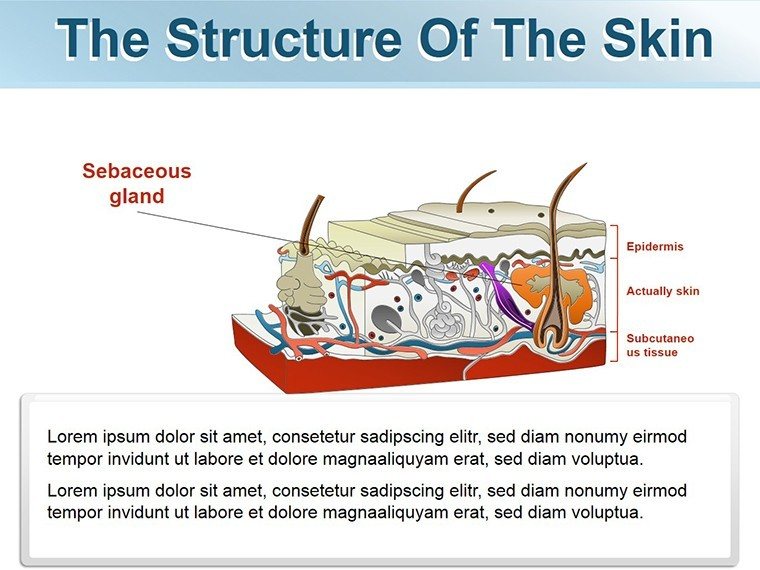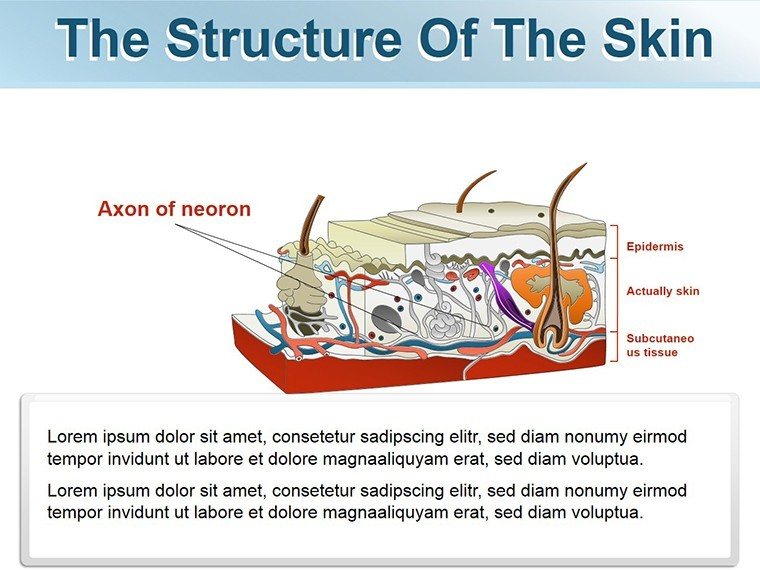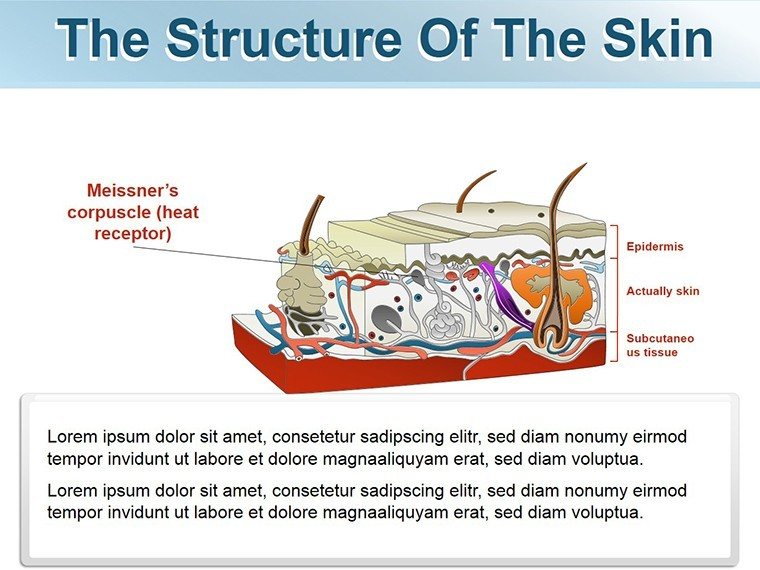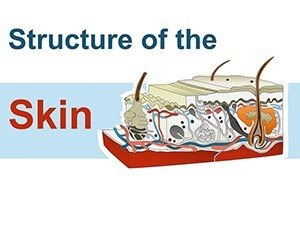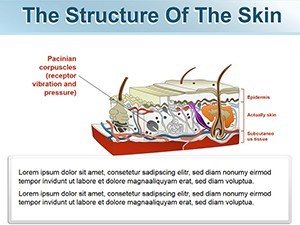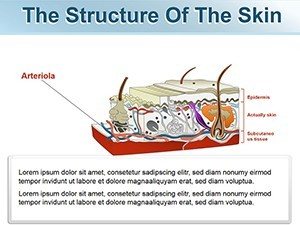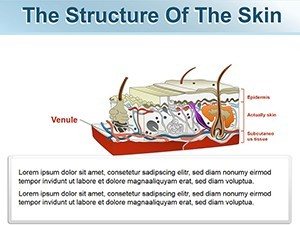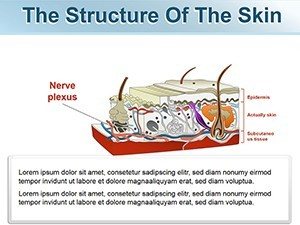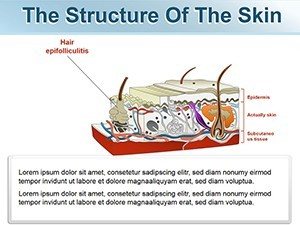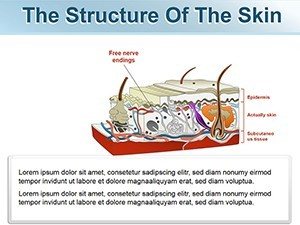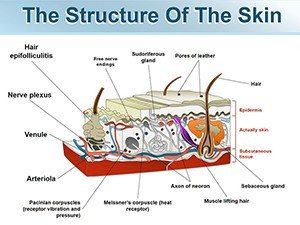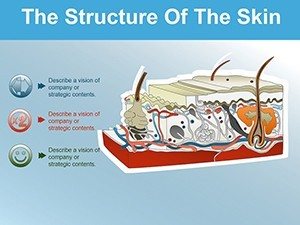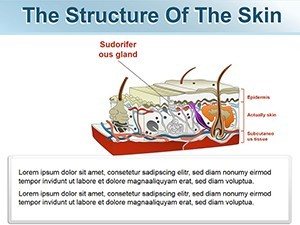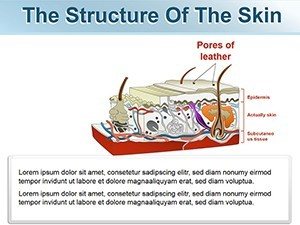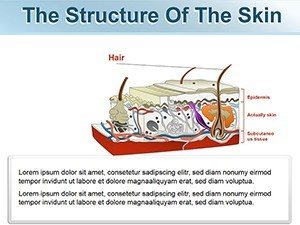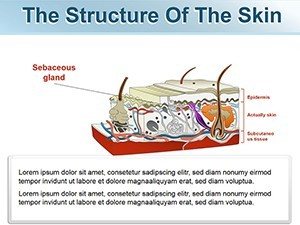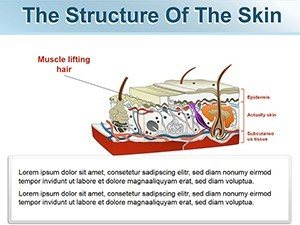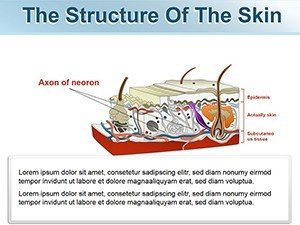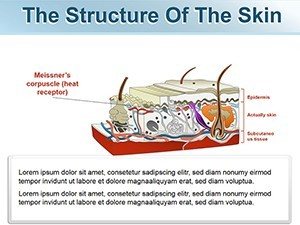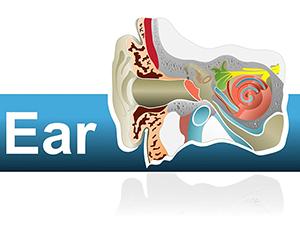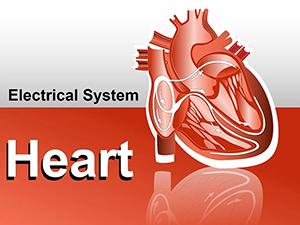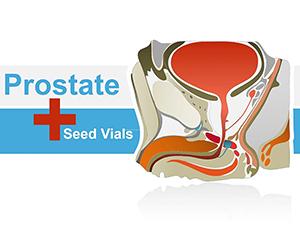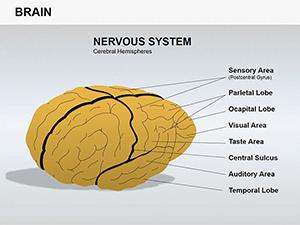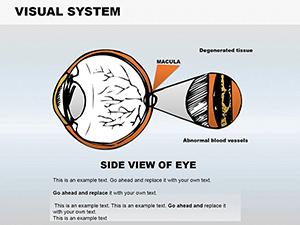Promo code "00LAYOUTS"
Structure Skin PowerPoint Shapes: Building Narratives That Stick
Type: PowerPoint Shapes template
Category: Medicine - Pharma
Sources Available: .potx
Product ID: PS00010
Template incl.: 16 editable slides
In the high-stakes world of boardrooms and classrooms, your slides need to do more than inform - they must inspire action. Enter the Structure Skin PowerPoint Shapes template, a powerhouse of 16 editable slides that turns raw data into polished stories. Whether you're a sales director mapping quarterly growth or an educator breaking down complex theories, these shapes provide the scaffolding to make your points unmissable.
Think of it as your visual Swiss Army knife: Diagrams that flex for finance flows, icons that punctuate tech trends, and infographics that simplify supply chains. Compatible with PowerPoint and Google Slides, it fits seamlessly into collaborative workflows, letting teams co-edit without friction. No more wrestling with clunky clipart; these professional-grade elements are built for clarity and impact, helping you focus on the message rather than the mechanics.
For professionals across industries - from pharma reps pitching drug trials to finance analysts forecasting markets - this template democratizes design. It empowers you to craft decks that resonate, turning skeptics into supporters with every click.
Core Strengths: What Powers This Template
At 16 slides deep, this template layers versatility with precision. Each element is crafted for modularity, so you can mix and match without rebuilding from zero.
- Diverse Diagram Library: Flowcharts for processes, matrices for comparisons - all resizable and recolorable to align with your palette.
- Icon Sets by Theme: Business arrows, education bulbs, tech circuits - hundreds of options, grouped for quick access.
- Infographic Builders: Timeline skeletons and pyramid stacks, ready for data drops via simple copy-paste.
- Cross-Platform Sync: Export to Google Slides effortlessly, maintaining fidelity for remote teams.
Editing is a breeze in PowerPoint: Ungroup shapes, swap fills with eyedroppers, or animate paths for dynamic reveals. This isn't rigid design - it's a canvas that bends to your narrative.
Navigating the Slides: From Setup to Showtime
Slide 1 sets the stage with a modular title block: Stack icons atop headers, then link to agenda flows on Slide 2. For business users, Slides 3-6 offer org chart frames - drag employee photos into nodes, auto-adjust branches for hierarchy clarity.
Educators will love Slides 7-10: Concept maps with branching veins, perfect for lesson overviews. Input key terms, connect with curved arrows, and watch ideas interconnect visually. Tech pros, check Slides 11-14: Network diagrams where nodes represent servers - color-code by status, add hover texts for specs.
Finance-focused? The final trio (Slides 14-16) packs balance sheet visuals: Pie wedges for allocations, bar clusters for trends. Layer in Excel data via paste special, and refresh links keep numbers live.
Applied Excellence: Scenarios That Shine
A marketing VP preps a product launch: She assembles SWOT matrices from Slide 4, icons highlighting strengths, turning abstract strategy into a roadmap clients can follow. In education, a professor illustrates evolutionary trees with branching shapes, customizing branches for species divergences - students grasp connections faster than with text walls.
For tech pitches, an engineer diagrams API flows: Arrows snake through modules, icons denoting endpoints, making code concepts accessible to non-devs. These applications show how the template scales - from solo brainstorming to team war rooms.
Your Step-by-Step Mastery Guide
- Import and Inspect: Open in PowerPoint, use slide sorter to tag favorites for quick recall.
- Customize Core Elements: Select groups, format painter for consistent styling across decks.
- Data Integration: Link charts to spreadsheets - updates propagate on refresh.
- Animate Strategically: Path animations on arrows guide eyes through flows, timed to your pace.
- Collaborate and Export: Share via OneDrive, or PDF for handouts, preserving interactivity where possible.
This process streamlines from concept to delivery, freeing mental space for content refinement.
Expert Hacks for Polished Results
Leverage PowerPoint's alignment tools - snap shapes to grids for pixel-perfect layouts. For Google Slides users, embed hyperlinks in icons for deeper dives during Q&A. Balance density: Aim for one focal diagram per slide, supported by minimal text, to keep attention sharp.
Integrate with add-ins like think-cell for auto-charts, or export frames as SVGs for web embeds. Test transitions on varied screens; the responsive design holds up from laptops to large formats.
Transform your next pitch with Structure Skin - download now and architect slides that command the room.
Frequently Asked Questions
Is this template compatible with Google Slides?
Yes, it syncs perfectly, allowing real-time edits and comments for team collaboration.
Can I customize colors to match my brand?
Definitely - all shapes support full color editing, gradients, and transparency adjustments.
How many icons are included?
Hundreds across themes, organized in slide masters for easy browsing and insertion.
Does it support data-linked charts?
Yes, integrate with Excel for live updates, ideal for dynamic financial or sales visuals.
Are animations built-in?
Elements are prepped for PowerPoint's animation pane - add sequences like wipes or fades as needed.
What's the file format?
Delivered as .potx for PowerPoint, with Google Slides import instructions included.