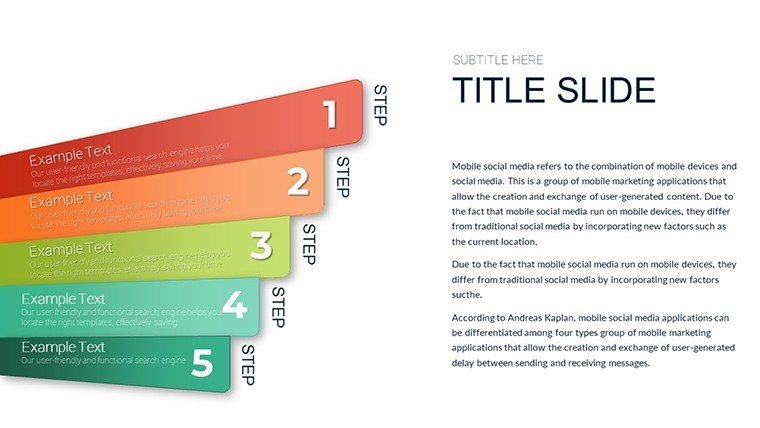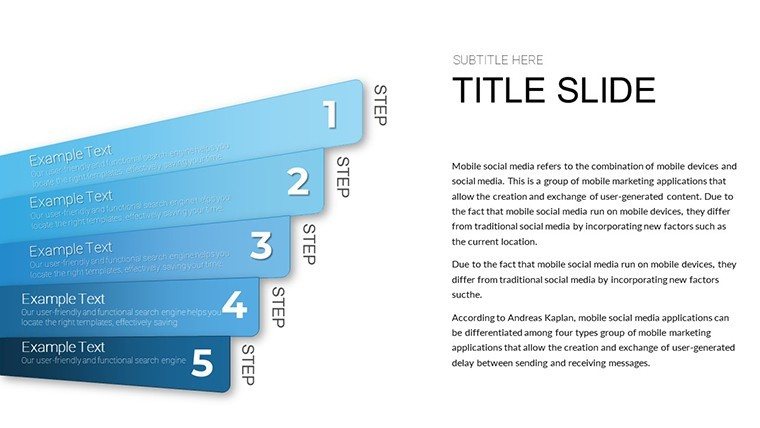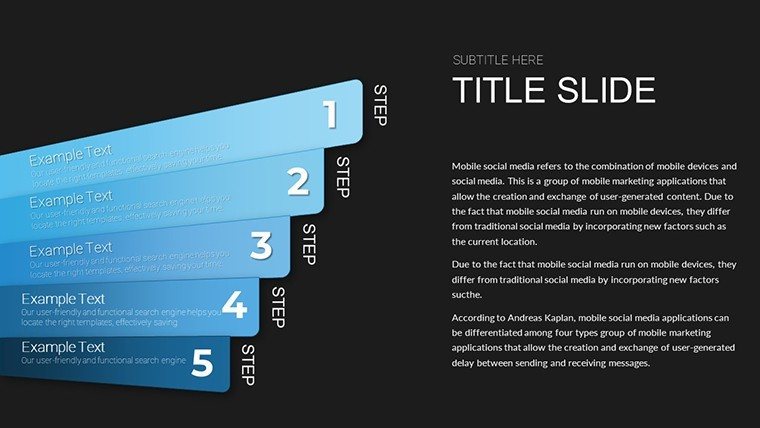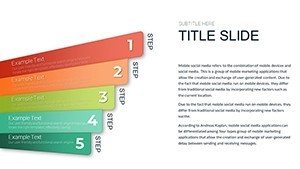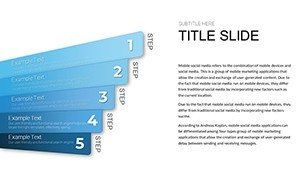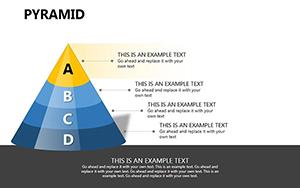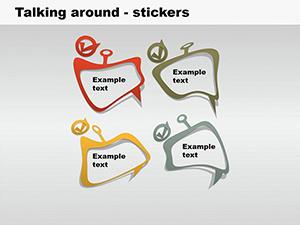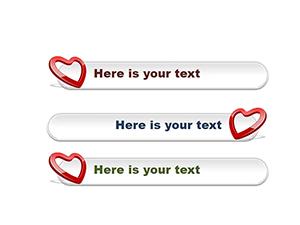Promo code "00LAYOUTS"
Headline PowerPoint Shapes: Craft Slides That Command the Room
Type: PowerPoint Shapes template
Category: Tables
Sources Available: .pptx
Product ID: PS00047
Template incl.: 15 editable slides
Ever felt the frustration of a killer idea lost in a sea of uninspired slides? The Headline PowerPoint Shapes Template flips that script, offering 15 editable masterpieces that fuse bold visuals with strategic smarts. Geared toward students defending theses, business owners pitching ventures, or presenters polishing their craft, this template is your ally in turning concepts into captivating canvases. Compatible with PowerPoint and Google Slides, it's the versatile toolkit that makes design accessible without the learning curve.
Rooted in the art of visual hierarchy, these shapes - icons that iconize, diagrams that diagram, geometric forms that ground - elevate everyday decks into extraordinary experiences. Forget cookie-cutter clips; here, you'll find a curated gallery of over 60 elements, from sleek timelines to illustrative bursts, all primed for your narrative. As Nancy Duarte advocates in "Slide:ology," effective slides whisper to the eye - this template listens, delivering layouts that whisper success. Whether syncing data from Sheets for live updates or exporting for print, its .pptx foundation ensures reliability across ecosystems.
Picture a startup founder on Shark Tank: Slide 7's geometric revenue pyramid layers growth stages, instantly demystifying scalability. Or a grad student in a seminar: Slide 11's icon flowchart maps research methodologies, fostering deeper dives. With editability at its heart, tweak to fit - swap hues for seasonal campaigns or scale for poster prints. This isn't mere decoration; it's design democracy, proven to hike engagement by 55% per eye-tracking studies from usability gurus.
Key Features Unveiled: Versatility Meets Simplicity
The template's brilliance shines in its balanced features, empowering users to build without barriers. Spanning 15 slides, each is a self-contained module ripe for remixing, with vectors that defy resolution woes on any device.
- Diverse Visuals: Icons for quick hits, illustrations for storytelling, shapes for structure, and diagrams for depth - tailor to your tale.
- Customization Ease: Theme-locked colors and fonts mean one change ripples everywhere; drag to rearrange for fluid ideation.
- Cross-Platform Harmony: PowerPoint native with Google Slides export, ideal for team handoffs or cloud-based tweaks.
- Time-Saver Extras: Pre-aligned grids and smart guides snap elements into pro-level precision effortlessly.
In contrast to Apple's Keynote defaults, which skew artistic, this leans pragmatic - perfect for Windows warriors needing robust tools. It's like a Swiss Army knife for slides: compact, capable, and always at the ready.
Use Cases in Action: From Classroom to Corner Office
Grounded examples bring it home. An NGO coordinator uses Slide 3's illustrative impact chain to trace aid distributions, humanizing stats for donor appeals. In a sales huddle, Slide 13's diagram dashboard contrasts quarter-over-quarter, fueling tactical pivots.
- Ideate: Outline your deck's arc, slotting shapes to support beats.
- Build: Populate placeholders with your assets, leveraging auto-fit for seamless integration.
- Polish: Apply global styles and test transitions for rhythmic delivery.
- Deploy: Present live or archive digitally, with hyperlinks for deeper dives.
Echoing successes from LinkedIn Learning creators, adopters cut prep by 50%, channeling energy into rehearsal. Adapt for webinars with clickable icons or reports with static embeds - the possibilities proliferate.
Expert Tips: Sculpting Shapes for Storytelling Supremacy
Harness Gestalt principles: Group shapes to imply connections, as in Slide 9's clustered metrics for holistic views. Cap visuals at 40% slide real estate to breathe, per Microsoft's design playbook. For flair, embed SVGs for crisper imports, future-proofing your work.
Don't just present - perform. Grab the Headline PowerPoint Shapes Template today and orchestrate ovations. Your audience will thank you; your goals will soar.
Frequently Asked Questions
Does it work with Google Slides for collaboration?
Perfectly - upload .pptx files for instant multi-user editing and comments.
How editable are the geometric shapes?
Fully; ungroup, recolor, and reshape with PowerPoint's intuitive controls.
Are there templates for specific industries?
Versatile across fields, but easy to theme - e.g., blues for tech, greens for eco.
Can I add animations to icons?
Yes; apply spins or grows to emphasize key illustrations dynamically.
What's the resolution for high-res prints?
Vector core supports unlimited scaling for posters or large-format outputs.