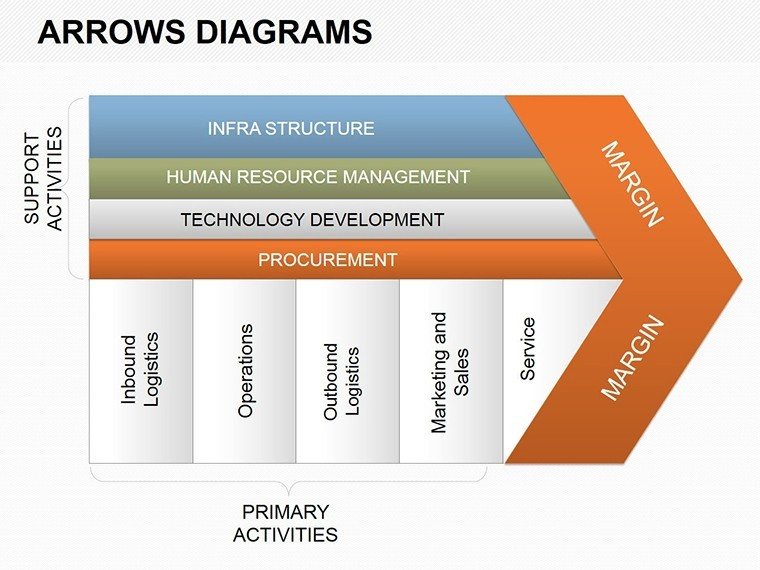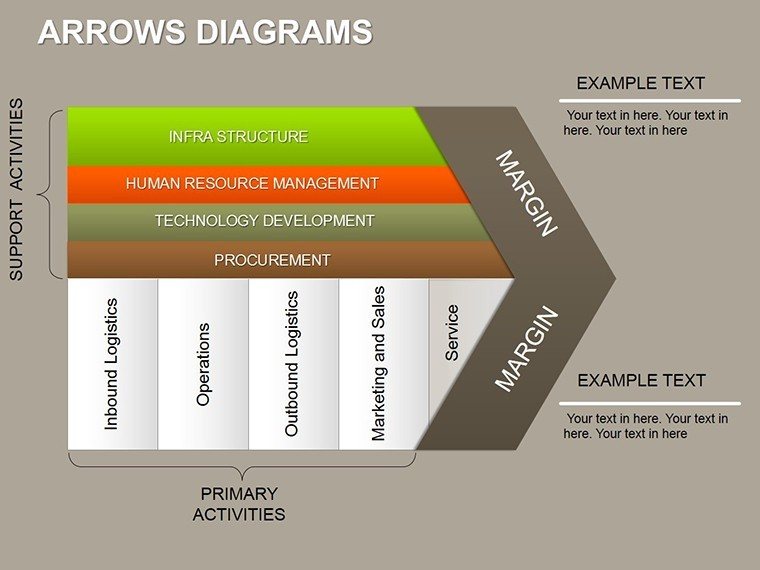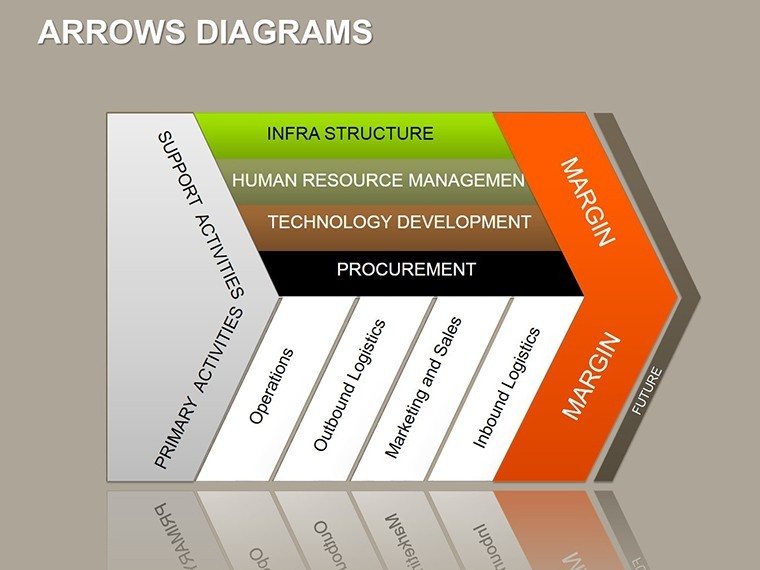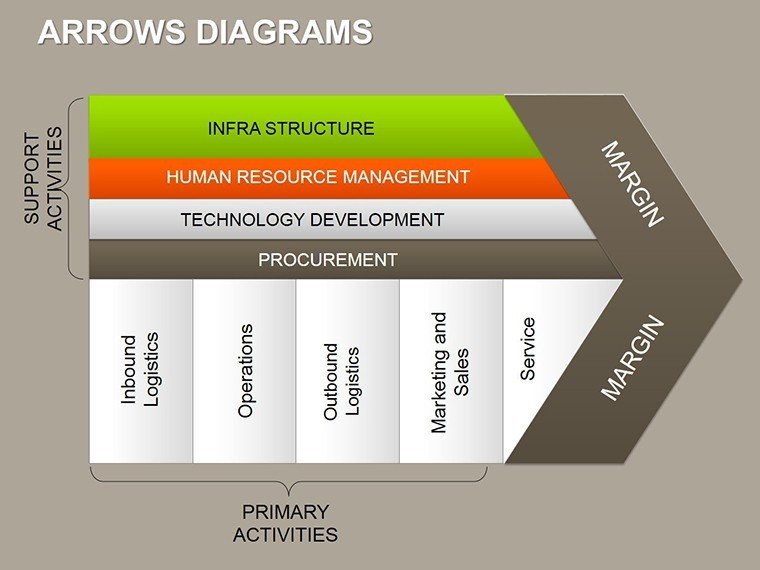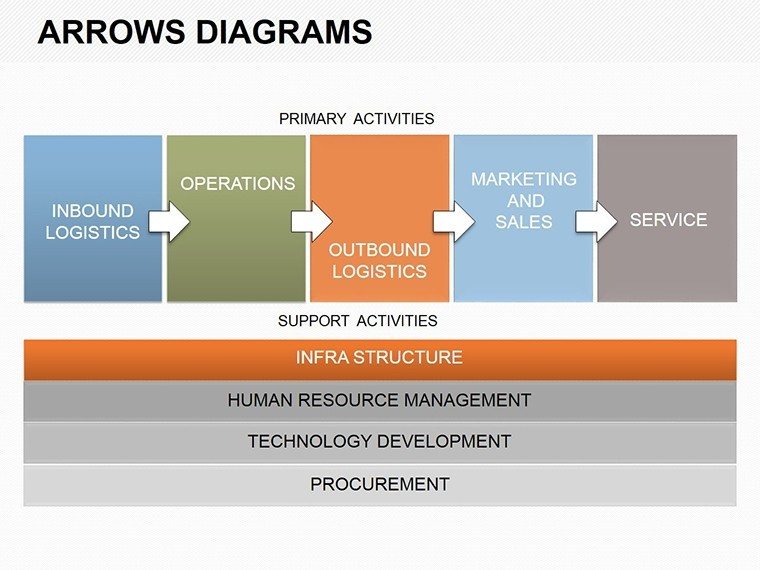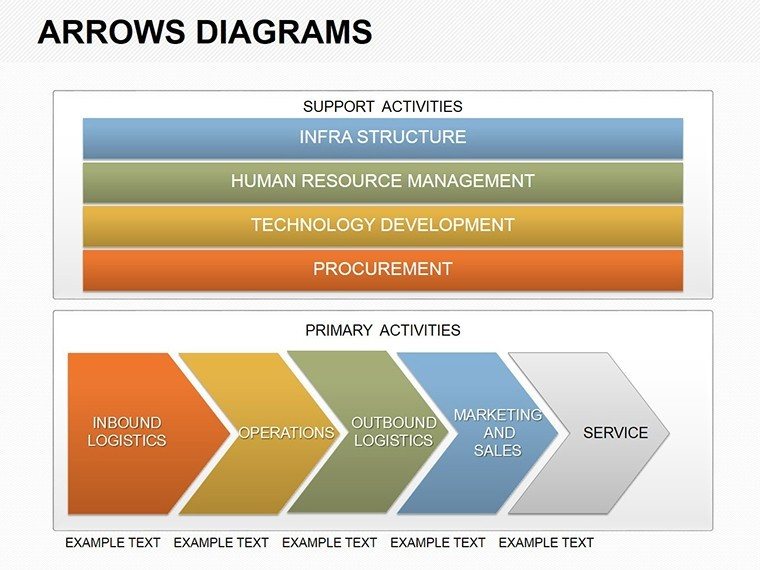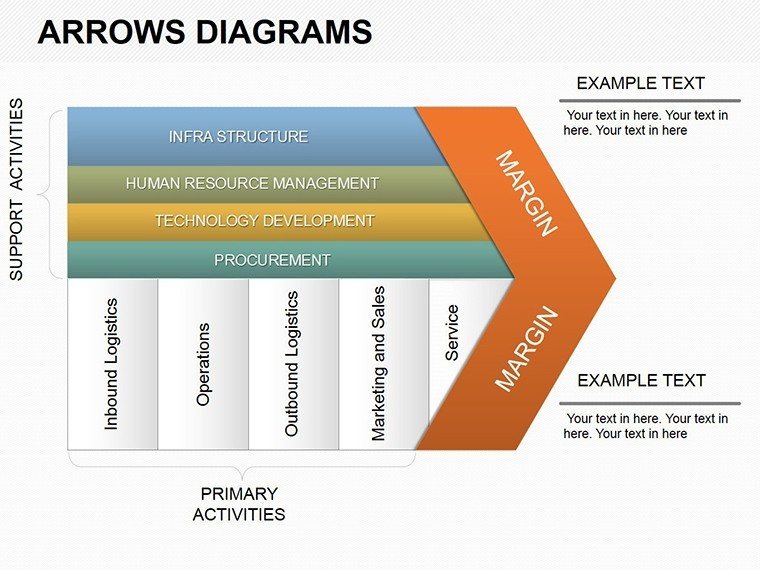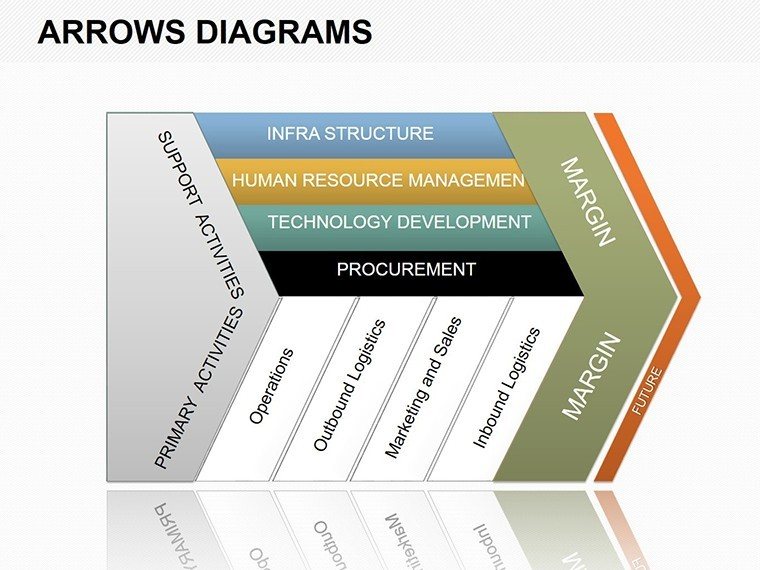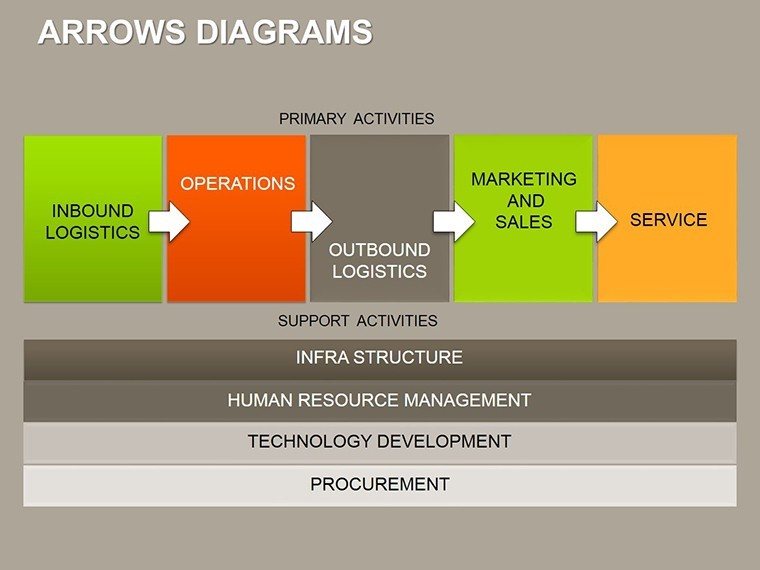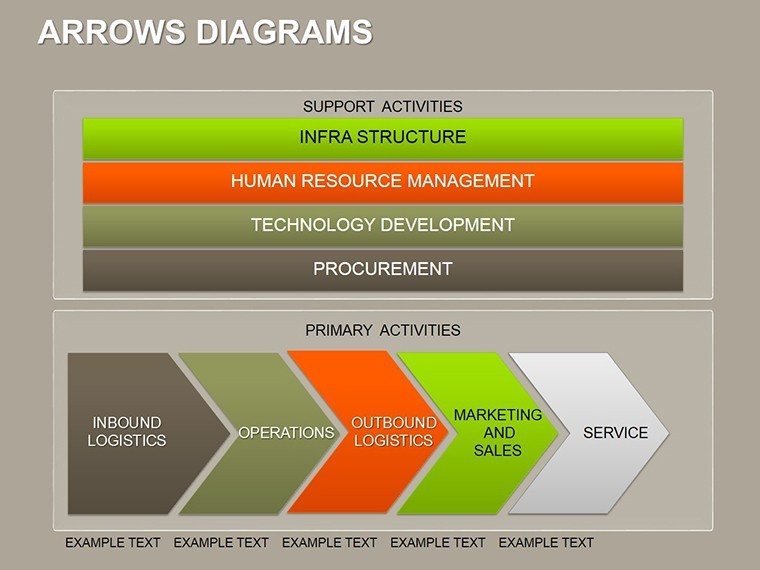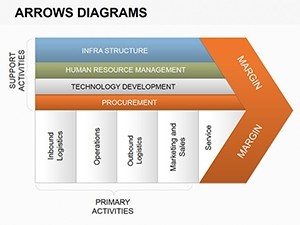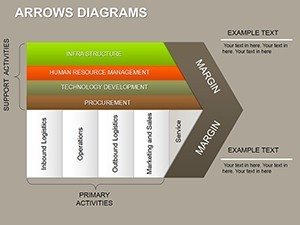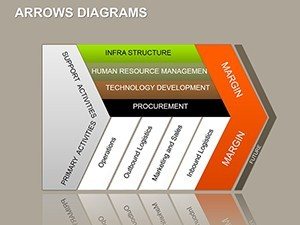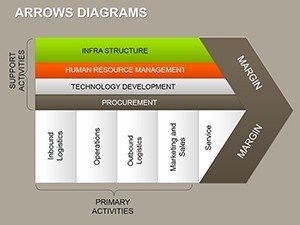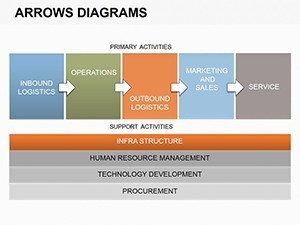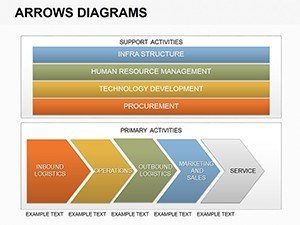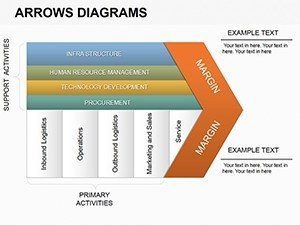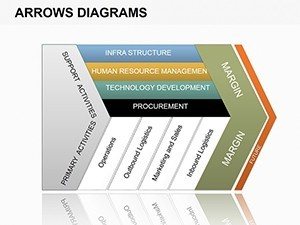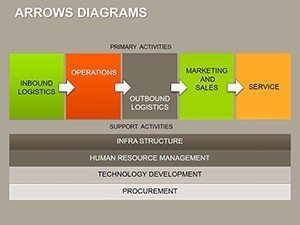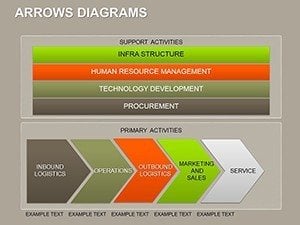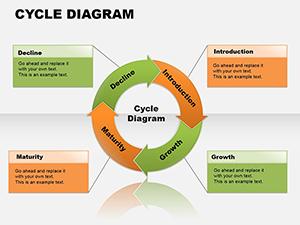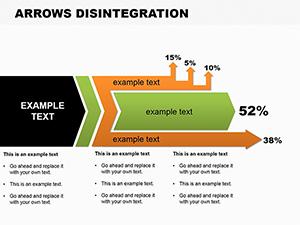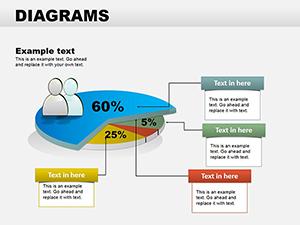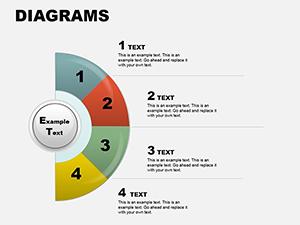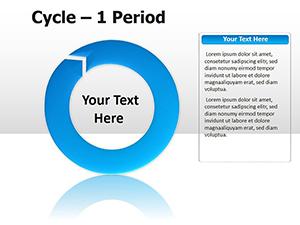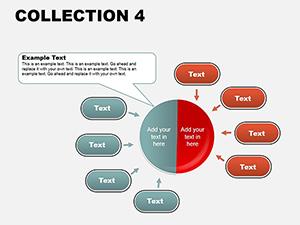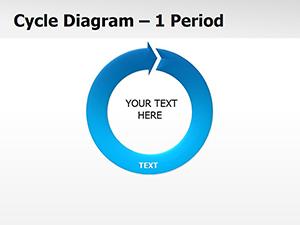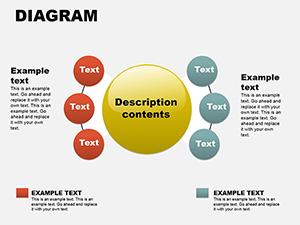Promo code "00LAYOUTS"
Memorable Arrows PowerPoint Diagrams Template
Type: PowerPoint Diagrams template
Category: Business Models, Tables, Arrows
Sources Available: .pptx
Product ID: PD00010
Template incl.: 10 editable slides
Arrows aren't just lines - they're guides, pulling eyes toward insights and propelling ideas forward. In the arsenal of effective slides, the Memorable Arrows PowerPoint Diagrams template stands out with 10 editable designs that harness directionality to make your messages unmissable. Perfect for sales pros charting paths to profit or managers outlining org shifts, these arrows cut through noise, ensuring your trajectory - from problem to solution - lands with precision.
The pitfall of directionless decks? Viewers wander, missing the momentum. This template injects intent: Curved arrows for nuanced journeys, straight shafts for bold declarations, clustered formations for multi-pronged strategies. It speaks to creators weary of bland connectors, offering a suite that elevates simple flows into strategic signposts, all while keeping the focus on your content's forward thrust.
Navigating the Arrow Arsenal
Kick off with the foundational straight-arrow slide: A single, thick line bisecting the canvas, flanked by text bays for before-and-after contrasts. Scale its thickness to underscore urgency, or gradient-fill for depth, turning a basic transition into a visual bridge.
Branch into clusters: Three-pronged forks diverge from a hub, ideal for decision trees - label paths as "Option A: Expand," with sub-arrows for pros and cons. Curved variants sweep elegantly for customer journeys, bending around obstacles like market barriers, with editable curvatures to fit organic narratives.
Integrated tables merge arrows with grids, pointing cells toward priorities in a quarterly plan. Icons at tips - targets for goals, curves for adaptations - add flair without fuss. Fully vectorized for PowerPoint 2016+, the .pptx setup slots into your routine, exporting cleanly to PDFs or videos.
Steering Arrows Toward Success
Visualize a product manager unveiling a roadmap. Slide six's converging arrows funnel features into a launch point, each barb tagged with timelines - streamlining the pitch to show convergence on value. A wry nod to "the path less cluttered" lightens the load, as data slots update via paste specials.
For team restructures, deploy upward-pointing clusters: Base arrows lift departments into a new hierarchy, animating ascents to symbolize promotion. Consultants repurpose diverging sets for risk assessments, fanning threats outward while a central arrow counters with mitigations.
Workflow tip: Align arrows to your slide's rule of thirds for balance - group, ungroup, and nudge for perfection. Then, sync with your voiceover: "As we see here, the arrow points to opportunity."
- Linear Directives: Straight shots for cause-effect chains in reports.
- Branching Paths: Forks for scenario planning or alternative routes.
- Circular Returns: Looped arrows for iterative processes like feedback rounds.
These extend to creative briefs, where arrows sequence creative evolutions from sketch to final, keeping collaborators on the same vector.
Precision and Polish in Every Point
Customization flows naturally: Recolor gradients for mood - fiery reds for urgency, cool blues for strategy - propagating via format painter. Compact and crisp, they scale for emails or projectors, with no pixelation in sight.
Crafted for directional thinkers in business and design, it mirrors how a compass clarifies chaos, guiding without overpowering. Point your presentations toward persuasion - snag this for $16 and let the arrows align.
Frequently Asked Questions
What arrow styles are included in the template?
Straight, curved, clustered, and looped varieties, all editable for length, angle, and grouping.
Can arrows integrate with tables or charts?
Yes, pre-linked elements allow overlaying on grids or pies for enhanced directionality.
How do I animate arrow progressions?
Select the path, go to Animations > Wipe, and set delays to simulate movement along the line.
Are the arrows theme-compatible?
Fully; they inherit slide colors and fonts, with overrides for standout emphasis.
What's the best use for diverging arrows?
Ideal for options analysis, like strategy branches or risk diversifications.
Does it support high-res exports?
Absolutely, vectors ensure 4K clarity in prints or digital shares.