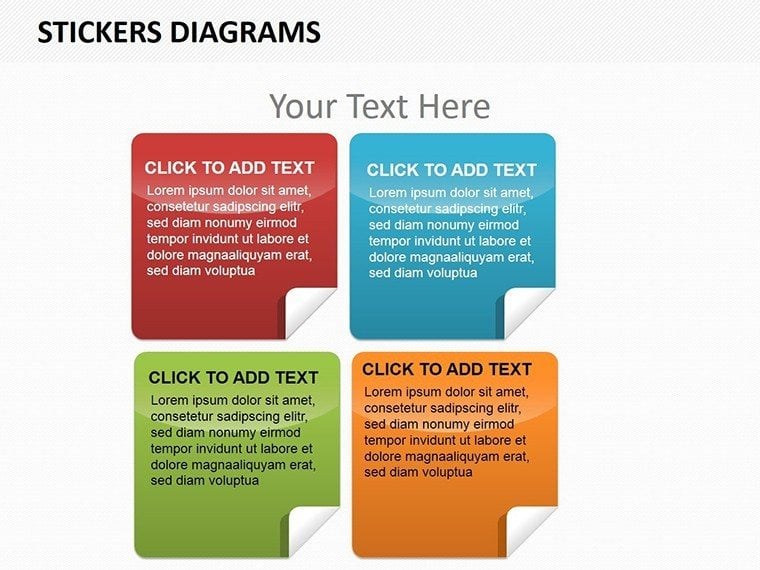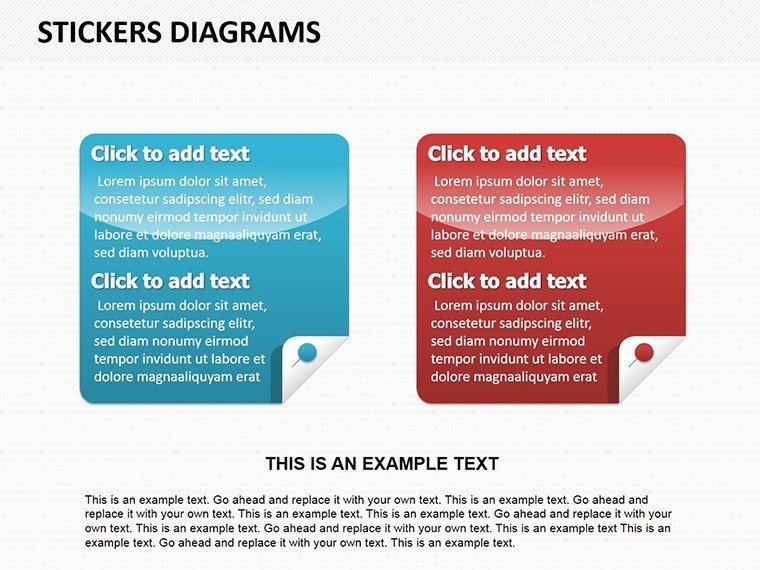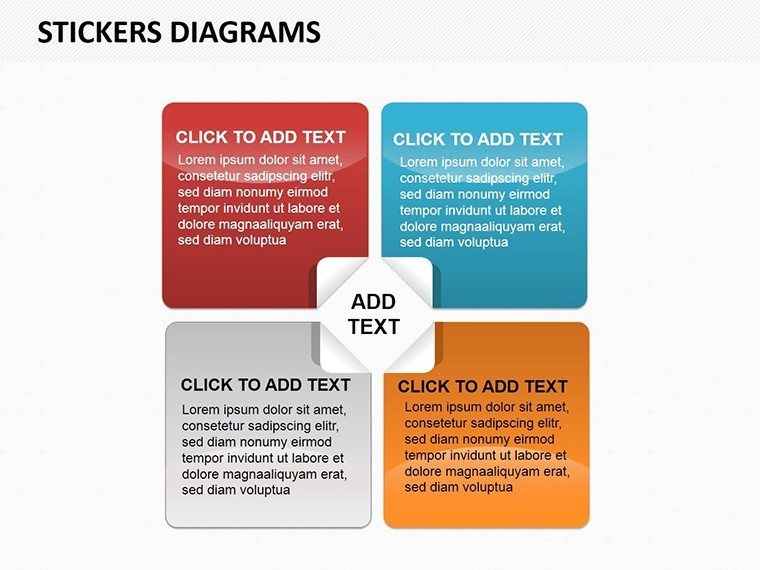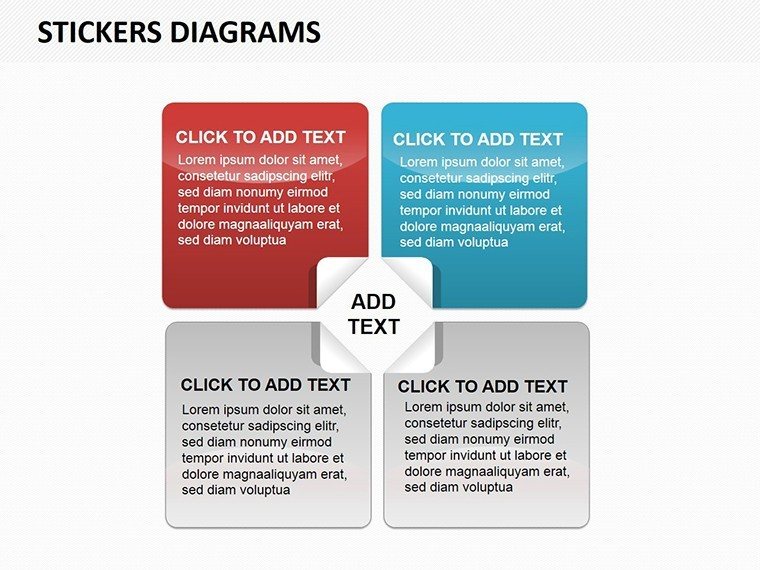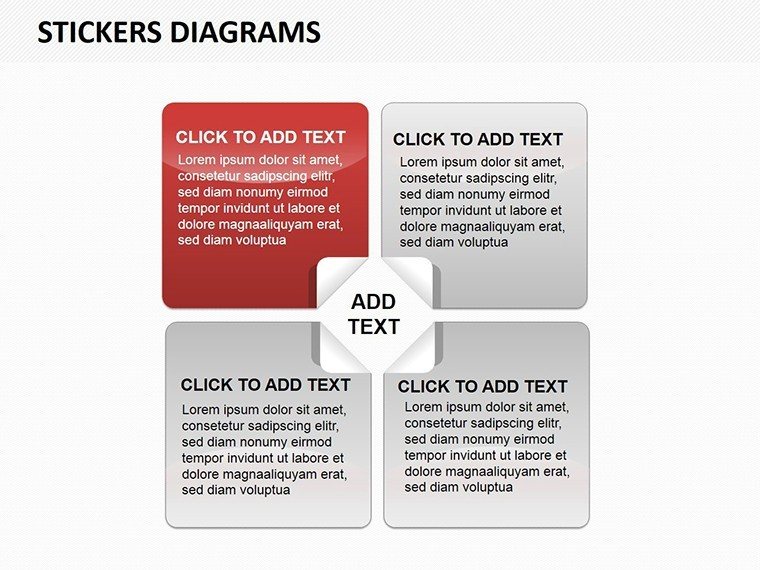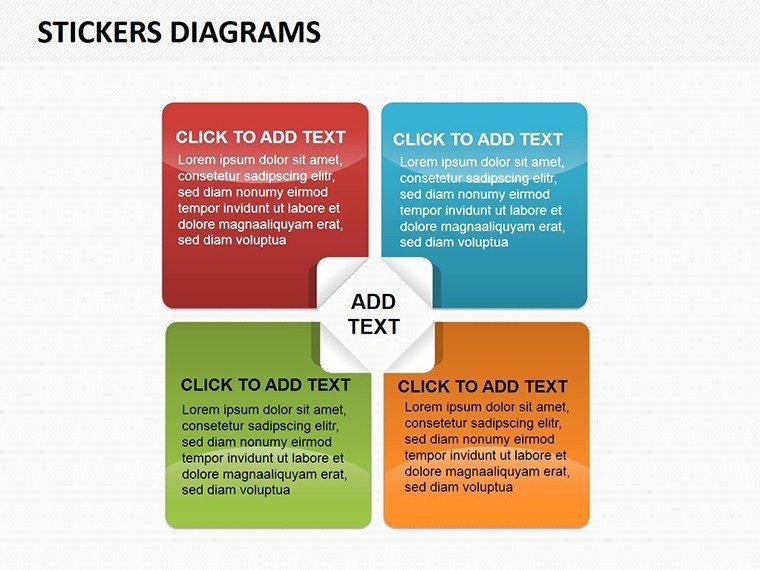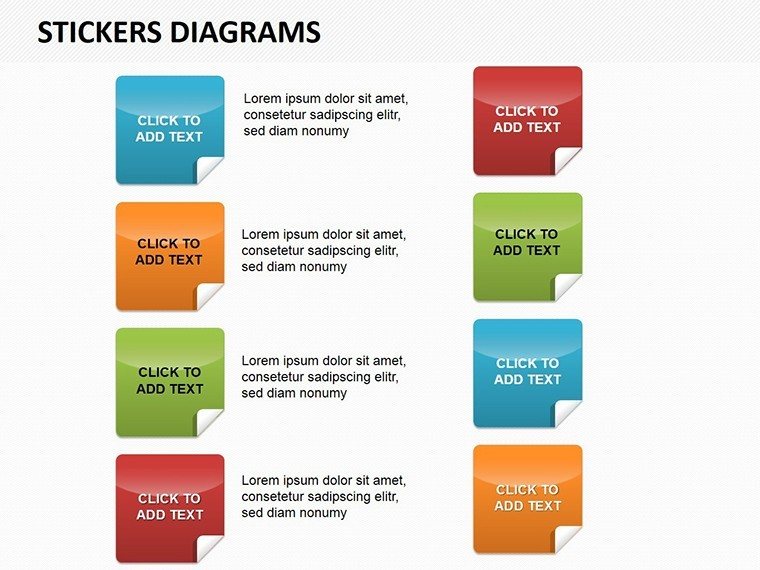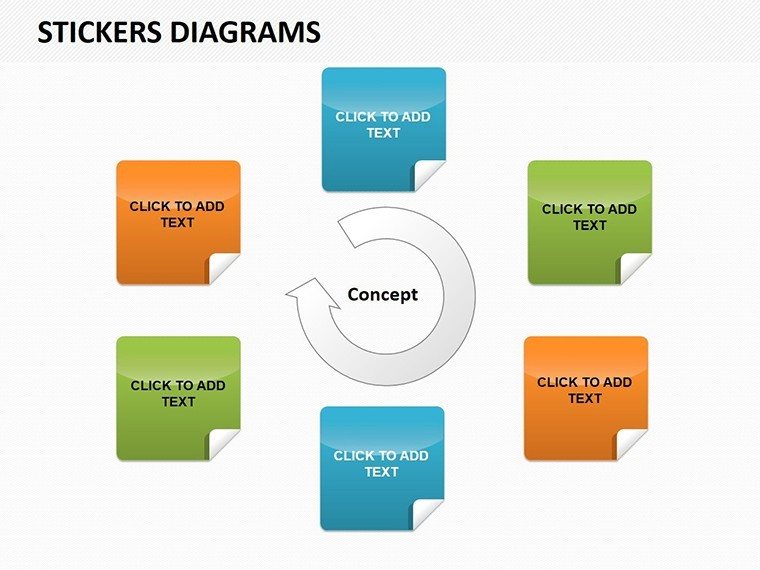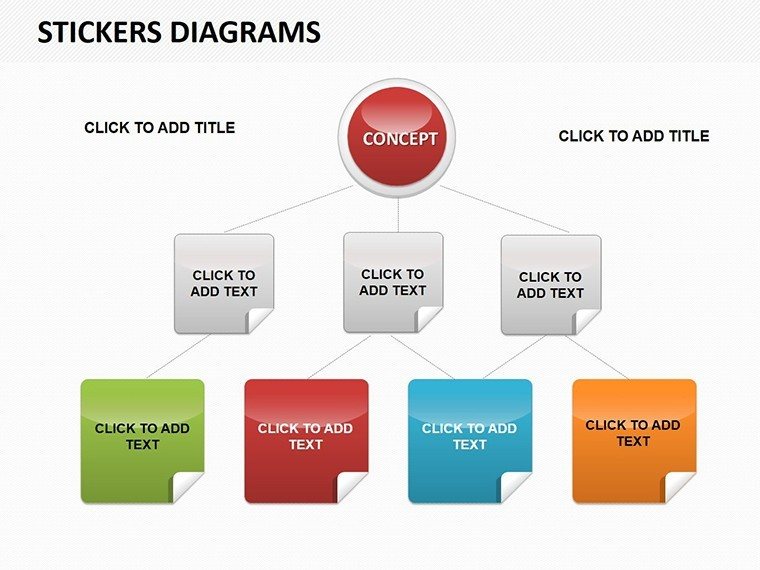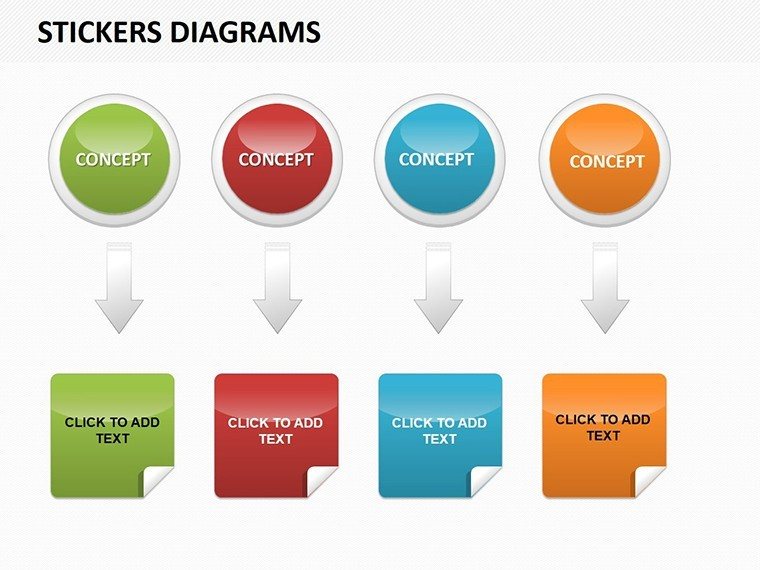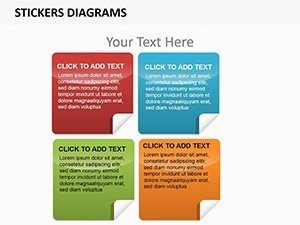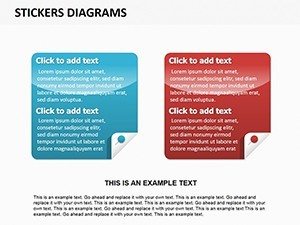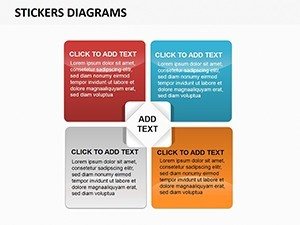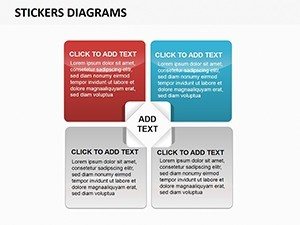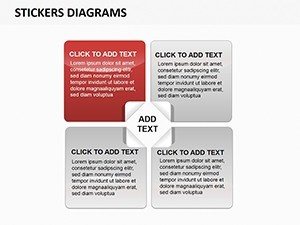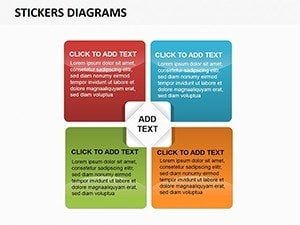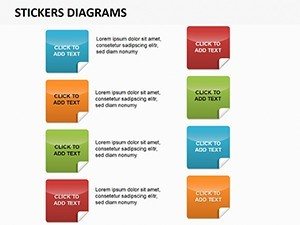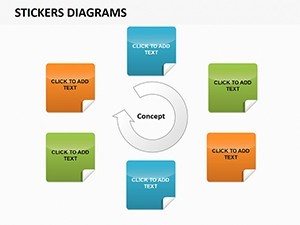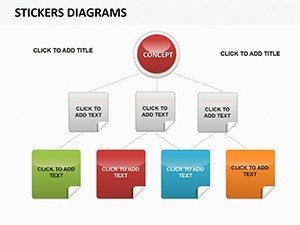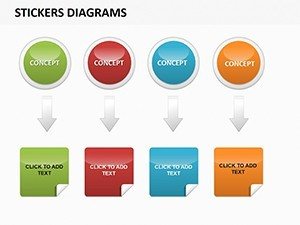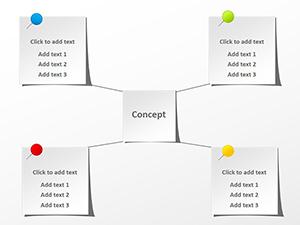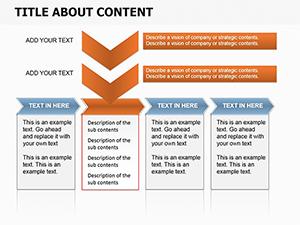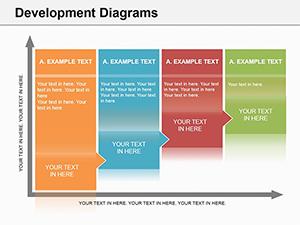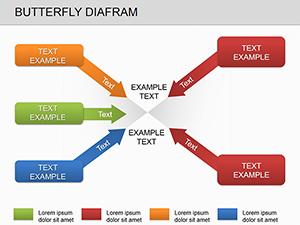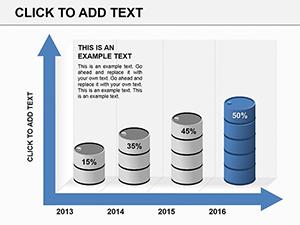Promo code "00LAYOUTS"
Stickers PowerPoint Diagram Template: Crafting Slides That Captivate and Cling
Type: PowerPoint Diagrams template
Category: Tables
Sources Available: .pptx
Product ID: PD00004
Template incl.: 10 editable slides
Ever watched an audience's eyes glaze over mid-presentation, only to snap back when a quirky visual appears? That's the power of the Stickers PowerPoint diagram template at work. This 10-slide powerhouse is built for speakers, trainers, and executives who want diagrams that don't just inform but enchant. With its array of sticker-inspired graphics, it turns standard charts into conversation starters, perfect for workshops, sales pitches, or team huddles where first impressions count.
The template's charm lies in its ability to blend nostalgia with professionalism - think vibrant, peel-and-stick motifs that highlight processes, hierarchies, or metrics without overwhelming the message. Delivered in .pptx format and compatible with PowerPoint 2013 onward, it's a breeze to adapt. For just $12, you get sources included, empowering you to remix elements for your brand's voice. A training coordinator, for instance, used it to map learning paths, sticking milestones that made abstract concepts feel achievable and fun.
Diving into the Details: What Makes These Stickers Stand Out
Slide 1 kicks off with a single oversized sticker framing your title - ideal for agenda overviews, where the curve of the edge draws focus inward. Slide 2 layers multiple stickers into a mind-map style, great for brainstorming outcomes; connect them with dashed lines for a doodle-like flow. Progressing to Slide 3, a circular arrangement of tags orbits a central idea, suiting cycle diagrams like feedback loops in customer service.
Slide 4 introduces ripped-edge stickers for a raw, authentic vibe in storytelling slides - paste testimonials here to make them pop. Slide 5 features stacked stickers building a pyramid, perfect for Maslow-inspired priority models in leadership talks. Slide 6 shifts to a timeline of sequential stickers, marking project phases with timestamp icons. Slide 7 offers a scatter of polaroid-style stickers for photo integrations, adding personality to case studies.
Slide 8 clusters stickers into quadrants for matrix analyses, like Eisenhower urgency grids. Slide 9 uses overlapping translucent stickers for Venn diagrams, revealing intersections in team collaborations. The final Slide 10 culminates in a customizable sticker wall, where you pin metrics for dashboards that feel like a vision board.
- High-Contrast Palette: Pre-set colors ensure visibility on projectors, with easy swaps for dark mode compatibility.
- Animation-Ready: Built-in entrance effects that peel stickers in sequence, mimicking real adhesion.
- Icon Library: 30+ thematic stickers, from thumbs-up to gears, all scalable vectors.
These aren't mere add-ons; they address the boredom factor in long sessions, using visual shorthand to keep energy high, akin to how event planners use signage to navigate crowds.
Pro Tips for Seamless Sticker Integration
Load the template and head to the slide master to unify sticker styles across your deck - lock in fonts like Arial for clean readability. For dynamic use, hyperlink stickers to deeper dives, turning your presentation into an interactive journey. When dealing with data-heavy slides, align stickers via the distribute tool for symmetry that soothes the eye.
- Outline your narrative arc - match sticker types to emotional beats, like bold for calls-to-action.
- Preview on multiple devices; tweak opacities to balance busyness.
- Save variants as separate files for A/B testing in rehearsals.
Such tweaks elevate from good to unforgettable, ensuring your diagrams resonate long after the applause.
Versatile Scenarios: Stickers in Action Across Fields
For sales pros closing deals, Slide 6's timeline stickers chart objection-handling sequences, visually reinforcing value props. In education, teachers leverage Slide 3's orbits to teach ecosystems, with stickers as species icons that kids can relate to. HR specialists find Slide 8's quadrants invaluable for diversity training matrices, labeling inclusivity pillars distinctly.
Even in creative agencies, where pitches demand flair, the sticker wall on Slide 10 assembles mood inspirations, overlapping for serendipitous sparks. It's this adaptability that makes the template a staple - solving the universal challenge of making dense info digestible and delightful.
Guided Walkthrough: Assembling a Process Flow Diagram
Open in PowerPoint and select Slide 2 as your base. Centralize the start point with a large sticker, then radiate branches with connector stickers - label each step with action verbs. Add curl effects for depth, animating from center out to simulate progression. Group for mobility, then test the flow by narrating aloud, adjusting labels for brevity.
This technique, inspired by flowchart best practices, ensures your audience follows without friction, much like a well-signed trail.
Beyond Basics: Why This Template Transforms Ordinary Decks
Where default PowerPoint icons fall short in personality, these stickers infuse warmth and wit, fostering connections that stats alone can't. They're lightweight on file size yet heavy on impact, ideal for remote shares via Teams or Zoom. Embed them in recurring templates to streamline prep, freeing time for what matters: the story.
Don't let flat visuals fade your message - snag the Stickers PowerPoint diagram template for $12 now and let your slides adhere to memories.
Frequently Asked Questions
What file format does the template use?
It's provided in .pptx with sources, fully editable in PowerPoint.
Can animations be customized?
Yes, use PowerPoint's animation pane to sequence sticker appearances or add your own effects.
Is it suitable for large audiences?
Definitely - the high-contrast designs ensure clarity even in big venues.
How do I add my own images to stickers?
Simply insert via Picture tools and mask to the sticker shape for seamless blending.
Does it include instructions for use?
The download comes with a quick-start guide embedded in the notes section.
Compatible with Mac PowerPoint?
Yes, works across Windows and Mac versions from 2013 up.