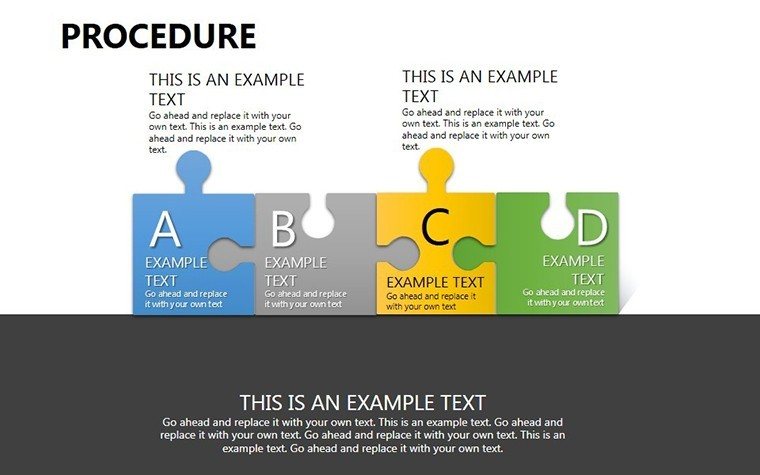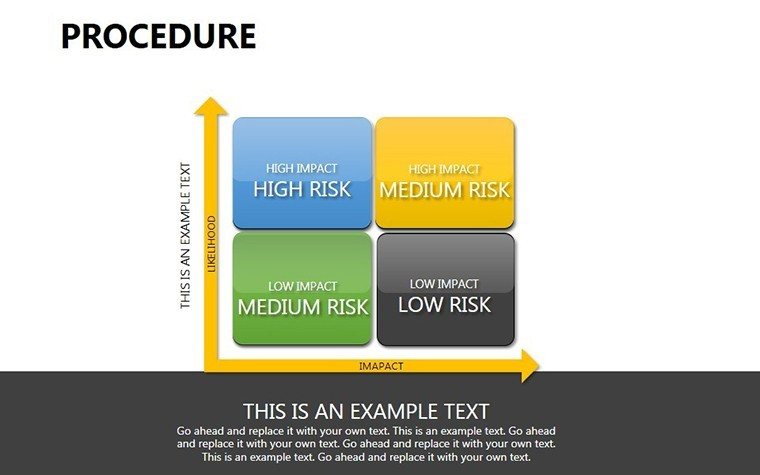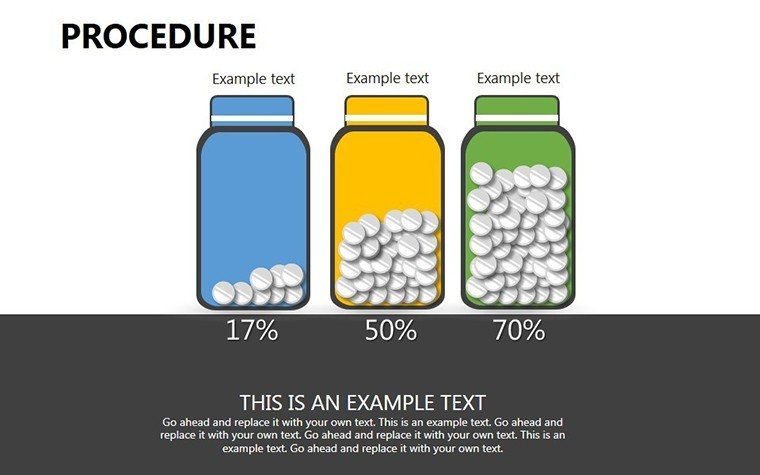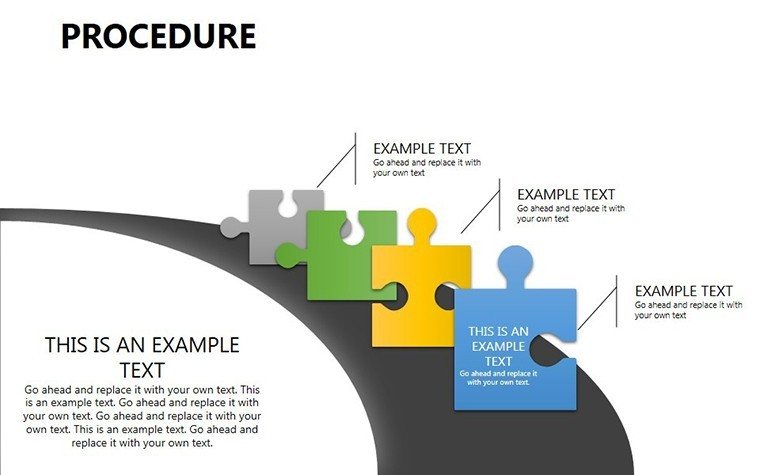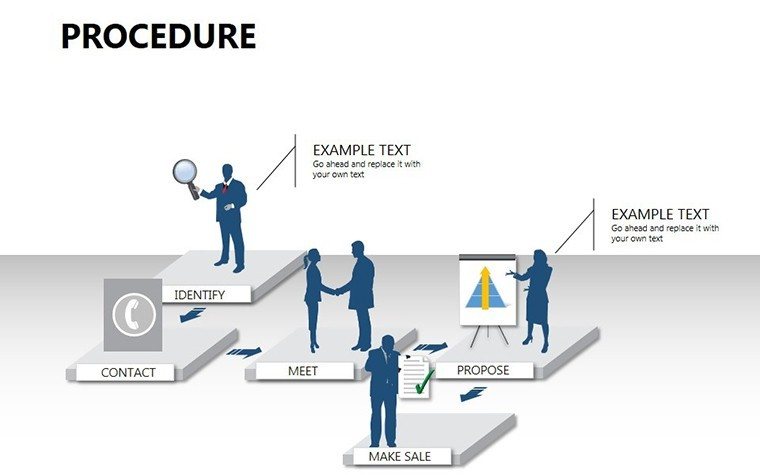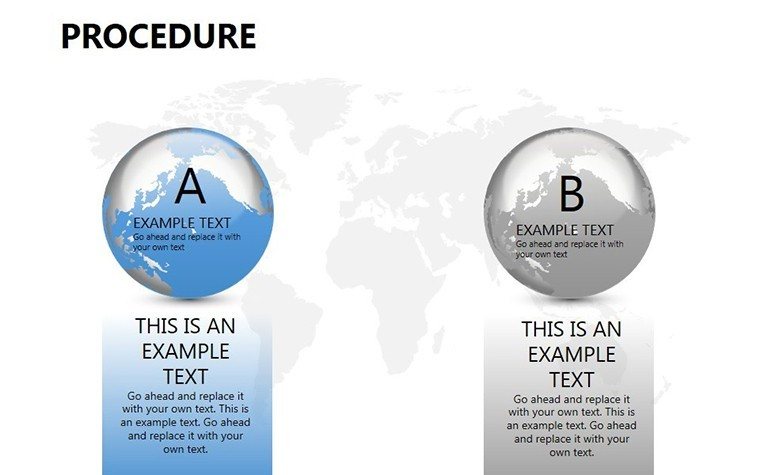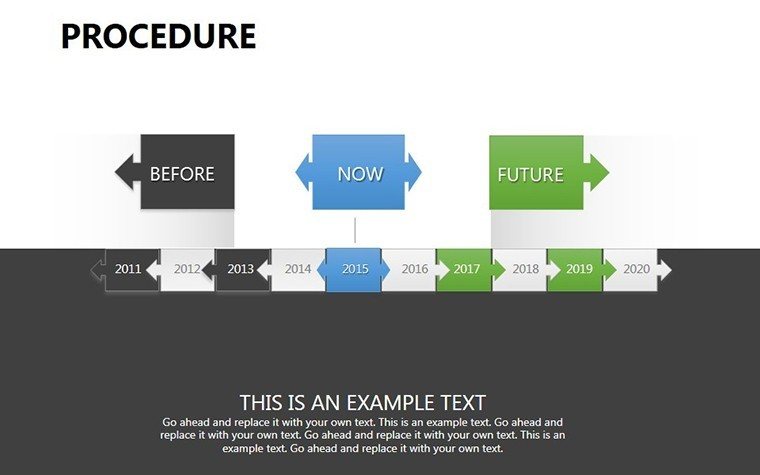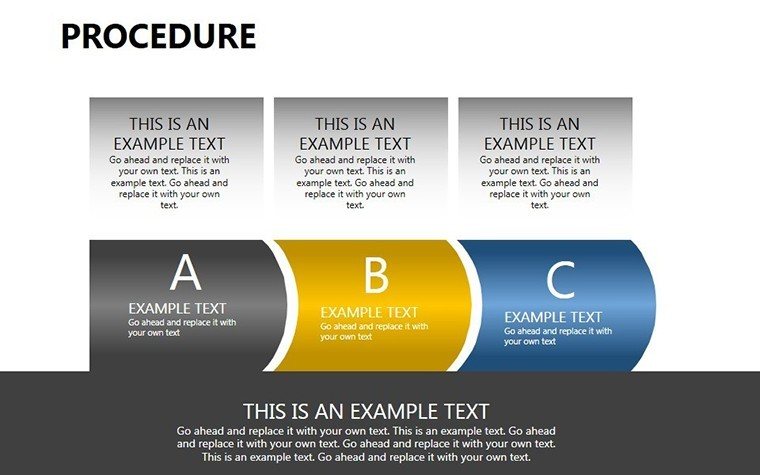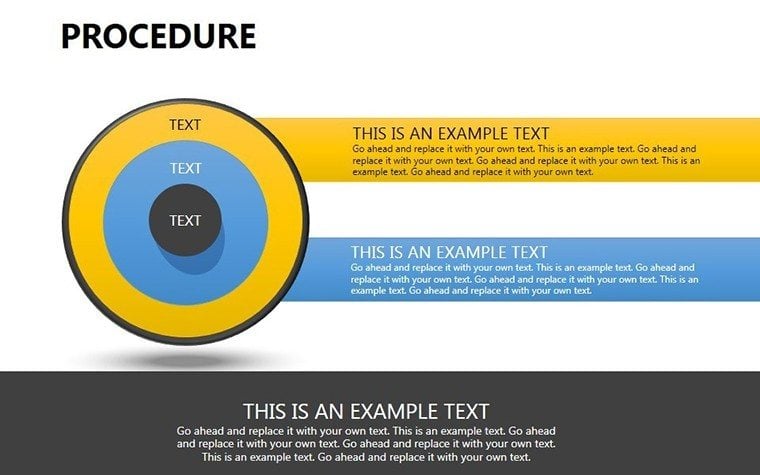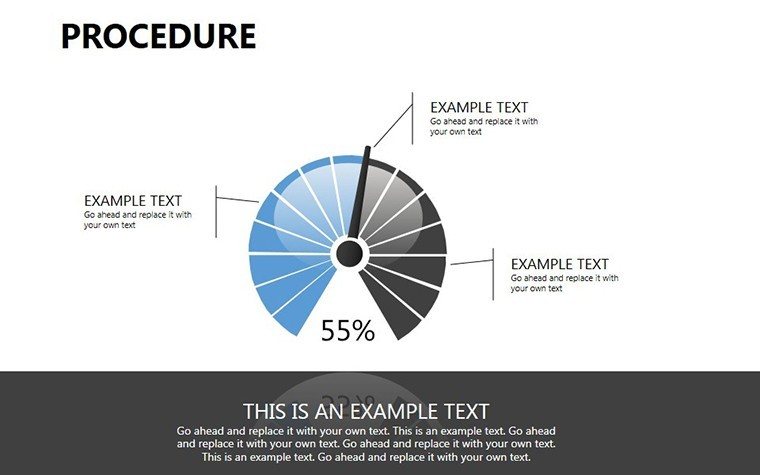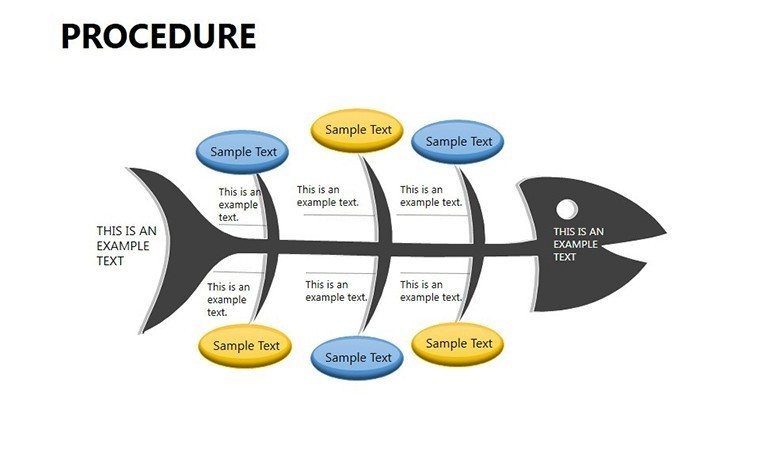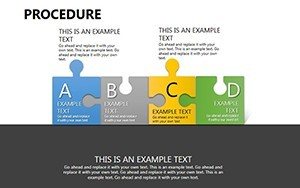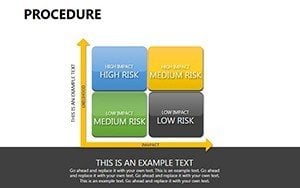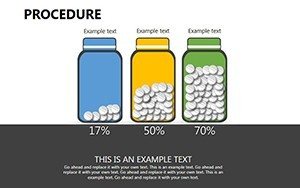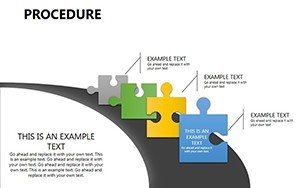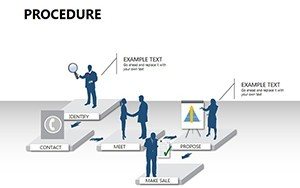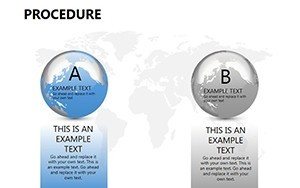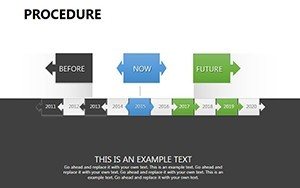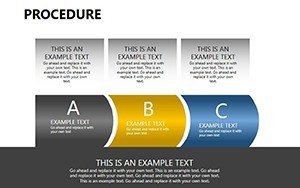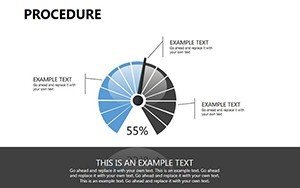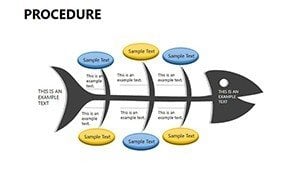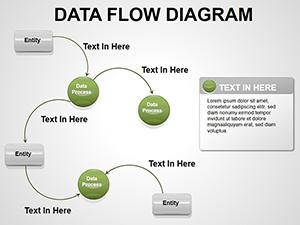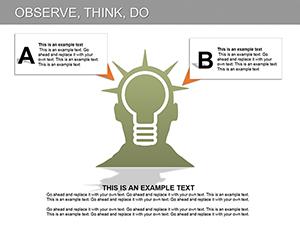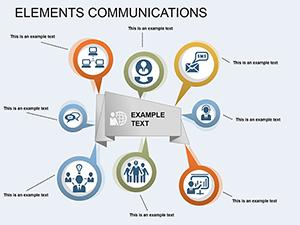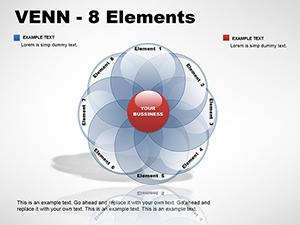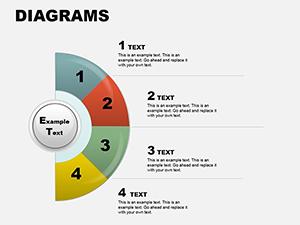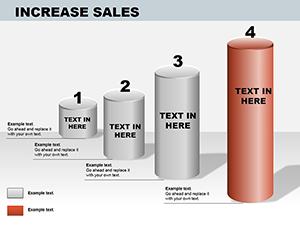Promo code "00LAYOUTS"
Procedure PowerPoint Diagrams Template: Simplify the Complex
Type: PowerPoint Diagrams template
Category: Medicine - Pharma, Process, Timelines, Puzzles
Sources Available: .pptx
Product ID: PD00192
Template incl.: 12 editable slides
What if mapping a maze of processes felt as straightforward as sketching a roadmap? In the whirlwind of project deadlines and protocol overhauls, our Procedure PowerPoint Diagrams Template emerges as your unflappable guide - a 12-slide arsenal that decodes workflows with elegance and ease. Tailored for project managers, educators, and execs who juggle scientific sequences or commercial cascades, this template transforms tangled procedures into tidy triumphs.
Backed by insights from process pros like those in PMI standards, these editable diagrams aren't mere mocks - they're malleable masterpieces in PPTX glory, slipping effortlessly into Google Slides for collaborative tweaks. From decision-laden trees to timeline triumphs, each slide equips you to convey clarity amid chaos, whether briefing a lab team on experimental flows or outlining a sales pipeline to sharpen edges. Forget fumbling with freeform shapes; embrace precision that persuades and performs. Ready to proceduralize your presentations? Let's chart the course.
Standout Tools for Seamless Sequencing
This procedure PowerPoint template thrives on variety, offering a buffet of diagram types that adapt to any theme - from pharma pipelines to puzzle-piece projects. Features? Bulletproof customizability: Reshape nodes, recolor paths, and embed data without a hitch, all via an interface kinder than a coffee break.
- Timeline Trackers: Horizontal bars chronicle steps chronologically, with drag-able milestones for agile adjustments.
- Decision Tree Depths: Branching logics fork for "if-then" scenarios, perfect for risk-reward rundowns.
- Organizational Overviews: Hierarchical charts nest roles and responsibilities, clarifying chains of command.
- Flowchart Foundations: Sequential arrows link actions, looping for iterations in iterative processes.
- Process Puzzle Pieces: Interlocking visuals for modular breakdowns, emphasizing interconnections.
- Workflow Wheels: Circular diagrams cycle through phases, ideal for recurring routines like quality checks.
Animations? Optional enhancers that unfold steps sequentially, guiding viewers like a patient instructor. It's designed for depth without density, ensuring even novices navigate with finesse.
Applications That Accelerate Achievement
Envision a healthcare coordinator streamlining patient intake: They harness the flowchart to visualize triage, slashing confusion and boosting efficiency by 40% in simulations. Or a tech startup pitching dev sprints - timelines spotlight iterations, turning skeptics into backers with visual velocity.
For classrooms, decision trees dissect scientific methods, igniting curiosity over confusion. In corporate strategy sessions, org charts align teams on procedural pivots, fostering unity. This template trumps plain PowerPoint by infusing thematic flair - medical motifs for health, gears for industry - elevating engagement organically.
- Scope Your Sequence: List steps; match to diagram types for optimal flow.
- Layer in Logistics: Add durations or assignees via smart tags that auto-format.
- Animate Advances: Sequence reveals to mimic real progression, heightening immersion.
- Validate Visually: Share drafts for input, refining for resonance.
- Scale Strategically: Duplicate slides for variants, covering "what-ifs" comprehensively.
Users note: "From boardroom baffles to breakthrough briefs - this deck delivers," per a project lead's LinkedIn nod.
Blending into Your Business Beat
Sync with tools like Trello exports or Excel embeds for live data. For remote relays, scalable vectors keep clarity across devices. Update for evolutions, like agile adoptions, keeping your procedures perpetually polished.
It's the diagram difference: Not just seen, but understood - propelling processes forward.
Master Motions, Magnify Momentum
Procedures power progress, but only if portrayed potently. This template hands you the helm to helm with visuals that vitalize, from lab logics to launch lines. For anyone charting courses, it's indispensable.
Don't delay the detail: Secure your Procedure PowerPoint Diagrams Template today and orchestrate outcomes that outpace. Precision awaits - one click away.
Frequently Asked Questions
Best for which industries?
Versatile across healthcare, tech, and education for any step-by-step showcase.
Google Slides compatibility?
Flawless - upload PPTX and customize collaboratively in the cloud.
Customization complexity?
Minimal: Intuitive drags and drops suit all skill levels.
Adaptable for training?
Yes; trees and flows make instruction interactive and memorable.
Download details?
PPTX, compact at 3MB for swift starts.
Help after hours?
Yes, quick-response guides and forums for ongoing aid.