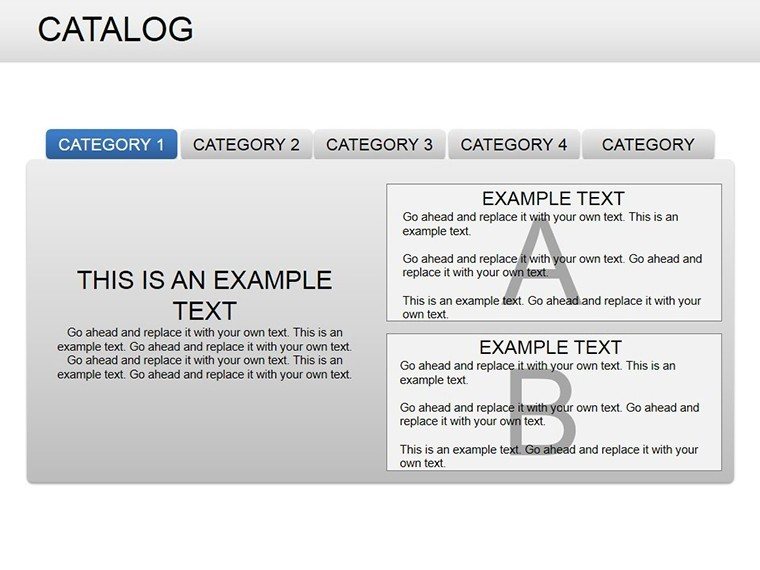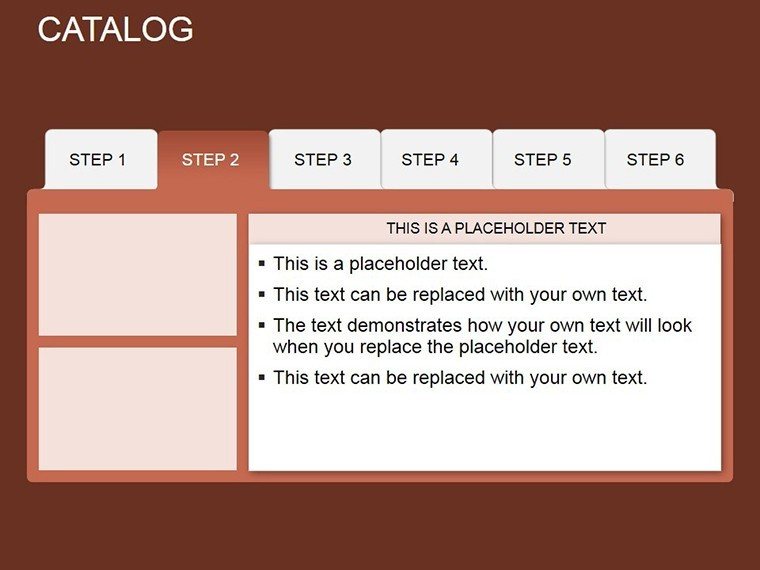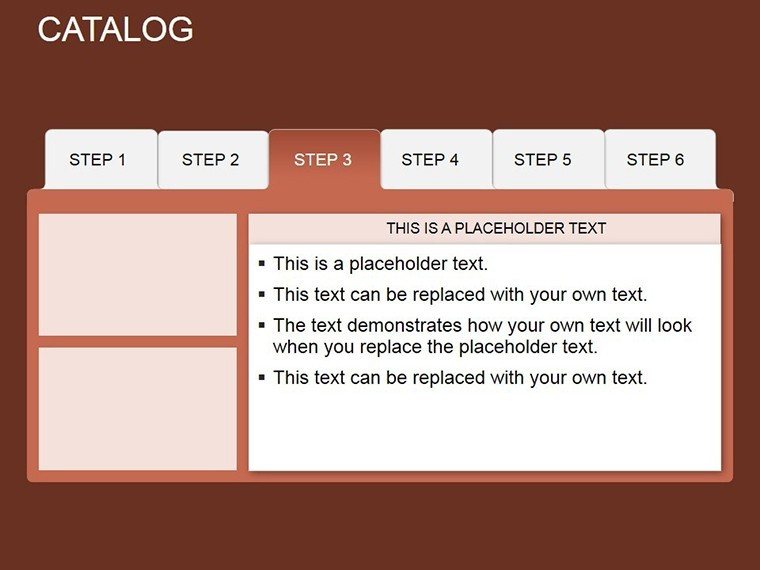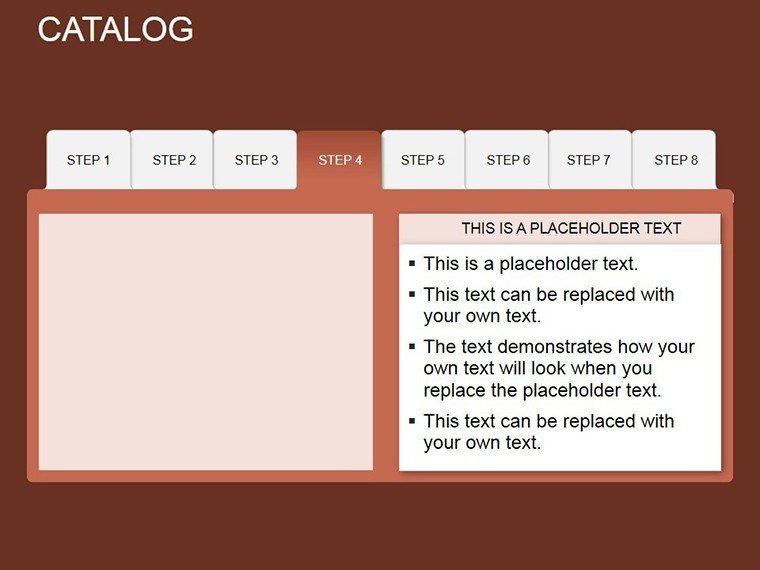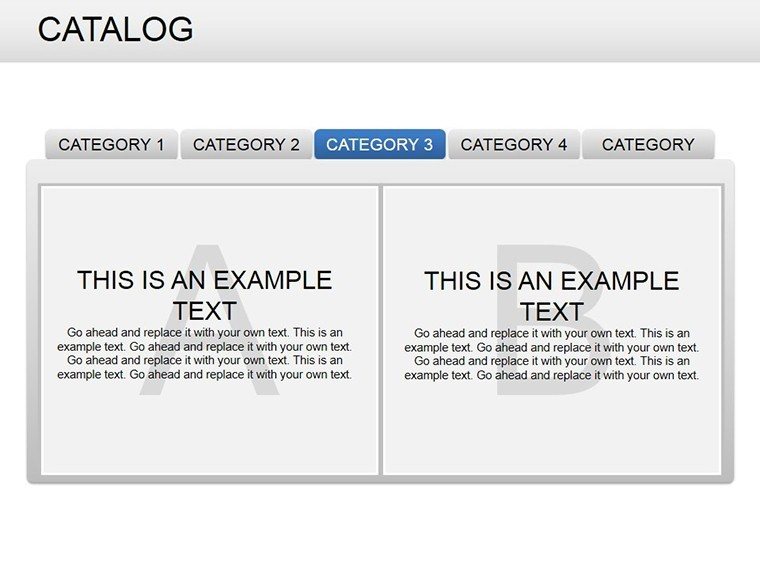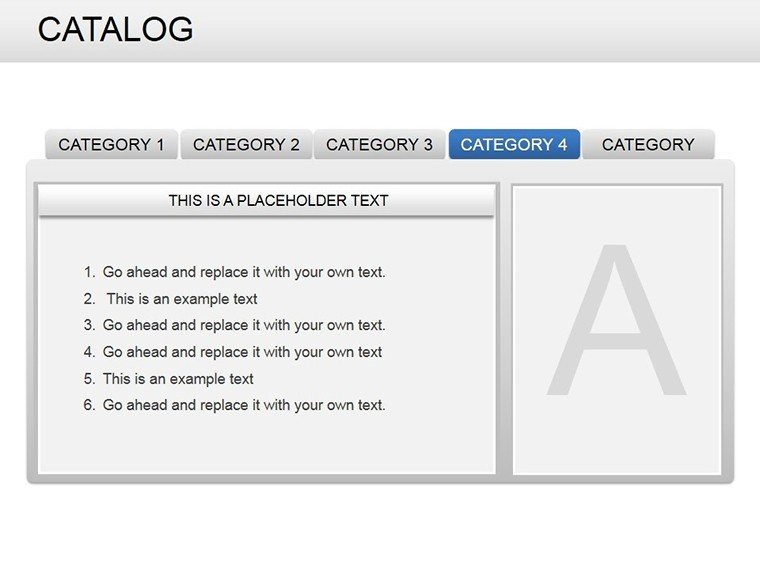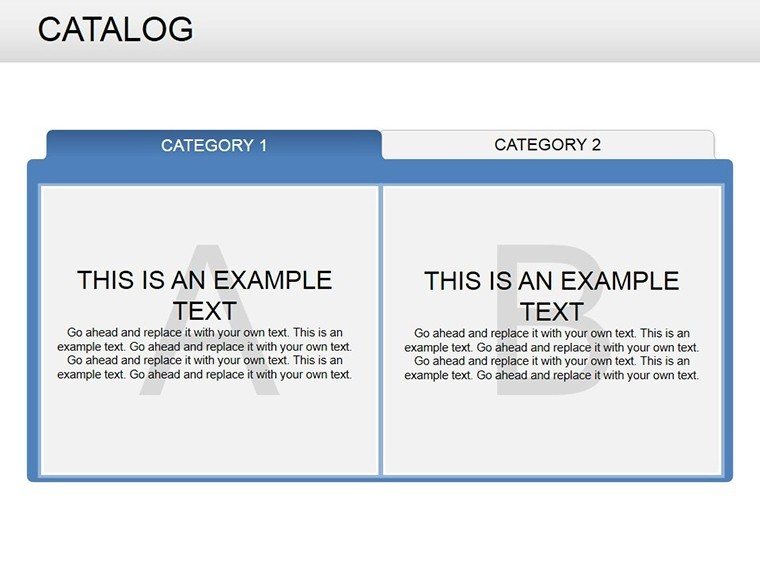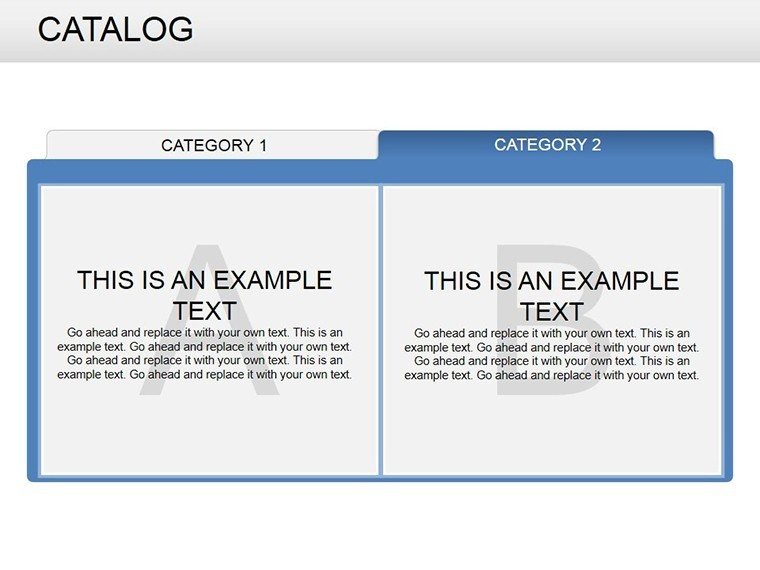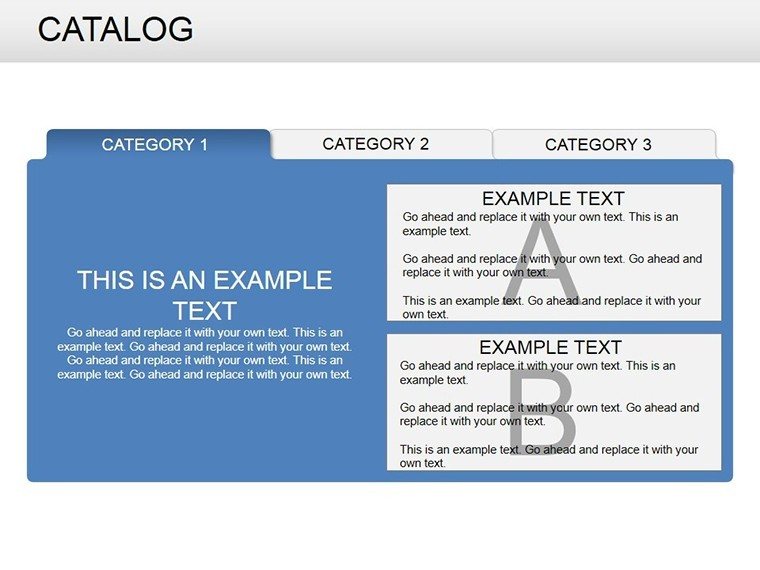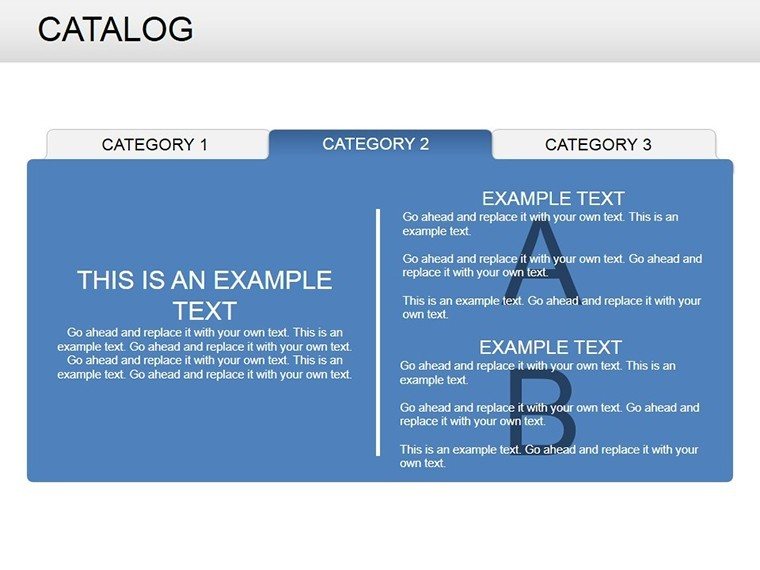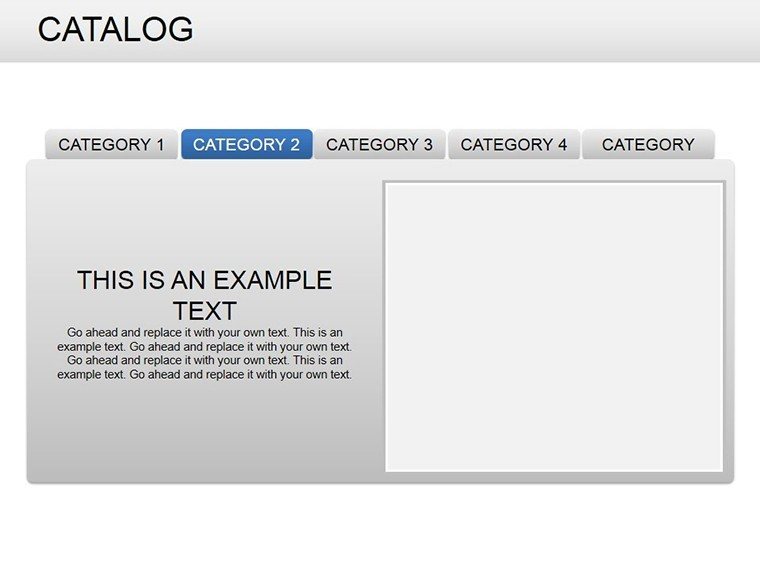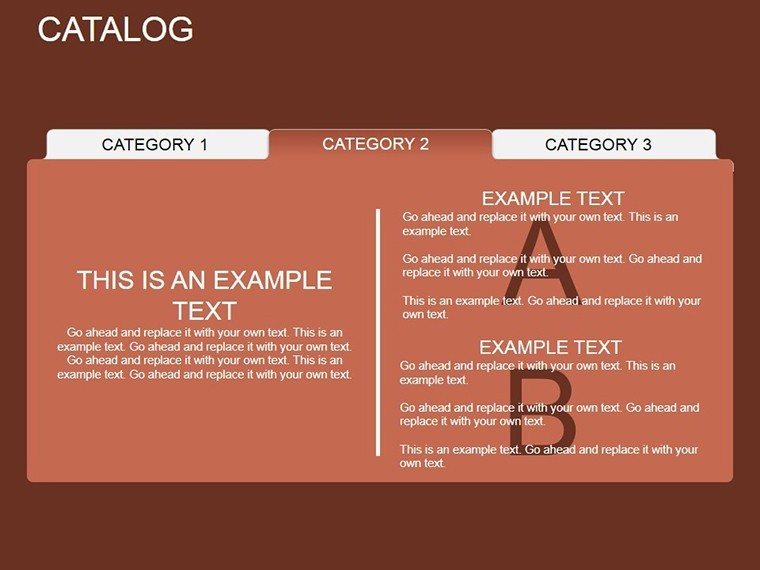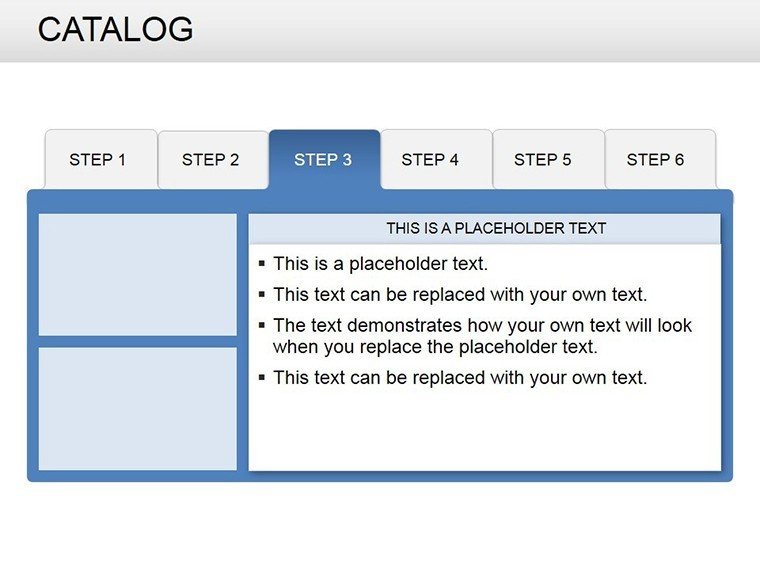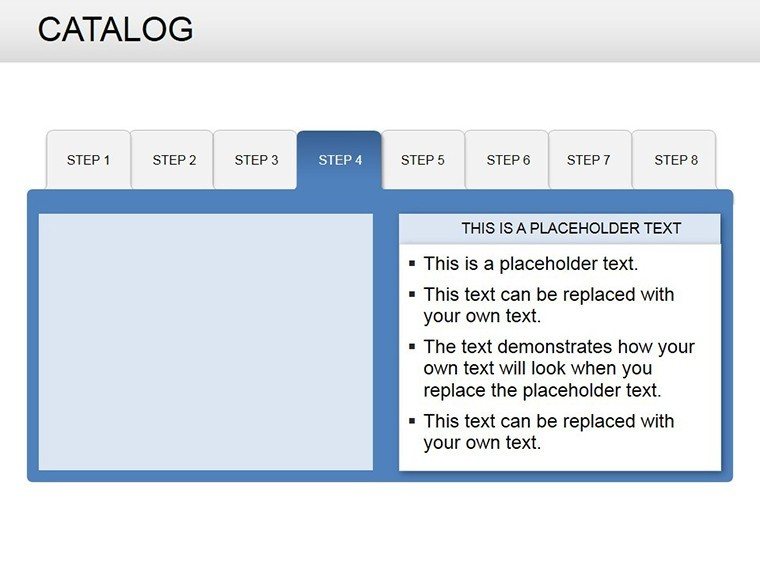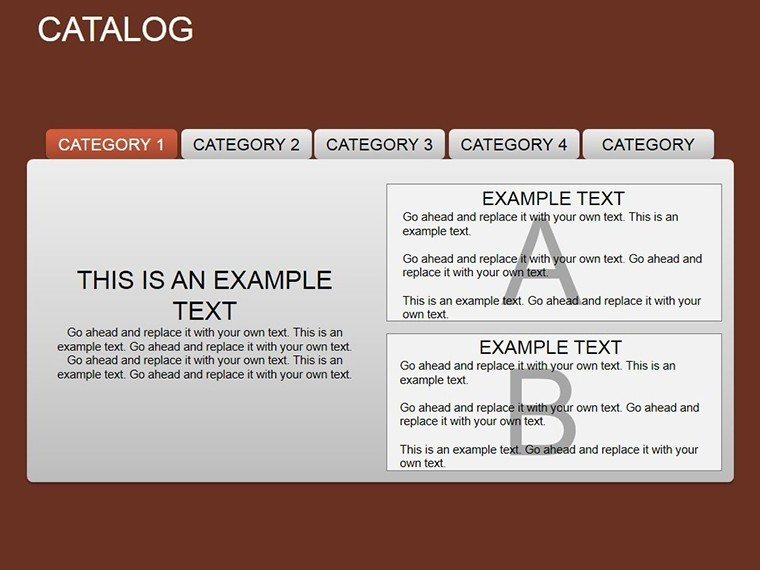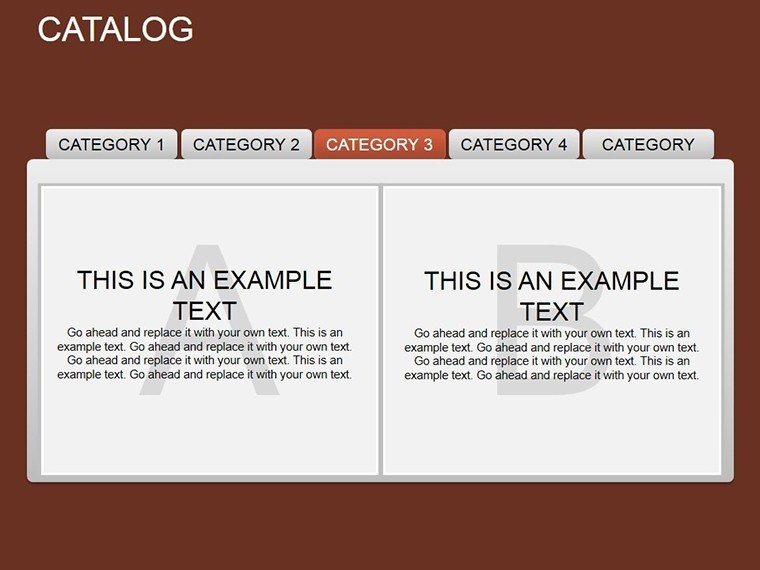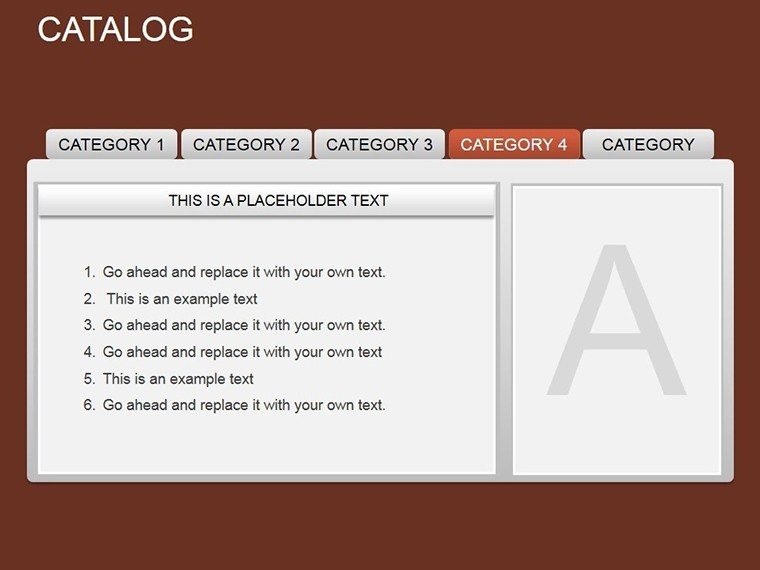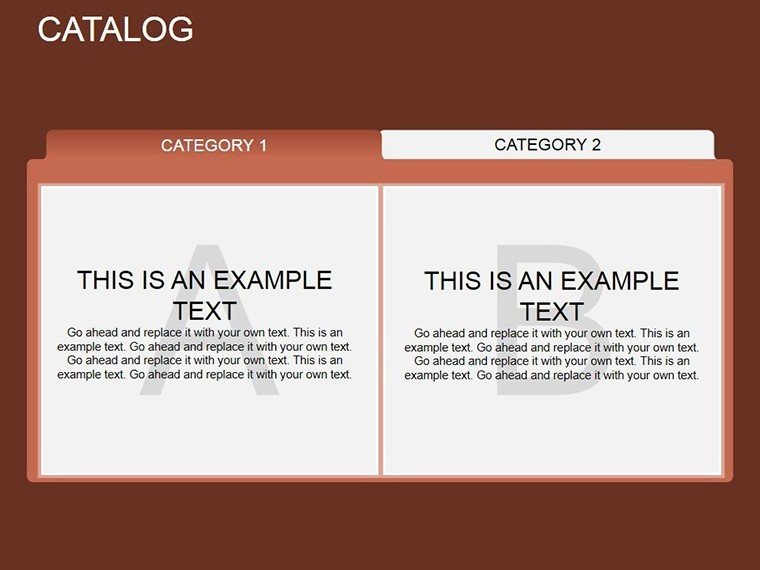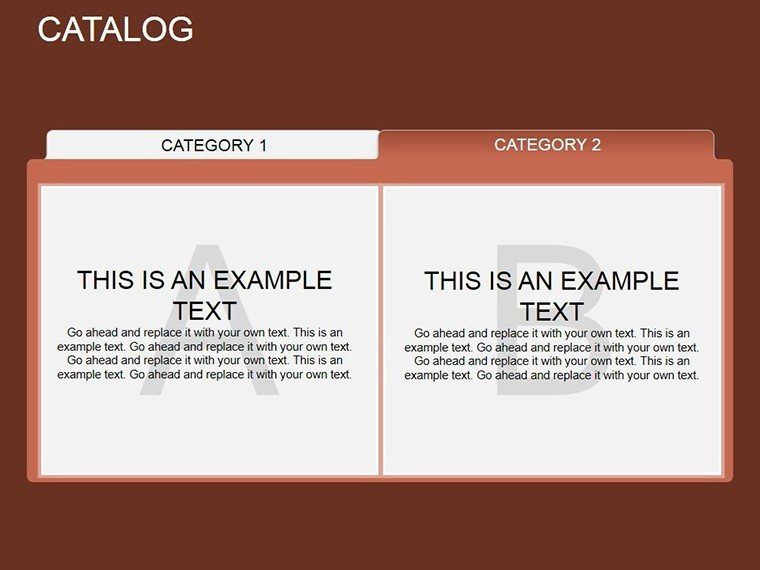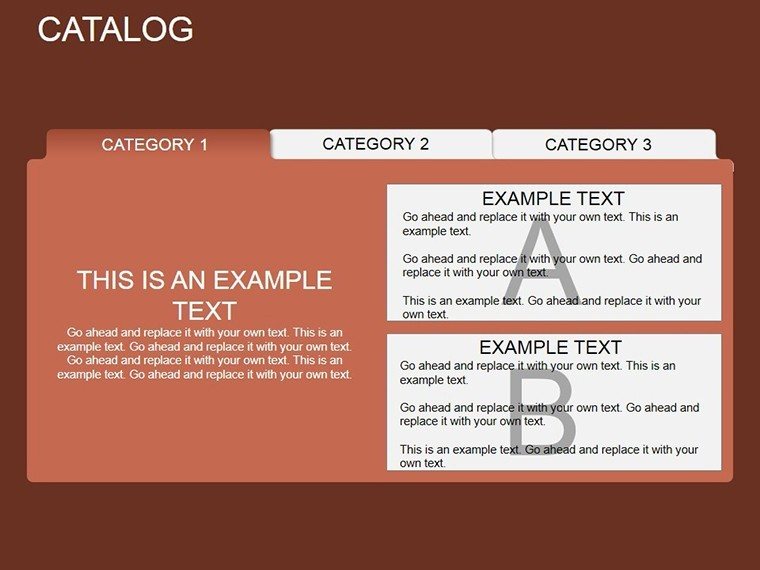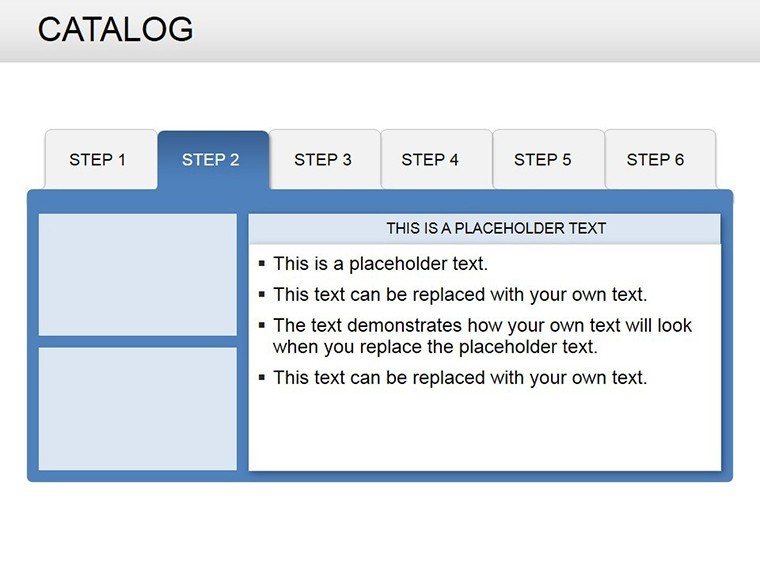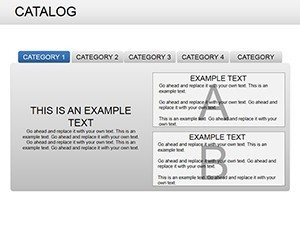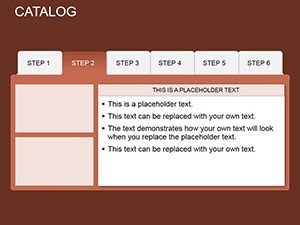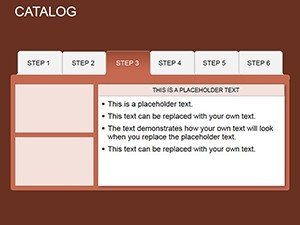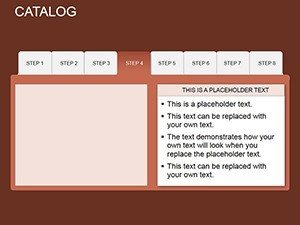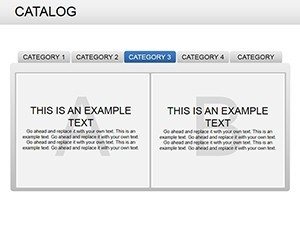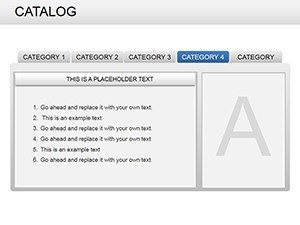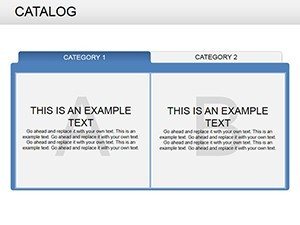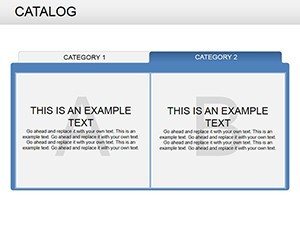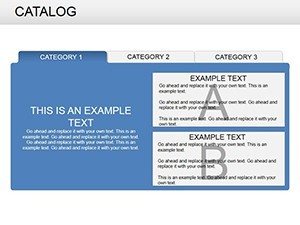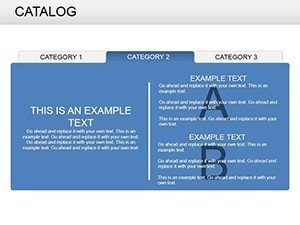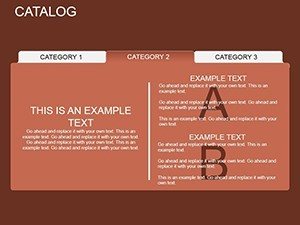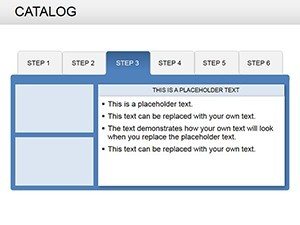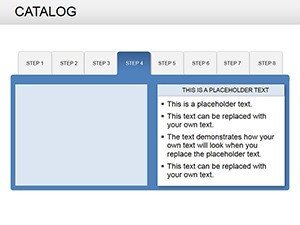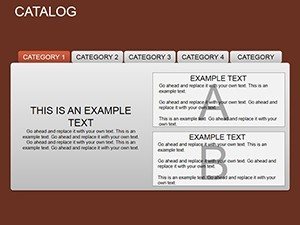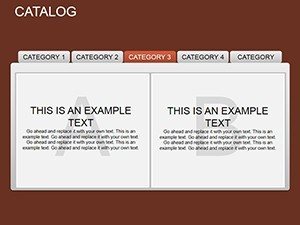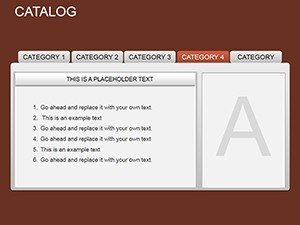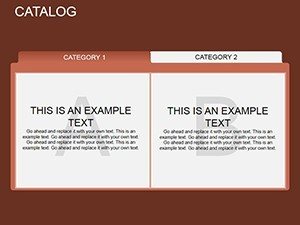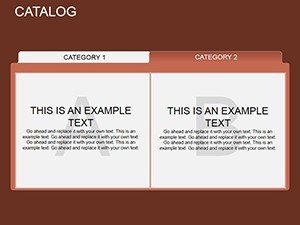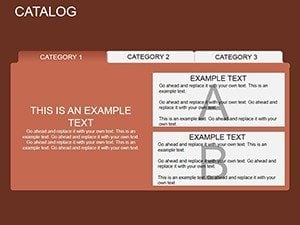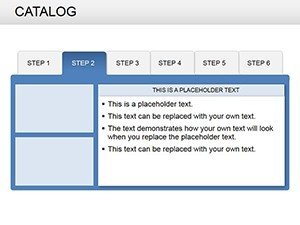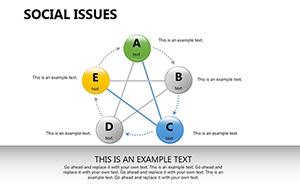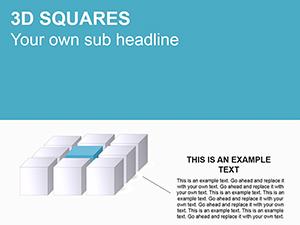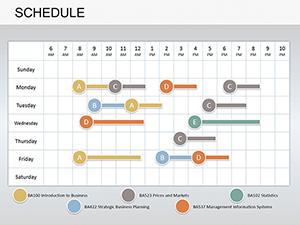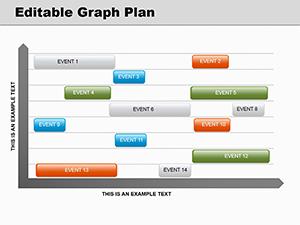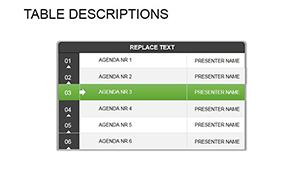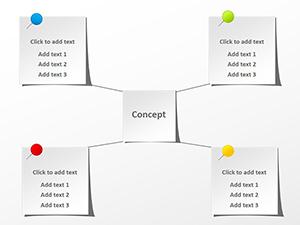Promo code "00LAYOUTS"
Active Directory PowerPoint Diagrams: Navigating Networks with Ease
Type: PowerPoint Diagrams template
Category: Tables
Sources Available: .pptx
Product ID: PD00176
Template incl.: 22 editable slides
Ever felt the frustration of sketching domain hierarchies on a whiteboard, only for lines to blur and concepts to tangle? The Active Directory PowerPoint Diagrams template changes that with 22 editable slides that crystallize IT infrastructures into sharp, shareable visuals. Perfect for sysadmins diagramming forest setups, trainers demystifying OUs, or managers pitching security upgrades, these diagrams make the invisible architecture of networks visible and actionable.
Tailored for PowerPoint pros in fast-paced IT environments, this template distills years of domain management wisdom into ready-to-deploy assets. From tree structures spanning global sites to granular group policy flows, each slide equips you to explain replication, trusts, and schemas without jargon overload. It's your shortcut to presentations that not only inform but inspire confidence in your technical prowess.
Core Diagrams That Clarify AD Essentials
Diving into the template reveals a logical progression of visuals, each honed for precision and adaptability. Begin with high-level overviews, then branch into specifics like site links or delegation models.
- Topology Blueprints: Eight slides map forests, domains, and trees, with connectors you can reroute for hybrid cloud setups.
- Organizational Schematics: Six layouts for OUs and groups, featuring nested boxes ideal for role-based access demos.
- Process Flows: The remaining cover authentication paths and backup strategies, with arrow-heavy designs for sequential storytelling.
High-res vectors ensure crispness on projectors or mobiles, and full editability means tweaking for Windows Server 2022 nuances is a breeze.
Visuals That Bridge Technical Gaps
Imagine an IT lead unveiling a migration plan: A slide-by-slide reveal of domain consolidations turns potential pushback into proactive buy-in.
Targeted Use Cases for IT Excellence
Whether onboarding new hires or auditing compliance, this template fits like a glove. A seminar on AD security might use flow diagrams to trace Kerberos tickets, highlighting vulnerabilities with color-coded alerts.
- Launch and Load: Fire up PowerPoint, pick a base diagram, and populate with your env details - e.g., label DCs with actual hostnames.
- Customize Connections: Drag endpoints to reflect real topologies, like linking remote sites via VPN icons.
- Embed Explanations: Layer in text with key terms, such as "Schema extensions enable custom attributes," and hyperlink to glossaries.
- Rehearse Delivery: Use notes pane for speaker cues, ensuring animations sync with your pace.
For enterprise proposals, sequence slides to show before-and-after AD restructures, underscoring efficiency gains through streamlined visuals.
Pro Tips for Peak Customization
Harness PowerPoint's shape tools to morph diagrams - convert lines to dashed for tentative links, or group elements for reusable modules. Align with your org's color scheme, say blues for trusted domains, to reinforce branding.
Standout feature: Drag-and-drop simplicity means no coding; just intuitive adjustments. Versus manual Visio exports, this keeps everything native, slashing prep time while maintaining vector quality.
An instructor once amplified a certification prep class by animating replication traffic - students grasped lag issues intuitively, acing scenarios on the spot.
Advanced Tactics to Amplify Your Deck
Level up with interactive embeds: Link diagrams to live AD queries via hyperlinks, or create decision trees for troubleshooting paths. For virtual trainings, the template's compact size loads fast in Teams shares.
It's about more than diagrams - it's empowering teams to own their network narratives with tools that scale to any challenge.
Streamline your IT storytelling from the start. Secure the Active Directory PowerPoint Diagrams template and diagram your way to clarity.
Frequently Asked Questions
Compatible PowerPoint editions?
Works seamlessly with PowerPoint 2016+, including web and desktop variants for broad accessibility.
Editing depth for diagrams?
All 22 slides are drag-and-drop editable, from resizing nodes to recoloring flows for custom scenarios.
Suitable beyond AD training?
Yes - adapt for general network mapping or compliance audits by generalizing labels and structures.
Download delivery method?
Straight to your inbox post-purchase, as a lightweight PPTX ready for offline work.
High-res for presentations?
Vector-based for unlimited scaling, sharp on 4K screens or printed handouts alike.
Updates for new AD features?
Template draws from established practices, with flexible designs to incorporate emerging elements manually.